Frog vle panitia
•Descargar como PPT, PDF•
3 recomendaciones•1,226 vistas
garis panduan frog vle panitia
Denunciar
Compartir
Denunciar
Compartir
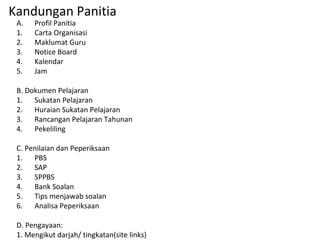
Recomendados
Más contenido relacionado
La actualidad más candente
La actualidad más candente (20)
Creating your e-Learning Portal @ industrial Revolution Era 4.0

Creating your e-Learning Portal @ industrial Revolution Era 4.0
Student guide for creating a blog on www.wordpress.com

Student guide for creating a blog on www.wordpress.com
Destacado
Destacado (20)
Frog VLE : Administration & Leadership Training Template

Frog VLE : Administration & Leadership Training Template
Amalan terbaik 1 bestarinet VLE Frog sk 1 Selayang Baru- part 1

Amalan terbaik 1 bestarinet VLE Frog sk 1 Selayang Baru- part 1
AmalanTerbaik Penggunaan FrogVLE SKTK Secara Keseluruhan

AmalanTerbaik Penggunaan FrogVLE SKTK Secara Keseluruhan
Similar a Frog vle panitia
Similar a Frog vle panitia (20)
20 More Tips to Improve Productivity with Microsoft Teams

20 More Tips to Improve Productivity with Microsoft Teams
20 MORE tips to improve productivity with microsoft teams accel365 Russ Basiu...

20 MORE tips to improve productivity with microsoft teams accel365 Russ Basiu...
Sharon Weaver Collaborating with Office 365 and Microsof Teams

Sharon Weaver Collaborating with Office 365 and Microsof Teams
Último
The Author of this document is
Dr. Abdulfatah A. SalemOperations Management - Book1.p - Dr. Abdulfatah A. Salem

Operations Management - Book1.p - Dr. Abdulfatah A. SalemArab Academy for Science, Technology and Maritime Transport
This PowerPoint presentation, titled "Research Methods in Psychology for Cambridge AS Level Students," provides a comprehensive overview of essential research methodologies in psychology. It covers fundamental concepts such as experimental, correlational, and observational methods, highlighting their advantages and limitations. The presentation delves into the design of experiments, including independent and dependent variables, control groups, and random assignment. It also addresses ethical considerations, data collection techniques, and statistical analysis. Emphasizing practical application, the presentation includes examples of classic psychological studies and offers tips for designing and conducting research projects. It concludes with a discussion on interpreting results and the importance of critical evaluation, preparing students for both theoretical understanding and practical application in their AS Level psychology coursework.Research Methods in Psychology | Cambridge AS Level | Cambridge Assessment In...

Research Methods in Psychology | Cambridge AS Level | Cambridge Assessment In...Abhinav Gaur Kaptaan
https://app.box.com/s/cbgl8f0rgcll2fzdqp83sjxx8nom8188TỔNG HỢP HƠN 100 ĐỀ THI THỬ TỐT NGHIỆP THPT VẬT LÝ 2024 - TỪ CÁC TRƯỜNG, TRƯ...

TỔNG HỢP HƠN 100 ĐỀ THI THỬ TỐT NGHIỆP THPT VẬT LÝ 2024 - TỪ CÁC TRƯỜNG, TRƯ...Nguyen Thanh Tu Collection
Último (20)
Features of Video Calls in the Discuss Module in Odoo 17

Features of Video Calls in the Discuss Module in Odoo 17
Salient features of Environment protection Act 1986.pptx

Salient features of Environment protection Act 1986.pptx
Post Exam Fun(da) Intra UEM General Quiz 2024 - Prelims q&a.pdf

Post Exam Fun(da) Intra UEM General Quiz 2024 - Prelims q&a.pdf
Operations Management - Book1.p - Dr. Abdulfatah A. Salem

Operations Management - Book1.p - Dr. Abdulfatah A. Salem
Research Methods in Psychology | Cambridge AS Level | Cambridge Assessment In...

Research Methods in Psychology | Cambridge AS Level | Cambridge Assessment In...
ppt your views.ppt your views of your college in your eyes

ppt your views.ppt your views of your college in your eyes
TỔNG HỢP HƠN 100 ĐỀ THI THỬ TỐT NGHIỆP THPT VẬT LÝ 2024 - TỪ CÁC TRƯỜNG, TRƯ...

TỔNG HỢP HƠN 100 ĐỀ THI THỬ TỐT NGHIỆP THPT VẬT LÝ 2024 - TỪ CÁC TRƯỜNG, TRƯ...
slides CapTechTalks Webinar May 2024 Alexander Perry.pptx

slides CapTechTalks Webinar May 2024 Alexander Perry.pptx
Incoming and Outgoing Shipments in 2 STEPS Using Odoo 17

Incoming and Outgoing Shipments in 2 STEPS Using Odoo 17
Frog vle panitia
- 1. Kandungan Panitia A. Profil Panitia 1. Carta Organisasi 2. Maklumat Guru 3. Notice Board 4. Kalendar 5. Jam B. Dokumen Pelajaran 1. Sukatan Pelajaran 2. Huraian Sukatan Pelajaran 3. Rancangan Pelajaran Tahunan 4. Pekeliling C. Penilaian dan Peperiksaan 1. PBS 2. SAP 3. SPPBS 4. Bank Soalan 5. Tips menjawab soalan 6. Analisa Peperiksaan D. Pengayaan: 1. Mengikut darjah/ tingkatan(site links)
- 2. 1. Go to Quick Launch and click Site.
- 3. 2. Click New Site.
- 4. 3. Give your site a name: eg: Panitia Mata Pelajaran Matematik Write a brief description of your site eg: TAHUN 2013 *Click “Next” when you have done.
- 5. 4. Choose a theme and icon for your site. 5. You may upload or import the icon that you want to use from your computer. *Click “Next” when you have done.
- 6. 6. Tick “set this site as a template.”Ignore the other parts.
- 7. 7. It will automatically goes to the site that you already created.
- 8. 8.Now you can edit the site that you created.Click “Edit”.
- 9. 9.Type in the tabs that you wish to put in your site.
- 10. 10.Make sure you click save changes after you have done edit.
- 11. 11.The following widgets are the suggestions that you may use to complete your site. 1.File Drop- upload the file in your computer.(eg:power point, word etc.) 2. External Link- Save the link that you often use. (eg: PBS,SAPS) 3. Media- upload photo or scanned file to display to everyone that visit your site.It can upload video and music too.
- 12. 12. After you have done everything in your site, you can share your site to the persons that you wish to share.
- 13. Click share
- 14. 13. Click Next.
- 15. 14. Type a teacher’s name that you wish to share your site with her/him at “Who has access”. Eg: LIM SHOK KENG Add Choose can edit &manage Siaw Chin Add Choose can edit &manage Then, choose Public/ Can view at Privacy and share.
- 16. Find the icon of frog and click help.
- 17. The window below will appear. You may click to maximize the window.
- 18. Click “Sites” and read the introdiction. Click on every part that shown below “sites” and follow the instructions that given. Hopefully it helps you to create a site.
