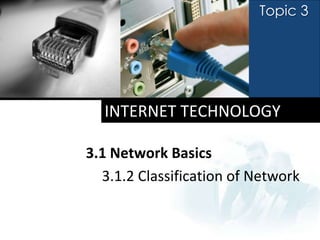
A topic 2.1.2 classification of network
- 1. Topic 3 INTERNET TECHNOLOGY 3.1 Network Basics 3.1.2 Classification of Network
- 2. Learning Outcome At the end of this topic, students should be able to: • Differentiate among Local Area Network (LAN), Metropolitan Area Network (MAN) and Wide Area Network (WAN).
- 3. Network Topology Recap 1. Which of the following statements describe network topology correctly? a. Devices attached or detached at any point on the network. b. The failure of device on the network. c. Refers to the configuration of cables, computers and other peripherals. d. All of the above.
- 4. Network Topology Recap 2. On a __________, all of the computers and devices on the network connect to a central device. a. Bus network. b. Ring network. c. Star network. d. All of above.
- 5. Network Topology Recap 3. On a star network, the central device that provides a common connection point for nodes on the network is called the ____________. a. Hub. b. Personal computer. c. Printer. d. File server.
- 6. Network Topology Recap 4. On a bus network, if one node fails ________. a. Only that node is affected. b. Only the nodes before that node are affected. c. Only the nodes after that node are affected. d. All the nodes are affected.
- 7. Network Topology Recap The transmission of data is relatively simple as packets travel in one direction only. 5. The statement above is referred to the ____________. a. Bus network. b. Ring network. c. Star network. d. All of the above.
- 8. Classification of Network Networks usually are classified as a: Local Area Network (LAN). Metropolitan Area Network (MAN). Wide Area Network (WAN). The main differentiation among these classifications is their area of coverage (distinguish by the geographical area each network serves).
- 9. Local Area Network (LAN) A local area network (LAN) is a network that connects computers and devices in a limited geographical area.
- 10. Local Area Network (LAN) Main characteristics of LAN: Areas of coverage: LANs located within the same building (closely positioned group of buildings) such as a home, school computer laboratory, office building. Distance: LANs span (cover) distance less than a mile. Ownership: LANs are owned and operated by individual organizations.
- 11. Types of LAN: Personal Area Network (PAN) Personal Area Network (PAN) is a type of wireless network that works within a very small area— your immediate surroundings. Headphone Smartphone Laptop PDA Mouse Printer
- 12. Types of LAN: Home Area Network (HAN) Home Area Network (HAN) is a type of network for homes allowing different computers to share resources, including a common Internet connection.
- 13. Advantages & Disadvantages of LANs Advantages: Hardware and software can be shared. All the users work can be stored in a central place. Data can be shared because database files stored in the server are available to users around the network. Disadvantages: Printing can be slow, long print queues may develop. A virus can spread more easily. As data is shared there is a greater need for security.
- 14. Metropolitan Area Network (MAN) A metropolitan area network (MAN) is a high-speed network that connects local area networks (LANs) in a metropolitan area.
- 15. Metropolitan Area Network (MAN) Main characteristics of MAN: Areas of coverage: MANs connect various locations such as campuses, offices, and government, that are frequently used as links between buildings. Distance: MANs span (cover) distance up to 100 miles (161 km). Ownership: MANs are owned by a group of users who jointly own and operate the network.
- 16. Type of MAN: Campus Area Network (CAN) Campus Area Network (CAN) is a type of a computer network interconnecting a few local area networks (LANs) within a university campus or corporate campus. Campus area network may link a variety of campus buildings including departments, the university library and student halls of residence.
- 17. Wide Area Network (WAN) A wide area network (WAN) is a network that covers a large geographical area.
- 18. Wide Area Network (WAN) Main characteristics of WAN: Areas of coverage: WANs located within a countryside and worldwide networks, (such as a city, country, or the world) using a communications channel that combines many types of media such as telephone lines, cables and radio waves. The Internet is the world’s largest WAN. Distance: WANs span (cover) distance greater than 100 miles. Ownership: WANs have no ownership.
- 19. Types of WAN: Enterprise Private Network (EPN) Enterprise Private Network (EPN) is a type of network built by an enterprise to interconnect various company sites, e.g., production sites, head offices, remote offices, shops, in order to share computer resources. Frequency Band Production site Head offices
- 20. Types of WAN: Virtual Private Network (VPN) Virtual Private Network (VPN) is a type of private network built over public infrastructure. By using a number of security mechanisms, including encryption, a VPN allows users to securely access a network from different locations using a public telecommunications network, most frequently the Internet.
- 21. Advantages & Disadvantages of WANs Advantages: These are similar to those of LAN's except the scale of sharing etc. becomes far greater and can be world-wide. Disadvantages: Again these are similar to those of LAN's except that issues such as security become even more important as potential hackers could break into a computer system from anywhere in the world rather than having to physically be in a building. Encryption of secure data such as financial transactions is necessary because it is even easier to capture data.
- 22. Topic Review Q1: What are the advantages of using a Network? Q2: How are a Star Network, Bus Network, and Ring Network different? Q3: How are LANs, MANs, and WANs different?