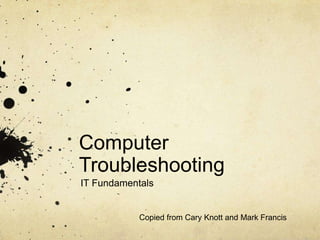
Trouble shooting a computer
- 1. Computer Troubleshooting IT Fundamentals Copied from Cary Knott and Mark Francis
- 2. Common Problems for Troubleshooting What are your problems? Top 10 Problems and Ways to Fix Them Fundamental Rules of Problem Solving Tips for Common Hardware Problems Tips for Common Software Problems Protecting Your Computer Buying Hardware and Software
- 3. Top 10 PC problems and ways to fix them #10 Dead system: • Verify power is on • Look for lights and listen for sounds • Check connections and power outlets • #9 Screen is blank: • Verify the monitor is on • Check connections (video cable, power) • Move the mouse/Press the space bar • Check power system settings (mainly for laptops)
- 4. Top 10 PC problems and ways to fix them #8 Series of beeps during boot process Long and continuous + CPU Short and continuous = RAM Key something is wrong with the Boot process #7 Cannot Print Verify the printer is on Check printer cable & power connections Check the driver software
- 5. Top 10 PC problems and ways to fix them #6 Error message “non system disk”: Check for a floppy disk in the driver This will not occur on Windows XP/2000 #5 Error message displays during booting: The procedure depends on the error See the help menu or reinstalls OS #4 I may have a virus… Check for updates on web Get updates from another computer Ref. Virus section
- 6. Top 10 PC problems and ways to fix them #3 A peripheral device is not working Check Device Manager Ensure card is seated Verify the driver software is up to date #2 Forgotten Password MAC: boot from the Install CD and reset from within the Aqua GUI or boot machine in single- user mode (OS X and up) PC: use safe mode or just clear the CMOS
- 7. Top 10 PC problems and ways to fix them #1 My e-mail doesn‟t work: Verify Password Contact system administrator Use help menu
- 8. A bit of Humor TECH SUPPORT: ' Hello, Technical Support , How can I help you? ' LADY: ' Last night my computer started making a lot of hissing noises so I shut it down. This morning when I turned it on the computer started hissing and crackling, then started smoking with a bad smell, then nothing. TECH SUPPORT: ' I’ll have a technician come over this morning. Leave the computer just like it is so he can find the problem and fix it or change it out with another computer. Give me your address and phone number, and the technician will be there just as soon as he can. When the technician got there, the lady showed the technician the computer and told him what had happened. This is what the technician found. Take a look at the pictures... And you thought you had computer problems!!!
- 13. South African Spitting Cobra - better known as ' Mfezi the Staffie ' (Pit Bull Terrier) of the African snake species! The technician joked to the lady: ' It must have been after your mouse! The woman didn’t think that was very funny at all.
- 14. Fundamental Rules of Problem Solving Don‟t overlook the obvious Check the simple things first Make no assumptions Verify everything Approach the problem systematically Start at the beginning
- 15. Fundamental Rules of Problem Solving Isolate the source of he problem Eliminate the unnecessary Reboot hard/soft Be a researcher Use your on-line resources The help menu is your friend Know your starting point Identify what is working before your tackle what is not
- 16. Fundamental Rules of Problem Solving Know when to give up Don‟t let your pride get in the way of help Keep your cool, It is only a computer…
- 17. Preventative Maintenance “…an ounce of prevention is worth a pound of cure…” Regardless of the OS you should perform routine maintenance if your system is to perform correctly.
- 18. Tips for Common Hardware Problems Static Electricity Dust, Food, Drinks, Pet Hair Power Surge Protector UPS
- 19. Tips for Common Hardware Problems Recovery/Rescue Disks Software Updates System Utilities Backups, Backups, Backups!
- 20. Recovery/Rescue Disks Easy to create! Allows you to bypass the hard drive if something has gone wrong. Allows you to evaluate and run repair utilities on your hard drive. Allows you to possibly avoid reinstalling the Operating System
- 21. Software Updates Easy to do! Most can be set up automatically Keeps your operating system and hardware device drivers up-to-date Repairs security holes before they can be exploited Available for most software applications
- 22. System Utilities Easy to do! Improve system performance by defragmenting your hard drive. Cleans up unnecessary files
- 23. Backups, Backups, Backups! VERY IMPORTANT! Protect your most critical data! Easy to do with a CD-RW or Zip drive! Transfer data form one computer to another Easy to recover lost data form a fresh install of the operating system or bad hard drive Free up space on a smaller hard drive
- 24. Protecting Your Computer with Software Anti-Virus Software Software Firewalls Spam Email SpyWare
- 25. Keep Your Computer Clean Flat screen monitors – need careful cleaning Pushing directly on screen can cause pixels to burn out Use equal parts distilled water and white vinegar to clean Never spray cleaner directly on monitors
- 26. Clear the Internet Cache in Firefox 1. Open Firefox 2. Click options (if using menu bar – tools, clear recent history skip to step 5) 3. With options window now open, click the Privacy tab 4. In the History area, click the clear your recent history link 5. In the Clear Recent History window that appears, set the Time range to clear: to Everything.
- 27. Firefox continue 6. In the list at the bottom of the window, uncheck everything except for Cache 7. Click on the Clear Now button 8. When the clear recent history window disappears, all the files saved (cached) from your Internet browsing activities in Firefox will have been removed.
- 28. Stop Here
- 29. Virus, Trojan Horse, Worm- Definitions Virus n. A cracker program that searches out other programs and „infects‟ them by embedding a copy of itself in them, so that they become Trojan horses. Trojan Horse n. A malicious, security-breaking program that is disguised as something benign, such as a directory lister, archiver, game, or even a program to find and destroy viruses! Worm n. A program that propagates itself over a network, reproducing itself as it goes.
- 30. Software Firewall - Definition Firewalls are programs (sometimes hardware device) that are designed to protect you and your system from the legions of hackers, crackers, and other evil doers who probe the Internet for unprotected PCs.
- 31. Spy Ware - Definition SpyWare – A general term for a program that surreptitiously monitors your actions. While they are sometimes sinister, like are mote control program used by a hacker, software companies have been known to use spyware to gather data about customers. The practice is generally frowned upon.
- 32. Spam Email - Definition Spam – to mass-mail unrequested, identical or nearly-identical email messages, particularly those containing advertising. Especially used when the mail addresses have been culled form network traffic or databases without the consent of the recipients.
- 33. Spam Email – Protect Yourself Read the fine print! Do not give permission to sell or share your address. Do not open email form people you do not know! Use your spam filters! Do not remove yourself form list you did not subscribe to.
- 34. Buying Hardware & Software If you need to replace a piece of equipment or purchase some software, it is very important to do research before making the purchase.