Lect5 principal component analysis
•Descargar como PPTX, PDF•
0 recomendaciones•560 vistas
principal component analysis-II
Denunciar
Compartir
Denunciar
Compartir
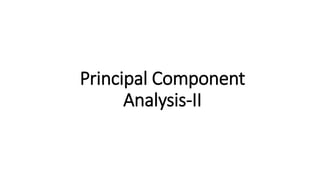
Recomendados
Recomendados
Más contenido relacionado
La actualidad más candente
La actualidad más candente (20)
Dimensionality Reduction and feature extraction.pptx

Dimensionality Reduction and feature extraction.pptx
Implement principal component analysis (PCA) in python from scratch

Implement principal component analysis (PCA) in python from scratch
Introduction to principal component analysis (pca)

Introduction to principal component analysis (pca)
"Principal Component Analysis - the original paper" presentation @ Papers We ...

"Principal Component Analysis - the original paper" presentation @ Papers We ...
Similar a Lect5 principal component analysis
Similar a Lect5 principal component analysis (20)
Introduction to Perceptron and Neural Network.pptx

Introduction to Perceptron and Neural Network.pptx
The following ppt is about principal component analysis

The following ppt is about principal component analysis
Más de hktripathy
Más de hktripathy (17)
Lect7 Association analysis to correlation analysis

Lect7 Association analysis to correlation analysis
Último
APM Welcome
Tuesday 30 April 2024
APM North West Network Conference, Synergies Across Sectors
Presented by:
Professor Adam Boddison OBE, Chief Executive Officer, APM
Conference overview:
https://www.apm.org.uk/community/apm-north-west-branch-conference/
Content description:
APM welcome from CEO
The main conference objective was to promote the Project Management profession with interaction between project practitioners, APM Corporate members, current project management students, academia and all who have an interest in projects.APM Welcome, APM North West Network Conference, Synergies Across Sectors

APM Welcome, APM North West Network Conference, Synergies Across SectorsAssociation for Project Management
Último (20)
Unit-IV; Professional Sales Representative (PSR).pptx

Unit-IV; Professional Sales Representative (PSR).pptx
Mixin Classes in Odoo 17 How to Extend Models Using Mixin Classes

Mixin Classes in Odoo 17 How to Extend Models Using Mixin Classes
This PowerPoint helps students to consider the concept of infinity.

This PowerPoint helps students to consider the concept of infinity.
Ecological Succession. ( ECOSYSTEM, B. Pharmacy, 1st Year, Sem-II, Environmen...

Ecological Succession. ( ECOSYSTEM, B. Pharmacy, 1st Year, Sem-II, Environmen...
Presentation by Andreas Schleicher Tackling the School Absenteeism Crisis 30 ...

Presentation by Andreas Schleicher Tackling the School Absenteeism Crisis 30 ...
Measures of Central Tendency: Mean, Median and Mode

Measures of Central Tendency: Mean, Median and Mode
Z Score,T Score, Percential Rank and Box Plot Graph

Z Score,T Score, Percential Rank and Box Plot Graph
APM Welcome, APM North West Network Conference, Synergies Across Sectors

APM Welcome, APM North West Network Conference, Synergies Across Sectors
Lect5 principal component analysis
- 2. PCA Process – STEP 1: Get some data • Subtract the mean from each of the dimensions • This produces a data set whose mean is zero. • Subtracting the mean makes variance and covariance • calculation easier by simplifying their equations. • The variance and co-variance values are not affected by the mean value. • Suppose we have two measurement types X1 and X2, hence m = 2, and ten samples each, hence n = 10.
- 3. •PCA Process – STEP 1: Get some data
- 4. PCA Process – STEP 2 • Calculate the covariance matrix • Since the data is 2 dimensional, the covariance matrix will be 2x2. • Since the non-diagonal elements in this covariance matrix are positive, we should expect that both the X1 and X2 variables increase together. • Since it is symmetric, we expect the eigenvectors to be orthogonal.
- 5. PCA Process – STEP 3 • Since the covariance matrix is square, we can calculate the eigenvectors and eigenvalues for this matrix. • Calculate the eigen vectors V and eigen values D of the covariance matrix It is important to notice that these eigenvectors are both unit eigenvectors ie. their lengths are both 1.
- 6. PCA Process – STEP 3 Eigenvectors are plotted as diagonal dotted lines on the plot. (note: they are perpendicular to each other). One of the eigenvectors goes through the middle of the points, like drawing a line of best fit. The second eigenvector gives us the other, less important, pattern in the data, that all the points follow the main line, but are off to the side of the main line by some amount.
- 7. PCA Process – STEP 4 Reduce dimensionality and form feature vector • The eigenvector with the highest eigenvalue is the principal component of the data set. • In our example, the eigenvector with the largest eigenvalue is the one that points down the middle of the data. • Once eigenvectors are found from the covariance matrix, the next step is to order them by eigenvalue, highest to lowest. This gives the components in order of significance.
- 8. PCA Process – STEP 4 You need to form a feature vector, which is just a fancy name for a matrix of vectors. This is constructed by taking the eigenvectors that you want to keep from the list of eigenvectors, and forming a matrix with these eigenvectors in the columns.
- 9. STEP 4 - Deriving the new data set • This the final step in PCA, and is also the easiest. • Once we have chosen the components (eigenvectors) that we wish to keep in our data and formed a feature vector, we simply take the transpose of the vector and multiply it on the left of the original data set, transposed. RowFeatureVector is the matrix with the eigenvectors in the columns transposed so that the eigenvectors are now in the rows, with the most significant eigenvector at the top. RowZeroMeanData is the mean-adjusted data transposed, ie. the data items are in each column, with each row holding a separate dimension. Note: This is essential Rotating the coordinate axes so higher-variance axes come first.
- 10. • STEP 4 - Deriving the new data set FinalData is the final data set, with data items in columns, and dimensions along rows.
- 11. • STEP 4 - Deriving the new data set
- 12. • So, how do we get the original data back? • Before we do that, remember that only if we took all the eigenvectors in our transformation will we get exactly the original data back. • If we have reduced the number of eigenvectors in the final transformation, then the retrieved data has lost some information. • STEP 5 - Getting the old data back
- 13. • Recall that the final transform is this: • which can be turned around so that, to get the original data back, • STEP 5 - Getting the old data back where is the inverse of . However, when we take all the eigenvectors in our feature vector, it turns out that the inverse of our feature vector is actually equal to the transpose of our feature vector. This is only true because the elements of the matrix are all the unit eigenvectors of our data set. But, to get the actual original data back, we need to add on the mean of that original data (remember we subtracted it right at the start). So, for completeness,
- 14. This formula also applies to when you do not have all the eigenvectors in the feature vector. So even when you leave out some eigenvectors, the above equation still makes the correct transform. • STEP 5 - Getting the old data back