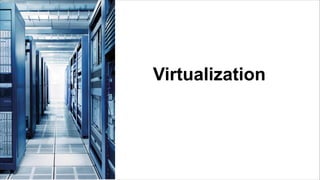
Lecture5 virtualization
- 2. Virtualization • Virtualization is a technology that helps us to install different Operating Systems on a hardware. They are completely separated and independent from each other. • This blend of virtualization technologies - or virtual infrastructure - provides a layer of abstraction between computing, storage and networking hardware, and the applications running on it • Virtualization - Various techniques and methods of creating a virtual (rather than actual) version of something, such as: – Computer hardware platform – Operating System (OS) – Virtual Machine or VM – Storage device – Network resources
- 3. Virtualization (cont.) Hardware ‘Nonvirtualized’ system A single OS controls all hardware platform resources Virtualized system It makes it possible to run multiple Virtual Containers on a single physical platform Hardware
- 4. History of Virtualization • Virtualization is an approach that was developed by the pioneers of computing systems, IBM and Boroughs (now Unisys) back in the ancient days of computing, the 1960s. • It involved using unused computing resources to create an artificial, but useful, view of system capabilities. • In the 80’s and early 90’s the industry moved from leveraging singular mainframes to running collections of smaller and cheaper x86 servers. As a result the concept of virtualization become less prominent. That changed in 1999 with VMware’s introduction of VMware workstation.
- 6. Virtual Machines (VM) • A machine with virtualization software can host numerous applications, including those that run on different operating systems, on a single platform. • Software that supports multiple operating systems on a single computer. • Each operating system is it’s own “virtual machine” with it’s own: – Operating system, RAM, Storage • Shared CPU • The host operating system can support a number of virtual machines, each of which has the characteristics of a particular OS. • The solution that enables virtualization is a virtual machine monitor (VMM), or hypervisor
- 7. Virtual Machines (cont.) Virtual Machine Server • Instead of being stored on the local computer, the VMs may be stored on a remote server.
- 8. • A hypervisor is a piece of computer software, firmware or hardware that creates and runs virtual machines. (i.e virtual machine manager or virtual machine monitor • Host machine: The computer that runs and has one or more virtual machines. • Each virtual machine is called a guest machine.
- 9. Role of a Hypervisor • The explanation of a hypervisor up to this point has been fairly simple: it is a layer of software that sits between the hardware and the one or more virtual machines that it supports. Its job is also fairly simple. The three characteristics are, • Provide an environment identical to the physical environment • Provide that environment with minimal performance cost • Retain complete control of the system resources
- 10. Classes of Hypervisors • There are two classes of hypervisors, and their names, Type 1 (Native of Bare Metal Hypervisor) and • Type 2 (Hosted Hypervisor), give no clue at all to their differences. The only item of note between them is how they are deployed, but it is enough of a variance to point out.
- 11. Type 1 Hypervisors • Type 1 hypervisors run directly on the server hardware without an operating system beneath it. • Because there is no intervening layer between the hypervisor and the physical hardware, this is also referred to as a bare-metal implementation. • Without an intermediary, the Type 1 hypervisor can directly communicate with the hardware resources in the stack below it, making it much more efficient than the Type 2 hypervisor. • Guest operations are handed off and, as such, a guest cannot affect the hypervisor on which it is supported. Example: VMware ESXi, XenServer
- 13. Type 2 Hypervisors • A Type 2 hypervisor itself is an application that runs a top a traditional operating system. • Often Type 2 hypervisors are easy to install and deploy because much of the hardware configuration work, such as networking and storage, has already been covered by the operating system. • Type 2 hypervisors are not as efficient as Type 1 hypervisors because of thisextra layer between the hypervisor itself and the hardware. • Type 2 hypervisors are also less reliable because there are more points of failure: anything that affects the availability of the underlying operating system also can impact the hypervisor and the guests it supports. • A well-known example of a hosted hypervisor is Oracle VM VirtualBox. Others include VMWare Server and Workstation, Microsoft Virtual PC, KVM, QEMU and Parallels.
- 15. Features of Virtualzation • Partitioning: In a single physical system by partitioning the available resources it supports multiple applications and operating systems. • Isolation: Each virtual machine runs in an isolated manner from its host system and other virtual machine. Its benifit is if any VM crashes, the other VM and the host system are not affected. • Encapsulation: Each VM is encapsulates its file system. It works like an independant guest software configuration. • Interposition: In VM all the new guest actions are performed through the monitor. these actions are done without the knowledge of the OS.
- 16. Types of Virtualization • Today the term virtualization is widely applied to a number of concepts, some of which are described below: – Server Virtualization – Client & Desktop Virtualization – Services and Applications Virtualization – Network Virtualization – Storage Virtualization
- 17. Server Virtualization • It is virtualizing your server infrastructure where you do not have to use any more physical servers for different purposes. • With server virtualization one physical machine is divided many virtual servers. At the core of such virtualization is the concept of a hypervisor (virtual machine monitor). Server virtualization has a large number of benefits for the companies making use of the technology. Among those frequently listed: – Increased Hardware Utilization – This results in hardware saving, reduced administration overhead, and energy savings. – Security – Clean images can be used to restore compromised systems. Virtual machines can also provide sandboxing and isolation to limit attacks. – Development – Debugging and performance monitoring scenarios can be easily setup in a repeatable fashion. Developers also have easy access to operating systems they might not otherwise be able to install on their desktops.
- 18. Application/Desktop Virtualization • Virtualization is not only a server domain technology. It is being put to a number of uses on the client side at both the desktop and application level. • Such virtualization can be broken out into four categories: – Local Application Virtualization/Streaming – Hosted Application Virtualization – Hosted Desktop Virtualization – Local Desktop Virtualization Client & Desktop Virtualization : This is similar to server virtualization, but this time is on the user’s site where you virtualize their desktops. We change their desktops with thin clients and by utilizing the datacenter resources. Services and Applications Virtualization: The virtualization technology isolates applications from the underlying operating system and from other applications, in order to increase compatibility and manageability. For example – Docker can be used for that purpose.
- 19. Client & Desktop Virtualization Services and Applications Virtualization
- 20. Network Virtualization • It is a part of virtualization infrastructure, which is used especially if you are going to visualize your servers. It helps you in creating multiple switching, Vlans, NAT-ing, etc. • Network virtualization involves platform virtualization, often combined with resource virtualization. Network virtualization is categorized as either external, combining many networks, or parts of networks, into a virtual unit, or internal, providing network-like functionality to the software containers on a single system. • Virtual Private Networks (VPNs) have been a common component of the network administrators’ toolbox. • Virtual LANs (VLANs) are another commonly used network virtualization concept.
- 21. The following illustration shows the VMware schema:
- 22. Storage Virtualization • This is widely used in datacenters where you have a big storage and it helps you to create, delete, allocated storage to different hardware. This allocation is done through network connection. The leader on storage is SAN. • Storage virtualization refers to the process of abstracting logical storage from physical storage. • General benefits of storage virtualization include: – Migration. – Utilization – Management