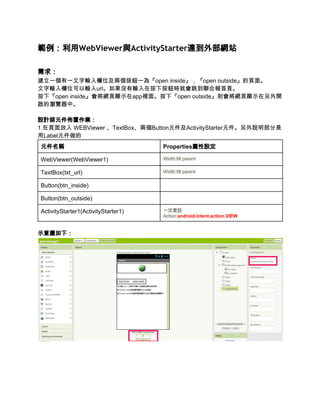
App inventor2利用WebViewer與ActivityStarter連到外部網站
- 1. 範例:利用WebViewer與ActivityStarter連到外部網站 需求: 建立一個有一文字輸入欄位及兩個按鈕一為『open inside』,『open outside』的頁面。 文字輸入欄位可以輸入url。如果沒有輸入在按下按鈕時就會跳到聯合報首頁。 按下『open inside』會將網頁顯示在app裡面。按下『open outside』則會將網頁顯示在另外開 啟的瀏覽器中。 設計師元件佈置作業: 1.在頁面放入 WEBViewer 、TextBox、兩個Button元件及ActivityStarter元件。另外說明部分是 用Label元件做的 元件名稱 Properties屬性設定 WebViewer(WebViewer1) Width:fill parent TextBox(txt_url) Width:fill parent Button(btn_inside) Button(btn_outside) ActivityStarter1(ActivityStarter1) 一定要設 Action:android.intent.action.VIEW 示意圖如下:
- 2. Blocks拼塊編輯作業: 1. 進入Blocks拼塊編輯作業裡點選左側Built in 裡Variables的設定一個全域變數(url)。設 定其為空值。 2. 設定按下『btn_inside』時的事件。 a. 點選左側Screen1> btnRed> 『When btn_inside.Click do』拖拉到Viewer中。 b. 設定有沒有輸入網址。點選左側Built in> Control> 『if then』將此拼塊拖拉到『 When btn_inside.Click do』中。並將中間的『=』改成『≠』。 c. if 的第一個缺口放入『txt.url.Text』(從txt_url物件中選擇的)。第二個缺口則是 填入空字串(從Text選擇的)。 d. then 旁的缺口則是要放入『set global url to 』(從Variables中選到的)。『set global url to 』旁的缺口放入『txt_url.Text』(從txt_url物件中選擇的)。 e. 加入一個『else』條件。『else』旁的缺口則是要放入『set global url to 』。『 set global url to 』旁的缺口放入”http://udn.com”字串(從Text選擇後填寫)。 f. 點選左側WebViewer1物件選擇『call WebViewer1.GoToUrl』放到剛剛設定的『 if then else』下方。 g. WebViewer1物件 url旁的缺口放入『get global url』(從Variables中選到的)。 這樣就完成按下『btn_inside』時的事件。 3. 設定按下『btn_outside』時的事件。 a. 點選左側Screen1> btnRed> 『When btn_outside.Click do』拖拉到Viewer中。 b. 設定有沒有輸入網址。點選左側Built in> Control> 『if then』將此拼塊拖拉到『 When btn_inside.Click do』中。並將中間的『=』改成『≠』。 c. if 的第一個缺口放入『txt.url.Text』(從txt_url物件中選擇的)。第二個缺口則是 填入空字串(從Text選擇的)。 d. then 旁的缺口則是要放入『set global url to 』(從Variables中選到的)。『set global url to 』旁的缺口放入『txt_url.Text』(從txt_url物件中選擇的)。 e. 加入一個『else』條件。『else』旁的缺口則是要放入『set global url to 』。『 set global url to 』旁的缺口放入”http://udn.com”字串(從Text選擇後填寫)。 f. 點選左側ActivityStarter1物件選擇『set ActivityStarter1.DataUrl to』, 放到剛剛 設定的『if then else』下方。 g. 『set ActivityStarter1.DataUrl to』旁的缺口請放入『get global url』(從 Variables中選到的)。 h. 再點選左側ActivityStarter1物件選擇『call ActivityStarter1.StartActivity』,放到 『set ActivityStarter1.DataUrl to』下方。這樣就完成了設定按下『btn_outside 』時的事件。
- 4. Sample aia 檔案下載網址:http://goo.gl/R45FUS apk 下載網址:http://goo.gl/EwtPv1
