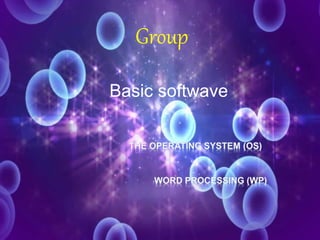
The opreting system and word processing
- 2. Group 1 2 3 4 5 6 7
- 3. Basic softwave What is an (OS)? What is a Word Processing (WP)? Features of Word Processing
- 5. An operating system is the most important software that run on a computer What is an Operating System? - It has set of task to perform - Controls the operation of a computer - Direct the input and output of data - Keeps track of file - Managing the functioning of the computer hardwave
- 6. Application Software is the kind of software that people use to perform a general-purpose task, such as word processing software. software System Software is the software that the computer uses to manage its own internal activities and run application software. The Operating System is the most important software, because without it no computer hardware can function
- 7. - Linux is an open source,Originally created by Linus Torvalds and was started in the 1990s - Unlike Windows and Mac OS - Ereate various versions of the Linux operating system - Represents under 1% of the market share for home users Mac OS - Creat by Apple - Almost 7.5% percent of the operating systems market as of March 2008 - Mac computers are sleek and modern looking *The window family -Designed by Microsoft -There are 2 types of operating systems are Windows and MS DOC . Linux And some operating system used on the phone as: windows phone, androi (run on smartphone), Symbian OS(use by some phon makers including Nokia and Simens)…….. OS for mobile The operating system
- 8. The fist operating system: 12/08/1981, MS DOC (with name PC DOC 1.0) -MS DOC only for pc, it is a single-task operating system only allows for one single application at one time.
- 9. -Window operating system is OS multitasking, allowing many applications at one time. It’s run on most devices -Big share of the operating system market - Over 90% of computer users have The following is the version of window Windows 8 do not have many features superior to windows 7 so now windows7 is the most popular operating system.
- 10. 1. What is a Word Processing (WP)? -It is a software program capable of creating, storing, and printing documents. -Unlike the standard typewriter, users using word processors have the ability of creating a document and making any changes anywhere in the document. - This document can also be saved for modification at a later time or to be opened on any other computer using the same word processor. - Today, the word processor is one of the most frequently used programs or online services used on a computer today and one of the most popular programs is Microsoft Word.
- 11. 2. Features of Word Processing • Enter and edit text • Word wrap • Formatting - alter text alignment - line spacing - alter text style - alter page layout - alter page size •Search and replace • Standard letter • Mail merge • Create template • Tabulation and tables • Page breaks • Set margins • Spelling check • Grammar check • Standard paragraph
- 13. You can change the fonts to: •Comic Sans MS •.VnTime •Times New Roman •Vivaldi •Curlz MT . Handwriting You can change the sizes of the text to: •Size 10 •Size 16 •Size 32 •Size 64 Etc.
- 14. You can change the colour to: • Black • White • Red • Green • Pink • Purple • Yellow • Orange You can change the alignment to: Left Right Centre
- 15. You can change the font to: •Bold shadow •Italic Superscript •Underline subscript
- 16. There are 2 ways of inserting a picture. The first way is you click on: •Insert •Picture Clip art •Type in “Search for” box the content of picture which you want The second way is : •Look at the toolbar on the bottom of the page. •There is a small picture of a man and click on it and type in “Search for” box the content of picture which you want.
- 17. This is the normal way to insert a picture by the internet: •You go on the internet. •Then you go on google (they have the best pictures) •Type in the sort of picture e.g. Disney Characters •Then once you chose your picture you right click and copy. •Then you go back on word and right click where you want it and paste.
- 18. How to get an AutoShape: •There is a button on the bottom of the page with the word AutoShape then chose a shape put it where you want .
- 19. That is the box you will get if you click on the A at the bottom of the page or you go to: •Insert •Picture WordArt Then this box will come up and you chose what style you want then you will type the text then change the font and size if you want then click ok.
- 20. The quick brown fox jumped over the lazy dog. This text is singled spaced. The quick brown fox jumped over the lazy dog. The text is doubled spaced. Then after you type what you want go to format Paragraph and then there is a box and it has a part on spacing and chose what you want. The text to the right has 2 lines between them.
- 21. How to mail merge: •Create a standard letter using a word processor. •Create a database with the required fields (Microsoft Access). •Select the required records. •Mail merge (insert fields into a standard letter). •Print the letters. •Then post the letters.
- 22. 1. In presentation, what is the most popular operating system? 2. What is kind softwave? 3. what is the most important software of the operating system? 4. What is the fist OS name? 5. What is the name of the tool used to change the size of text and font ?