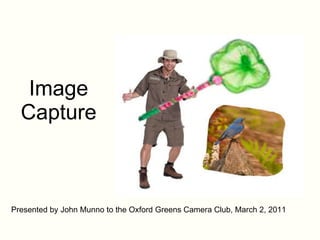
Image Capture Powerpoint
- 1. Image Capture Presented by John Munno to the Oxford Greens Camera Club, March 2, 2011
- 9. 1) Jpegs don’t support layers 2) Jpegs are called “lossy” image. Information is lost when it is converted to jpeg in the camera and quality is lost when opening and closing files. 3) Jpegs only support 8 bit images!! (today’s camera sensors can capture 12 and 14 bits of color data and most raw editing software supports 16 bit raw images.) 1) Jpegs compress the images and the file is smaller then most. Thus you can fit more photos in your cameras memory card and Smaller in size uses less space on computer hard drive 2) File is recognized by most printing services like Costco or Ritz etc. 3) Images can be emailed and uploaded on websites easier then other formats. 4) Need no in computer converting or other programs to print etc. Jpeg (industry standard) (images are processed in the camera) Cons Pros File type
- 10. 1) Large size 2) Can’t display on web 1) Lossless format 2) No loss of data, won’t degrade with opening and saving images 3) Free exchange between applications and computer platforms. 4) High quality images often used for print applications such as making brochures etc. 5) Supports layers 6) Suitable for many types of compression methods. Tiff Cons Pros File type
- 11. 1) Large size 2) Only supported by certain computer programs. 3) Can’t email upload to web etc. 1) Lossless format 2) Supports layers PSD Cons Pros File type
- 13. 1) Have to process them in the computer. 2) Size is large and take up more space on memory cards and computer hard drive 3) Have to be converted to another program such as jpegs for printing, uploading to web and emailing. 1) Can recover information in highlights and shadows in post processing 2) Can adjust white balance in post processing 3) Greater color depth containing 12,14 bit depth in camera and later converted to 16 bits in raw editing computer software. Raw Based on camera manufactures standards Cons Pros File type
