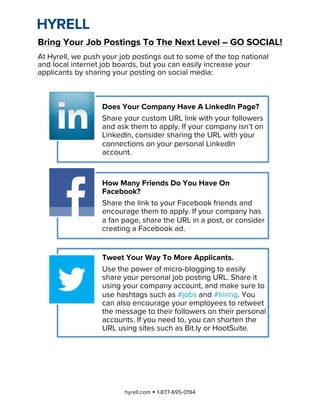
Hyrell's Guide to Social Posting
- 1. Bring Your Job Postings To The Next Level – GO SOCIAL! At Hyrell, we push your job postings out to some of the top national and local internet job boards, but you can easily increase your applicants by sharing your posting on social media: Does Your Company Have A LinkedIn Page? Share your custom URL link with your followers and ask them to apply. If your company isn’t on LinkedIn, consider sharing the URL with your connections on your personal LinkedIn account. How Many Friends Do You Have On Facebook? Share the link to your Facebook friends and encourage them to apply. If your company has a fan page, share the URL in a post, or consider creating a Facebook ad. Tweet Your Way To More Applicants. Use the power of micro-blogging to easily share your personal job posting URL. Share it using your company account, and make sure to use hashtags such as #jobs and #hiring. You can also encourage your employees to retweet the message to their followers on their personal accounts. If you need to, you can shorten the URL using sites such as Bit.ly or HootSuite. hyrell.com w 1-877-695-0194
- 2. To Find Your Custom URL Follow These Simple Steps: Step 1: Go to yourdomain.hyrell.com *substitue your hiring center name for your domain Step 2: Search your store number or your location Step 3: Click “Continue To Apply” Step 4: Copy the unique job posting URL from the browser address bar and share it with your communities! BONUS: You can request an individualized Job Opportunity Card from your Hyrell Account Representative to display in your store for walk-in applicants or share the image online to your social media communities for even greater impact! hyrell.com w 1-877-695-0194
