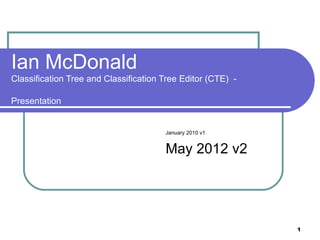
CTE Presentation V2
- 1. Ian McDonald Classification Tree and Classification Tree Editor (CTE) - Presentation January 2010 v1 May 2012 v2 1
- 2. Introduction Classification Tree is a wonderful systematic test design technique, which if used alongside other test approaches can considerably reduce test analysis time. It is particularly useful when applying boundary value and partition analysis techniques. A free download tool is available and a professional version can be purchased – I have found considerable labour saving when using the tool in appropriate projects. 2
- 3. What is CTE? CTE - the Classification Tree Editor, applies the Classification Tree Test Design Approach, through setting up the relevant test classes, then automatically generating the valid tests cases for the set. Some Test Management Tools then allow the population of the test cases automatically. This means that with nominal effort, test cases can be set up in a simple tree, which can be reviewed very quickly. The Test Vector sets are then set up automatically. 3
- 4. What is Classification Tree? The classification tree method is an evolution of the Category-Partition Method and was developed in the software research laboratory of Daimler Chrysler in Berlin. The systematic test analysis technique allows you to identify data groups and so ensure that each group is assigned data. You can break down those data groups further into boundaries and so ensure that each boundary value is assigned to a test. You can then populate the table to create test cases quickly. This can also be done automatically. You can select to populate combinations or permutations. The key advantages are: A figure (much like a family tree can be reviewed far more effectively and faster than detailed scripts. The tool will flag where test scripts are missing. The test cases can be imported automatically to tools such as HP/Mercury, so work packages for creation of test scripts can be distributed quickly. 4
- 5. General Principle The figure below shows the essence of the table principle. Car Car Body Entertainment Colour Here we have 6 test cases that ensure that each parameter is tested at least once. 5
- 6. Tutorial and Installation There are excellent help facilities and a tutorial within the product. This also explains the principles of Classification Tree as an approach. The following screens simply provide some relevant advice for getting started in using the tutorial and how to get around initial setup problems. 6
- 7. Installation #1 The installation will need to be done through the Detica IT Help Desk. CTE XL can be downloaded from: www.systematic-testing.com/functional_testing/c A special acknowledgement goes out to the tool designers and the company that markets the tool http://www.berner-mattner.com/en/berner-mattne 7
- 8. Installation #2 Installing the CTE XL Run the installation file. The installation dialog opens which will help you with the installation of the CTE XL. Please click on Next. A dialog for the selection of the installation folder appears. If you want to change the folder, you'll need to enter the new path in the text field or click on Choose... to select the new path: Image from the CTE tool available through Berner & Mattner 8
- 9. Installation #3 Click on Next. A dialog for creating shortcuts opens. Now select name and place of the shortcuts to be created in the windows start menu. In order to create shortcuts for all users on this computer you'll need administrator rights: Image from the CTE tool available through Berner & Mattner 9
- 10. Installation #4 Click on Next. In the following dialog information about the selected installation is displayed. Click on Install to start the installation process. Start the CTE XL from the windows start menu or execute the cte.exe file from the CTE XL installation folder. If you are starting the CTE XL for the first time the CTE XL's main window containing the license agreement will appear. Please read it thoroughly and click on I agree if you agree with the conditions. Next the registration dialog opens. Please register your copy of the CTE XL by following the instructions from the registration chapter. Please also refer to: Installing a new version 10
- 11. Starting CTE and Language Settings Start the CTE XL from the windows start menu or execute the cte.exe file from the CTE XL installation folder. If you start the CTE XL for the first time you have to register CTE XL first. Follow the instructions in the help menu chapter Registration. If the German language is preset you can switch to English by clicking on Allgemein in the Optionen menu, clicking in the Sprache section on Englisch and exiting the dialog by clicking on OK. You see the main window of the CTE XL: 11
- 12. Tutorial A Full Tutorial is available from the Help Menu. Image from the CTE tool available through Berner & Mattner 12
- 13. Automation vs Manual Having set up test classes in a tree structure, test cases can be added manually. If the minimal number of tests is to be created, then at least each value option for all the classes needs to be used once. This means that the minimal number of tests will correspond to the largest number of option values for the class range. Image from the CTE tool available through Berner & Mattner 13
- 14. Setting Dependency Rules In creating test conditions, Dependency rules can be set up. Select the Class and select from the menu: Tools>Dependency Rules to set these. More information in the Help menu under “Dependencies”. Image from the CTE tool available through Berner & Mattner 14
- 15. Test Set Generation Having generated a classification tree, the test set can be automatically set by selecting: Tools>Generate Test cases, then select Generate from the Dialogue box. Images from the CTE tool available through Berner & Mattner 15
- 16. View Test Cases The Test Cases are generated automatically, which can then be expanded, by expanding the test set. Image from the CTE tool available through Berner & Mattner 16
- 17. Active Dependency Manager Select the Active Dependency Manager This will apply the dependency rules and indicate valid and invalid test cases. In this example a stripe is only an option for colour Green only. This was previously set within the Dependency Rules Dialogue. Images from the CTE tool available through Berner & Mattner 17
