SoCalCodeCamp SharePoint Server 2010 a Developer Platform
•Descargar como PPTX, PDF•
0 recomendaciones•322 vistas
SharePoint is an awesome development platform, but it was hard for developers to quickly understand SharePoint development because it required knowledge of SharePoint architecture and infrastructure. Changes have been made in SharePoint 2010 but more importantly Visual Studio 2010 to improve the development experience familiar for ASP.NET developers like easy deployment and debugging of your SharePoint applications and designers for building different types of SharePoint customizations.
Denunciar
Compartir
Denunciar
Compartir
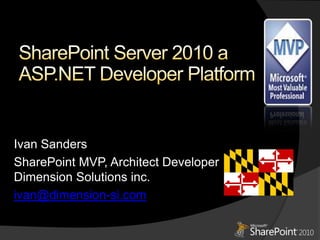
Recomendados
Kathryn Birstein: SharePoint 2010 Business Intelligence-Brining It All Together

Kathryn Birstein: SharePoint 2010 Business Intelligence-Brining It All TogetherSharePoint Saturday NY
Recomendados
Kathryn Birstein: SharePoint 2010 Business Intelligence-Brining It All Together

Kathryn Birstein: SharePoint 2010 Business Intelligence-Brining It All TogetherSharePoint Saturday NY
The slides from Michael Blumenthal's and Jack Fruh's "Be a Hero with PowerShell" workshop at SharePoint fest, a comprehensive introduction to using PowerShell with SharePoint.Introduction to PowerShell - Be a PowerShell Hero - SPFest workshop

Introduction to PowerShell - Be a PowerShell Hero - SPFest workshopMichael Blumenthal (Microsoft MVP)
Más contenido relacionado
La actualidad más candente
The slides from Michael Blumenthal's and Jack Fruh's "Be a Hero with PowerShell" workshop at SharePoint fest, a comprehensive introduction to using PowerShell with SharePoint.Introduction to PowerShell - Be a PowerShell Hero - SPFest workshop

Introduction to PowerShell - Be a PowerShell Hero - SPFest workshopMichael Blumenthal (Microsoft MVP)
La actualidad más candente (20)
What's new in SharePoint Server 2013 (End user - Admin – Developer)

What's new in SharePoint Server 2013 (End user - Admin – Developer)
Introduction to PowerShell - Be a PowerShell Hero - SPFest workshop

Introduction to PowerShell - Be a PowerShell Hero - SPFest workshop
Develop iOS and Android apps with SharePoint/Office 365

Develop iOS and Android apps with SharePoint/Office 365
Developer application lifecycle process and tools - v.5

Developer application lifecycle process and tools - v.5
SharePoint Fest Chicago 2015 - Anatomy of configuring provider hosted add-in...

SharePoint Fest Chicago 2015 - Anatomy of configuring provider hosted add-in...
Back to the Basics: SharePoint Fundamentals by Joel Oleson

Back to the Basics: SharePoint Fundamentals by Joel Oleson
Peter Ward: The True Power of SharePoint Designer Workflows

Peter Ward: The True Power of SharePoint Designer Workflows
Similar a SoCalCodeCamp SharePoint Server 2010 a Developer Platform
Similar a SoCalCodeCamp SharePoint Server 2010 a Developer Platform (20)
4 tools, sandboxed solutionds, web part development

4 tools, sandboxed solutionds, web part development
WSS 3.0 using asp.net 2.0 for extending pages,Server Farms etc..

WSS 3.0 using asp.net 2.0 for extending pages,Server Farms etc..
SharePoint 2010 as a Development Platform, Ayman El-Hattab MVP

SharePoint 2010 as a Development Platform, Ayman El-Hattab MVP
4 - Silverlight y SharePoint, por Rodrigo Diaz y Mauricio Angulo

4 - Silverlight y SharePoint, por Rodrigo Diaz y Mauricio Angulo
Composite Applications Speaking Tour - Lap Around Office Business Architectures

Composite Applications Speaking Tour - Lap Around Office Business Architectures
Kma share point 2010 overview infra and dev technical info

Kma share point 2010 overview infra and dev technical info
Lap Around Visual Studio 2010 Ultimate And TFS 2010

Lap Around Visual Studio 2010 Ultimate And TFS 2010
Feature and Solution Framework in SharePoint 2010, Ayman El-Hattab MVP

Feature and Solution Framework in SharePoint 2010, Ayman El-Hattab MVP
SharePoint 2010 developer overview (in Visual Studio 2010)

SharePoint 2010 developer overview (in Visual Studio 2010)
SharePoint 2010 Service Application Architecture_ Ayman El-Hattab,MVP

SharePoint 2010 Service Application Architecture_ Ayman El-Hattab,MVP
Más de Ivan Sanders
Más de Ivan Sanders (20)
O365 DEVCamp Los Angeles June 16, 2015 Module 06 Hook into SharePoint APIs wi...

O365 DEVCamp Los Angeles June 16, 2015 Module 06 Hook into SharePoint APIs wi...
O365 DEVCamp Los Angeles June 16, 2015 Module 05 Hook into Apps for Office

O365 DEVCamp Los Angeles June 16, 2015 Module 05 Hook into Apps for Office
O365 DEVCamp Los Angeles June 16, 2015 Module 04 Hook into Office 365 APIs

O365 DEVCamp Los Angeles June 16, 2015 Module 04 Hook into Office 365 APIs
O365 DEVCamp Los Angeles June 16, 2015 Module 03 Hook into Apps for Sharepoint

O365 DEVCamp Los Angeles June 16, 2015 Module 03 Hook into Apps for Sharepoint
O365 DEVCamp Los Angeles June 16, 2015 Module 02 Setting up the Environments

O365 DEVCamp Los Angeles June 16, 2015 Module 02 Setting up the Environments
Practical Business Intelligence in SharePoint 2013 - Honolulu

Practical Business Intelligence in SharePoint 2013 - Honolulu
Practical Business Intelligence in SharePoint 2013 - Helsinki Finalnd

Practical Business Intelligence in SharePoint 2013 - Helsinki Finalnd
Real world business workflow with SharePoint designer 2013

Real world business workflow with SharePoint designer 2013
Practical Business Intelligence with SharePoint 2013

Practical Business Intelligence with SharePoint 2013
SharePoint 2013 Business Intelligence Demos to build your businesss 2.0

SharePoint 2013 Business Intelligence Demos to build your businesss 2.0
Self-Service Business Intelligence in SharePoint 2013

Self-Service Business Intelligence in SharePoint 2013
Practical businerss intelligence in share point 2013

Practical businerss intelligence in share point 2013
San Fernando Valley SharePoint UserGroup Jully 11, 2012

San Fernando Valley SharePoint UserGroup Jully 11, 2012
Enterprise Content Management in SharePoint 2010 inplace autotagging with ter...

Enterprise Content Management in SharePoint 2010 inplace autotagging with ter...
Creating Business Intelligence With Share Point 2010

Creating Business Intelligence With Share Point 2010
SharePoint Saturday Orlando 2012 Creating Business Intelligence with SharePoi...

SharePoint Saturday Orlando 2012 Creating Business Intelligence with SharePoi...
Creating Business Intelligence with SharePoint 2010

Creating Business Intelligence with SharePoint 2010
Último
Último (20)
Apidays Singapore 2024 - Building Digital Trust in a Digital Economy by Veron...

Apidays Singapore 2024 - Building Digital Trust in a Digital Economy by Veron...
Apidays Singapore 2024 - Modernizing Securities Finance by Madhu Subbu

Apidays Singapore 2024 - Modernizing Securities Finance by Madhu Subbu
How to Troubleshoot Apps for the Modern Connected Worker

How to Troubleshoot Apps for the Modern Connected Worker
ICT role in 21st century education and its challenges

ICT role in 21st century education and its challenges
Repurposing LNG terminals for Hydrogen Ammonia: Feasibility and Cost Saving

Repurposing LNG terminals for Hydrogen Ammonia: Feasibility and Cost Saving
Apidays New York 2024 - Scaling API-first by Ian Reasor and Radu Cotescu, Adobe

Apidays New York 2024 - Scaling API-first by Ian Reasor and Radu Cotescu, Adobe
Web Form Automation for Bonterra Impact Management (fka Social Solutions Apri...

Web Form Automation for Bonterra Impact Management (fka Social Solutions Apri...
Automating Google Workspace (GWS) & more with Apps Script

Automating Google Workspace (GWS) & more with Apps Script
Why Teams call analytics are critical to your entire business

Why Teams call analytics are critical to your entire business
AWS Community Day CPH - Three problems of Terraform

AWS Community Day CPH - Three problems of Terraform
"I see eyes in my soup": How Delivery Hero implemented the safety system for ...

"I see eyes in my soup": How Delivery Hero implemented the safety system for ...
Strategies for Unlocking Knowledge Management in Microsoft 365 in the Copilot...

Strategies for Unlocking Knowledge Management in Microsoft 365 in the Copilot...
Powerful Google developer tools for immediate impact! (2023-24 C)

Powerful Google developer tools for immediate impact! (2023-24 C)
Apidays New York 2024 - The Good, the Bad and the Governed by David O'Neill, ...

Apidays New York 2024 - The Good, the Bad and the Governed by David O'Neill, ...
Boost Fertility New Invention Ups Success Rates.pdf

Boost Fertility New Invention Ups Success Rates.pdf
Mastering MySQL Database Architecture: Deep Dive into MySQL Shell and MySQL R...

Mastering MySQL Database Architecture: Deep Dive into MySQL Shell and MySQL R...
SoCalCodeCamp SharePoint Server 2010 a Developer Platform
- 1. SharePoint Server 2010 a ASP.NET Developer Platform Ivan Sanders SharePoint MVP, Architect DeveloperDimension Solutions inc. ivan@dimension-si.com
- 3. Agenda SharePoint Basics Packaging and Deployment Common Artifacts Remote Applications Demo InfoPath Form List Definitions Event Receivers Work Flow
- 5. Why SharePoint? SharePoint .NET Custom Development Data Storage Data Storage Out of the Box Presentation Presentation Security Security Clustering Clustering API’s API’s Office Integration Office Integration Features Features Custom
- 6. SharePoint Terminology Timer Job Web Part Layout Page Elevated Privileges CAML Farm Safe Control Content Type Site Column Declarative Workflow Feature STSADM Site Collection Application Page Persisted Object Site Definition Solution Package Scope Event Receiver Content Database List Definition Central Administration Publishing Page Theme Web Application ONET List Instance List View Feature Receiver Team Site Field Control Client Object Model
- 7. SharePoint Architecture Server Farm Databases Solutions Service Applications Alternate Access Monitoring Security Policies Web Application Providers File Types Service Connections Throttling Managed Paths Quotas Permissions Site Collection Templates Web Parts Features User Solutions Content Types Site Columns Content Database Web Features Lists Views Workflows Themes Layouts Alerts
- 8. Server Farms Server Farm A collection of SharePoint role servers and a SQL database server Servers can perform one or more functions (web front end, search, application, etc.) Farm-level features are managed via Central Administration Custom code can be deployed at the Farm level and managed centrally Solution Packages allow custom code to be automatically deployed across the farm Web Front Ends Application Database
- 9. Web Applications and Site Collections Web application = IIS Virtual Server Each web application may be assigned its own app pool Web applications may utilize multiple service applications Site collections reside within web applications Site collection functionality derived from underlying site definition Special site collection types include My Sites, Shared Services Provider, Publishing Web Portal HR Finance Marketing MySites Central Administration
- 11. Solution Packages Solution Packages are “bundles” of functionality deployed to the farm or site collection (sandbox) May contain one or more Features, assemblies, pages, controls, and other artifacts SharePoint framework handles installation and configuration of solution items automatically across entire farm Automated packaging and deployment in Visual Studio 2010
- 12. Sandbox Solutions Trusted solutions which run in isolated process Load balanced execution Uploaded to solution directory in site collection Administratively controlled via quotas Can be automatically disabled Subset of OM functionality Ability to use trusted proxy for restricted operations MyWebPart.dll Runtime Full Object Model Subset Object Model Proxy
- 13. Features A ‘Feature’ is a defined set of functionality encapsulated within a specific format Features are the basic building block of WSS v3 and MOSS development Features may be comprised of any combination of code, including web parts, workflows, and site definitions Features may be deployed manually or automatically on a local or global basis Features are heavily dependent on CAML
- 14. Packaging and Deployment DEMO
- 15. Common Tools Common Artifacts DEMO
- 16. SharePoint 2010 Development Development on Windows 7 or Vista x64 Visual Studio 2010 Support SharePoint Explorer SharePoint Project and Item Templates Visual Designers for Common Scenarios F5 Debugging Packaging Support (.wsp) Developer Dashboard Sandbox Solutions Client Object Model Silverlight .NET ECMA Script
- 17. Windows 7 Development Desktop DEMO
- 18. Web Parts Web Parts are a specific type of server control that inherit from System.Web.UI.WebPart Web Parts contain discreet functionality that is exposed to the user in the context of a Web Part Page Classic Web Parts do not have an IDE; Visual Web Parts host ASP.NET User Controls Web Parts execute in the context of the current user Web Parts may be deployed individually or in conjunction with other artifacts
- 19. Building an InfoPath Form DEMO
- 20. List Elements, Types and Views Lists are virtual data repositories for unstructured content Fields defined by associated content types and user-defined columns Common lists types included OOTB Custom list types may be created in UI or code List data is stored in the content database associated with the site collection Maximum limit for list items is 30M+ Be aware of performance implications and throttling when storing/retrieving large amounts of list data Lists have associated views defined in UI or CAML Custom field types may be created programmatically
- 21. Event Receivers Event Receivers are handler assemblies that respond to events on specific objects (Webs, Lists, Features, etc.) Event receivers override built-in methods: Adding/Added Updating/Updated Activated/Deactivated Installing/Uninstalling Event Receivers have no UI or user feedback mechanism Event Receivers must run with Full Trust in the GAC Code Item Adding Creating a List Definition and Attaching an Event Receiver Content Database Code Item Added
- 22. Creating a List Definition and Attaching an Event Receiver DEMO
- 23. .NET framework version SharePoint 2010 has a dependency on .NET 3.5 Workflows in SharePoint Server 2010 are *not* WF 4.0 Workflows .NET Framework release schedule doesn’t align with SharePoint Server 2010 Would have delayed SharePoint Server 2010 significantly to take a dependency on WF 4.0
- 24. Workflow SharePoint Workflow inherits and builds upon Windows Workflow Foundation (WF) Simple workflows can be created in SharePoint Designer, advanced workflows require Visual Studio Two types of workflow – Sequential and State Machine User interaction provided via InfoPath forms or custom ASPX pages Workflows are tied directly to lists and list items Built-in history, tasks, and tracking mechanisms
- 25. SPD Workflow Import NEW! SPD has a new reusable declarative Workflow template Once deployed it can be saved to a template (.wsp) Template can be imported into Visual Studio 2010 and modified Deploy Package Save to File System Create New ProjectImport WSP File system WSP
- 26. SPD Workflow Export and Visual Studio 2010 DEMO
- 27. Q & A
- 28. Who can you trust?? The blogs I trust through all of the noise. Maurice Prather http://www.bluedoglimited.com/default.aspx Andrew Connell http://www.andrewconnell.com/blog Spence Harbarhttp://www.harbar.net Jim Duncan Heather Solomon http://www.heathersolomon.com/blog Todd Klindthttp://www.toddklindt.com/default.aspx Todd Baginskihttp://www.toddbaginski.com/blog Todd Bleekerhttp://bit.ly/edlSm5Jan Tielenshttp://weblogs.asp.net/jan Patrick Tisseghemhttp://www.u2u.info/Blogs/Patrick/default.aspx WictorWilenhttp://www.wictorwilen.se Ted Patissonhttp://blog.tedpattison.net/default.aspx Lars Fastruphttp://www.fastrup.net CarstenKeutmannhttp://keutmann.blogspot.com Keith Richie http://blog.krichie.com Bill Baer http://blogs.technet.com/b/wbaer
