Introduction to Operating System
•Descargar como PPTX, PDF•
5 recomendaciones•2,336 vistas
Introduction to Operating System
Denunciar
Compartir
Denunciar
Compartir
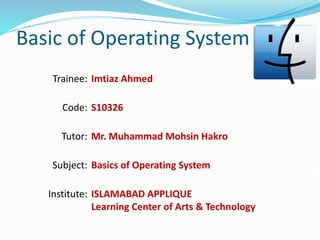
Recomendados
Recomendados
Más contenido relacionado
La actualidad más candente
La actualidad más candente (20)
Class 1: Introduction - What is an Operating System?

Class 1: Introduction - What is an Operating System?
Destacado
Destacado (20)
Introduction to Software Engineering & Information Technology

Introduction to Software Engineering & Information Technology
Introduction, Installation Operating System and Application

Introduction, Installation Operating System and Application
Similar a Introduction to Operating System
Similar a Introduction to Operating System (20)
installing and optimizing operating system software 

installing and optimizing operating system software
Lecture_02_Operating System Structures Operating Systems

Lecture_02_Operating System Structures Operating Systems
Último
God is a creative God Gen 1:1. All that He created was “good”, could also be translated “beautiful”. God created man in His own image Gen 1:27. Maths helps us discover the beauty that God has created in His world and, in turn, create beautiful designs to serve and enrich the lives of others.
Explore beautiful and ugly buildings. Mathematics helps us create beautiful d...

Explore beautiful and ugly buildings. Mathematics helps us create beautiful d...christianmathematics
Último (20)
UGC NET Paper 1 Mathematical Reasoning & Aptitude.pdf

UGC NET Paper 1 Mathematical Reasoning & Aptitude.pdf
Jual Obat Aborsi Hongkong ( Asli No.1 ) 085657271886 Obat Penggugur Kandungan...

Jual Obat Aborsi Hongkong ( Asli No.1 ) 085657271886 Obat Penggugur Kandungan...
Explore beautiful and ugly buildings. Mathematics helps us create beautiful d...

Explore beautiful and ugly buildings. Mathematics helps us create beautiful d...
ICT Role in 21st Century Education & its Challenges.pptx

ICT Role in 21st Century Education & its Challenges.pptx
Unit-V; Pricing (Pharma Marketing Management).pptx

Unit-V; Pricing (Pharma Marketing Management).pptx
Russian Escort Service in Delhi 11k Hotel Foreigner Russian Call Girls in Delhi

Russian Escort Service in Delhi 11k Hotel Foreigner Russian Call Girls in Delhi
Introduction to Operating System
- 1. Basic of Operating System Imtiaz Ahmed S10326 Mr. Muhammad Mohsin Hakro Basics of Operating System ISLAMABAD APPLIQUE Learning Center of Arts & Technology Trainee: Code: Tutor: Subject: Institute:
- 2. What is Operating System? The definition of an 'operating system' is bound to evolve with customer demands and technological possibilities. Virginia Postrel An operating system (OS) is system software that manages computer hardware and software resources and provides common services for computer programs. The operating system is an essential component of the system software in a computer system. Software that controls the allocation and usage of hardware resource such as memory, CPU time, disk space and input output devices. The foundation software of a machine; that which schedules tasks, allocates storage, and presents a default interface to the user between application.
- 3. Operating System Objectives Convenience Makes the computer more convenient to use Efficiency Allows computer system resources to be used in an efficient manner Ability to evolve Permit effective development, testing, and introduction of new system functions without interfering with service
- 4. Services Provided by the OS Program development (Editors and debuggers) Program execution Access to I/O devices Controlled access to files System access Error detection and response Accounting
- 5. Components of OS The User Interface The Kernel Program Execution Protect Mode, Supervisor Mode and Virtual Modes Memory Management Virtual Memory Multitasking Disk Access & File Systems Device Drivers Networking Security
- 6. Types of Operating Systems
- 7. Enhancing an Operating System Utilities Provide services not included with OS Backup software Archives files onto removable media & ensures data integrity Anti-virus software Crucial utility and Finds, blocks and removes viruses Firewall Crucial utility, protects your computer from intruders Intrusion detection Part of firewall package and announces attempts to breach security Screen savers Crucial utility for command line , prevents burn in, fun & decoration
- 8. Thank you – Questions ? Reference Book/Web: Introduction to Computers , Peter Norton - McGraw-Hill. www.mhhe.com/peternorton Background & Images Simple white back-color made due to clear reading and easy comprehension of terms and used images for proper visualization Fonts Simple Calibri font style have been used for smooth reading visualization of writing Reference Reference has been quoted for further self learning of students This planet came with a set of instructions, but we seem to have misplaced them. Civilization needs a new operating system. Paul Hawken
