Inferno
•
1 recomendación•796 vistas
Inferno is an operating system that can run as an application or OS. It was developed at Bell Labs as a successor to Plan 9. Inferno supports a variety of architectures and can run on bare hardware or as an emulator. Applications can run on any Inferno system without recompilation. The Limbo programming language was developed for Inferno as a type-safe language with garbage collection. Limbo takes influences from languages like Pascal, Alef, Occam, and ML and employs strong typing, automatic memory management, and inter-thread communication via channels. To start with Inferno, one needs to download it, set the environment path, launch the emulator, open a text editor to write Limbo programs,
Denunciar
Compartir
Denunciar
Compartir
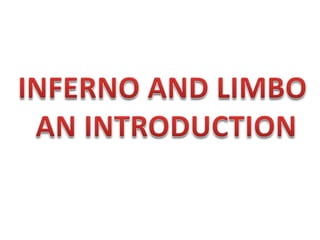
Recomendados
Recomendados
Más contenido relacionado
La actualidad más candente
La actualidad más candente (20)
Similar a Inferno (20)
Part 4 Scripting and Virtualization (due Week 7)Objectives1. .docx

Part 4 Scripting and Virtualization (due Week 7)Objectives1. .docx
Más de Nagarajan (11)
Último
Making communications land - Are they received and understood as intended? webinar
Thursday 2 May 2024
A joint webinar created by the APM Enabling Change and APM People Interest Networks, this is the third of our three part series on Making Communications Land.
presented by
Ian Cribbes, Director, IMC&T Ltd
@cribbesheet
The link to the write up page and resources of this webinar:
https://www.apm.org.uk/news/making-communications-land-are-they-received-and-understood-as-intended-webinar/
Content description:
How do we ensure that what we have communicated was received and understood as we intended and how do we course correct if it has not.Making communications land - Are they received and understood as intended? we...

Making communications land - Are they received and understood as intended? we...Association for Project Management
Último (20)
Food safety_Challenges food safety laboratories_.pdf

Food safety_Challenges food safety laboratories_.pdf
Unit-V; Pricing (Pharma Marketing Management).pptx

Unit-V; Pricing (Pharma Marketing Management).pptx
On National Teacher Day, meet the 2024-25 Kenan Fellows

On National Teacher Day, meet the 2024-25 Kenan Fellows
Jual Obat Aborsi Hongkong ( Asli No.1 ) 085657271886 Obat Penggugur Kandungan...

Jual Obat Aborsi Hongkong ( Asli No.1 ) 085657271886 Obat Penggugur Kandungan...
Micro-Scholarship, What it is, How can it help me.pdf

Micro-Scholarship, What it is, How can it help me.pdf
UGC NET Paper 1 Mathematical Reasoning & Aptitude.pdf

UGC NET Paper 1 Mathematical Reasoning & Aptitude.pdf
Basic Civil Engineering first year Notes- Chapter 4 Building.pptx

Basic Civil Engineering first year Notes- Chapter 4 Building.pptx
Unit-IV; Professional Sales Representative (PSR).pptx

Unit-IV; Professional Sales Representative (PSR).pptx
Making communications land - Are they received and understood as intended? we...

Making communications land - Are they received and understood as intended? we...
ICT Role in 21st Century Education & its Challenges.pptx

ICT Role in 21st Century Education & its Challenges.pptx
Inferno
- 1. INFERNO AND LIMBO AN INTRODUCTION
- 2. INFERNO What is inferno ? Inferno is an operating system which can act as an application in system as well as operating system. Inferno developed as a successor of the operating system plan 9 in bells laboratory. Inferno is an independent, stand alone and scaling capable network OS but can also be used on Host operating system.
- 4. Intel Xscale
- 5. IBM
- 6. PowerPc
- 7. ARM StrongARM(ARM and thumb)
- 9. Inferno continued… It can run on bare hardware and also available as emulator. Applications written for the emulator or for the native platform can be run on any inferno system without recompilation This made possible by inferno’s use of virtual machine At the time of development of inferno the developers required a secure, type-safe, garbage collection language They developed a own language LIMBO.
- 10. LIMBO Limbo is a programming language designed by Sean Dorward, Rob pike and Phil winter bottom. Features of other programming languages limbo took Pascal ( Declaration) Alef(Channels, ADTs) Occam(Channels) Hoare’s Communicating Sequential Process( CSP) (Channels alternating on channels) Newsqueak,ML(module system, compile time type checking, garbage collection) and also its OWN ideas. It employs strong type checking both at compile time and runtime , automatic garbage collection and inter thread communication over typed channels. It is designed for safe execution even on small machines without hardware memory protection.
- 11. START WORKING…
- 12. What u needed? Download Inferno. Start working with it.. Where can I download inferno? Use the link below.. http://www.vitanuova.com/inferno/downloads.html You will get as zip file extract the file and put under a directory you wish.
- 13. Downloaded inferno what to do next? Set environment variable Start working with inferno as illustrated with the following screen shots
- 14. Go to the directory in which u have copied the inferno For example in windows xp go the path as specified below C:nfernoNt86in Copy tat address and follow the next screen shot. Setting environment variable
- 15. Go to command prompt and type the following set path=%path%;C:nfernot86in Environment variable set successfully
- 16. AFTER SETTING ENVIRONMENT VARIABLE STEP 1: Go to command prompt Type emu -rC:nferno –g1034x768 ( -g1024x768 usually preferred resolution) Type wm/wm in next line -r = root set -g= resolution set
- 18. Step 2: To start programming need to open a editor. Before moving on to editor need to create a directory of our own we needed
- 19. cd /usr - > opens upon the usr directory in inferno mkdir myfolder - > makes a new directory and directory name is my folder cd myfolder -> opens the folder u created. All the programs can be save under your folder u created . . .
- 20. STEP 3: At last going to open editor and start programming.
- 21. This is the editor window where u can type your programs and save under the folder u created
- 22. Save the file with .b extension under the directory u created A simple program to type and compiling procedure
- 23. STEP 4: Compiling Open the shell window again and follow the procedure below To compile : ->limbo filename.b ->filename Output displayed
- 24. ByM.VenmukilII MCA (University of Madras) Further Reference http://www.vitanuova.com/inferno/papers/limbo.html
