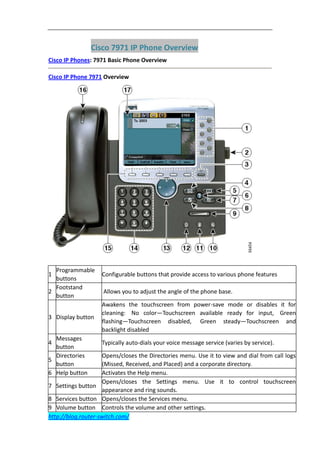
Cisco unified ip phone guide overview on cisco 7971 ip phone
- 1. Cisco 7971 IP Phone Overview Cisco IP Phones: 7971 Basic Phone Overview Cisco IP Phone 7971 Overview Programmable 1 Configurable buttons that provide access to various phone features buttons Footstand 2 Allows you to adjust the angle of the phone base. button Awakens the touchscreen from power-save mode or disables it for cleaning: No color—Touchscreen available ready for input, Green 3 Display button flashing—Touchscreen disabled, Green steady—Touchscreen and backlight disabled Messages 4 Typically auto-dials your voice message service (varies by service). button Directories Opens/closes the Directories menu. Use it to view and dial from call logs 5 button (Missed, Received, and Placed) and a corporate directory. 6 Help button Activates the Help menu. Opens/closes the Settings menu. Use it to control touchscreen 7 Settings button appearance and ring sounds. 8 Services button Opens/closes the Services menu. 9 Volume button Controls the volume and other settings. http://blog.router-switch.com/
- 2. 10 Speaker button Toggles the speakerphone on or off. 11 Mute button Toggles the Mute feature on or off. 12 Headset button Toggles the headset on or off. Allows you to scroll through menus and highlight items. Use in Navigation conjunction with softkeys to activate highlighted items. Also, while the 13 button phone is on-hook, press the Navigation button to access phone numbers from your Placed Calls log. 14 Keypad Allows you to dial phone numbers, enter letters, and choose menu items. Activates a softkey. You can also activate a softkey by pressing the softkey 15 Softkey buttons label on the touchscreen. Handset light 16 Indicates an incoming call and new voice message. strip 17 Touchscreen Shows phone features. Getting Help on Your Phone Your Cisco IP Phone provides a comprehensive online help system. Help topics appear on the touchscreen. See the table below for details. If you want to... View the main menu press on your phone and wait for several seconds for the menu to display. If you are already in Help, press Main. Main menu topics include: o About Your Cisco IP Phone—descriptive details about your phone o How do I...?—procedures and information about common phone tasks o Calling Features—descriptions and procedures about calling features o Help—tips on using and accessing Help Learn about a button or softkeypress , then quickly press a button or softkey. Learn about a menu item press , then quickly press the menu item on the touchscreen. Or, press twice quickly with the menu item highlighted. Get help using Help press . After a second or two, press again or choose Help from the Main Menu. More Cisco IP Phone Guides: http://blog.router-switch.com/category/reviews/cisco-ip-phones-voip/ http://blog.router-switch.com/
