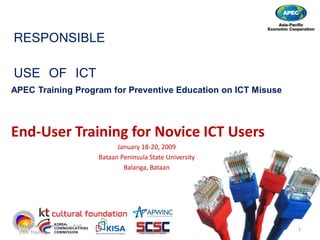
Ict basics
- 1. RESPONSIBLE USE OF ICT End‐User Training for Novice ICT Users January 18‐20, 2009 Bataan Peninsula State University Balanga, Bataan APEC Training Program for Preventive Education on ICT Misuse Responsible Use of ICT – End User Training User Training for Novice ICT Users 20, 2009 Bataan Peninsula State University Balanga, Bataan APEC Training Program for Preventive Education on ICT Misuse 1
- 2. Responsible Use of ICT – End User Training ICT BASICS 2 ICT BASICS
- 3. AN OVERVIEW OF THE COMPUTER SYSTEM AN OVERVIEW OF THE COMPUTER SYSTEM
- 4. WHAT IS A COMPUTER A computer is an electronic, digital and programmable device that can store, retrieve and process data. WHAT IS A COMPUTER
- 5. The two principal characteristics of a computer are: • It responds to a specific set of instructions in a well‐defined manner. • It can execute a prerecorded list of instruction (a program). The two principal characteristics of a It responds to a specific set of instructions in a It can execute a prerecorded list of instruction
- 6. FOUR BASIC FUNCTIONS OF A COMPUTER • INPUT – information entered into the computer or program for processing, as from any input device. • PROCESS – the manipulation and transformation of data into some something useful. FOUR BASIC FUNCTIONS OF A COMPUTER information entered into the computer or program for processing, as from any input the manipulation and transformation of data into some something useful.
- 7. FOUR BASIC FUNCTIONS OF A COMPUTER • OUTPUT – the result of the manipulated and processed data. • STORAGE – computer can save data so that it can be used at another time. FOUR BASIC FUNCTIONS OF A COMPUTER the result of the manipulated and computer can save data so that it can be used at another time.
- 9. A Complete Computer System Includes Four Distinct Parts: • Hardware • Software • Data • Peopleware A Complete Computer System Includes Four Distinct Parts: Hardware Software Peopleware
- 10. HARDWARE – A computer's hardware consists of electronic devices; the parts you can see and touch. – The term "device" refers to any piece of hardware used by the computer, such as a keyboard, monitor, modem, mouse, etc. HARDWARE A computer's hardware consists of electronic devices; the parts you can see and touch. The term "device" refers to any piece of hardware used by the computer, such as a keyboard, monitor, modem, mouse, etc.
- 11. INPUT DEVICES accept data and instructions from another computer system mouse are examples of input INPUT DEVICES instructions from the user or system. The keyboard and input devices.
- 12. Two Types of Input Devices • Keyboard Entry – data computer through a keyboard • Direct Entry – a form require data to be keyed a keyboard. Direct‐ machine‐readable data media or feed it directly CPU. Two Types of Input Devices data is inputted to the keyboard form of input that does not keyed by someone sitting at ‐entry devices create data on paper or magnetic directly into the computer’s
- 13. Three Categories of Direct Entry Devices 1. POINTING DEVICES Mouse controls the display Three Categories of Direct Entry Devices Mouse ‐ A device that controls the movement of the cursor or pointer on a display screen
- 14. Three Categories of Direct Entry Devices 1. POINTING DEVICES Touch A type of display screen that has a touch transparent panel covering the screen Three Categories of Direct Entry Devices Touch Screen A type of display screen that has a touch‐sensitive transparent panel covering the screen
- 15. Three Categories of Direct Entry Devices 1. POINTING DEVICES An input device that utilizes a light select objects on a display screen Three Categories of Direct Entry Devices Light Pen An input device that utilizes a light‐sensitive detector to select objects on a display screen
- 16. Three Categories of Direct Entry Devices 2. SCANNING DEVICES A device that can read text or illustrations printed on paper and translate the information into a form the computer can use. Three Categories of Direct Entry Devices 2. SCANNING DEVICES Scanner A device that can read text or illustrations printed on paper and translate the information into a form the computer can use.
- 17. Three Categories of Direct Entry Devices 2. SCANNING DEVICES Short for a device that can send or receive pictures and text over a telephone line Three Categories of Direct Entry Devices Fax Machine Short for facsimile machine, a device that can send or receive pictures and text over a telephone line
- 18. Three Categories of Direct Entry Devices 2. SCANNING DEVICES Three Categories of Direct Entry Devices 2. SCANNING DEVICES Bar‐code Reader The machine‐readable representation of the Universal Product Code (UPC). Bar codes are read by a scanner that passes over the code and registers the UPC.
- 19. Three Categories of Direct Entry Devices 2. SCANNING DEVICES OCR is the mechanical or electronic translation of images of handwritten, typewritten or printed text (usually captured by a scanner) into machine editable text. Three Categories of Direct Entry Devices 2. SCANNING DEVICES Character and Mark Recognition Device OCR is the mechanical or electronic translation of images of handwritten, typewritten or printed text (usually captured by a scanner) into machine‐ editable text.
- 20. Three Categories of Direct Entry Devices 3. VOICE RECOGNITION DEVICES A device with integrated person’s speech or voice to Three Categories of Direct Entry Devices 3. VOICE RECOGNITION DEVICES A device with integrated software that converts person’s speech or voice to digital codes
- 21. OUTPUT DEVICES return processed data back to the user or to another computer system. OUTPUT DEVICES return processed data back to the user or to another computer system.
- 22. MONITOR Another term for display screen. The term monitor, however, usually refers to the entire box, whereas display screen can mean just the screen. In addition, the term monitor often implies graphics capabilities. MONITOR Another term for display screen. The monitor, however, usually refers to the entire box, whereas display screen can mean just the screen. In addition, the term often implies graphics capabilities.
- 23. LCD Projectors (Liquid Crystal Display Projector) LCD Projectors (Liquid Crystal Display Projector)
- 24. PRINTER A device that prints text or illustrations on paper. There are many different types of printers. PRINTER A device that prints text or illustrations on paper. There are many different types of printers..
- 25. SPEAKERSPEAKER
- 26. STORAGE DEVICES Hard Disk STORAGE DEVICES
- 27. STORAGE DEVICES Floppy Disk STORAGE DEVICES
- 28. STORAGE DEVICES Magnetic Tape STORAGE DEVICES
- 29. STORAGE DEVICES Compact Disc (CD) and Digital Versatile Disc (DVD) STORAGE DEVICES
- 30. STORAGE DEVICES Flash Disk and Memory Stick STORAGE DEVICES Flash Disk and Memory Stick
- 31. SOFTWARE – also called programs sets of instructions for controlling the computer. – Some programs exist for the computer's use, to help it manage its own tasks and devices. – Other programs exist for the user, and enable the computer to perform tasks for you, such as creating documents SOFTWARE also called programs – consists of organized sets of instructions for controlling the Some programs exist for the computer's use, to help it manage its own tasks and devices. Other programs exist for the user, and enable the computer to perform tasks for you, such as creating documents
- 32. DATA – consists of raw facts, which the computer can manipulate and process into information that is useful to people. – computerized data is digital, meaning that it has been reduced to digits, or numbers. The computer stores and reads all data as numbers. – although computers use data in digital form, they convert data into forms that people can understand, such as text, numerals, sounds, and images. DATA consists of raw facts, which the computer can manipulate and process into information that is useful to people. computerized data is digital, meaning that it has been reduced to digits, or numbers. The computer stores and reads all data as although computers use data in digital form, they convert data into forms that people can understand, such as text, numerals, sounds,
- 33. USER – – USER people are the computer's operators, or users. some types of computers can operate without much intervention from people, but personal computers are designed specifically for use by people.
- 34. COMMUNICATION DEVICES COMMUNICATION DEVICES network interface cards) perform both input and output, allowing computers to share information. COMMUNICATION DEVICES COMMUNICATION DEVICES (such as modems and network interface cards) perform both input and output, allowing computers to share information.
- 35. MODEMMODEM • Short for modulator‐ demodulator. • A modem is a device or program that enables a computer to transmit data over, for example, telephone or cable lines. Computer information is stored digitally, whereas information transmitted over telephone lines is transmitted in the form of analog waves. A modem converts between these two forms.
- 36. LAN CardLAN Card • A communication device that allows computers to communicate with other computers and computer peripherals through a network or a computer to computer connection.
- 38. Computer Networks • A network is a group of computers and associated devices that are connected by communication facilities. • is a group of computers that are connected to each other for the purpose of communication. Computer Networks A network is a group of computers and associated devices that are connected by communication facilities. is a group of computers that are connected to each other for the purpose of communication.
- 40. Wide Area Network A type of network which side and worldwide microwaves relays and satellites Wide Area Network which consists of country networks, often using satellites.
- 41. Wide Area NetworkWide Area Network
- 42. Let me check….
- 43. IDENTIFY THE PARTSIDENTIFY THE PARTS