The Hacks’ Guide to eLearning
•Descargar como PPTX, PDF•
1 recomendación•695 vistas
Some thoughts on cost effective ways to create engaging content for online learning. Focus in on work for career development practitioners.
Denunciar
Compartir
Denunciar
Compartir
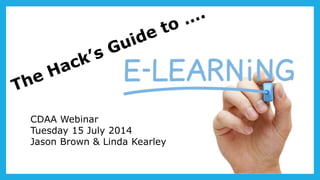
Recomendados
Recomendados
Más contenido relacionado
La actualidad más candente
La actualidad más candente (16)
Blackboard Learn for Large scale Professional Development

Blackboard Learn for Large scale Professional Development
Two web tools to help support learners with authentic online material

Two web tools to help support learners with authentic online material
Destacado
Destacado (19)
Am I being spied on: Low-tech ways of detecting high-tech surveillance (DEFCO...

Am I being spied on: Low-tech ways of detecting high-tech surveillance (DEFCO...
Roll out the Welcome Wagon for New Subscribers with a Welcome Email slideshare

Roll out the Welcome Wagon for New Subscribers with a Welcome Email slideshare
Similar a The Hacks’ Guide to eLearning
Similar a The Hacks’ Guide to eLearning (20)
Microsoftjiscleicestermiltonkeynesbronzesilvergoldv4final 180605040049

Microsoftjiscleicestermiltonkeynesbronzesilvergoldv4final 180605040049
Más de Jason Brown
Más de Jason Brown (7)
Career guidance in Australian universities: Current issues and practices

Career guidance in Australian universities: Current issues and practices
Reframing Employability: A review of current ideas and practices

Reframing Employability: A review of current ideas and practices
THE ABCD OF DELIVERING CAREER EDUCATION IN A CROWDED UNIVERSITY CURRICULUM

THE ABCD OF DELIVERING CAREER EDUCATION IN A CROWDED UNIVERSITY CURRICULUM
Último
Mehran University Newsletter is a Quarterly Publication from Public Relations OfficeMehran University Newsletter Vol-X, Issue-I, 2024

Mehran University Newsletter Vol-X, Issue-I, 2024Mehran University of Engineering & Technology, Jamshoro
Último (20)
Unit-V; Pricing (Pharma Marketing Management).pptx

Unit-V; Pricing (Pharma Marketing Management).pptx
ICT role in 21st century education and it's challenges.

ICT role in 21st century education and it's challenges.
General Principles of Intellectual Property: Concepts of Intellectual Proper...

General Principles of Intellectual Property: Concepts of Intellectual Proper...
Fostering Friendships - Enhancing Social Bonds in the Classroom

Fostering Friendships - Enhancing Social Bonds in the Classroom
Unit-IV; Professional Sales Representative (PSR).pptx

Unit-IV; Professional Sales Representative (PSR).pptx
This PowerPoint helps students to consider the concept of infinity.

This PowerPoint helps students to consider the concept of infinity.
Micro-Scholarship, What it is, How can it help me.pdf

Micro-Scholarship, What it is, How can it help me.pdf
The Hacks’ Guide to eLearning
- 1. CDAA Webinar Tuesday 15 July 2014 Jason Brown & Linda Kearley
- 2. LINDA KEARLEY Project Manager, Swinburne University Member, CDAA National Learning & Development Committee http://au.linkedin.com/in/lindakearley Speakers JASON BROWN Career Development Manager, La Trobe University Member, CDAA National Learning & Development Committee http://au.linkedin.com/in/brownjasonl
- 3. Learning outcomes Develop an understanding of how eLearning is defined Develop ideas on how to use eLearning with clients Discover four types of eLearning resources Identify a number of low cost resources to create eLearning content
- 4. Definition of eLearning ‘learning facilitated and supported through the use of information and communications technology’ (JISC, n.d.)
- 5. How can we use eLearning? Reach a larger audience Reach a new audience Better prepare clients for counselling Provide a structured, self-paced program for career changers Provide consistent, evidenced-based information
- 6. How can we use eLearning? Use the chat box to share your ideas on other ways that careers practitioners could use eLearning
- 7. Types of eLearning content Video Podcasts Webinars Learning objects
- 8. Webinars Ideas for webinars Record your webinar for on demand learning Upload to YouTube Embed on your website or LMS (video playable on any device) Webinar software Popular: GoToWebinar; WebEx; Adobe Connect Free or low cost: Zoom; Google Hangouts; Skype
- 9. Podcast •Some online learners like to listen to ‘lectures’ whilst travelling •Easy to create and distribute •Don’t need any expensive equipment •Do need a quiet place to record the podcast
- 10. Podcast RECORDING DEVICE: phone, digital recorder, tablet, computer EDIT & RECORD: Garageband or Audacity PUBLISH: website, blog, iTunes, Soundcloud
- 11. Video Video is an engaging way to present Aim for short videos: 3-5 minutes Use phone or video camera to record Incorporate text or still images Edit using Windows Movie Maker or iMovie
- 12. How to make a video without video www.zoom.us •Create your presentation slides •Start webinar meeting with presenters only •Record the webinar •Edit the final video
- 13. Learning objects ‘A Learning Object is a modular resource, usually digital and web-based, that can be used and re-used to support learning activities.’ (www.docebo.com)
- 14. Learning objects Learning objects often contain: •Text, audio, and video content •Learning activities •Quizzes
- 15. Learning objects •Learning object expensive to develop •Require specialist ($$$) software •Captivate & Articulate most popular •Usually need an LMS to publish learning object
- 16. Use PowerPoint + Mix to create learning objects
- 18. With Mix, you can: • Create interactive learning objects • Narrate your slides (audio / video) • Insert quizzes to test learning • Add polls to engage audience • Embed videos
- 19. With Mix you can: • Create a screen recording • Export as video or upload to web • Use analytics tool to see what your learners did and how they performed on quizzes
- 20. Watch instruction videos & download Office Mix http://mix.office.com
- 22. 6 steps to create online lessons 1. Sign up to ed.ted.com 2. Find a TED talk or YouTube clip 3. Add some Quiz questions 4. Recommend articles to read 5. Start up a discussion thread 6. Share the lesson with your clients
- 23. Next
- 27. Publishing your eLearning content iTunesU or iTunes Wordpress blog Your own website or LMS ed.ted.com Facebook page
- 28. Questions ?
