How to commit and check out a project in SVN using Anypoint Studio
•Descargar como PPTX, PDF•
0 recomendaciones•385 vistas
How to commit a project in svn using svn plugin in anypointstudio
Denunciar
Compartir
Denunciar
Compartir
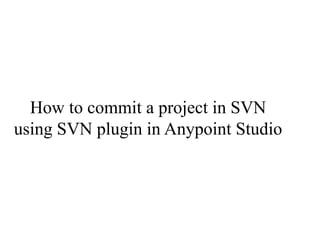
Recomendados
Más contenido relacionado
La actualidad más candente
La actualidad más candente (8)
Git Tutorial EclipseCon France 2014 - Gerrit Exercise 5 - improve a change

Git Tutorial EclipseCon France 2014 - Gerrit Exercise 5 - improve a change
Destacado
Destacado (9)
Mule esb - How to connect to a MySql Database in 5 minutes

Mule esb - How to connect to a MySql Database in 5 minutes
Spain floor tile manufacturer TOE floor tile, wholesale price direct

Spain floor tile manufacturer TOE floor tile, wholesale price direct
MuleSoft Consuming Soap Web Service - CXF Proxy-Client Module

MuleSoft Consuming Soap Web Service - CXF Proxy-Client Module
Similar a How to commit and check out a project in SVN using Anypoint Studio
OpenCms Days 2014 - OpenCms Module Development and Deployment with IntelliJ, ...

OpenCms Days 2014 - OpenCms Module Development and Deployment with IntelliJ, ...Alkacon Software GmbH & Co. KG
OpenCms Days 2012 - How to manage an OpenCms project using Agile and continuo...

OpenCms Days 2012 - How to manage an OpenCms project using Agile and continuo...Alkacon Software GmbH & Co. KG
Similar a How to commit and check out a project in SVN using Anypoint Studio (20)
Intro to IBM Bluemix DevOps Services, an open lab for IBM InterConnect

Intro to IBM Bluemix DevOps Services, an open lab for IBM InterConnect
OpenCms Days 2014 - OpenCms Module Development and Deployment with IntelliJ, ...

OpenCms Days 2014 - OpenCms Module Development and Deployment with IntelliJ, ...
[Webinar] Automating Developer Workspace Construction for the Nuxeo Platform ...![[Webinar] Automating Developer Workspace Construction for the Nuxeo Platform ...](data:image/gif;base64,R0lGODlhAQABAIAAAAAAAP///yH5BAEAAAAALAAAAAABAAEAAAIBRAA7)
![[Webinar] Automating Developer Workspace Construction for the Nuxeo Platform ...](data:image/gif;base64,R0lGODlhAQABAIAAAAAAAP///yH5BAEAAAAALAAAAAABAAEAAAIBRAA7)
[Webinar] Automating Developer Workspace Construction for the Nuxeo Platform ...
OpenCms Module Development & Deployment with IntelliJ, Maven and Jenkins

OpenCms Module Development & Deployment with IntelliJ, Maven and Jenkins
Module Six Assignment Guidelines and Rubric.htmlOverviewMa.docx

Module Six Assignment Guidelines and Rubric.htmlOverviewMa.docx
OpenCms Days 2012 - How to manage an OpenCms project using Agile and continuo...

OpenCms Days 2012 - How to manage an OpenCms project using Agile and continuo...
Más de javeed_mhd
Más de javeed_mhd (20)
Último
Último (20)
How to Troubleshoot Apps for the Modern Connected Worker

How to Troubleshoot Apps for the Modern Connected Worker
The 7 Things I Know About Cyber Security After 25 Years | April 2024

The 7 Things I Know About Cyber Security After 25 Years | April 2024
[2024]Digital Global Overview Report 2024 Meltwater.pdf![[2024]Digital Global Overview Report 2024 Meltwater.pdf](data:image/gif;base64,R0lGODlhAQABAIAAAAAAAP///yH5BAEAAAAALAAAAAABAAEAAAIBRAA7)
![[2024]Digital Global Overview Report 2024 Meltwater.pdf](data:image/gif;base64,R0lGODlhAQABAIAAAAAAAP///yH5BAEAAAAALAAAAAABAAEAAAIBRAA7)
[2024]Digital Global Overview Report 2024 Meltwater.pdf
Neo4j - How KGs are shaping the future of Generative AI at AWS Summit London ...

Neo4j - How KGs are shaping the future of Generative AI at AWS Summit London ...
Unblocking The Main Thread Solving ANRs and Frozen Frames

Unblocking The Main Thread Solving ANRs and Frozen Frames
08448380779 Call Girls In Friends Colony Women Seeking Men

08448380779 Call Girls In Friends Colony Women Seeking Men
Workshop - Best of Both Worlds_ Combine KG and Vector search for enhanced R...

Workshop - Best of Both Worlds_ Combine KG and Vector search for enhanced R...
Apidays Singapore 2024 - Building Digital Trust in a Digital Economy by Veron...

Apidays Singapore 2024 - Building Digital Trust in a Digital Economy by Veron...
08448380779 Call Girls In Diplomatic Enclave Women Seeking Men

08448380779 Call Girls In Diplomatic Enclave Women Seeking Men
Automating Google Workspace (GWS) & more with Apps Script

Automating Google Workspace (GWS) & more with Apps Script
TrustArc Webinar - Stay Ahead of US State Data Privacy Law Developments

TrustArc Webinar - Stay Ahead of US State Data Privacy Law Developments
How to commit and check out a project in SVN using Anypoint Studio
- 1. How to commit a project in SVN using SVN plugin in Anypoint Studio
- 2. Agenda A presentation to show a step by step process for committing a code in SVN and steps to check out the code in SVN. A. Committing a Code B. Code Check out
- 3. A. Committing a CODE in SVN 1. Create a Studio project to an SVN repository so that multiple developers can save changes to the project in a shared location 2. In Project Explorer, right click your project name, navigate to Team, then select Share Project
- 4. 3. In the Share Project wizard, specify the location of your SVN project in the URIfield, then click Next.
- 5. 4. If you have already configured an SVN repository in Studio, you can select Use existing repository location to commit your project to the existing repository. 5. In the next wizard panel, specify the name of your project’s folder within the SVN repository.
- 6. 5. Click Next, then edit the commit comments, if you wish, to describe the changes you have made to the project. 6. Click Finish to complete the task
- 7. 7. Studio displays a panel that gives you the option to automatically open Synchronize View, which ensures that your local workspace does not conflict with your team’s repository. Click Yes to open the view and begin synchronizing your workspaces click No to simply return to your local workspace in Studio.
- 8. B. Project Check OutChecking Out the Project 1. Starting from Studio’s application menu, click Window, navigate to Open Perspective, then select Other 2. In the pop-up panel, select SVN Repository Exploring, then click OK. To switch back to the Mule perspective, click the Mule icon next toSVN Repository Exploring. You can switch back and forth between perspectives as needed.
- 9. 3. After Studio opens the new perspective, SVN Repository Exploring, right-click within the SVN Repositories explorer tab, select New, then Repository Location
- 10. 4. In the Url field, enter the location of your SVN repository and click Finish 5. In the SVN Repository Exploring tab, right click your project name and select Checkout. Within context of Subversion, you are checking out the project from your SVN repository.
- 11. 5. Click the Mule perspective to work on the project in Studio. 6. After you have completed your changes to your Studio project, you must commit your changes to the SVN repository. In the Mule perspective, click File, then Save 7. In Package Explorer, right click your project name, navigate to Team, then select Commit.
- 12. 8. In the Commit message field of the Commit Changes panel, enter notes to describe what you have added or changed in the Studio project. 9. Click the check box next to all items listed in the Files pane, then click Commit to save the changes to the SVN repository.
- 13. Thank You!