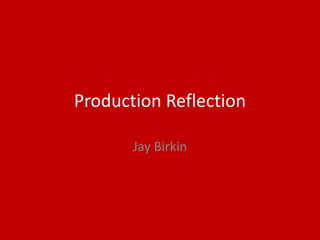
6. production reflection
- 2. Process-Day 1 Today I made much progress, the first task I started with was making my background for the game. The background was made in a Photoshop document which was the size 480x320, this size was great because it was large enough to include just the right amount of detail and if I made it any smaller then it wouldn’t have been up to good standers. I spent most of the day doing this background which is still yet to be finished. I drew in pixels with a pencil and first started with the bridge, I like this bridge and think that it looks great and realistic and I cant really see changing it in any way. From this bridge I then had to choose my colour pallet for the background for the game, I used my colours from planning which suit the genre very well. The house down on the bottom of the background was made in isometric, which I wasn’t really planning on using from my planning but I changed my mind and I think it turned out well, with the house I used a already existing picture and then drew mine as similar as I could but without making it the exact same. I really like this first background and think that I started off the production process well. Because I was creating so many different components to the background I had to use many layers all of which I renamed so when I come to animating I can do it with ease. The game obviously needs a logo which Is made up of the title and question mark, this is because it makes it mysterious and unknown which is what I am aiming for in this game, I didn’t have a title for the game yet and what I created I don’t really like at all and I am going to have to work on it at a later date. The final task I worked on today was a speech box and character face and this is a part of the game which is important for the context. I didn’t use many tools at all and I have done many projects such as this one previously so it was nothing new too me. I think I made good progress for this first day and I think that this project is going to turn out well and is what I am looking for/expecting.
- 3. Process-Day 2 For this day I made myself a different background of the game and this was a cave area which I have yet too finish because making a background is a really big part of the project and I may spend much more time on it than I thought. I just used the same methods that I always use when I draw things on Photoshop and that is the pencil tool because I draw in pixels. I took the idea of a HUD from my planning because I will be using this HuD in game and I like it because it suits my game most I will be using all the text and items along at the bottom as well except for the lantern. I had to shift the background up to place the bottom black box on so it didn't cover half of my work and I don’t know if it’s the right size but this was good and it turned out the way I wanted it too. I didn’t do much extra work on the first background all I did was place an extra piece of land to the left and added a few extra tiny details. I then also took the legs from my experiment animation because it is a really great looking walk cycle and all I have to do is design a character which will then just go with these legs. This day went okay but I didn’t have as much time as yesterday and think I could have got a little more done, what I did do however was important and laid out the rest of my production for the week or 2 to come. The background that I did I like and think it looks like a game background and suits the style of adventure also using blackness around the edge allowed me to link it with the unknown.
- 4. Process-Day 3 I made my final background today and I made it an inside background, when making it I decided to view it top down and this was so I could allow some variation in my game. I yet again didn’t finish this background but I made a lot of progress with it so far placing it all together. The rooms look like they come from a video game and then I added bits of furniture on, these furniture items were great for detail. All of the backgrounds are the same size and this was consistent and so the game doesn’t mess up In any way. I enjoyed doing this last background and think that it looks like it should be placed in a game. I made a character which I don’t like too much but I might keep him due to the amount of time I have and the complicatedness of it. In my research I decided that I would include character customisation so I am going to have to include an animation showing this. I worked on the cave background a little more as well and placed a colour on the actual background. I also made little details like adding rock variations in the wall and even adding a crate all of which I think match well and work. My backgrounds were outside tropical in planning so I didn’t have colour pallets for these backgrounds so I had to make them in the creation. These backgrounds were drew all from scratch and made by me. The character looked plain so I placed a cloak on him and a hat to vary him up but they just didn’t look right so I will have to remove them and stick to simplicity. No new tools were used yet again in this day but I need to do something more complicated to show off my skills later. This day was very productive and I made great progress on my work.
- 5. Process-Day 4 I wrote some text on a word document for the dialogue that was going to be a script to include in my game. The script had uncomplicated dialogue that went into enough detail for the game to be understood by the audience. I think that the dialogue in a game is important which Is why I decided to do it today so I had the idea of where I was going with the animation and an idea for a new character that I should create which was a dwarf who has a quest. I practically finished the main background and the cave today, I just placed a few extra pieces around which I think will realty bring the game together. Most of the background wont be accessible in the animation so it is just placed their for visual aspects. I built some tools for the hot bar these were similarly based from previous games and they will be placed in the HuD bar at the bottom which was like in my planning, I will also be adding a few more such as a key and shovel which I decided will really finish it off. I also added a colour pallet background into the background with a sea and sky which finished it off and made it look amazing. Finally I made a dwarf face because I want a dwarf character in the mines for quests. The dwarf was not good at all and I think that it was a waste of my time however I learnt from this. I want to change the dwarf and make it look realistic so I will search up on the internet probably. Also i will make a detailed face using my previous one but placing dwarf features around it instead. For the end of this week I have made some superb looking products and think that they look partially professional for a video game. I have made good progress for production but my schedule hasn’t been followed very well but I have got most of what I wanted and think that I may finish a few days early at the end due to the progress.
- 6. End of week 1- Everything I have done production
- 7. Process- Day 5I started by making a text speech box for the talk animation. I chose the font, size and spacing, these are important because they can make the text more interesting. Already I had written my script on an early day of production so this was just a case of copying the words across in the style I wanted. When finished animating I think this will fit in well with the game as it shall look like its own cut scene, which I will have to do in premier pro. I made a dwarf as a side character which I am going to be placing In the mines. For the dwarf I drew him in pixels and decided I would stick simplistic with him. He is the only NPC character that I have designed and he doesn’t move or have any interaction but I feel that this is unnecessary and the game just doesn’t need it. I created my first sound effect. This was a small effect which will indicate a pick up noise but it was more or less just testing to get grips on how I am going to carry out the task of sounds because loads of different things can come into play such as the distortion or amps, I really enjoyed using this method though and think that I can make some great sound effects that will suit my game well. I started to do some animation and I exported a speech text animation. This was only small but it was the start of something much larger that will probably take me the rest of the project too complete and will hopefully be one of the best and greatest looking projects I have designed so far. So far I have created different backgrounds and these are all useful because they have different perspectives so it varies my game, making it more interesting for the audience to see. This day was very useful for me as I got to test and experiment with some new tasks just to get my bearings for how the rest of the project is going to go.
- 8. Process- Day 6 This day is the day before I plan on starting animating and this I can start to do because I have achieved almost completion of everything I had decided. Today I had decided upon my title which I quiet like and enjoy and think it suits the game, I Changed the title to Island of Misery because the game is set on an island and I wanted that feel of mystery and uncertainty that it comes with. After that I finished my character walk cycle and made each body placement on the legs and I think it is simple because I just used my template and made this come together in almost absolutely no time at all so I think I should have spent more time on this which is something I will take notes on for my next project but to be honest I don’t really have any more time spare to make it any better. I thought I should make the dwarf character talk animation next so I made his face in greater detail and I did this by copying the previous face of the other character and then I looked at the dwarf on the cave background and chose the colour pallet using the colour selection tool, a handy one that allows you to never forget a colour that has been used, then drew around the face adding on all his facial details. I have enjoyed this day and think that everything I have created has been useful and is great. Next I Finished the talk animation for dwarf character and I decided to start exporting my work and to do this I had to first go into image-> image size and then change the document to 1080, after this I then exported and this will give me the best quality and sized frame video however I did not save because if I did that then I can not make any changes if I want to later on which I will most likely be doing on some part of my project. To finish off I Worked on my house interior background completely finishing it off in my opinion although it is a house and it looks a little blank which isn't realistic I think that this shows off my skill rather well and is in fact a great addition to the game. I just free hand styled all of this design and got it looking the best I could with the amount of time that I have.
- 9. Process- Day 7 I needed to scale down my character otherwise my animation wouldn’t have worked and It would have looked fairly terrible, so I researched it up and set it up so I could change all things from the documents without blurring them which was previously happening, all I had to do was set it too nearest neighbor and that fixed my problem which is one that I had been having for a while, this will definitely come in handy for the future. Although I wanted to focus on animation today I detailed my first background a little more because I felt it was too simple and I didn’t show off enough of what I could do in it. I am pleased with the new changes to the background and think that it looks better. I then went onto making a menu page. This menu page I do not like at all and should spend more time on it, it is way too simple and unprofessional looking I like the font and background colour but it needs something extra. The Font that I chose was from planning and it is called rayman adventure. This suits my game rather well because it relates to the genre and it is not to plain and original so it is interesting. The Grass along the bottom is from a paint brush selection in Photoshop. This was really useful to me and looks very realistic, I think that the grass is spectacular and I should use it in future if I ever need use of it for this purpose. I thought about including some kind of plank around or over the title to make it seem more related to the adventure genre but instead it turned out with something that I don’t really like. To download the font I just used dafont and then opened up the file, it was simple and efficient. With the details that I added they add extra depth and meaning to the game which will hopefully be understood by the audience.
- 10. Process- Day 8 I decided to rework my logo for the game because the other one was temporary because I couldn't think of a title for the game and so I couldn't decide upon a look. What I decided for here was to make it look adventurous sign to match the genre so I used the shape tool and selected a banner which went behind the arced title. The banner was a little plain so on either side I decided to select and make them a darker shade of brown for texture. Hopefully this sign will allow the game to seem interesting and doesn’t need any more changes because I don’t really know what else to do with it. I got the animation on the cave background finished and exported it, this was a huge and important step in my project and I believe that it is of greater quality and does not need to be changed in any way. This is exactly how I wanted my game to look and think that it has been portrayed across greatly. The other background I got half way with, this was good progress this day and I got a lot done nearly finishing my animating which is a large part of my project. I placed the text and tools down on the bottom of all backgrounds because this was the last thing that needed to be done to finish them off. The HuD adds those extra bits of detail which just make the game seem more enjoyable and understanding. I also decided to add some more options on the starting page to get rid off the plainness that it had on it but that this didn’t play out so instead I just removed them and will try some different options later and also decided to change the wood colour which actually allows the title to stand out and pop which is helpful and a large technique because it is used to attract audiences. This day was very productive and I got much work done, my project is going great and I think I will get a rather good grade for it so I wouldn’t change anything about it as of yet, just continue working as I am.
- 11. End of week 2- Everything I have done production
- 12. Process- Day 9 I started the day off by doing some more animation and finishing them off more or less. I touched up the animation on the cave background and made it run more smoothly and timed it correctly because this is important to make my game appeal more and generally look better. Then I completely finished the interior background animation and made the character walk in the house and find a key, this was top down and was of a good length to show my game parts off. The final was the first which I showed the character more around free open world all of these show of the games assets and because it has a different few it allows the game to be more desirable to the audience. With the first background I had to use perspective and make the character smaller to larger to allow it too seem further away but in the end this just didn’t work right so I had to change my plans and just animate it from the middle because I couldn’t get it too work and it would have taken up time which I couldn’t spare. The character walk animation is great and is detailed and works because it lo0oks realistic. I started working in premier pro, I important my animations and then added a fade on each video to allow a transition between them. This is the final task and I am going to be spending a lot of time on this part to get the video perfect. I have used premier pro before so it was not new too me and I knew mostly what to do. One new thing I decided to try was fades which I looked up in effects and decided it was perfect for my animation and videos. I also made some sounds this day using leshylabs. These sounds will be placed over the video and are short but just allow the game to seem more real and interesting in others eyes. This day I did less tasks but I finished a few and am rounded my project off rather nicely.
- 13. Process- Day 10 I made a soundtrack in beepbox, this was around 15-20 seconds and would be overlaid on my starting screen and animation. I think this suits this section most because it is very calm and relaxing and gives the audience something else to focus on and be interested in. I am not that focused on the music aspect of my game because I am not that talented at it however I think that this which I have created works rather well. I started by trying in garage band but it didn't work out because it is a very hard music app to work with so I changed and used something much easier that still works just as well. Secondly I made an animation which would start the game and show the logo but I made it really quick and think I can make it better with more time spent on it. The logo went from top to bottom in the animation, this was made possible by the tween tool which is useful because I didn’t have to spend loads of time being tedious capturing every frame. Another part of my animation went wrong with the character walking across the bridge because the layers were all wrong so it didn't look realistic so I had to change it and animate from after that moment which Is not what I originally planned but I had to do it. To finish off the day I worked in premier pro more, making my video run more smoothly and adding to it. I am slowly improving it for the better in my opinion and I think that it is going to turn out spectacularly. This day was just another simple day in production and I got a good amount done I just have to watch my time for how I am going to spend it doing all of this writing as this is also an important aspect of any project.
- 14. Process- Day 11I only had 3 days this week because i missed the Thursday which complicated my schedule but I worked around it and although I had less time I still got a sufficient amount done for the week. However I didn’t really achieve much this day and think it was my least useful during the whole production process so far. The tasks that I carried out and achieved were that of a Character select screen, this seemed important and was a major part of my research which was what I was going to base most of my game off of. The task was carried out by changing the colours of different parts of the character and then adding some random accessories on him which vary him up to make him look different. The last animation to work on was a loading screen which in my opinion should really finish off a project which I believe mine has done and it will work if I lace it on certain areas of my video. With these done the only thing I did for the rest of this day was work on my video in premier pro which is self explanatory, I think it is coming together rather nicely. With the character I will have to finish off his face for completion. Because of the amount of work I did on this day I decided it was a good idea to reflect upon all of my work so far and I can honestly say that I believe I am doing great work. After today I only have 3 more weeks to finish off the entire project which i am confident in myself that I can do and will not really have a problem with it.
- 15. End of week 3- Everything I have done production
- 16. Process- Day 12 This week was broken up and I only had half the usual time that I have. Due to the holiday break I had to get my bearings and remember where I was up too on the project because I haven't worked on it in a week. Too start off I worked on my sound effects in beepbox and leshylabs. These I have used before and explained so I was more just repeating myself but it was still necessary for the completion of my project. The sound effects were imported to premier pro where my video is being placed together rather effectively. This led to the work on my final animation which is practically finished, I will just need to get some feedback on it and maybe make a few adjustments to better improve my grade for the project. I think that nearing towards the end of this project it is turning out rather well and I wouldn’t really change much as to what I have been doing. To finished of the day I decided to evaluate my product by comparing my work to some others existing which I will do in more detail for evaluation but it allowed me to see where my game stands and how my project is looking as a whole professional compared to great standing existing work. The games i looked at where of the same genre and were both excellent games.
- 17. Process- Day 13 After this week I only have 1 week left for the production part of my project which I am rather confident I will finish in time. With today I thought that I had done enough work on my game and I could finish it at the end of the week so I decided to place my efforts elsewhere today. Today I did some more work on my video in premier pro with the effects and such nearly finishing it off, but as well as this I decided to start a poster just to vary my project and expand my products much more. The poster as a whole idea did not go very well though and at the end of the day I decided to scrap this certain mock that I had made. For starters I thought that I would make it A4 portrait which was a great choice and I wouldn’t have chosen differently because this is standard size. I also even added in the logo I had created because it is an important part of the game and relates to it plus it saved me trying to make up new fonts and ways to implement the title on to the page. The place where I think this poster went wrong was the background I was trying to create. I started by getting an image of a tropical island of the internet, then I went into the filter gallery in the selection bar and decided to choose the art style which merges more of the colours together making it look more unrealistic. This looked good and is a good technique but I don’t think it was right for this poster. After this I also added a drop shadow on the image which gave it that 3D after image effect which is a method I should use more often in my work. Although this day did not go well or to planned I believe that it was very helpful towards me and I think that I will know when to use this properly down the line maybe when I am working on a different project. It looked good as a poster unfortunately it was not what I was looking for or what my audience would like either. Plus I would say that print work is not really my strong suit which is why I need to learn and practice more.
- 18. Process- Day 14 I Started the day off by doing premier pro and placed in my last animation which I decided to work on today. It’s a little plain but I think that it portrays my game in a different way. I also made some more music in beepbox and this just Practically finished my video game idea to an extent. Secondly I then made a keychain this was nothing special and really didn’t require much of my time because all I did was take my logo and stick a chain on the end of it which I cut out from an image using the magic wand tool. The key chain was good because it showed something else to my game by including other products in the way it could be shown off or advertised. To finish off I laid down dimensions for a game case which I want to make, I will be doing this in Photoshop and I set the dimensions of the page to that of an Xbox case by searching it up. After that I then used ruler guidelines to get the correct measurements. Today I got a lot of work done but that was expected because Tuesdays are the days when I have the most time to work on my project. The way I have made the character selection screen I don’t really like it, I think that it’s too plain and should include something more with more detail such as the rest of my game. Today I did lots of useful work that has contributed and my project is on its way too be finished, especially since I am nearing the deadline.
- 19. Process- Day 15 I only have 1 day left of production to finish my project now and I started this day of by doing a few tweaks to my animation and sounds, I did this because I got some feedback on production by my teacher. This feedback was useful and I used it well for improving. To start I changed the notes and sounds to vary the music up so it didn’t get at all repetitive for the audience because nobody likes this in a game. Then once this was done I added in much better timing by slowing down and speeding up some sounds to match them with their video counterparts, this just makes it much easier to watch. I also added some fades in by using the effects menu, these fades just improved my sounds and didn’t cut them off abruptly. The fades are no different weather audio or visual but they are very useful as a tool to use and I will definitely use them again. Another thing that had to be changed was the sound level of some of the effects because they were too loud and drowning everything else out so I adjusted the audio gain and turned it down to a lower setting. For the end of today like yesterday when I chose to make a key chain today I chose to do a phone case, to do this I just again used the logo of the game and placed it over a template of a phone case. Because my video is finished now I have one more day to focus my efforts on something else which I am planning to finish my game case as well as make a poster however I feel that these may be a little rushed and not turn out as well as they should. After reflecting upon everything I have made so far I can honestly say I am pleased with this projects turn out and I tend to still put more and more effort in to make it the best possible. On my video I have only included one sound clip with each video because it makes it simple and easy to understand which doesn’t cause confusion. Plus sound is not my forte so I wanted to include as little as possible but still have enough to make my game seem whole and complete.
- 20. Process- Day 17 The last day was definitely the most important in my project and I started it off by doing my game case. The back of this was fairly easy to make mainly because everything that is on it is required and then with the front I chose a background image which showed adventure but was simple and gave nothing away about the game which is good for advertising. I like the game case and think that with more time I could have made other great products such as this. Next after the game case I decided to make a poster but because of the such short time I just decided to stick with simple and relatable plus easy accessible, I chose the front case and made it a poster I just added a grave on the image for mystery and a date. With more time I could have made my own image and it would have looked great because I would have put a lot of effort in. Once these were done I then decided to finish off the project by making some t-shirt designs so I placed some ideas on templates, these again were already made but they just work so well and look rather good placed upon these templates. The text on the shirt had to be corrected because it was too far spaced and formal so I placed the lettering closer together and then cantered it with the image, this in my opinion just made it look much better. These last couple of products really rounded off my project and finished it of course I think things could be improved if I had more time but I am happy with what I have created.
Notas del editor
- Discuss the tools and processes used in your production. Log your thoughts and feelings about your work.
- Discuss the tools and processes used in your production. Log your thoughts and feelings about your work.
- Discuss the tools and processes used in your production. Log your thoughts and feelings about your work.
- Discuss the tools and processes used in your production. Log your thoughts and feelings about your work.
- Discuss the tools and processes used in your production. Log your thoughts and feelings about your work.