Word
•Descargar como PPT, PDF•
1 recomendación•442 vistas
this is all about word processing
Denunciar
Compartir
Denunciar
Compartir
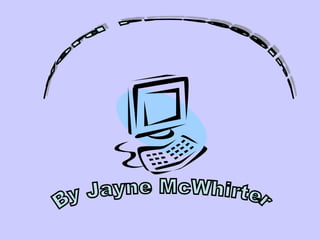
Recomendados
Recomendados
Más contenido relacionado
La actualidad más candente
La actualidad más candente (10)
MS WORD PRAGRAPH , SPELL CHECK AND CHARTS USE FILE 

MS WORD PRAGRAPH , SPELL CHECK AND CHARTS USE FILE
Destacado
Destacado (8)
Blogging 201: Finding Fodder 52 Weeks a Year #pcpgh5

Blogging 201: Finding Fodder 52 Weeks a Year #pcpgh5
Tobacco-attributed mortality from a question on smoking on the South African ...

Tobacco-attributed mortality from a question on smoking on the South African ...
Similar a Word
Similar a Word (20)
16. A Basic Introduction to Typography (Inglés) (Presentación) autor Northern...

16. A Basic Introduction to Typography (Inglés) (Presentación) autor Northern...
Ms Word Useful Tips Presentation - Muhammad Tahir Habib

Ms Word Useful Tips Presentation - Muhammad Tahir Habib
Último
Enterprise Knowledge’s Urmi Majumder, Principal Data Architecture Consultant, and Fernando Aguilar Islas, Senior Data Science Consultant, presented "Driving Behavioral Change for Information Management through Data-Driven Green Strategy" on March 27, 2024 at Enterprise Data World (EDW) in Orlando, Florida.
In this presentation, Urmi and Fernando discussed a case study describing how the information management division in a large supply chain organization drove user behavior change through awareness of the carbon footprint of their duplicated and near-duplicated content, identified via advanced data analytics. Check out their presentation to gain valuable perspectives on utilizing data-driven strategies to influence positive behavioral shifts and support sustainability initiatives within your organization.
In this session, participants gained answers to the following questions:
- What is a Green Information Management (IM) Strategy, and why should you have one?
- How can Artificial Intelligence (AI) and Machine Learning (ML) support your Green IM Strategy through content deduplication?
- How can an organization use insights into their data to influence employee behavior for IM?
- How can you reap additional benefits from content reduction that go beyond Green IM?
Driving Behavioral Change for Information Management through Data-Driven Gree...

Driving Behavioral Change for Information Management through Data-Driven Gree...Enterprise Knowledge
Último (20)
[2024]Digital Global Overview Report 2024 Meltwater.pdf![[2024]Digital Global Overview Report 2024 Meltwater.pdf](data:image/gif;base64,R0lGODlhAQABAIAAAAAAAP///yH5BAEAAAAALAAAAAABAAEAAAIBRAA7)
![[2024]Digital Global Overview Report 2024 Meltwater.pdf](data:image/gif;base64,R0lGODlhAQABAIAAAAAAAP///yH5BAEAAAAALAAAAAABAAEAAAIBRAA7)
[2024]Digital Global Overview Report 2024 Meltwater.pdf
08448380779 Call Girls In Diplomatic Enclave Women Seeking Men

08448380779 Call Girls In Diplomatic Enclave Women Seeking Men
From Event to Action: Accelerate Your Decision Making with Real-Time Automation

From Event to Action: Accelerate Your Decision Making with Real-Time Automation
TrustArc Webinar - Stay Ahead of US State Data Privacy Law Developments

TrustArc Webinar - Stay Ahead of US State Data Privacy Law Developments
Powerful Google developer tools for immediate impact! (2023-24 C)

Powerful Google developer tools for immediate impact! (2023-24 C)
Boost PC performance: How more available memory can improve productivity

Boost PC performance: How more available memory can improve productivity
The 7 Things I Know About Cyber Security After 25 Years | April 2024

The 7 Things I Know About Cyber Security After 25 Years | April 2024
08448380779 Call Girls In Greater Kailash - I Women Seeking Men

08448380779 Call Girls In Greater Kailash - I Women Seeking Men
Workshop - Best of Both Worlds_ Combine KG and Vector search for enhanced R...

Workshop - Best of Both Worlds_ Combine KG and Vector search for enhanced R...
ProductAnonymous-April2024-WinProductDiscovery-MelissaKlemke

ProductAnonymous-April2024-WinProductDiscovery-MelissaKlemke
Strategies for Unlocking Knowledge Management in Microsoft 365 in the Copilot...

Strategies for Unlocking Knowledge Management in Microsoft 365 in the Copilot...
2024: Domino Containers - The Next Step. News from the Domino Container commu...

2024: Domino Containers - The Next Step. News from the Domino Container commu...
The Role of Taxonomy and Ontology in Semantic Layers - Heather Hedden.pdf

The Role of Taxonomy and Ontology in Semantic Layers - Heather Hedden.pdf
Driving Behavioral Change for Information Management through Data-Driven Gree...

Driving Behavioral Change for Information Management through Data-Driven Gree...
How to Troubleshoot Apps for the Modern Connected Worker

How to Troubleshoot Apps for the Modern Connected Worker
Word
- 1. Word Processing By Jayne McWhirter
- 2. Font Size and AutoShapes Size 36 Size 40 Size 44 Size 48 Size 54 Etc.. You can change the font to suit what you are doing this is different sizes of text as you can see : To get AutoShapes you have to click on AutoShapes then you can click on Basic Shapes , lines or what you want. Then when you have chosen the one you want change the colour etc to suit you .
- 5. Other useful stuff Text Alignment Any text can be aligned in four possible ways . Here are some examples. When you centre text it looks like this : Word art When you align it right it looks like this : Word art When you align it left it looks like this : Word art Text styles There are many text styles .These include bold , italics , underline , shadow , superscript, subscript, emboss . You can also use various combinations of these styles. However you do want people to still read it so you should limit the use of styles.
- 6. Line spacing If you need more space between each line of text. You can set it automatically by choosing double spacing. You can see the difference the look in this example : The quick brown fox jumped over the lazy dog . This text is single spaced. The quick brown fox jumped over the lazy dog. This text is double spaced To do this you have to go to FORMAT then PARAGRAPH then go down to LINE SPACING then click on the arrow and choose DOUBLE and then OK
- 8. Spell and Grammar Check Spell and Grammar check helps to make your document Accurate in spelling etc …… Here is an example : The quick brown fox jumped over the lazy dog. This text has not been checked The quick brown fox jumped over the lazy dog. Here the text has been checked To do this you go to TOOLS then click on SPELL AND GRAMMAR … . Then it will come up with the mistakes you made, you can either CHANGE them or click IGNORE . If there are no spelling or grammar mistakes it will say so.
- 9. i hope you liked my powerpoint