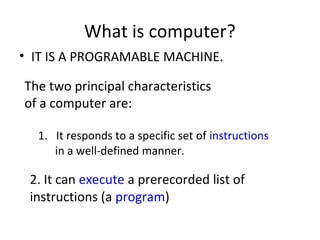
History, classification and components of computers
- 1. What is computer? • IT IS A PROGRAMABLE MACHINE. The two principal characteristics of a computer are: 1. It responds to a specific set of instructions in a well-defined manner. 2. It can execute a prerecorded list of instructions (a program)
- 2. What is computer? A computer is a programmable machine that receives input, stores and manipulates data, and provides output in a useful format.
- 3. All general-purpose computers require the following hardware components: • memory : Enables a computer to store, at least temporarily, data and programs. • mass storage device : Allows a computer to permanently retain large amounts of data. Common mass storage devicesinclude disk drives and tape drives. • input device : Usually a keyboard and mouse, the input device is the conduit through which data and instructions enter a computer. • output device : A display screen, printer, or other device that lets you see what the computer has accomplished. • central processing unit (CPU): The heart of the computer, this is the component that actually executes instructions.
- 4. Synthesis • Computers can be classified according to their capacity. They can be classified as Personal Computers (PCs), Portable Computers, Servers, Embedded Computers and Supercomputers & Mainframes.
- 5. Classification Description Single-user, general purpose computers that are usually found at home, in school and office Smaller “on the go” personal computers that use batteries. Computers on a network that provide services to client- computer services Can be found inside mostly commonly used devices to provide them with “intelligence” They are big, fast, and expensive computers that are used for large- scale data manipulation, updating, and communication
- 6. These are single-user, general-purpose computers that normally fit on a desktop and are not easily transported because of weight. Personal Computers
- 7. Portable Computers • These are smaller, “on the go” personal computers that run on batteries, such as laptops, notebooks, and palmtops/handhelds. is a computer that is designed to be moved from one place to another and includes a display and keyboard. Portable computers, by their nature, are microcomputers.
- 8. Server • These are computers on a network that provide services to client computer- service such as web, mail, file archives.
- 9. Embedded Computers • Embedded computers can be compared to "computers on a chip". All in one so to speak. You will find them in all kind of devices that surround us. Washing machines, ticketmachines at the subway, cellphones, camera's, cars, motors, sewing machines, clocks. Everywhere needing something to regulate, control of check something.
- 11. Supercomputers and mainframes • Supercomputers have been designed to do complex calculations at faster speeds than other computers. The only difference between an ordinary computer and supercomputers is that supercomputers have their CPUs opened at faster speeds than standard computers.
- 12. Can you beat lola Techie?
- 17. All general-purpose computers require the following hardware components: • memory : Enables a computer to store, at least temporarily, data and programs. • mass storage device : Allows a computer to permanently retain large amounts of data. Common mass storage devicesinclude disk drives and tape drives. • input device : Usually a keyboard and mouse, the input device is the conduit through which data and instructions enter a computer. • output device : A display screen, printer, or other device that lets you see what the computer has accomplished. • central processing unit (CPU): The heart of the computer, this is the component that actually executes instructions.
- 18. Components of the Computer System 1. Hardware 2. Software 3. Peopleware
- 19. Input Devices
- 20. Output Devices
- 21. Storage Devices
- 22. Network Devices
- 23. CPU
- 24. Software • Application • System – Utility Software – Programming Language – Operating System
