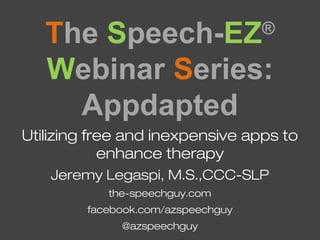
Appdapted Webinar
- 1. The Speech-EZ® Webinar Series: Appdapted Utilizing free and inexpensive apps to enhance therapy Jeremy Legaspi, M.S.,CCC-SLP the-speechguy.com facebook.com/azspeechguy @azspeechguy
- 2. Agenda -Review some iPad basics -Talk about some emerging technologies -How to Appdapt apps
- 3. DISCLOSURE STATEMENT I have no relevant financial or nonfinancial relationships in the products or services described, reviewed or compared in this presentation.
- 4. Top 10 Reasons to Use an iPad in Therapy 10) Developers are constantly improving apps, so the apps can evolve with your client. 9) Regardless of the child’s age or ability level, the iPad can be accessible through voice or touch. 8) Apps can easily be incorporated into playing, reading, writing, spelling, grammar, songs and video.
- 5. Top 10 Reasons to Use an iPad in Therapy 7) Many apps offer free or ‘lite’ versions, so before a therapist makes a big purchase they can sample the program’s features then determine if it’s worth the money. 5) Parents can help their child participate in school lessons to reinforce education at home, and games and activities can draw in friends and classmates, eliminating isolation. 6)There are many apps that offer the ability to record a child’s productions to save for later comparison. With this option, you can allow your client to do self-rating and go back to double-check their speech.
- 6. Top 10 Reasons to Use an iPad in Therapy 4) Apps that are skill-focused often make great tools for quick criterion- referenced assessments or dynamic assessments of a given skill, without needing to prepare lots of supplies ahead of time. 3)The data-tracking capabilities of app-compatible devices allow therapists to focus on the task at hand. You can then email the session data to the client’s caregivers or yourself to include in SOAP notes. 2) Apps can target apraxia, articulation, language, play skills, pragmatic skills, functional communication and more – all in one device. No more lugging around 12 different sets of flashcards. 1) iPads are cool! Many of my clients could care less if I took out scissors, paper and crayons– and most of the time these end up on the floor. Children are simply more motivated by interacting with the iPad than paper–and–pencil activities.
- 7. -bullet -point -list The Basics Setting up for success -Explore general settings -Explore accessibility features -Turn on Guided Access! -Search for apps effectively and efficiently -Organize your photos
- 8. -bullet -point -list How to turn on Guided Access 1.Launch Settings. 2.Tap General. 3.Scroll down and tap Accessibility
- 9. -bullet -point -list How to turn on Guided Access 4.Scroll down and tap Guided Access 5. Turn on Guided Access 6. Set a Passcode
- 10. When to use Guided Access Restricting menu options or portions of the screen Keeping the student in the app and out of others Disabling touch to watch a video
- 11. -bullet -point -list How to turn on Assistive Touch 1.Launch Settings. 2.Tap General. 3.Scroll Down to Accessibility. 4.Then tap on the option Assistive Touch.
- 12. • Native App store searches can be time consuming and aggravating and often lead to virtual dead ends Here are some alternatives: Searching for Apps
- 13. • Use blogs and social media as resources Blogs • Speech Techie Pinterest • Lauren S. Ender’s Boards Facebook • SLPs Talk Apps Twitter • #slpeeps #spedchat #atchat Searching for Apps
- 14. Create your own Photo Library -This takes some time up front but will be worth it -Import your own pictures for language and articulation - Sync to iCloud or upload photos to Dropbox or Flikr -Why? - These photos will become your foundation for Appdapting apps ! -Dropbox or Flikr links will be used to link to Quick Response Codes Organize your Camera Roll
- 15. Saving your pictures 1)Open Safari 2)Long hold an image 3)Tap Save Image Organize your Camera Roll
- 16. Saving your pictures 4)Open up your camera roll 5) Create an album by tapping and then “ Add to…” Organize your Camera Roll
- 17. Pictures? Now What? Take your pictures and incorporate them through any apps that offer access to your photo library
- 18. Dropbox • Provides quick access to the cloud. • Incorporated into a variety of apps. • Gives you access to therapy materials on any device.
- 19. Dropbox
- 20. What is it? Wikipedia defines AR as : “Augmented reality (AR) is a live, direct or indirect, view of a physical, real-world environment whose elements are augmented by computer-generated sensory input such as sound, video, graphics or GPS data. It is related to a more general concept called mediated reality, in which a view of reality is modified (possibly even diminished rather than augmented) by a computer. As a result, the technology functions by enhancing one’s current perception of reality. By contrast, virtual reality replaces the real world with a simulated one.” Why use it? -It’s fun -It’s incredibly engaging -Allows you to think outside the box Augmented Reality
- 21. Toca Boca Tailor Augmented Reality
- 22. Speech With Milo Nouns Augmented Reality
- 23. Crazy Hair Salon Augmented Reality
- 24. ZooBurst •Digital 3D pop books •ZooBurst books “live” online and can be experienced on your desktop or laptop computer, or on your iPad •Characters and props can be arranged within a 3D world using uploaded artwork or with the 10,000 images in the database http://www.zooburst.com/zb_pricing.php Augmented Reality
- 25. ZooBurst •Using a webcam or the Zooburst app a Zooburst code can be scanned •The book will open up and be overlayed over the code Augmented Reality
- 27. -bullet -point -list Aurasma What does it do? Any image, object or place can become an interactive experience
- 28. -bullet -point -list Aurasma How does it do it? Image recognition technology links an object/picture to an image, audio, video, or web link.
- 29. Step 1 Creating an Aura Select the type of content you would like to use as your Aura.
- 30. Creating and Aura Take a picture of the trigger image/object.Step 2
- 31. Step 2 Creating an Aura Scan your trigger image/object to see your Aura appear.
- 32. Opposite puzzle activity- create an ‘aura’ for each of the pieces opposite. Aurasma in Action
- 33. American Sign Language-create a trigger image for learning sign language Aurasma in Action
- 34. Books- create Auras throughout a book. Aurasma in Action
- 35. Speech sounds-use Auras to help prompt sounds Aurasma in Action
- 36. Quick Response (QR) Codes A type of barcode then when scanned will link to: •Websites •Text •Audio •Video •Maps
- 38. Generating QR Codes Beqrious http://beqrious.com/qr- code-generator/ Kaywa http://kaywa.com Tag My Doc http://tagmydoc.com QR Voice http://qrvoice.net/ QR Explorer http://qrexplore.com/ Visual Lead http://visuallead.com
- 40. -bullet -point -list Using QR Codes 1) Scavenger Hunts- place QR codes around the room, hall ways, etc.. 2) Articulation Practice- have each code link to a target word 3) Quizzes- scan codes to ask comprehension questions 4) Sequencing/Story Telling- pair with printed picture to sequence or retell a story 5) Pair with Apps- Use screen shots of apps and embed QR codes 6) Adapt books- use audio QRs to have a child scan a read
- 44. -list Keeping Track of your QR Codes • Keep them in Dropbox • Spreadsheets • Word Documents • Create a photo album
- 45. Appdapting Apps
- 46. Bi Pros •Create your own flashcards •Access 100,000 premade flashcards •10,000 lesson in the catalog •5 modes- flashcards, photo touch, reader, match up, and word builder Bitsboard-Free
- 47. Tiny Tap-Free Pros •“Turn any moment into a game.” •Use photo library or take pictures to turn into games •Use for articulation or language activities •Record audio to ask in game questions •Use with evaluations for difficult to test children Cons •Can’t create multi-step patterns
- 48. Tiny Tap-Free
- 49. Pros •Create your own games •Use your own pictures to create a die •Use your own background image •Unlimited number of 6 sided dice •Use pictures to appdapt board games Cons • Ads bug- ads are still present even after purchase Photo Dice- Free
- 50. Image Spinner- $.99 Pros •Import your own pictures •Record audio for each picture •Use up to 10 pictures •Use pictures to appdapt board games Cons • Can not save your spinners • Have to create each time you use it
- 51. Question Sleuth-$2.99 • Similar to the classic board game Secret Square • Import your own pictures to use in the game • Work on asking/answering questions, describing, categorization, and even articulation • Connect to DropBox to save and share your boards
- 52. Question Sleuth-$2.99 • Similar to the classic board game Secret Square • Import your own pictures to use in the game • Work on asking/answering questions, describing, categorization, and even articulation • Connect to DropBox to save and share your boards
- 53. Foldify- $3.99 Pros •Paper craft creator •Create 3D paper models based on 10 availabe shapes •Import pictures or use available stickers to create vehicles, animals, people, or your own dice
- 54. Foldify- $3.99
- 55. Bi Pros •Import pictures from anywhere- web, camera roll, camera •Clip, crop, resize pictures easily •Add stickers and background images Cons •Unable to record audio Pic Collage-Free
- 56. Bi Pros •Create your own storyboards, schedules, memory aids, flashcards, and more •Import from camera or camera roll •3 display modes- normal, big sized, big sized only during sound •Share and download from user community Cons •Takes some time to get used to the interface •Up front setup time Tapikeo HD- Free
- 57. Bi Pros •Create and animate your own animated plays •Use your camera roll to import pictures and use them as props and characters •Extremely fun and engaging for all ages Cons •Small built in character set for free version •Free version doesn’t offer ability to import must purchase Puppet Pals Directors Pass Puppet Pals HD- Free-$5.99
- 58. Bi Pros •Create hidden object games using any photo on your iPad •Save games to your profile Cons •Unable to record audio •Reduced picture quality Pictago-Free
- 59. Bi Pros •Create, combine and style fun outfits for four different characters. •Use camera to import “fabrics” and create clothes that look the same as your client’s •Use AR feature to target concepts and prepositions •Free version available as Toca Fairy Tales Toca Tailor- $2.99
- 60. Bi Pros •Take a photo or choose one from your camera roll •100s of hair styles to choose from •Use it to target basic concepts, pronouns, following directions etc.. •Offers tons of creativity Crazy Hair Studio- Free
- 61. Bi Pros • Photo editing tool that automatically finds your face •Place your face on stamps, billboard, magazines etc.. •Use it to target social language, figurative language, or pair it with another app Photo Funia-Free
- 62. Bi Pros • Photo editing tool to create “fake” pictures •Templates include: newspapers, magazines, diplomas, badges, etc.. •Use it to target social language, figurative language, or pair it with another app Cons •Contains mature content Faker$-Free
- 63. Bi Pros •Make collages in any imaginable shape or form •Import your own photos from your camera roll •Great when paired with other apps like Pictago Cons •Poorer image quality depending on how many picture you include Shape Collage-Free
- 64. Bi Pros •Allows you to create stories using pictures, voice, and text •Great for social stories, sequencing, and narratives •Sync word highlighting to real time audio- to work on word attack or decoding Cons •Picture scaling doesn’t always work Story Creator- Free
- 65. Bi Pros •Allows you to create games using your pictures •Create a puzzle game, a shaper sorter, a tracing game, and a matching game Cons •Pictures can only be imported using the camera feature •Only matching and shape sorting come free, you have to pay $.99 to unlock the other two games Your Game- Free
- 67. Thank u !
