Class viii ch-4 working with queries
•Descargar como PPTX, PDF•
4 recomendaciones•5,674 vistas
ppt for cbse class 8 on the topic QUERIES, FORMS, REPORTS, RELATIONSHIP IN ACCESS 2007
Denunciar
Compartir
Denunciar
Compartir
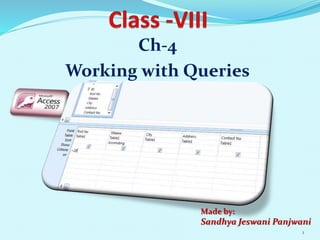
Recomendados
Recomendados
Más contenido relacionado
La actualidad más candente
La actualidad más candente (20)
ITT PROJECT ON CREATE QUERY(QUERY-SELECT WITH CONDITION, MAKE A TABLE,APPEND,...

ITT PROJECT ON CREATE QUERY(QUERY-SELECT WITH CONDITION, MAKE A TABLE,APPEND,...
Similar a Class viii ch-4 working with queries
Similar a Class viii ch-4 working with queries (20)
Último
https://app.box.com/s/7hlvjxjalkrik7fb082xx3jk7xd7liz3TỔNG ÔN TẬP THI VÀO LỚP 10 MÔN TIẾNG ANH NĂM HỌC 2023 - 2024 CÓ ĐÁP ÁN (NGỮ Â...

TỔNG ÔN TẬP THI VÀO LỚP 10 MÔN TIẾNG ANH NĂM HỌC 2023 - 2024 CÓ ĐÁP ÁN (NGỮ Â...Nguyen Thanh Tu Collection
Último (20)
Micro-Scholarship, What it is, How can it help me.pdf

Micro-Scholarship, What it is, How can it help me.pdf
UGC NET Paper 1 Mathematical Reasoning & Aptitude.pdf

UGC NET Paper 1 Mathematical Reasoning & Aptitude.pdf
TỔNG ÔN TẬP THI VÀO LỚP 10 MÔN TIẾNG ANH NĂM HỌC 2023 - 2024 CÓ ĐÁP ÁN (NGỮ Â...

TỔNG ÔN TẬP THI VÀO LỚP 10 MÔN TIẾNG ANH NĂM HỌC 2023 - 2024 CÓ ĐÁP ÁN (NGỮ Â...
Food safety_Challenges food safety laboratories_.pdf

Food safety_Challenges food safety laboratories_.pdf
Jual Obat Aborsi Hongkong ( Asli No.1 ) 085657271886 Obat Penggugur Kandungan...

Jual Obat Aborsi Hongkong ( Asli No.1 ) 085657271886 Obat Penggugur Kandungan...
Asian American Pacific Islander Month DDSD 2024.pptx

Asian American Pacific Islander Month DDSD 2024.pptx
This PowerPoint helps students to consider the concept of infinity.

This PowerPoint helps students to consider the concept of infinity.
Mixin Classes in Odoo 17 How to Extend Models Using Mixin Classes

Mixin Classes in Odoo 17 How to Extend Models Using Mixin Classes
Class viii ch-4 working with queries
- 1. Ch-4 Working with Queries Made by: Sandhya Jeswani Panjwani 1
- 2. 1. Relationships & Linking Tables 2. Query & its types 3. Creating a Select Query Contents 4. Forms & its views 5. Creating a Form 6. Working with Reports 7. Let’s Know more 8. Career in IT 2
- 3. Relationships are links between the tables. Relationship works by matching data in key fields (a field with the same name in both the tables). These matching fields are the Primary key from one table and a Foreign key in other table. Relationship between Tables Foreign key is a value in one table that must match the Primary key in another table. Example:- The given tables can be linked using Roll No field. After creating relationships, you can create queries, forms and reports to display information from several tables at once. After working with relationships, you must delete the relationship before you make changes to the fields on which Relationship is based (Ex-Roll No fields). To delete relationships, select the Link line Press DELETE key. 3
- 4. Linking Tables (Making Relationships) 1) Open one of the table Click Database Tools tab in Show/Hide group click Relationships button. 2) Show table dialog box opens Select Students Personal Record table click Add Select Result table click Add click Close button 3) Drag the Primary key of the parent table over the Foreign key in Child table (Roll No). Parent Table Child Table 4) A link line will join the tables Edit Relationships dialog box opens click Create button. 4
- 5. Query A Query is like a simple question that displays specific records from a table that meet a certain criteria. Example, who lives in Gwalior, Who is Fail in Exam etc. ? ? Accessprovidesfourtypesofqueries:SelectQuery,UpdateQuery,CrosstabQuery,AppendQuery. Creating Select Query We can create Select Query by using: 1) Query Design option, 2) Query Wizard. Creating Select Query using ‘Query Design’ 1) Open the Result table. 5
- 6. 5) Double click the field names to add them to ‘Query Design grid.’ Or Drag the field names from field list to query design grid to add them. YoucansavethequeryforfutureusealsobypressingCTRL+S. Creating Select Query using ‘Query Design’ Field List Query Design Grid 6) You can apply sort also. Type the condition in the Criteria row of the required field. =“Fail”>60 7) Run the query from Design tab to see its result. 6
- 7. Forms A form resembles a fill-in-the-blanks sheet. It is a way to enter data into a database. Access links the form to the table and stores the information of the form into the table. Data can be inserted, updated and deleted from a table using a form. Three View of the Forms 1) Form View (by default) 2) Layout View 3) Design View 7
- 8. Creating a Form 1) Open the Students Personal Record table. 2) 3) The form opens in Layout view. 4) Use Format tab to change its appearance. 5) To edit/enter data in the form, Open form in Form View. New(blank)Recordbutton,to enternewdata.8
- 9. Report 1) Open the Students Personal Record table. 2) 3) Use Format tab to change its appearance print it. A Report is an effective way to present your data in a printed format. To create a report:- 9
- 10. Career in IT A Database Administrator designs, implements and maintains the database system in an organization. How to become:- Bachelor’s degree in Computer Science/Information Technology. Skills:- Knowledge of database theory and design along with RDBMS (Access, MySQL), Logical reasoning, critical thinking, strong problem solving skills. 10
