Adobe Lightroom Training Workshop Slides
•Descargar como PPTX, PDF•
2 recomendaciones•1,466 vistas
The PowerPoint slides used for a training workshop on the use of Adobe Lightroom for the organisation, manipulation and sharing of images for protected area management professionals.
Denunciar
Compartir
Denunciar
Compartir
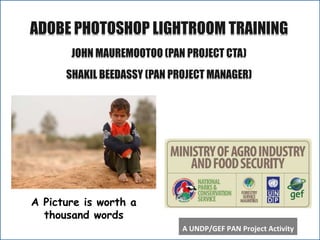
Recomendados
Más contenido relacionado
La actualidad más candente
La actualidad más candente (20)
Digital Photography Fundamentals : Aperture, Shutter Speed and Perspective

Digital Photography Fundamentals : Aperture, Shutter Speed and Perspective
Similar a Adobe Lightroom Training Workshop Slides
photography tips for librariansDon't Say Cheese! Take Great Photos for Your Website and Social Media Networks

Don't Say Cheese! Take Great Photos for Your Website and Social Media Networkslibrary_research_service
Similar a Adobe Lightroom Training Workshop Slides (20)
Indy Photo Club Presentation 5-11-15 Lightroom Workflow

Indy Photo Club Presentation 5-11-15 Lightroom Workflow
Don't Say Cheese! Take Great Photos for Your Website and Social Media Networks

Don't Say Cheese! Take Great Photos for Your Website and Social Media Networks
WordPress and Images: How to Manage and Use Images Better

WordPress and Images: How to Manage and Use Images Better
Más de John Mauremootoo
Más de John Mauremootoo (20)
One Disease – One Solution: How to add years to your life and life to your years

One Disease – One Solution: How to add years to your life and life to your years
The Science of Weight Loss: Why Most Diets Fail & How to Succeed

The Science of Weight Loss: Why Most Diets Fail & How to Succeed
Protected Area Network Knowledge Management Framework (Needs Assessment and A...

Protected Area Network Knowledge Management Framework (Needs Assessment and A...
Development of a Knowledge Management System for Protected Area Management in...

Development of a Knowledge Management System for Protected Area Management in...
Mauritius Forest Restoration Good Practice Guide - 2nd Consultative Workshop

Mauritius Forest Restoration Good Practice Guide - 2nd Consultative Workshop
Searching for outcomes in rural Tanzania: Harvesting directly from those infl...

Searching for outcomes in rural Tanzania: Harvesting directly from those infl...
Paper thickness to the diameter of the universe in 103 folds

Paper thickness to the diameter of the universe in 103 folds
Communication Strategy - Workshop to Obtain Stakeholder Input

Communication Strategy - Workshop to Obtain Stakeholder Input
Project management for positive & lasting change john mauremootoo

Project management for positive & lasting change john mauremootoo
Último
Making communications land - Are they received and understood as intended? webinar
Thursday 2 May 2024
A joint webinar created by the APM Enabling Change and APM People Interest Networks, this is the third of our three part series on Making Communications Land.
presented by
Ian Cribbes, Director, IMC&T Ltd
@cribbesheet
The link to the write up page and resources of this webinar:
https://www.apm.org.uk/news/making-communications-land-are-they-received-and-understood-as-intended-webinar/
Content description:
How do we ensure that what we have communicated was received and understood as we intended and how do we course correct if it has not.Making communications land - Are they received and understood as intended? we...

Making communications land - Are they received and understood as intended? we...Association for Project Management
Último (20)
Making communications land - Are they received and understood as intended? we...

Making communications land - Are they received and understood as intended? we...
Jual Obat Aborsi Hongkong ( Asli No.1 ) 085657271886 Obat Penggugur Kandungan...

Jual Obat Aborsi Hongkong ( Asli No.1 ) 085657271886 Obat Penggugur Kandungan...
This PowerPoint helps students to consider the concept of infinity.

This PowerPoint helps students to consider the concept of infinity.
Fostering Friendships - Enhancing Social Bonds in the Classroom

Fostering Friendships - Enhancing Social Bonds in the Classroom
HMCS Vancouver Pre-Deployment Brief - May 2024 (Web Version).pptx

HMCS Vancouver Pre-Deployment Brief - May 2024 (Web Version).pptx
General Principles of Intellectual Property: Concepts of Intellectual Proper...

General Principles of Intellectual Property: Concepts of Intellectual Proper...
Python Notes for mca i year students osmania university.docx

Python Notes for mca i year students osmania university.docx
Beyond_Borders_Understanding_Anime_and_Manga_Fandom_A_Comprehensive_Audience_...

Beyond_Borders_Understanding_Anime_and_Manga_Fandom_A_Comprehensive_Audience_...
Unit-V; Pricing (Pharma Marketing Management).pptx

Unit-V; Pricing (Pharma Marketing Management).pptx
ICT role in 21st century education and it's challenges.

ICT role in 21st century education and it's challenges.
Adobe Lightroom Training Workshop Slides
- 1. A ADOBE PHOTOSHOP LIGHTROOM TRAINING JOHN MAUREMOOTOO (PAN PROJECT CTA) SHAKIL BEEDASSY (PAN PROJECT MANAGER) A Picture is worth a thousand words A UNDP/GEF PAN Project Activity
- 2. Training Workshop Objectives To introduce PAN personnel to: • The use of Adobe Photoshop Lightroom for: • Efficient and effective image organisation and retrieval • Quick, simple but dramatic non-destructive photo manipulation
- 5. Text and images to maximise impact
- 6. Some Photography Basics • Take lots of photos • Shoot in RAW [if your camera has this capability] • Use the “IAS” guidance to help you see the light! • Look at the ISO • Look at the Aperture Setting • Look at the Shutter Speed • Use simple composition rules • Make the most of the golden hour
- 7. Organisation as the Antidote to Overwhelm
- 8. Organisation as the Antidote to Overwhelm
- 9. Some Image Organisation Basics • Back up your images • Use a calendar-based filing system • Ensure that your camera is set to the right date & time • Eliminate duplicates • Don’t get clever in your filing system (attend to the details in Lightroom) • Back up your pictures before you edit • Edit in Lightroom because all edits are non-destructive • Back up both your photos AND your Lightroom Catalogue
- 10. Back up Your Images 1. COPY your SD card files to your hard disk 2. Make another copy in a different folder (ideally on a different drive) 3. Delete the files from your SD card 4. Save your image files on a single Master Folder 5. Back up your Lightroom catalogue 6. Hard drives fail, equipment walks and humans are subject to human error, so regularly perform an incremental backup to a minimum of two external mediums.
- 11. Use a calendar-based Filing System
- 13. Importing Images into Lightroom
- 14. ACTIVITY Importing Photos into Lightroom
- 16. Renaming Images
- 17. The Map Module
- 18. Adding Keywords
- 20. Stacking Groups of Images
- 21. ACTIVITY Grouping Images into Stacks
- 22. Selecting Images from Stacks
- 23. ACTIVITY Selecting Images from Stacks
- 24. Colour Coding
- 25. The Star System JM’s Star System • No Stars: Not yet classified • One star*: I’ve looked at it and it can be used • Two stars**: It goes on Flickr
- 26. Organising Images into Collections
- 27. ACTIVITY Organise Images into Collections
- 28. • Cropping • Straightening horizons • Spot removal • Filters and the adjustment brush • Sharpening and noise reduction • Removing haze Image processing in the Develop Module
- 29. Image processing in the Develop Module
- 30. Image processing in the Develop Module
- 31. Image processing in the Develop Module
- 33. Exporting Images from Lightroom
- 34. Back up Your Lightroom Catalogue
- 35. Questions and Next steps?
Notas del editor
- Image: From Randy Krum (2014) Cool Infographics: Effective Communication with Data Visualization and Design
- A few backup basics – John Mauremootoo’s system
- Screenshots of my calendar-based folder structure
- Screenshot of Duplicate Photo Finder – an inexpensive package to find and delete duplicate images
- Demonstration of how to import images into Lightroom
- Demonstration of the Library Module and some basic organisational tasks.
- Demonstration of how to rename images
- Demonstration of how to use the Map Module
- Demonstration of how to add and edit keywords
- Demonstration of stacking and its value for cleaning up your workspace
- Demonstration of the value of combining the use of stacks with the compare view for choosing the best images from a group of similar images
- Demonstration of the use of colour codes
- Discussion on different possible ways to use the star system
- Demonstration of the power of collections
- Demonstration of simple image manipulations that can be undertaken in the Develop Module
- Image processing example
- Image processing example
- Image processing example
- Demonstration of how to export images
- Demonstration of how to backup a Lightroom catalogue
- Q&A session: final queries and how this training workshop can be followed up to maximise the value of the software for trainees and their organisations.
- Closing slide showing a simple before and after image manipulation
