Latihan soal
•
0 recomendaciones•132 vistas
J
jokoThis document outlines tasks for configuring a network with three routers and three switches according to a topology diagram. The tasks include preparing the network by cabling devices and clearing configurations, basic configuration of devices including interfaces and routing protocols, and documenting and cleaning up configurations. Routing protocols RIP, OSPF and EIGRP are configured to illustrate routing decisions based on administrative distance.
Denunciar
Compartir
Denunciar
Compartir
Descargar para leer sin conexión
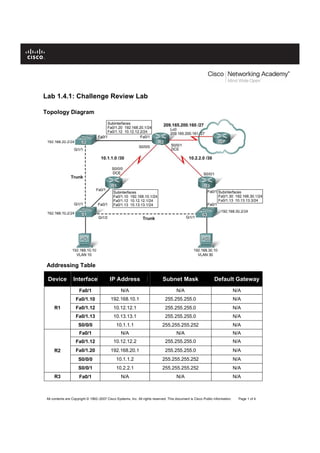
Recomendados
Recomendados
Más contenido relacionado
La actualidad más candente
La actualidad más candente (19)
Ccnav5.org ccna 4-v5_practice_skills_assessment__packet_tracer

Ccnav5.org ccna 4-v5_practice_skills_assessment__packet_tracer
CCNA Lab 4-Configuring EtherChannels and optimizing Spanning Tree Protocol on...

CCNA Lab 4-Configuring EtherChannels and optimizing Spanning Tree Protocol on...
Lab practice 1 configuring basic routing and switching (with answer) 

Lab practice 1 configuring basic routing and switching (with answer)
TESTING - Drop 12c RAC Database, Database Software and GI

TESTING - Drop 12c RAC Database, Database Software and GI
6.5.1.3 packet tracer layer 2 vlan security instructor

6.5.1.3 packet tracer layer 2 vlan security instructor
Similar a Latihan soal
Similar a Latihan soal (20)
CCNA1 v7.0_ ITN Practice PT Skills Assessment (PTSA)12 Answers.pdf

CCNA1 v7.0_ ITN Practice PT Skills Assessment (PTSA)12 Answers.pdf
All contents are Copyright © 1992–2012 Cisco Systems, Inc. A.docx

All contents are Copyright © 1992–2012 Cisco Systems, Inc. A.docx
CCNA Connecting NetworksSA ExamLab 13 CCNA Connecting Netwo.docx

CCNA Connecting NetworksSA ExamLab 13 CCNA Connecting Netwo.docx
ENCOR SA Scenario Especifica o algoritmo de hashing de senha a ser usado, nes...

ENCOR SA Scenario Especifica o algoritmo de hashing de senha a ser usado, nes...
Scaling Networks Lab Manual 1st Edition Cisco Solutions Manual

Scaling Networks Lab Manual 1st Edition Cisco Solutions Manual
Ch5 - Packet Tracer Skills Integration Instructions To.docx

Ch5 - Packet Tracer Skills Integration Instructions To.docx
Más de joko
Más de joko (20)
Último
Making communications land - Are they received and understood as intended? webinar
Thursday 2 May 2024
A joint webinar created by the APM Enabling Change and APM People Interest Networks, this is the third of our three part series on Making Communications Land.
presented by
Ian Cribbes, Director, IMC&T Ltd
@cribbesheet
The link to the write up page and resources of this webinar:
https://www.apm.org.uk/news/making-communications-land-are-they-received-and-understood-as-intended-webinar/
Content description:
How do we ensure that what we have communicated was received and understood as we intended and how do we course correct if it has not.Making communications land - Are they received and understood as intended? we...

Making communications land - Are they received and understood as intended? we...Association for Project Management
Último (20)
Vishram Singh - Textbook of Anatomy Upper Limb and Thorax.. Volume 1 (1).pdf

Vishram Singh - Textbook of Anatomy Upper Limb and Thorax.. Volume 1 (1).pdf
Salient Features of India constitution especially power and functions

Salient Features of India constitution especially power and functions
Making communications land - Are they received and understood as intended? we...

Making communications land - Are they received and understood as intended? we...
Unit-V; Pricing (Pharma Marketing Management).pptx

Unit-V; Pricing (Pharma Marketing Management).pptx
Unit-IV; Professional Sales Representative (PSR).pptx

Unit-IV; Professional Sales Representative (PSR).pptx
Jual Obat Aborsi Hongkong ( Asli No.1 ) 085657271886 Obat Penggugur Kandungan...

Jual Obat Aborsi Hongkong ( Asli No.1 ) 085657271886 Obat Penggugur Kandungan...
Mixin Classes in Odoo 17 How to Extend Models Using Mixin Classes

Mixin Classes in Odoo 17 How to Extend Models Using Mixin Classes
Fostering Friendships - Enhancing Social Bonds in the Classroom

Fostering Friendships - Enhancing Social Bonds in the Classroom
Kodo Millet PPT made by Ghanshyam bairwa college of Agriculture kumher bhara...

Kodo Millet PPT made by Ghanshyam bairwa college of Agriculture kumher bhara...
This PowerPoint helps students to consider the concept of infinity.

This PowerPoint helps students to consider the concept of infinity.
Latihan soal
- 1. Lab 1.4.1: Challenge Review Lab Topology Diagram Addressing Table Device Interface IP Address Subnet Mask Default Gateway Fa0/1 N/A N/A N/A Fa0/1.10 192.168.10.1 255.255.255.0 N/A Fa0/1.12 10.12.12.1 255.255.255.0 N/A Fa0/1.13 10.13.13.1 255.255.255.0 N/A R1 S0/0/0 10.1.1.1 255.255.255.252 N/A Fa0/1 N/A N/A N/A Fa0/1.12 10.12.12.2 255.255.255.0 N/A Fa0/1.20 192.168.20.1 255.255.255.0 N/A S0/0/0 10.1.1.2 255.255.255.252 N/A R2 S0/0/1 10.2.2.1 255.255.255.252 N/A R3 Fa0/1 N/A N/A N/A All contents are Copyright © 1992–2007 Cisco Systems, Inc. All rights reserved. This document is Cisco Public Information. Page 1 of 4
- 2. CCNA Exploration Accessing the WAN: Exploration 2 &3 Review Lab 1.4.1: Challenge Review Fa0/1.13 10.13.13.3 255.255.255.0 N/A Fa0/1.30 192.168.30.1 255.255.255.0 N/A S0/0/1 10.2.2.2 255.255.255.252 N/A S1 VLAN10 192.168.10.2 255.255.255.0 192.168.10.1 S2 VLAN20 192.168.20.2 255.255.255.0 192.168.20.1 S3 VLAN30 192.168.30.2 255.255.255.0 192.168.30.1 PC1 NIC 192.168.10.10 255.255.255.0 192.168.10.1 PC3 NIC 192.168.30.10 255.255.255.0 192.168.30.1 Learning Objectives To complete this lab: • Cable a network according to the topology diagram • Erase the startup configuration and reload a router to the default state • Perform basic configuration tasks on a router • Configure and activate interfaces • Configure Spanning Tree Protocol • Configure VTP servers and client • Configure VLANS on the switches • Configure RIP routing on all the routers • Configure OSPF routing on all routers • Configure EIGRP routing on all the routers Scenario In this lab, you will review basic routing and switching concepts. Try to do as much on your own as possible. Refer back to previous material when you cannot proceed on your own. Note: Configuring three separate routing protocols—RIP, OSPF, and EIGRP—to route the same network is emphatically not a best practice. It should be considered a worst practice and is not something that would be done in a production network. It is done here so that you can review the major routing protocols before proceeding, and see a dramatic illustration of the concept of administrative distance. Task 1: Prepare the Network Step 1: Cable a network that is similar to the one in the topology diagram. Step 2: Clear any existing configurations on the routers. Task 2: Perform Basic Device Configurations. Configure the R1, R2, and R3 routers and the S1, S2, S3 switches according to the following guidelines: • Configure the hostname. • Disable DNS lookup. • Configure an EXEC mode password. All contents are Copyright © 1992–2007 Cisco Systems, Inc. All rights reserved. This document is Cisco Public Information. Page 2 of 4
- 3. CCNA Exploration Accessing the WAN: Exploration 2 &3 Review Lab 1.4.1: Challenge Review • Configure a message-of-the-day banner. • Configure a password for console connections. • Configure synchronous logging. • Configure a password for vty connections. Task 3: Configure and Activate Serial and Ethernet Addresses Step 1: Configure interfaces on R1, R2, and R3. Step 2: Verify IP addressing and interfaces. Step 3: Configure the Management VLAN interface on S1, S2, and S3. Step 4: Configure the PC1 and PC3 Ethernet interfaces. Step 5: Test connectivity between the PCs. Task 4: Configure STP Step 1: Configure S1 to always be root. Step 2: Verify that S1 is root. Task 5: Configure VTP Step 1: Configure S1 as the VTP server and create a domain name and password. Step 2: Configure S2 and S3 as VTP clients as assign domain names and passwords. Step 3: Verify the configuration. Task 6: Configure VLANs Step 1: Configure S1 with VLANs. Step 2: Verify that S2 and S3 received VLAN configurations from S1. Step 3: Assign ports to the appropriate VLANs. Task 7: Configure RIP Routing Step 1: Configure RIP routing on R1, R2, and R3. Step 2: Test connectivity with ping. Step 3: Verify the routing table. All contents are Copyright © 1992–2007 Cisco Systems, Inc. All rights reserved. This document is Cisco Public Information. Page 3 of 4
- 4. CCNA Exploration Accessing the WAN: Exploration 2 &3 Review Lab 1.4.1: Challenge Review Task 8: Configure OSPF Routing Step 1: Configure OSPF routing on R1, R2, and R3. Step 2: Verify that OSPF routes have replaced RIP routes because of lower administrative distance. How are the routing decisions different now that OSPF is running? ____________________________________________________________________________ ____________________________________________________________________________ ____________________________________________________________________________ Step 3: Verify that RIP is still running. Task 9: Configure EIGRP Routing Step 1: Configure EIGRP routing on R1, R2, and R3. Step 2: Verify that EIGRP routes have replaced OSPF routes because of lower administrative distance. Step 3: Verify that OSPF is still running. Task 10: Document the Router Configurations Task 11: Clean Up Erase the configurations and reload the routers. Disconnect and store the cabling. For PC hosts that are normally connected to other networks (such as the school LAN or to the Internet), reconnect the appropriate cabling and restore the TCP/IP settings. All contents are Copyright © 1992–2007 Cisco Systems, Inc. All rights reserved. This document is Cisco Public Information. Page 4 of 4