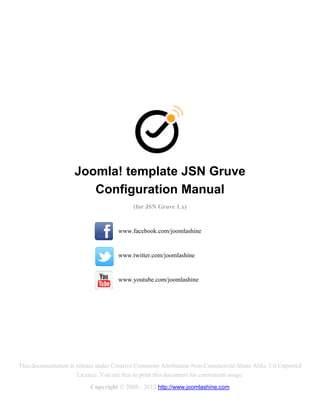
JSN Gruve Configuration Manual
- 1. Joomla! template JSN Gruve Configuration Manual (for JSN Gruve 1.x) www.facebook.com/joomlashine www.twitter.com/joomlashine www.youtube.com/joomlashine This documentation is release under Creative Commons Attribution-Non-Commercial-Share Alike 3.0 Unported Licence. You are free to print this document for convenient usage. Copyright © 2008 - 2012 http://www.joomlashine.com
- 2. Joomla! template JSN Gruve Configuration Manual © Table of Contents Joomla! template JSN Gruve Configuration Manual ..................................................................................... 1 Table of Contents .................................................................................................................................................................2 Introduction ...........................................................................................................................................................................3 Hot Features Overview .......................................................................................................................................................4 Getting Started....................................................................................................................................................................14 Favicon configuration .......................................................................................................................................................23 Logo.......................................................................................................................................................................................25 Layout....................................................................................................................................................................................27 Colors Variation..................................................................................................................................................................36 Menu Styles .........................................................................................................................................................................42 Font Styles ...........................................................................................................................................................................64 Module Styles......................................................................................................................................................................75 Typography..........................................................................................................................................................................78 Site Tools..............................................................................................................................................................................98 SEO & System...................................................................................................................................................................101 Mobile Edition ...................................................................................................................................................................113 Multilingual support.........................................................................................................................................................121 What’s next?......................................................................................................................................................................127 2
- 3. Joomla! template JSN Gruve Configuration Manual © Introduction Thank you for your interest in JSN Gruve template. We really appreciate your choice and truly hope our product will bring more value to your website and business. To have the best template understanding, we recommend you read the documentation in the following order: 1. JoomlaShine Template Configuration Video – a short video tutorial about the fast way to learn JSN Gruve template. Click here to see the video tutorial. 2. JSN Gruve Configuration Manual - This document will give detailed information about each template feature and how to apply it to your real website. 3. JSN Gruve Customization Manual - This document will show you how to customize the template to make it suit your needs. You can print all documents for convenient reading. Attention! Features marked with are available only in JSN Gruve PRO Edition and are NOT available in Free Edition. Download “JSN PowerAdmin” extension to use Joomla easier. JSN PowerAdmin is a powerful tool that helps Joomla users enjoys Joomla with ease. This recommend tool is not only for Joomla newbies, but also advanced users. It gets “popular badge” on JED and receives nice feedback from Joomla community. You can download it for free here: http://extensions.joomla.org/extensions/administration/admin-navigation/20267 JSN PowerAdmin main features: Search any items quickly in back-end with Spotlight Search Control the website content in one place with Site Manager 3
- 4. Joomla! template JSN Gruve Configuration Manual © Let’s roll! Hot Features Overview Separated product versions for Joomla! 2.5 and 1.5 All JoomlaShine products are delivered in two separate versions compatible with Joomla! 2.5 and 1.5. In Customer Area, you can choose to download appropriate installation file for the Joomla! version you are using. 4
- 5. Joomla! template JSN Gruve Configuration Manual © Mobile Edition All JoomlaShine.com templates have a built-in edition specifically designed for modern mobile devices such as iPhone, Android and Windows mobile-based. Unlike other template providers, we do not develop something that looks like a mobile app with heavy menu animation. We built a compact and lightweight version of the template preserving the whole original look-and-feel. Header and top content Main body 5
- 6. Joomla! template JSN Gruve Configuration Manual © Bottom content Mobile Menu Both of the above screenshots are taken from iPhone 4S, but the mobile edition works well in all modern large screen devices based on Android and Windows mobile as well. 6
- 7. Joomla! template JSN Gruve Configuration Manual © CSS/JS Compression At JoomlaShine.com, we put great effort into optimizing our templates performance with multiple techniques like image sprites application, clean html code output and now one new step – CSS/JS Compression. What it does is combine all CSS/JS files into a single file and deliver it in GZIP compressed state to browser. Before enabling CSS/JS compression After enabling CSS/JS compression This feature significantly reduces http request number to server as well as overall loading size, which results in 35% performance boost. For more information, please read the section Compress CSS/JS in this document. 7
- 8. Joomla! template JSN Gruve Configuration Manual © UniIcons JSN Gruve is shipped with 20 carefully selected icons which can be used for multiple purposes. We call this concept UniIcons. - “article” - “download” - “info” - “selection” - “calendar” - “folder” - “mail” - “settings” - “cart” - “help” - “online” - “star” - “comment” - “home” - “rss” - “statistics” - “display” - “image” - “search” - “user” Here you can see quick examples of how these beautiful icons can be utilized. UniIcons attached to menu items UniIcons attached to links 8
- 9. Joomla! template JSN Gruve Configuration Manual © UniIcons attached to module header UniIcons attached to list items Multiple icons, single image JSN Gruve utilizes the image sprite CSS technique to reduce the number of HTTP requests to the server. Technically, all icons are merged in one single image file and visitors will need to make just one single request/download to the server to get all icons. If you have some extra time, please read more about CSS sprites. 9
- 10. Joomla! template JSN Gruve Configuration Manual © Native RTL support Right To Left JSN Gruve layout All JoomlaShine templates are equipped with native RTL support. We spent a huge amount of time tweaking every tiny detail of the template to make it look absolutely awesome in the RTL mode. Everything is horizontally- flipped including the dropdown main menu and side menu. You don’t have to do any additional template configuration to enable the RTL mode. Just set some RTL language in Joomla! administration and our template will automatically detect and enable the RTL mode. 10
- 11. Joomla! template JSN Gruve Configuration Manual © Multilingual support In JoomlaShine.com templates, all the wording of both back-end and front-end are moved to separate language files, so you can easily translate them into any language you want. Currently our templates support 14 primary languages with more to come in the future. English language German language For more information about supported languages, please read section Multilingual support in this document. 11
- 12. Joomla! template JSN Gruve Configuration Manual © Image Gallery The image gallery you see on our demo website is another cool product JSN ImageShow from JoomlaShine.com. This product is shipped with component, module and content plug-in so that you can present a gallery anywhere on every website. The image gallery works normally on desktop and mobile devices. JSN ImageShow is NOT included in the template package, but you can download it separately for free. Learn more about JSN ImageShow. Presentation as module Here you can see how JSN ImageShow is presented as a slideshow module in position promo. JSN ImageShow presented as slideshow module 12
- 13. Joomla! template JSN Gruve Configuration Manual © Presentation as plugin Here you can see how JSN ImageShow is presented as full featured gallery with thumbnails inside the article. JSN ImageShow presented as gallery in main body content 13
- 14. Joomla! template JSN Gruve Configuration Manual © Getting Started Template installation After downloading, you should have a template installation file called jsn_Gruve_XXX_jY.Y_Z.Z.Z.zip, where: XXX is the template edition. It can be free or pro. Y.Y is the Joomla version supported by the template. It can be 1.5 or 2.5. Z.Z.Z is the template version. This is a standard Joomla! template installation file which can be installed in Joomla! administration as usual. Here are quick instructions to remind you: For Joomla! 2.5: 1. In Joomla! administration, go to menu Extensions -> Extension Manager 2. Once you are on Extension Manager, click Browse button and select template installation file jsn_Gruve_XXX_jY.Y_1.Z.Z.zip. After that, click on button Upload & Install. 3. Installation file will be uploaded to your server and installed in Joomla! 4. Set the templates as default, go to menu Extensions -> Template Manager For Joomla! 1.5: 1. In Joomla! administration, go to menu Extensions -> Install/Uninstall 2. Once you are on Extension Manager, click Browse button and select template installation file jsn_Gruve_XXX_jY.Y_1.Z.Z.zip. After that, click on button Upload File & Install. 3. Installation file will be uploaded to your server and installed in Joomla! 4. Set the templates as default, go to menu Extensions -> Template Manager 14
- 15. Joomla! template JSN Gruve Configuration Manual © Template Parameters Template parameters logically grouped in panels All JoomlaShine templates can be effortlessly configured by template parameters. In template setting page, there are 55 template parameters arranged into logical groups for convenient operation. To access template setting page, please take the following steps: 1. Go to the template manager by menu Extensions -> Template Manager. 2. Click on template name JSN_Gruve_XXX, where XXX is the template edition you have. 3. Here in the Template Edit page, you will see the list of template parameters in section Parameters. 4. Click button Save or Apply to save all changes you’ve made. 15
- 16. Joomla! template JSN Gruve Configuration Manual © Template Information & Auto Update notification The first parameters section is ABOUT, where you can find important information about the latest template version. We really do treat our templates as a piece of software, which needs to be continuously improved. So always make sure you are using the latest version. Also, in this section you can find some other relevant information such as Author and Copyright. 16
- 17. Joomla! template JSN Gruve Configuration Manual © The template automatically checks the latest version available to download. You have to click on the link Update now. After that a new modal window appears on your web browser. In the step 1 you fill the login details of JoomlaShine customer account. For the step 2 you use the login details of Super Administrator account of your website. Then, click on the button Update template. Your template would automatically up to date to the latest version. The upgrade process should takes about a minute. After that the window about successful upgrade appears in your web browser. Please note, if you customized the CSS files of original template, the changes would be lost. The best if you do backup the customized CSS files before the upgrade process. 17
- 18. Joomla! template JSN Gruve Configuration Manual © Sample Data Installation All JoomlaShine templates have unique feature of installing sample data which makes your testing website look the same as on the template demo website. Unlike other template providers who provide a heavy package with all files and database of the demo website, we just give you one single link to install sample data right on your current website. To install sample data, please take the following steps: 1. First, go to the template settings page, open section SAMPLE DATA and click Install sample data button. 2. Next, on page JSN Gruve Sample Data Installation follow on-screen instruction to start the process. 18
- 19. Joomla! template JSN Gruve Configuration Manual © 3. After that, the Install Sample Data process will work automatically that through two steps : Download sample data package of the demo website data such as: demo articles, demo menus, demo template settings, etc. Install sample data: this step will check the template version before installing the sample data. 4. Finally, you should click the Finish button to Return to template settings page for further configuration. 19
- 20. Joomla! template JSN Gruve Configuration Manual © Original data restoration Before the sample data installation process, all original data of your website is automatically backed up into a backup file located in folder /backup inside the joomla_root_folder/templates/jsn_Gruve_XXX/, where XXX is the template edition on your server. Technically, this is the zip file which contains a plain text file with SQL instructions that need to be executed on your Joomla! database. Below are the instructions on how to do that by using software phpMyAdmin 3.2.1. 1. First, login to phpMyAdmin and select your Joomla! database on the left column 2. Next, select tab Import on the horizontal menu bar 20
- 21. Joomla! template JSN Gruve Configuration Manual © 3. Next, click button Browse.., then select the backup zip file and click button Go at the right corner of the page. After script execution, you can get back to your website to check how the original data was restored. 21
- 22. Joomla! template JSN Gruve Configuration Manual © Video tutorial This video tutorial guide you how to install a JSN template and sample data visually. JSN Epic in the video is an example and these instructions can be applied to JSN Gruve template as well. 22
- 23. Joomla! template JSN Gruve Configuration Manual © Favicon configuration Favicon is a small icon positioned on the left of the address bar of your browser. By default, Joomla! has an icon as shown on the screenshot below. Default Joomla! favicon On your website, you might want to use your own icon, like the one we are using on our site joomlashine.com. JoomlaShine favicon Here are instructions on how to do that: Step 1: Create your own favicon file Technically, favicon is a regular 16px * 16px icon file with exact name favicon.ico. In most cases, favicon is the sized-down version of the company logo saved in the icon format. In some cases, the logo is too specific and favicon needs to be built from scratch. You can use some professional icon editor software like Axialis IconWorkshop and Iconcool Editor or to use online favicon generators. The first method gives you better quality, but takes more effort. The second method is easier, but the quality is not the best. Step 2: Upload favicon file to your server After you’ve got the favicon file, it’s time to upload it to your server. You need to upload the icon file to template folder overwriting the default file. This is the folder joomla_root_folder/templates/jsn_Gruve_XXX/, where XXX is the template edition. 23
- 24. Joomla! template JSN Gruve Configuration Manual © If you have permission problems while using FTP, then we strongly recommend you use a great Joomla! extension called JoomlaXplorer. And you don’t need to declare logo width/height anywhere. Template will automatically present it as it is. If you don’t see your new icon, that doesn't necessarily mean you did anything wrong. Browsers are designed to minimize data traffic, so they don't refresh the favicon every time they show a page. Even refreshing the page (F5) won’t help. So you need to refresh more thoroughly: Mozilla / Firefox / Safari: hold down Shift while clicking Reload, or press Ctrl-Shift-R (Cmd-Shift-R on Apple Mac) Internet Explorer: hold Ctrl while clicking Refresh, or press Ctrl-F5 Konqueror: simply click the Reload button, or press F5 Opera: users may need to completely clear their cache in Tools -> Preferences Chrome: Shift-F5 If this doesn't work, you will need to delete the temporary internet files and history and then open your page again. 24
- 25. Joomla! template JSN Gruve Configuration Manual © Logo The logo JSN Gruve is the default sample logo and you should replace it with your own. Technically, logo is an image file called logo.png located in folder joomla_root_folder/templates/jsn_Gruve_XXX/images/, where XXX the template edition you have. You can manually choose your own logo file via template parameter Logo File. Additionally, you don’t need to declare logo width/height anywhere. Template will automatically present it as it is. When the logo file is ready, you can set up the following parameters: Logo Link – Set URL where the logo image should link to. You can set here: Absolute link like http://www.joomlashine.com Relative link starting from Joomla! root folder like index.php Leave this parameter empty if you do NOT want your logo to be clickable at all. Logo Slogan – Set the slogan text to be inserted to the logo image attribute alt. Text in alt attribute is visible to screen readers (good for accessibility) and search engines (good for SEO). Enable Colored Logo – Define if you want to use special colored logo for each template color. Colored logo file is located under folder images/colors/{color_name}/ inside the template folder. Set up rich-media logo via module in position “logo” JSN Gruve provides a module position called logo, where you can put any Custom HTML module with rich-media logo. Another advantage is that you can create multiple modules with different logos and display them in various pages using the menu-module assignment feature in Joomla!. Attention! If template detects that there are some module presented in position logo, then it will disable default logo with all logo parameters: Enable Colored Logo, Logo Link and Logo Slogan. 25
- 26. Joomla! template JSN Gruve Configuration Manual © Video tutorial This video tutorial guide you how to configure logo visually. JSN Epic in the video is an example and these instructions can be applied to JSN Gruve template as well. 26
- 27. Joomla! template JSN Gruve Configuration Manual © Layout Module positions JSN Gruve provides 36 module positions allowing you to have multiple layout configurations. All module positions are collapsible which means if you don’t use all the positions they will be left as blank for neighboring modules. 27
- 28. Joomla! template JSN Gruve Configuration Manual © 28
- 29. Joomla! template JSN Gruve Configuration Manual © Layout dimensions JSN Gruve allows you to change the width size of several critical layout elements. All settings can be done via template parameters in the section LAYOUT SETTINGS. Template Width Template width can be configured in three different ways. Configuration by template parameter (lowest priority) Template width can be set by template parameter Template Width. There are three options for you to choose: Narrow – Template width is fixed in pixels defined in parameter 'Narrow' Definition (px). Wide - Template width is fixed in pixels defined in parameter 'Wide' Definition (px). Float - Template width is floated with percentage defined in parameter 'Float' Definition (%). This is the default setting and has the lowest priority. 29
- 30. Joomla! template JSN Gruve Configuration Manual © Configuration by "Page Class" (higher priority) Template width can be set by Page Class of a menu item with syntax custom-width-xxx, where xxx is the width value you choose. There are the following possible values: narrow, wide and float. For example: custom-width-float This setting will override the default settings by template parameter Template Width. Configuration by Site tools panel (top priority) Template color can be selected by Width Selector from Site tools. This setting is considered as the visitor’s preference and has top priority. It will overwrite both Page Class and default settings of parameter Template Width. Promo Left Width You can configure the width of module position promo-left in the two following ways: 1. By template parameter Promo Left Width. This is the default setting and has the lowest priority. 2. By Page Class of menu item with syntax custom-promoleftwidth-xx, where xx is the width value you want to have. For example: custom-promoleftwidth-30 Parameter value can be specified only in integer, for example 25% is correct, but 25.5% is incorrect. Promo Right Width You can configure the width of module position promo-right in the two following ways: 1. By template parameter Promo Right Width. This is the default setting and has the lowest priority. 2. By Page Class of menu item with syntax custom-promorightwidth-xx, where xx is the width value you want to have. For example: custom-promorightwidth-30 Parameter value can be specified only in integer, for example 25% is correct, but 25.5% is incorrect. 30
- 31. Joomla! template JSN Gruve Configuration Manual © Left Column Width You can configure the left column width in the following two ways: 1. By template parameter Left Column Width. This is the default setting and has the lowest priority. 2. By Page Class of a menu item with syntax custom-leftwidth-xx, where xx is the width value you want to have. For example: custom-leftwidth-30 Parameter value can be specified only in integer, for example 25% is correct, but 25.5% is incorrect. Right Column Width You can configure the left column width in the following two ways: 1. By template parameter Right Column Width. This is the default setting and has the lowest priority. 2. By Page Class of a menu item with syntax custom-rightwidth-xx, where xx is the width value you want to have. For example: custom-rightwidth-30 Parameter value can be specified only in integer, for example 25% is correct, but 25.5% is incorrect. Inner Left Column Width You can configure the inner left column width in the following two ways: 1. By template parameter Inner Left Column Width. This is the default setting and has the lowest priority. 2. By Page Class of a menu item with syntax custom-innerleftwidth-xx, where xx is the width value you want to have. For example: custom-innerleftwidth-30 Parameter value can be specified only in integer, for example 25% is correct, but 25.5% is incorrect. Inner Right Column Width You can configure the inner right column width by 2 following ways: 1. By template parameter Inner Right Column Width. This is the default setting and has the lowest priority. 2. By Page Class of a menu item with syntax custom-innerrightwidth-xx, where xx is the width value you want to have. For example: custom-innerrightwidth-30 Parameter value can be specified only in integer, for example 25% is correct, but 25.5% is incorrect. Main Body on Frontpage Some websites do not use the main body content area in the Frontpage, just modules. So JSN Gruve creates this parameter for you can control the display of main body flexibly. Select No if you want to hide the main body only in home page. And select Yes to show it in all pages normally. 31
- 32. Joomla! template JSN Gruve Configuration Manual © Equal Height JSN Gruve builds this feature to make all modules within the horizontal layout that have the equal height. This is a creative improvement for template layout however this technique does not support for the dynamic content modules. Before enabling equal height feature in content-bottom position 32
- 33. Joomla! template JSN Gruve Configuration Manual © After enabling equal height feature in content-bottom position 33
- 34. Joomla! template JSN Gruve Configuration Manual © Stick Positions The template layout includes 6 stick positions: stick-lefttop, stick-leftmiddle, stick-leftbottom, stick-righttop, stick-rightmiddle, and stick-rightbottom. You can assign any modules or create custom HTML module into mentioned positions for better website presentation. The module “sticks” into your layout, so when you scroll mouse up and down, the assigned module is moved in appropriate direction. Let’s see how we can create a custom HTML module then place it in the stick-lefttop position. 1. In Joomla Administration you go to Extensions -> Module Manager 2. Click on a button New then choose Custom HTML 3. Fill the settings: Title: My stick module 34
- 35. Joomla! template JSN Gruve Configuration Manual © Show Title: No Published: Published Position: stick-lefttop Customer Output: Type HTML code into this field Above, we created a new module then assigned to the position stick-lefttop. You can assign a module to the rest 5 stick positions: stick-leftmiddle, stick-leftbottom, stick-righttop, stick-rightmiddle, stick-rightbottom. Video tutorial This video tutorial guide you how to configure layout visually. JSN Epic in the video is an example and these instructions can be applied to JSN Gruve template as well. 35
- 36. Joomla! template JSN Gruve Configuration Manual © Colors Variation Template Color JSN Gruve provides six major color variations for you to choose from. Each color variation covers not only the main background, but also fills drop-down menu, links, table’s header and some others. All available colors are described below. Blue 36
- 37. Joomla! template JSN Gruve Configuration Manual © Red Green 37
- 38. Joomla! template JSN Gruve Configuration Manual © Violet Orange 38
- 39. Joomla! template JSN Gruve Configuration Manual © Cyan Template color can be configured in three different ways. 39
- 40. Joomla! template JSN Gruve Configuration Manual © Configuration by template parameter (lowest priority) Template color can be set by template parameter Template Color. This is the default setting and has the lowest priority. Configuration by "Page Class" (higher priority) Template color can be set by Page Class of a menu item with syntax custom- color-xxx, where xxx is the color you want to have. There are the following possible values: blue, red, green, violet, orange and grey. For example: custom-color-red This setting will override the default settings by template parameter Template Color. Configuration by Site tools panel (top priority) Template color can be selected by Color Selector from Site tools. This setting is considered as the visitor’s preference and has top priority. It will overwrite both Page Class and default settings of parameter Template Color. 40
- 41. Joomla! template JSN Gruve Configuration Manual © Video tutorial This video tutorial guide you how to configure colors visually. JSN Epic in the video is an example and these instructions can be applied to JSN Gruve template as well. 41
- 42. Joomla! template JSN Gruve Configuration Manual © Menu Styles JSN Gruve provides five menu styles to present your website navigation. The default Joomla! built-in menu module (mod_mainmenu) is utilized, so you don’t need to install any external menu modules. Top Menu Top Menu allows you to arrange menu items in horizontal lines and assign icons to them. All icons are configured directly in the menu item settings page which is very convenient. To set up Top Menu please select the menu module you want to use and set up parameters as follows: For Joomla! 2.5: Title: Top Menu (or any other you like) Show title: Hide Position: top Access: public Language: All Select Menu: Top Menu (you might want to use another sources here) Start Level: 1 End Level: 2 Show sub-menu items: No Menu Class Suffix: menu-topmenu menu-iconmenu 42
- 43. Joomla! template JSN Gruve Configuration Manual © For Joomla! 1.5: Title: Top Menu (or any other you like) Show title: No Position: top Menus: All Menu Name: topmenu (you might want to use another menu source here) Menu Style: List Start Level: 0 End Level: 1 Always show sub-menu items: No Menu Class Suffix: menu-topmenu menu-iconmenu Attention! There is a common misconception about Menu Class Suffix and Module Class Suffix. They are absolutely different parameters, so please pay attention to their settings. 43
- 44. Joomla! template JSN Gruve Configuration Manual © Top Menu icons You can attach any of the UniIcons to top menu items to make them more appealing. UniIcons is the set of 20 predefined icons that can be used for multiple purposes. For more information about the available icons and their names, please read section UniIcons of this document. To set up icons, you need to go to menu item settings and take the following steps: For Joomla! 2.5 Add symbol combination icon-xxx to menu item’s parameter Link CSS Style, where xxx is the icon name. 44
- 45. Joomla! template JSN Gruve Configuration Manual © For Joomla! 1.5 Add symbol combination (icon-xxx) to menu item’s title where xxx is the icon name. 45
- 46. Joomla! template JSN Gruve Configuration Manual © Main Menu Main Menu is a powerful menu built with clean accessible XHTML code structure and effective drop-down submenu panels. To set up Main Menu please select the menu module you want to use and set up parameters as follows: For Joomla! 2.5: Title: Main Menu (or any other you like) Show title: Hide Position: mainmenu Access: public Language: All Select Menu: Main Menu (you might want to use another menu source here) Start Level: 1 End Level: All Show Sub-menu Items: Yes Menu Class Suffix: menu-mainmenu menu-iconmenu menu-richmenu 46
- 47. Joomla! template JSN Gruve Configuration Manual © For Joomla! 1.5: Title: Main Menu (or any other you like) Show title: No Position: mainmenu Menus: All Menu Name: mainmenu (you might want to use another menu source here) Menu Style: List Start Level: 0 End Level: 0 Always show sub-menu items: Yes Menu Class Suffix: menu-mainmenu menu-iconmenu menu-richmenu Attention! There is a common misconception about Menu Class Suffix and Module Class Suffix. They are absolutely different parameters, so please pay attention to their settings. 47
- 48. Joomla! template JSN Gruve Configuration Manual © Special visual effects Main Menu Effect JSN Gruve provides smooth drop down animation for submenu panels. It utilizes built-in Joomla! MooTools Javascript library so there is no need to integrate any other Javascript framework. To enable the effect, go to the template configuration page and set template parameter Main Menu Effect to Yes. Main Menu Transparency Another visual effect is transparency for submenu panels (about 90%). To enable submenu transparency, you need to set template parameter Main Menu Transparency to Yes. 48
- 49. Joomla! template JSN Gruve Configuration Manual © Main Menu Icons You can attach any of the UniIcons to menu items to make them more appealing. To set up icons, you need to go to menu item settings and take the following steps: For Joomla! 2.5 Add symbol combination icon-xxx to menu item’s parameter Link CSS Style, where xxx is the icon name. 49
- 50. Joomla! template JSN Gruve Configuration Manual © For Joomla! 1.5 Add symbol combination (icon-xxx) to menu item’s title where xxx is the icon name. UniIcons is the set of 20 predefined icons that can be used for multiple purposes. For more information about available icons and their names, please read section UniIcons of this document. 50
- 51. Joomla! template JSN Gruve Configuration Manual © Main Menu Rich Text You can add descriptive text to menu items to make them much clearer. To set up descriptive text, you need to go to menu item settings and take the following steps: For Joomla! 2.5 Add descriptive text to menu item’s parameter Link Title Attribute. 51
- 52. Joomla! template JSN Gruve Configuration Manual © For Joomla! 1.5 Add the symbol combination (=) as a separator between main and descriptive text in menu item’s title. In the example above text Home is the main text and Lorem ipsum dolor sit... is the descriptive text. The separator between them is the symbol combination (=). 52
- 53. Joomla! template JSN Gruve Configuration Manual © Main Menu Icons and Rich Text in combination You can set up menu items to utilize both icons and rich text in combination. For Joomla! 2.5 53
- 54. Joomla! template JSN Gruve Configuration Manual © For Joomla! 1.5 54
- 55. Joomla! template JSN Gruve Configuration Manual © Side Menu Side Menu is a unique vertical menu with slide-out panels. This menu is extremely efficient when you have complex navigation with a lot of menu items. To set up Side Menu please select the menu module you want to use and set up parameters as following: For Joomla! 2.5: Title: Side Menu (or any other you like) Show Title: Show Position: left Access: Public Language: All Select Menu: Main Menu (you might want to use another menu source here) Start Level: 1 End Level: All Show sub-menu items: Yes Menu Class Suffix: menu-sidemenu menu-iconmenu menu-richmenu 55
- 56. Joomla! template JSN Gruve Configuration Manual © For Joomla! 1.5: Title: Side Menu (or any other you like) Position: left Menus: All (or at least Home) Menu Name: mainmenu (you might want to use another menu source here) Menu Style: List Start Level: 0 End Level: 0 Always show sub-menu items: Yes Menu Class Suffix: menu-sidemenu menu-iconmenu menu-richmenu Attention! There is a common misconception about Menu Class Suffix and Module Class Suffix. They are absolutely different parameters, so please pay attention to their settings. Special visual effects Side Menu Effect Similar to Main Menu, JSN Gruve provides smooth slide out animation for submenu panels of Side Menu. This feature also utilizes built-in Joomla! MooTools Javascript so there is no need to integrate any other Javascript framework. To enable the effect, go to the template configuration page and set template parameter Side Menu Effect to Yes. Side Menu Transparency Submenu panels of Side Menu can be semi-transparent as well. To enable sub-menu transparency, you need to set template parameter Side Menu Transparency to Yes. 56
- 57. Joomla! template JSN Gruve Configuration Manual © Side Menu Icons and Rich Text You can set up menu items to utilize both icons and rich text just as you can with Main Menu. 57
- 58. Joomla! template JSN Gruve Configuration Manual © Tree Menu Tree Menu represents menu items in a clear tree-like hierarchy which is very appropriate for indexing menu. By default all sub-menu items are collapsed until you select the parent menu item. To set up Tree Menu please select the menu module you want to use and set up parameters as following: For Joomla! 2.5: Title: Tree Menu (or any other you like) Show Title: Show Position: right Access: Public Language: All Select Menu: Main Menu (you might want to use another menu source here) Start Level: 1 End Level: All Show sub-menu items: No Menu Class Suffix: menu-treemenu menu-iconmenu menu-richmenu 58
- 59. Joomla! template JSN Gruve Configuration Manual © For Joomla! 1.5: Title: Tree Menu (or any other you like) Position: left Menu Assignment: All (or at least Home) Menu Name: mainmenu (you might want to use another menu source here) Menu Style: List Start Level: 0 End Level: 0 Always show sub-menu items: No Menu Class Suffix: menu-treemenu menu-iconmenu menu-richmenu 59
- 60. Joomla! template JSN Gruve Configuration Manual © Tree Menu Icons and Rich Text You can set up menu items to utilize both icons and rich text just as you can with Main Menu. 60
- 61. Joomla! template JSN Gruve Configuration Manual © Div Menu Div Menu is a simple yet nice menu bar with items separated by barely visible dashes. This menu is very suitable for footer navigation presentation. To set up Div Menu please select the menu module you want to use and set up parameters as following: For Joomla! 2.5: Title: Div Menu (or any other you like) Show title: Hide Position: footer Access: Public Language: All Menu Name: othermenu (you might want to use another menu source here) Start Level: 1 End Level: 1 Show sub-menu items: No Menu Class Suffix: menu-divmenu 61
- 62. Joomla! template JSN Gruve Configuration Manual © For Joomla! 1.5: Title: Div Menu (or any other you like) Show title: No Position: bottom Menu Assignment: All Menu Name: othermenu (you might want to use another menu source here) Menu Style: List Start Level: 0 End Level: 1 Always show sub-menu items: No Menu Class Suffix: menu-divmenu Attention! There is a common misconception about Menu Class Suffix and Module Class Suffix. They are absolutely different parameters, so please pay attention to their settings. 62
- 63. Joomla! template JSN Gruve Configuration Manual © Video tutorial This video tutorial guide you how to configure menus visually. JSN Epic in the video is an example and these instructions can be applied to JSN Gruve template as well. 63
- 64. Joomla! template JSN Gruve Configuration Manual © Font Styles Font Face JSN Gruve provides three font face options for major website types. Each font face option is actually a combination of two font types: one for content text, another for heading text and main navigation text. Additionally, for each font face, JSN Gruve provides special font powered by Google Font Directory. 64
- 65. Joomla! template JSN Gruve Configuration Manual © Business / Corporation Website (default) Normal font face Special font face This compact neat text style is an excellent choice for business oriented websites as well as corporate websites. The combination of Verdana and Arial font type looks very natural and common for most of users since they are most popular font types used on the Internet. Below is the description of each font face: Normal font for PC Normal font for Mac Special font 65
- 66. Joomla! template JSN Gruve Configuration Manual © Heading/menu text Verdana Geneva Share Content text Arial Helvetica N/A 66
- 67. Joomla! template JSN Gruve Configuration Manual © Personal / Blog Website Normal font face Special font face This text style is a little bigger than normal, which makes it a perfect choice for small websites like personal or blog websites. The combination of Georgia and Trebuchet MS makes content very easy to read and the looks impressive. Below is the description of each font face: Normal font for PC Normal font for Mac Special font 67
- 68. Joomla! template JSN Gruve Configuration Manual © Heading/menu text Georgia serif Cookie Content text Trebuchet MS Helvetica N/A 68
- 69. Joomla! template JSN Gruve Configuration Manual © Online News / Magazines Normal font face Special font face This text style utilizes another very popular font called Times New Roman. This font is widely used in the printing industry and in some of the extremely popular online news websites like The New York Times. If you want to run an online news / magazine website, it’s worth trying this font combination. Below is the description of each font face: Normal font for PC Normal font for Mac Special font 69
- 70. Joomla! template JSN Gruve Configuration Manual © Heading/menu text Palatino Linotype Palatino Trocchi Content text Times New Romam Times N/A 70
- 71. Joomla! template JSN Gruve Configuration Manual © Text style configuration You can configure template text style in the two following ways: Configuration by template parameter (lowest priority) Template text style can be set by template parameter Template Text Style. This is the default setting and has the lowest priority. Configuration by "Page Class" (higher priority) Template text style can be set by Page Class of a menu item with syntax custom-textstyle-xxx, where xxx is the style you want to have. There are the following possible values: business, personal and news. For example: custom-textstyle-personal This setting will override the default settings by template parameter Template Text Style. 71
- 72. Joomla! template JSN Gruve Configuration Manual © Font Size JSN Gruve provides 3 text size options for major website audience types. Small font size Medium font size 72
- 73. Joomla! template JSN Gruve Configuration Manual © Large font size You can configure template text size by 3 following ways: Configuration by template parameter (lowest priority) Template text size can be set by template parameter Template Text Size. This is the default setting and has the lowest priority. Configuration by "Page Class" (higher priority) Template text size can be set by Page Class of a menu item with syntax custom-textsize-xxx, where xxx is the size you want to have. There are following possible values: small, medium and big. For example: custom-textsize- big This setting will override the default settings by template parameter Template Text Size. Configuration by Site tools panel (top priority) 73
- 74. Joomla! template JSN Gruve Configuration Manual © Template text size can be selected by Text Size Selector from Site tools. This setting is considered as visitor’s preference and has top priority. It will overwrite both Page Class and default settings of parameter Template Text Size. 74
- 75. Joomla! template JSN Gruve Configuration Manual © Module Styles JSN Gruve provides six box designs for module background styling which can be combined with UniIcons for module title styling. Module styles are configured by module’s parameter Module Class Suffix. All available values are described below and need to be applied without double quotes. Module Box Designs Box designs to be applied to modules. icon-info “richbox-1” “richbox-2” 75
- 76. Joomla! template JSN Gruve Configuration Manual © Box designs available in PRO edition only “lightbox-1” “lightbox-2” “solid-1” “solid-2” 76
- 77. Joomla! template JSN Gruve Configuration Manual © Module Icon Designs You can attach any of the UniIcons to the module’s title. To set up icons, you need to add the string icon-xxx to the module class suffix, where xxx is the icon name. “solid-2 icon-display” “lightbox-1 icon-search” All icon designs can be used in combination with a module box design like examples below: “richbox-2 icon-info” “richbox-2 icon-star” For more information about available icons and their names, please read section UniIcons of this document. 77
- 78. Joomla! template JSN Gruve Configuration Manual © Typography JSN Gruve was created with a strong focus on typography and we believe it contains the most comprehensive content presentation capability. Headings, text, links, tables, images, everything was designed with high level of refinement. Let’s take a look. 78
- 79. Joomla! template JSN Gruve Configuration Manual © Content columns It’s a pretty common situation when you need to arrange your content in multiple columns. JSN Gruve offers you very a convenient and accessible method to create multiple column content. This is a real step forward removing table tags from your content and leaving them only for showing tabular data. You can arrange your content in as many columns as you like. JSN Gruve will detect the number of columns you have and automatically arrange them. The only thing you need to do is to set class grid-layout to parent DIV tag. Below are screenshots of how this feature looks and example how to use it. Content arranged in 2 columns Usage: <div class=”grid-layout”> <div>Text in column 1</div> <div> Text in column 2</div> </div> Content arranged in 3 columns Usage: <div class=”grid-layout”> <div>Text in column 1</div> <div>Text in column 2</div> <div> Text in column 3</div> </div> 79
- 80. Joomla! template JSN Gruve Configuration Manual © Heading styles As we all know, headings are “title” of undergoing text blocks, so it must have a distinguish look. JSN Gruve provides styling for five main headings. To apply them you just need to wrap your heading text in regular heading tags like <h1>…</h1>, <h2>…</h2>, <h3>…</h3>, etc. 80
- 81. Joomla! template JSN Gruve Configuration Manual © Text styles JSN Gruve provides 12 text styles for making your content easier to scan and read. Below are screenshots of text styles and usage examples. Preformatted text You can use this style to present text with preserved spaces like text block of CSS code or other programming language. Usage: <pre>Your preformatted text</pre> Quote text You can use this style to quote somebody’s speech, idea or a fragment from books, articles, etc. Usage: <blockquote>Your quote text</blockquote> 81
- 82. Joomla! template JSN Gruve Configuration Manual © Drop cap symbol You can use this special drop cap symbol style for magazine / newspaper text paragraph. Usage: <p class=”text-dropcap”>Your magazine text paragraph.</p> Highlighted text You can use this style to highlight important words and / or keyword expression in search result page. Usage: <span class=”text-highlight”>Text to be highlighted.</span> 82
- 83. Joomla! template JSN Gruve Configuration Manual © Alert text You can use this style for alert or warning text paragraphs which require user’s attention. Usage: <p class="text-alert">Your alert text that requires user’s attentions.</p>. <div class="text-alert">Your alert text that requires user’s attentions.</div>. Info text You can use this style for regular information text paragraphs that do not require much user’s attention. Usage: <p class="text-info">Your information text.</p>. <div class="text-info">Your information text.</div>. 83
- 84. Joomla! template JSN Gruve Configuration Manual © Download text You can use this style for information text paragraph related to the download process. Usage: <p class="text-download">Your download text.</p>. <div class="text-download">Your download text.</div>. Tip text You can use this style for useful information like tips, hints or help text. Usage: <p class="text-tip">Your tip, hint or help text.</p> <div class="text-tip">Your tip, hint or help text.</div> 84
- 85. Joomla! template JSN Gruve Configuration Manual © Comment text You can use this style for comment text paragraphs. Usage: <p class="text-comment">Your comment text.</p> <div class="text-comment">Your comment text.</div> Attachment text You can use this style for information text paragraphs related to attachment file. Usage: <p class="text-attachment">Your attachment text.</p>. 85
- 86. Joomla! template JSN Gruve Configuration Manual © Video text You can use this style for description text paragraphs that related to video file. Usage: <p class="text-video">Your video text.</p> <div class="text-video">Your video text.</div>. Audio text You can use this style for description text paragraph related to audio file. Usage: <p class="text-audio">Your attachment text.</p> <div class="text-audio">Your attachment text.</div>. 86
- 87. Joomla! template JSN Gruve Configuration Manual © Link styles Icon link styles You can attach any of UniIcons to the front of any link by adding simple class to it. Usage: <a class="link-icon icon-xxx">This is link text.</a>, where xxx is the name of icon to be applied. Example: <a class="link-icon icon-download">This is link to download something.</a> Button link styles JSN Gruve offers 6 button styles to decorate any call-to-action links you have in the content. Usage: <a class="link-button button-xxx">This is link text.</a> where xxx is the button color name selected from: light, dark, green, orange, blue and red. Example: <a class="link-button button-orange">See plans & pricing.</a> Button and Icon link styles combined You can use both button and icon link style combined. 87
- 88. Joomla! template JSN Gruve Configuration Manual © Usage: <a class="link-button button-xxx"><span class="link-icon icon-yyy">This is link text.</span></a> where xxx and yyy are button color and icon names respectively. Example: <span class="link-button button-green"><a class="link-icon icon-cart">Add to cart.</a></span> Extension link styles JSN Gruve is able to attach not only descriptive icon to the front of link as described in the above section, but also 24 extension icons to the end of the link. There are 2 ways of utilization extension icons. 88
- 89. Joomla! template JSN Gruve Configuration Manual © Automatic assignment JSN Gruve is able to detect links to various popular file extensions and assign icons accordingly. This feature utilizes the modern CSS2 specification allowing you to have links with meaningful icons assigned without any modification in XHTML code. Moreover, it can detect the protocol type to assign icons to links to instant messengers, email, etc. Manual assignment As stated before, most browsers icons will be automatically assigned thanks to the modern CSS2 specification. Unfortunately IE6 does not support this specification and you have manually set an appropriate class for links. Also, this can help if, for some reason, you turned off the auto icon link template parameter but still want to manually apply icons to links. Usage: <a class="link-icon-ext icon-ext-xxx">This is link text.</a>, where xxx is the icon name described below. - “aim” - “excel” - “movie” - “skype” - “application” - “feed” - “msn” - “text” - “archive” - “flash” - “music” - “torrent” - “calendar” - “font” - “pdf” - “vcard” - “css” - “mail” - “powerpoint” - “yahoo” - “doc” - “mobile” - “quicktime” - “windowsmedia” JSN Gruve utilizes the CSS sprite technique to reduce the number of HTTP requests to server in order to get icons. Technically, all icons are merged in one single image file and visitors will need to make one single request/download to get that file with all icons. If you have extra time, please read more about CSS sprites. 89
- 90. Joomla! template JSN Gruve Configuration Manual © Table styles Tabular data is a very common type of information to be presented on the web. By default, tables look ugly and not much readable. With JSN Gruve you have 3 table styles to present virtually any kind of tabular data you have. Plain Rows table style Usage: <table class="table-style style-colorheader">...</table> Color Stripes table style Usage: <table class="table-style style-colorstripes">...</table> 90
- 91. Joomla! template JSN Gruve Configuration Manual © Grey Stripes table style Usage: <table class="table-style style-greystripes">...</table> Attention! In order to get table styles shown correctly, you need to create solid XHTML code as show bellow. <table width="100%" class="table-style style-colorheader"> <thead> <tr> <th>Table header</th> <th>Column header 1</th> <th class=”highlight”>Column header 2</th> <th>Column header 3</th> </tr> </thead> <tfoot> <tr> <th>Table footer</th> <td colspan="3">Footer data</td> </tr> </tfoot> <tbody> <tr class="odd"> <th>Row header 1</th> <td>Lorem ipsum</td> <td class=”highlight”>Dolor sit amet</td> <td>Lorem ipsum</td> </tr> </tbody> </table> 91
- 92. Joomla! template JSN Gruve Configuration Manual © List styles List is the crucial element in every content, not only online websites. List can really help readers to scan the content and catch important pieces by just a glance. Standard list styles Unordered list Ordered list Usage: <ul><li>…</li></ul> Usage: <ol><li>…</li></ol> 92
- 93. Joomla! template JSN Gruve Configuration Manual © Arrow list styles Red arrow Blue arrow Usage: Usage: <ul class="list-arrow arrow-red"><li>…</li></ul> <ul class="list-arrow arrow-blue"><li>…</li></ul> Green arrow Usage: <ul class="list-arrow arrow-green"><li>…</li></ul> 93
- 94. Joomla! template JSN Gruve Configuration Manual © Icon list styles You can attach any of UniIcons to items in the list. To set up icons, you need to add string icon-xxx to <ul> class, where xxx is the icon name. Article icon list Folder icon list Usage: Usage: <ul class="list-icon icon-article"><li>…</li></ul> <ul class="list-icon icon-folder"><li>…</li></ul> For more information about available icons and their names, please read section UniIcons of this document. 94
- 95. Joomla! template JSN Gruve Configuration Manual © Number list style Blue Bullet number list Green Bullet number list Usage: Usage: <ul class="list-number-bullet bullet-blue"><li>… <ul class="list-number-bullet bullet-green"><li>… Grey Bullet number list Orange Bullet number list Usage: Usage: <ul class="list-number-bullet bullet-grey"><li>… <ul class="list-number-bullet bullet-orange"><li>… 95
- 96. Joomla! template JSN Gruve Configuration Manual © Red Bullet number list Violet Bullet number list Usage: Usage: <ul class="list-number-bullet bullet-red"><li>… <ul class="list-number-bullet bullet-violet"><li>… Blue Digit number list Green Digit number list Usage: Usage: <ul class="list-number-digit digit-blue"><li>… <ul class="list-number-digit digit-green"><li>… 96
- 97. Joomla! template JSN Gruve Configuration Manual © Grey Digit number list Orange Digit number list Usage: Usage: <ul class="list-number-digit digit-grey"><li>… <ul class="list-number-digit digit-orange"><li>… Red Digit number list Violet Digit number list Usage: Usage: <ul class="list-number-digit digit-red"><li>… <ul class="list-number-digit digit-violet"><li>… 97
- 98. Joomla! template JSN Gruve Configuration Manual © Site Tools JSN Gruve provides three brand new features to enhance website user experience: Width Selector, Text Size Selector and Color Selector. By enabling these selectors, you will certainly be giving visitors the best user experience on your website. All settings from Site tools will be stored as visitor’s browser cookies for further usage. If all selectors are disabled, nothing from Site Tools will be shown. Site tools Presentation You have two options to present Site tools. Dropdown Menu With this option, all selectors are elegantly arranged in the submenu panel. The drop-down animation, transparency and background color settings will be inherited from the Main Menu settings. Inline Row With this option, all selectors are located directly on the main menu bar. If you want to enable only some selectors, this option is the best. 98
- 99. Joomla! template JSN Gruve Configuration Manual © Width Selector Width Selector allows your website visitors to select the optimal template width for them. More information about template width can be found in section Layout Dimensions in this document. You can disable this selector by setting template parameter Enable Width Selector to No. Text Size Selector Text Size Selector allows your website visitors to select the optimal text size for them. For example, poor vision people can select a big text size. More information about template width can be found in section Font Size in this document. You can disable this selector by setting template parameter Enable Text Size Selector to No. Color Selector Color Selector allows your website visitors to choose the color theme they like. This is a very cool feature for social websites where visitors’ preferences are the most important. You can set up what color to include in the selector by defining them in template parameter Colors in Selector. For example: blue, red, green. If your website has a strong identity color and you don’t want visitors to select any other color, just turn this selector off by setting template parameter Enable Color Selector to No. 99
- 100. Joomla! template JSN Gruve Configuration Manual © Video tutorial This video tutorial guide you how to configure sitetools visually. JSN Epic in the video is an example and these instructions can be applied to JSN Gruve template as well. 100
- 101. Joomla! template JSN Gruve Configuration Manual © SEO & System Source ordering One of the most important SEO techniques is to make sure that search engines can find your critical content before others. To make this possible, in our template code structure we generate the “center” part first and only after that “left” and “right” columns. In this way, you can be sure that search engines will see your critical content first. You can use Lynx browser both online or offline to make sure of that. 101
- 102. Joomla! template JSN Gruve Configuration Manual © Website Title This feature allows you to use the value defined in parameter Site Name from Joomla! Global Configuration and show it in tag <title> on every page. By default, Joomla! presents Site Name only at back-end and offline page. Now, with parameter Website Title you can utilize Site Name at front-end on every page. This is a great feature to improve your website SEO, since you can define your website title with some important keywords and show it on every page. Please note that the parameter is available only in Joomla 1.5.x. Since Joomla 2.5.x the parameter by default is included in the Global Configuration of Joomla CMS. 102
- 103. Joomla! template JSN Gruve Configuration Manual © Top H1 tag This feature allows you to wrap the website slogan to <h1> tag, which is good for both SEO and accessibility. As we all know, <h1> is the most important content tag and search engines normally pay special attention to the content in that tag. Once you’ve configured your keyword-powered website title and slogan, you can include them in the first h1 tag to increase SEO ranking. 103
- 104. Joomla! template JSN Gruve Configuration Manual © “Go to top” Link This feature allows you to put 'Go to top' link at the bottom of page. It will smoothly scroll your page to the top, which is nice and good for website usability. 104
- 105. Joomla! template JSN Gruve Configuration Manual © Printing Optimization This feature will give your website visitors a totally optimized page for a printer with only the important content included. This is very useful when you want your website visitors to be able to print only the main content of the page and nothing else like the side-column content, etc. Before printing optimization 105
- 106. Joomla! template JSN Gruve Configuration Manual © After printing optimization As you can see on screenshots, not only the content is simplified, but also the styling is optimized to get pure black on white ready for printing page. At anytime, you can turn this feature off so the whole page will be output to a printer. 106
- 107. Joomla! template JSN Gruve Configuration Manual © Analytics Code This feature allows you to present any analytical code on your website HTML code by template parameter without having to edit index.php file. Analytics Code Position You can define where to insert the code by template parameter Analytics Code Position. There are two options to choose from: Before ending …</head> tag Before ending …</body> tag 107
- 108. Joomla! template JSN Gruve Configuration Manual © Custom 404 Error Page The default error page comes from Joomla! is super ugly and sure to scare people away from your site at first glance, so begin from JSN Gruve 1.x.x we provide a clean and good looking Custom 404 Error page for your need. 108
- 109. Joomla! template JSN Gruve Configuration Manual © Custom Offline Page The default Joomla! offline page hasn’t changed much since the old days and doesn’t really look good. Therefore, we provide a Custom Offline page with professional and easy to customize your own way. 109
- 110. Joomla! template JSN Gruve Configuration Manual © Custom CSS File(s) This feature allows you to load multiple custom CSS files among with template default files. If you enable CSS/JS Compression feature, all custom CSS files will be compressed as well. This feature is very useful, when you have special dedicated CSS file for content styling. Custom CSS files are loaded with other template CSS files Just put custom CSS files to template’s CSS folder and define them in template parameter Custom CSS File(s) each file name at a line. 110
- 111. Joomla! template JSN Gruve Configuration Manual © CSS/JS Compression This feature combines all CSS/JS files into a single file and delivers it in a compressed state to the browser. Before enabling CSS/JS compression After enabling CSS/JS compression By enabling CSS/JS compression feature, you can increase your website performance by about 35%. Cache Folder Compressed files will be stored in cache folder defined by template parameter Cache Folder. You can define any folder starting from Joomla root folder. 111
- 112. Joomla! template JSN Gruve Configuration Manual © Video tutorial This video tutorial guide you how to configure SEO & System visually. JSN Epic in the video is an example and these instructions can be applied to JSN Gruve template as well. 112
- 113. Joomla! template JSN Gruve Configuration Manual © Mobile Edition Mobile Support All JoomlaShine.com templates have a special built-in design optimized for modern mobile devices iPhone, Android and Windows Mobile-based. Unlike other template providers, we do not develop something that looks like a mobile app with heavy menu and animation. We built compact and lightweight versions of the template preserving the whole original look-and-feel. Mobile layout overview Mobile layout overview Module positions in mobile layout Mobile layout has eight dedicated module positions, where you can show modules specifically designed for mobile edition. Additionally, you can utilize Position Mapping template parameter to map modules in regular positions to mobile positions. 113
- 114. Joomla! template JSN Gruve Configuration Manual © Optimized HTML overrides for mobile Article (com_content) News feeds (com_newsfeeds) We optimized HTML overrides for all default Joomla! extensions to make them looks neat in mobile edition. The work is mainly focused on rearrangement content from columns to rows. 114
- 115. Joomla! template JSN Gruve Configuration Manual © Optimized menu for mobile For mobile edition, we have built a very simple, yet effective menu system, where all children menu items are presented as a tree in a collapsible panel. This menu system utilizes only little Javascript (MooTool) for expanding/collapsing submenu panels and is very fast and lightweight. Special designed mobile menu system Children menu items are presented as tree You just need to put the menu module to mobile position mainmenu-m and it will automatically obtain appropriate look-n-feel. All module settings are the same as for the regular main menu. Additionally, you can configure Position Mapping template parameter to map menu module in regular position mainmenu to mobile position mainmenu-m. 115
- 116. Joomla! template JSN Gruve Configuration Manual © Mobile menu with icons applied Mobile menu with rich text The most amazing thing is that mobile menu inherits all the goodies of the regular menu like icons and rich text. 116
- 117. Joomla! template JSN Gruve Configuration Manual © Viewing mobile layout on desktop browser For testing purposes, you can configure to show mobile layout on normal desktop browser. There are two ways to do this. Using “User Agent Switcher” Firefox add-on (Recommended) You can use a Firefox add-ons called User Agent Switcher which allows you to switch the user agent of your browser. This is very convenient method and we strongly recommend it. Using “User Agent Switcher” Firefox add-on. This add-on can be downloaded for free from here: https://addons.mozilla.org/en-US/firefox/addon/user-agent-switcher/ 117
- 118. Joomla! template JSN Gruve Configuration Manual © Using custom URL attribute Another way is to force the browser to enable mobile view by defining custom URL attribute ?jsn_setmobile=yes. Using custom URL attribute After viewing, you can revert back to normal mode by defining ?jsn_setmobile=no. This method is nor preferable, since it requires you to input custom attribute all the time. 118
- 119. Joomla! template JSN Gruve Configuration Manual © Mobile Configuration Template parameters to control mobile edition To enable mobile edition, just turn on template parameter Enable Mobile Support. Now, when a user is visiting your website via a mobile device like iPhone, the mobile layout will be automatically activated. 119
- 120. Joomla! template JSN Gruve Configuration Manual © Desktop/Mobile Switcher Buttons to switch from mobile edition to desktop and vice versa This feature allows you to show the button to switch from mobile layout to desktop and vice versa. To enable switcher, just turn template parameter Show Desktop Switcher to Yes. Position Mapping An example of mapping module position “user-top-m” to “user-top” This feature allows you to show all modules from a desktop position in mobile position. This is very useful, when you want to utilize existing modules in mobile edition. In template setting page, there are parameters to setup mapping for all mobile positions. 120
- 121. Joomla! template JSN Gruve Configuration Manual © Multilingual support In our templates, all wordings of both back-end and front-end are moved to separated language files, so you can easily translate them into any language you want. More information about how to make your own translation can be found in JSN Gruve Customization Manual. Currently our templates support 14 primary languages with more to come in the future. English German 121
- 122. Joomla! template JSN Gruve Configuration Manual © Dutch Italian Spanish 122
- 123. Joomla! template JSN Gruve Configuration Manual © French Japanese Danish 123
- 124. Joomla! template JSN Gruve Configuration Manual © Russian Polish Bulgarian 124
- 125. Joomla! template JSN Gruve Configuration Manual © Croatian Greece Portuguese If you want to contribute and add a translation into your own language, please feel free to contact us at: 125
- 126. Joomla! template JSN Gruve Configuration Manual © http://www.joomlashine.com/contact-us/general-inquiries.html. 126
- 127. Joomla! template JSN Gruve Configuration Manual © What’s next? Now as you have learnt every feature of the template, it’s time to move on and customize it to your needs. Go ahead and open the next documentation coming with the JSN Gruve package called JSN Gruve Customization Manual. In this manual, you will find a detailed description about how to customize every bit of the template to make it suit your needs. You can download the full documentation package and print for convenient reading. http://www.joomlashine.com/joomla-templates/jsn-gruve-docs.zip 127
- 128. Joomla! template JSN Gruve Configuration Manual © “Joomla 2.5 Made Easy” – A pocket manual for Joomla newbies A Free Ebook, written by JoomlaShine.com Joomlashine has just released a free e-book which guides Joomla newbies to build a Joomla 2.5 website from the scratch, easily and quickly. The book is 89 pages long which include 6 chapters as following: Get to know about Joomla CMS Install Joomla 2.5 on local host Create content for your site Customize website appearance with a Joomla template Arrange modules in positions Expand your website functionality with Joomla extensions You can download it for free at here. 128
- 129. Joomla! template JSN Gruve Configuration Manual © Give feedback We would love to hear what you have to say: Submit a bug report and we will fix it ASAP. Give a lovely testimonial to be placed in official "Customers Testimonials" page. Tweet about this template if you love it. Check for updates We are constantly updating our template repertoire, so don’t forget to visit JoomlaShine templates page to check for something new. www.facebook.com/joomlashine www.twitter.com/joomlashine www.youtube.com/joomlashine 129
