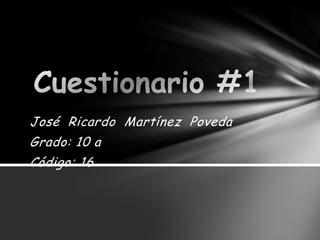
Cuestionario #1
- 1. José Ricardo Martínez Poveda Grado: 10 a Código: 16
- 2. A) DESDE ARCHIVO>CERRAR BASE DE DATOS. B) DESDE ARCHIVO>SALIR. C) DESDE EL BOTÓN OFFICE D) TODAS LAS OPCIONES SON CORRECTAS 1¿CÓMO SE CIERRA ACCESS 2010?
- 3. A) CTRL + F4 B) ALT + F4 C) MAYUS + F 4 D) WINDOWS + F4 2¿QUÉ COMBINACIÓN DE TECLASCIERRA ACCESS 2010?
- 4. A) LA BARRA DE ESTADO B) LA BARRA DE DESPLAZAMIENTO C) LA BARRA DETITULO D) LA BARRA DE ACCESO RÁPIDO 3¿ QUÉ BARRA CONTIENE LAS OPCIONES MINIMIZAR , MAXIMIZAR/RESTAURARY CERRAR ?
- 5. a) Guardar, deshacer y rehacer. b) Guardar, copiar y pegar. c) A y B son correctas. d) A y B son falsas 4¿ Las opciones de la barra de acceso rápido son:
- 6. a) ES LA BARRA QUE CONTIENE LAS HERRAMIENTAS DETRABAJO. b) ESTA ORGANIZADA EN FICHAS(PESTAÑAS), COMPUESTAS POR GRUPOS QUE AGRUPAN LAS HERRAMIENTAS SEGÚN SU FUNCIÓN. c) AY B SON CORRECTAS. d) AY B SON FALSAS 5. LA CINTA DE OPCIONES
- 7. A) SÍ, PERO SÓLO SI INSTALAMOS LA EXTENSIÓN DEL PROGRAMA QUE NOS OFRECE ESTA POSIBILIDAD. B) SÍ. MUCHAS DE LAS ACCIONES MAS COMUNES TIENEN TECLAS RÁPIDAS ASOCIADASY CON ALT PODEMOS VER QUE TECLA EJECUTA CADA OPCIÓN. C) NO, AUNQUE MUCHAS ACCIONES DISPONEN DE TECLAS RÁPIDAS, HAY ELEMENTOS QUE NO ESTÁN ACCESIBLES SIN RATÓN, COMO LA CINTA DE OPCIONES. D) NO, ES NECESARIO DISPONER DE RATÓN. 6. ¿SE PUEDE UTILIZAR LAS OPCIONES DE ACCESS 2010 SIN RATÓN?
- 8. a) SÍ, HACIENDO DOBLE CLIC SOBRE UNA DE SUS PESTAÑAS. b) SÍ, UTILIZANDO EL BOTÓN QUE HAY A SU DERECHA, PARA. c) AY B SON CORRECTAS. d) AY B SON FALSAS 7. ¿SE PUEDE OCULTAR LA CINTA DE OPCIONES?
- 9. a) INICIO. b) HERRAMIENTAS DE BASES DE DATOS. c) CREAR. d) ARCHIVO. 8. LAS OPCIONES ABRIR, CERRAR O GUARDAR LA BASE DE DATOS, SE ENCUENTRAN EN LA PESTAÑA
- 10. A)VA MOSTRANDO INFORMACIÓN ÚTIL CAMBIANTE, COMO LAVISTA EN QUE ESTAMOSVISUALIZANDO UNA DETERMINADATABLA. B) ESTÁ EN LA ZONA INFERIOR DEL PROGRAMA. C) AY B SON CIERTAS. D) AY B SON FALSAS. 9. LA BARRA DE ESTADO
- 11. a) PULSANDO F1. b) EN ARCHIVO >AYUDA c) AY B SON CIERTAS d) AY B SON FALSAS 10. LA DOCUMENTACIÓN DE ACCESS 2010 ESTÁ DISPONIBLE