Apple's Much Anticipated iOS 5
•Descargar como DOCX, PDF•
0 recomendaciones•408 vistas
Blog doc via Tier10Lab, the official blog of Tier10 Marketing
Denunciar
Compartir
Denunciar
Compartir
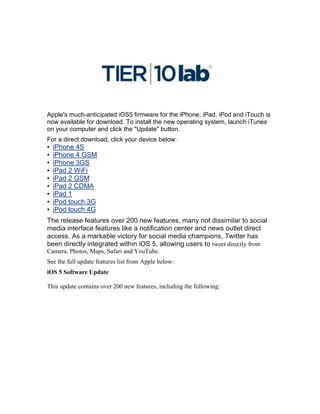
Recomendados
Recomendados
💉💊+971581248768>> SAFE AND ORIGINAL ABORTION PILLS FOR SALE IN DUBAI AND ABUDHABI}}+971581248768
+971581248768 Mtp-Kit (500MG) Prices » Dubai [(+971581248768**)] Abortion Pills For Sale In Dubai, UAE, Mifepristone and Misoprostol Tablets Available In Dubai, UAE CONTACT DR.Maya Whatsapp +971581248768 We Have Abortion Pills / Cytotec Tablets /Mifegest Kit Available in Dubai, Sharjah, Abudhabi, Ajman, Alain, Fujairah, Ras Al Khaimah, Umm Al Quwain, UAE, Buy cytotec in Dubai +971581248768''''Abortion Pills near me DUBAI | ABU DHABI|UAE. Price of Misoprostol, Cytotec” +971581248768' Dr.DEEM ''BUY ABORTION PILLS MIFEGEST KIT, MISOPROTONE, CYTOTEC PILLS IN DUBAI, ABU DHABI,UAE'' Contact me now via What's App…… abortion Pills Cytotec also available Oman Qatar Doha Saudi Arabia Bahrain Above all, Cytotec Abortion Pills are Available In Dubai / UAE, you will be very happy to do abortion in Dubai we are providing cytotec 200mg abortion pill in Dubai, UAE. Medication abortion offers an alternative to Surgical Abortion for women in the early weeks of pregnancy. We only offer abortion pills from 1 week-6 Months. We then advise you to use surgery if its beyond 6 months. Our Abu Dhabi, Ajman, Al Ain, Dubai, Fujairah, Ras Al Khaimah (RAK), Sharjah, Umm Al Quwain (UAQ) United Arab Emirates Abortion Clinic provides the safest and most advanced techniques for providing non-surgical, medical and surgical abortion methods for early through late second trimester, including the Abortion By Pill Procedure (RU 486, Mifeprex, Mifepristone, early options French Abortion Pill), Tamoxifen, Methotrexate and Cytotec (Misoprostol). The Abu Dhabi, United Arab Emirates Abortion Clinic performs Same Day Abortion Procedure using medications that are taken on the first day of the office visit and will cause the abortion to occur generally within 4 to 6 hours (as early as 30 minutes) for patients who are 3 to 12 weeks pregnant. When Mifepristone and Misoprostol are used, 50% of patients complete in 4 to 6 hours; 75% to 80% in 12 hours; and 90% in 24 hours. We use a regimen that allows for completion without the need for surgery 99% of the time. All advanced second trimester and late term pregnancies at our Tampa clinic (17 to 24 weeks or greater) can be completed within 24 hours or less 99% of the time without the need surgery. The procedure is completed with minimal to no complications. Our Women's Health Center located in Abu Dhabi, United Arab Emirates, uses the latest medications for medical abortions (RU-486, Mifeprex, Mifegyne, Mifepristone, early options French abortion pill), Methotrexate and Cytotec (Misoprostol). The safety standards of our Abu Dhabi, United Arab Emirates Abortion Doctors remain unparalleled. They consistently maintain the lowest complication rates throughout the nation. Our Physicians and staff are always available to answer questions and care for women in one of the most difficult times in their lives. The decision to have an abortion at the Abortion Cl+971581248768>> SAFE AND ORIGINAL ABORTION PILLS FOR SALE IN DUBAI AND ABUDHA...

+971581248768>> SAFE AND ORIGINAL ABORTION PILLS FOR SALE IN DUBAI AND ABUDHA...?#DUbAI#??##{{(☎️+971_581248768%)**%*]'#abortion pills for sale in dubai@
Más contenido relacionado
Último
💉💊+971581248768>> SAFE AND ORIGINAL ABORTION PILLS FOR SALE IN DUBAI AND ABUDHABI}}+971581248768
+971581248768 Mtp-Kit (500MG) Prices » Dubai [(+971581248768**)] Abortion Pills For Sale In Dubai, UAE, Mifepristone and Misoprostol Tablets Available In Dubai, UAE CONTACT DR.Maya Whatsapp +971581248768 We Have Abortion Pills / Cytotec Tablets /Mifegest Kit Available in Dubai, Sharjah, Abudhabi, Ajman, Alain, Fujairah, Ras Al Khaimah, Umm Al Quwain, UAE, Buy cytotec in Dubai +971581248768''''Abortion Pills near me DUBAI | ABU DHABI|UAE. Price of Misoprostol, Cytotec” +971581248768' Dr.DEEM ''BUY ABORTION PILLS MIFEGEST KIT, MISOPROTONE, CYTOTEC PILLS IN DUBAI, ABU DHABI,UAE'' Contact me now via What's App…… abortion Pills Cytotec also available Oman Qatar Doha Saudi Arabia Bahrain Above all, Cytotec Abortion Pills are Available In Dubai / UAE, you will be very happy to do abortion in Dubai we are providing cytotec 200mg abortion pill in Dubai, UAE. Medication abortion offers an alternative to Surgical Abortion for women in the early weeks of pregnancy. We only offer abortion pills from 1 week-6 Months. We then advise you to use surgery if its beyond 6 months. Our Abu Dhabi, Ajman, Al Ain, Dubai, Fujairah, Ras Al Khaimah (RAK), Sharjah, Umm Al Quwain (UAQ) United Arab Emirates Abortion Clinic provides the safest and most advanced techniques for providing non-surgical, medical and surgical abortion methods for early through late second trimester, including the Abortion By Pill Procedure (RU 486, Mifeprex, Mifepristone, early options French Abortion Pill), Tamoxifen, Methotrexate and Cytotec (Misoprostol). The Abu Dhabi, United Arab Emirates Abortion Clinic performs Same Day Abortion Procedure using medications that are taken on the first day of the office visit and will cause the abortion to occur generally within 4 to 6 hours (as early as 30 minutes) for patients who are 3 to 12 weeks pregnant. When Mifepristone and Misoprostol are used, 50% of patients complete in 4 to 6 hours; 75% to 80% in 12 hours; and 90% in 24 hours. We use a regimen that allows for completion without the need for surgery 99% of the time. All advanced second trimester and late term pregnancies at our Tampa clinic (17 to 24 weeks or greater) can be completed within 24 hours or less 99% of the time without the need surgery. The procedure is completed with minimal to no complications. Our Women's Health Center located in Abu Dhabi, United Arab Emirates, uses the latest medications for medical abortions (RU-486, Mifeprex, Mifegyne, Mifepristone, early options French abortion pill), Methotrexate and Cytotec (Misoprostol). The safety standards of our Abu Dhabi, United Arab Emirates Abortion Doctors remain unparalleled. They consistently maintain the lowest complication rates throughout the nation. Our Physicians and staff are always available to answer questions and care for women in one of the most difficult times in their lives. The decision to have an abortion at the Abortion Cl+971581248768>> SAFE AND ORIGINAL ABORTION PILLS FOR SALE IN DUBAI AND ABUDHA...

+971581248768>> SAFE AND ORIGINAL ABORTION PILLS FOR SALE IN DUBAI AND ABUDHA...?#DUbAI#??##{{(☎️+971_581248768%)**%*]'#abortion pills for sale in dubai@
Último (20)
Connector Corner: Accelerate revenue generation using UiPath API-centric busi...

Connector Corner: Accelerate revenue generation using UiPath API-centric busi...
Apidays New York 2024 - Scaling API-first by Ian Reasor and Radu Cotescu, Adobe

Apidays New York 2024 - Scaling API-first by Ian Reasor and Radu Cotescu, Adobe
CNIC Information System with Pakdata Cf In Pakistan

CNIC Information System with Pakdata Cf In Pakistan
Apidays New York 2024 - APIs in 2030: The Risk of Technological Sleepwalk by ...

Apidays New York 2024 - APIs in 2030: The Risk of Technological Sleepwalk by ...
Finding Java's Hidden Performance Traps @ DevoxxUK 2024

Finding Java's Hidden Performance Traps @ DevoxxUK 2024
DEV meet-up UiPath Document Understanding May 7 2024 Amsterdam

DEV meet-up UiPath Document Understanding May 7 2024 Amsterdam
How to Troubleshoot Apps for the Modern Connected Worker

How to Troubleshoot Apps for the Modern Connected Worker
Why Teams call analytics are critical to your entire business

Why Teams call analytics are critical to your entire business
Biography Of Angeliki Cooney | Senior Vice President Life Sciences | Albany, ...

Biography Of Angeliki Cooney | Senior Vice President Life Sciences | Albany, ...
Apidays New York 2024 - The Good, the Bad and the Governed by David O'Neill, ...

Apidays New York 2024 - The Good, the Bad and the Governed by David O'Neill, ...
WSO2's API Vision: Unifying Control, Empowering Developers

WSO2's API Vision: Unifying Control, Empowering Developers
+971581248768>> SAFE AND ORIGINAL ABORTION PILLS FOR SALE IN DUBAI AND ABUDHA...

+971581248768>> SAFE AND ORIGINAL ABORTION PILLS FOR SALE IN DUBAI AND ABUDHA...
Elevate Developer Efficiency & build GenAI Application with Amazon Q

Elevate Developer Efficiency & build GenAI Application with Amazon Q
Rising Above_ Dubai Floods and the Fortitude of Dubai International Airport.pdf

Rising Above_ Dubai Floods and the Fortitude of Dubai International Airport.pdf
Cloud Frontiers: A Deep Dive into Serverless Spatial Data and FME

Cloud Frontiers: A Deep Dive into Serverless Spatial Data and FME
Destacado
More than Just Lines on a Map: Best Practices for U.S Bike Routes
This session highlights best practices and lessons learned for U.S. Bike Route System designation, as well as how and why these routes should be integrated into bicycle planning at the local and regional level.
Presenters:
Presenter: Kevin Luecke Toole Design Group
Co-Presenter: Virginia Sullivan Adventure Cycling AssociationMore than Just Lines on a Map: Best Practices for U.S Bike Routes

More than Just Lines on a Map: Best Practices for U.S Bike RoutesProject for Public Spaces & National Center for Biking and Walking
Destacado (20)
Content Methodology: A Best Practices Report (Webinar)

Content Methodology: A Best Practices Report (Webinar)
How to Prepare For a Successful Job Search for 2024

How to Prepare For a Successful Job Search for 2024
Social Media Marketing Trends 2024 // The Global Indie Insights

Social Media Marketing Trends 2024 // The Global Indie Insights
Trends In Paid Search: Navigating The Digital Landscape In 2024

Trends In Paid Search: Navigating The Digital Landscape In 2024
5 Public speaking tips from TED - Visualized summary

5 Public speaking tips from TED - Visualized summary
Google's Just Not That Into You: Understanding Core Updates & Search Intent

Google's Just Not That Into You: Understanding Core Updates & Search Intent
The six step guide to practical project management

The six step guide to practical project management
Beginners Guide to TikTok for Search - Rachel Pearson - We are Tilt __ Bright...

Beginners Guide to TikTok for Search - Rachel Pearson - We are Tilt __ Bright...
Unlocking the Power of ChatGPT and AI in Testing - A Real-World Look, present...

Unlocking the Power of ChatGPT and AI in Testing - A Real-World Look, present...
More than Just Lines on a Map: Best Practices for U.S Bike Routes

More than Just Lines on a Map: Best Practices for U.S Bike Routes
Ride the Storm: Navigating Through Unstable Periods / Katerina Rudko (Belka G...

Ride the Storm: Navigating Through Unstable Periods / Katerina Rudko (Belka G...
Apple's Much Anticipated iOS 5
- 1. Apple's much-anticipated iOS5 firmware for the iPhone, iPad, iPod and iTouch is now available for download. To install the new operating system, launch iTunes on your computer and click the "Update" button. For a direct download, click your device below: ▪ iPhone 4S ▪ iPhone 4 GSM ▪ iPhone 3GS ▪ iPad 2 WiFi ▪ iPad 2 GSM ▪ iPad 2 CDMA ▪ iPad 1 ▪ iPod touch 3G ▪ iPod touch 4G The release features over 200 new features, many not dissimilar to social media interface features like a notification center and news outlet direct access. As a markable victory for social media champions, Twitter has been directly integrated within iOS 5, allowing users to tweet directly from Camera, Photos, Maps, Safari and YouTube. See the full update features list from Apple below: iOS 5 Software Update This update contains over 200 new features, including the following:
- 2. 1 Notifications 1.1 Swipe from the top of any screen to view notifications in one place with Notification Center 1.2 New notifications appear briefly at the top of the screen 1.3 View notifications from lock screen 1.4 Slide the notification app icon to the right on the lock screen to go directly to the app 2 iMessage 2.1 Send and receive unlimited text, photo, and video messages with other iOS 5 users 2.2 Track messages with delivery and read receipts 2.3 Group messaging and secure encryption 2.4 Works over cellular network and Wi-Fi* 3 Newsstand 3.1 Automatically organizes magazine and newspaper subscriptions on Home Screen 3.2 Displays the cover of the latest issue 3.3 Background downloads of new issues 4 Reminders for managing to do lists 4.1 Syncs with iCloud, iCal and Outlook 4.2 Location-based reminders when you leave or arrive at a location for iPhone 4S and iPhone 4 5 Built-in support for Twitter
- 3. 5.1 Sign-in once in Settings and tweet directly from Camera, Photos, Maps, Safari and YouTube 5.2 Add location to any tweet 5.3 View twitter profile pictures and usernames in Contacts 6 Camera improvements for devices with cameras 6.1 Double click the home button when device is asleep to bring up a camera shortcut on iPhone 4S, iPhone 4, iPhone 3GS and iPod touch (4th generation) 6.2 Volume Up button to take a picture 6.3 Optional grid lines to line up shots 6.4 Pinch to zoom in the preview screen 6.5 Swipe to camera roll from preview screen 6.6 Tap and hold to lock focus and exposure, iPad 2 and iPod touch (4th generation) only support exposure lock 7 Photo improvements for devices with cameras 7.1 Crop and rotate 7.2 Red eye removal 7.3 One tap enhance 7.4 Organize photos into albums 8 Mail improvements 8.1 Format text using bold, italic, or underlined fonts 8.2 Indentation control 8.3 Drag to rearrange names in address fields 8.4 Flag messages
- 4. 8.5 Mass mark messages as flagged, read or unread 8.6 Customize mail alert sounds 8.7 S/MIME 9 Calendar improvements 9.1 Year view on iPad and new Week view for iPhone and iPod touch 9.2 Tap to create an event 9.3 View and add event attachments 10 Game Center improvements 10.1 Use personal photos for your Game Center account 10.2 Compare your overall achievement scores with your friends 10.3 Find new Game Center friends with friend recommendations and friends of friends 10.4 Discover new games with custom game recommendations 11 AirPlay Mirroring for iPad 2 and iPhone 4S 12 Multitasking Gestures for iPad 12.1 Use four or five fingers to pinch to the Home Screen 12.2 Swipe up to reveal the multitasking bar 12.3 Swipe left or right to switch between apps 13 On-device setup, activation and configuration with Setup Assistant 14 Software updates available over the air without tethering
- 5. 15 iCloud support 15.1 iTunes in the Cloud 15.2 Photo Stream 15.3 Documents in the Cloud 15.4 Apps and Books automatic download and purchase history 15.5 Backup 15.6 Contacts, Calendar, and Mail 15.7 Find My iPhone 16 Redesigned Music app for iPad 17 Hourly weather forecast 18 Real-time stock quotes 19 Wireless sync to iTunes 20 Keyboard improvements 20.1 Split keyboard for iPad 20.2 Improved autocorrection accuracy 20.3 Improved Chinese and Japanese input 20.4 New Emoji keyboard 20.5 Personal dictionary for autocorrection 20.6 Optionally create keyboard short cuts for frequently used words 21 Accessibility improvements
- 6. 21.1 Option to light LED flash on incoming calls and alerts for iPhone 4S and iPhone 4 21.2 Custom vibration patterns for incoming calls on iPhone 21.3 New interface for using iOS with mobility-impairment input devices 21.4 Option to speak a selection of text 21.5 Custom element labeling for VoiceOver 22 Exchange ActiveSync improvements 22.1 Wirelessly sync tasks 22.2 Mark messages as flagged, read or unread 22.3 Improved offline support 22.4 Save a new contact from a GAL service 23 More than 1,500 new developer APIs 24 Bug fixes Products compatible with this software update: • iPhone 4S • iPhone 4 • iPhone 3GS • iPad 2 • iPad • iPod touch (4th generation) • iPod touch (3rd generation) * Normal carrier data rates may apply. Messages will be sent as SMS when iMessage is unavailable, carrier messaging fees apply. For information on the security content of this update, please visit this website: http://support.apple.com/kb/HT1222
