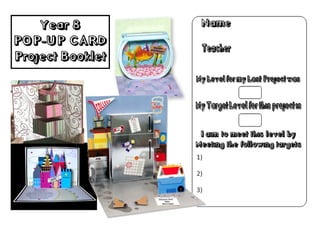
Year 8 Graphics Pop Up Booklet
- 1. Year 8 POP-UP CARD Project Booklet
- 2. Your design work will help you improve Design Assessment your level. Your design work will also help Practical Assessment you improve the quality of your practical work. What do I need to complete?
- 3. What level am I? Use this sheet to help you improve your level and set your targets.
- 4. My Weekly Target setting sheet Each week you must create two targets to focus on. This will be based on your TML. You should look at the level sheet and chose targets which will help you make the leap to the next sub level. Your level in Technology will come from a range of designing skills and your making skills. Keep thee targets simple!
- 5. There are three main Stick your mechanism models in this box Basic Types of Pop types of Pop-Up -Up Mechanism Mechanism. Box Mechanisms Used to create scenes. Especially great for box shapes such as build- ings, structures and even Christmas/ birthday presents. V Fold Mechanism Used to create a pop up object in the middle of a page when the card is opened out. Be careful how you stick it to the base as this will change the direction in which it points. X-Slot mechanism Used to create a com- plex object in the mid- dle of the page. This will appear to have moving parts. An example would be an animal with wings such as a butterfly.
- 6. There are many Stick your Pop Up models in this box Other types of different types of moving feature Card mechanism which you can make in card. Here are two. Rotational Movement This is a spinning disk. Can be used to create a flashing object or a object which is changing. Reciprocating Movement This is movement which moves backwards and forwards. This can be used where a object is required to move across a scene. An animal moving or a type of trans- port are typical examples.
- 7. Enhancement techniques for the Stick any test examples which use enhancement techniques front of a card. here Sketch and describe how you might use the following en- hancement techniques to improve the presentation of the front of your card. Embossing Decoupage CAD CAM lettering Use of ICT graphics
- 8. Your card will need to have an envelope. Creating You are to choose one of the styles shown here and construct a suitable envelope for your card. Your Design Decisions... Envelope What type of paper will you use? Will you create a pattern to go the paper? Will you create a collage style paper with lots of images linked to your theme? What size should the envelope be?
- 9. Creating your Point of Sale Display Stand This is the Net for your Point of Sale Display. Complete the following tasks You will need to complete the following ques- tions onto the net drawing. Write onto the net the following parts in their correct place. Back board, base, left side, right side, front and the slots (all four!) Add an arrow and measurement which shows the total height of the net. Add an arrow and measurement which shows the total Width of the net. Add an arrow and measurement which shows the height of the back board of the display stand. Add an arrow and measurement which shows the width of the base of the Display stand. Go over the Crease Lines in a Black pen Draw over the Cut lines RED pen How could you modify the back of the display board to better promote your card + enve- lope.
- 10. Isometric Presentation Drawing of your display stand
