1 What is a computer_hardware.pptx
•Descargar como PPTX, PDF•
0 recomendaciones•2 vistas
ict
Denunciar
Compartir
Denunciar
Compartir
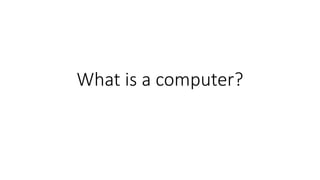
Más contenido relacionado
Similar a 1 What is a computer_hardware.pptx
Similar a 1 What is a computer_hardware.pptx (20)
The Components of computer the Internal and External hardware.pptx

The Components of computer the Internal and External hardware.pptx
Más de julitolosbanos
Más de julitolosbanos (10)
Último
Driving Behavioral Change for Information Management through Data-Driven Gree...

Driving Behavioral Change for Information Management through Data-Driven Gree...Enterprise Knowledge
Último (20)
08448380779 Call Girls In Greater Kailash - I Women Seeking Men

08448380779 Call Girls In Greater Kailash - I Women Seeking Men
Exploring the Future Potential of AI-Enabled Smartphone Processors

Exploring the Future Potential of AI-Enabled Smartphone Processors
TrustArc Webinar - Stay Ahead of US State Data Privacy Law Developments

TrustArc Webinar - Stay Ahead of US State Data Privacy Law Developments
Strategies for Unlocking Knowledge Management in Microsoft 365 in the Copilot...

Strategies for Unlocking Knowledge Management in Microsoft 365 in the Copilot...
Driving Behavioral Change for Information Management through Data-Driven Gree...

Driving Behavioral Change for Information Management through Data-Driven Gree...
Scaling API-first – The story of a global engineering organization

Scaling API-first – The story of a global engineering organization
What Are The Drone Anti-jamming Systems Technology?

What Are The Drone Anti-jamming Systems Technology?
Workshop - Best of Both Worlds_ Combine KG and Vector search for enhanced R...

Workshop - Best of Both Worlds_ Combine KG and Vector search for enhanced R...
Apidays Singapore 2024 - Building Digital Trust in a Digital Economy by Veron...

Apidays Singapore 2024 - Building Digital Trust in a Digital Economy by Veron...
Breaking the Kubernetes Kill Chain: Host Path Mount

Breaking the Kubernetes Kill Chain: Host Path Mount
IAC 2024 - IA Fast Track to Search Focused AI Solutions

IAC 2024 - IA Fast Track to Search Focused AI Solutions
From Event to Action: Accelerate Your Decision Making with Real-Time Automation

From Event to Action: Accelerate Your Decision Making with Real-Time Automation
Mastering MySQL Database Architecture: Deep Dive into MySQL Shell and MySQL R...

Mastering MySQL Database Architecture: Deep Dive into MySQL Shell and MySQL R...
Boost PC performance: How more available memory can improve productivity

Boost PC performance: How more available memory can improve productivity
08448380779 Call Girls In Civil Lines Women Seeking Men

08448380779 Call Girls In Civil Lines Women Seeking Men
1 What is a computer_hardware.pptx
- 1. What is a computer?
- 2. What is a computer? • An electronic device • Input information • Process data • Output data • Stores data
- 4. A. HARDWARE
- 5. B. SOFTWARE
- 7. CLASSIFICATIONS OF COMPUTER HARDWARE • 1. INPUT HARDWARE
- 12. ANSWER THE FOLLOWING QUESTIONS: • 1. What is a computer ? • 2. What are the Components of a Computer System ? Give one example of its component. • 3. How do we classify Computer Hardwares ?
- 16. MULTIPLE CHOICE 1. What is software? A. flexible parts of a computer case B. any part of the computer that has a physical structure C. clothing designed to be worn by computer users D. instructions that tell the hardware what to do
- 17. 2. Which of the following are types of computer hardware? A. Microsoft Windows B. Google Chrome C. Keyboard D. Firefox
- 18. 3. The computer’s main circuit board is called a ______. A. motherboard B. hard drive C. Bluetooth card D. monitor
- 19. 4. What is the purpose of a scanner? A. to print documents B. to record sound C. to copy physical images/documents and save them as digital images D. to control computer games using some of the hardware
- 20. 5. What is the function of a CPU? A. to control the computer’s power supply B. to carry out commands C. to send information to the printer or scanner D. to control the computer’s Internet connection
- 21. 6. What type of device is a computer monitor? • A. Input • B. Output • C. Software • D. Storage
- 22. 7. Which of the following is software? • A. Mouse • B. Keyboard • C. Antivirus • D. Monitor
- 23. 8. The Brain of any computer system is? • A. Memory • B. CPU • C. ALU • D. CU
- 24. 9. What is the name of this Unit? • A. Output Unit • B. Input unit • C. Scanner • D. CPU
- 25. 10 Identify this Image. • A. RAM • B. ROM • C. MEMORY • D. CHIP