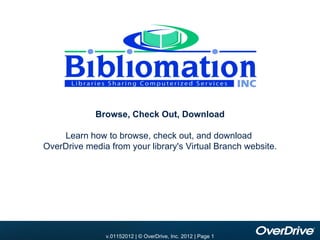
Bibliomation OverDrive Training - Updated
- 1. Browse, Check Out, Download Learn how to browse, check out, and download OverDrive media from your library's Virtual Branch website. v.10012010 | |© OverDrive, Inc. 2010 || Page 1 v.01152012 v.11012010 © OverDrive, Inc. 2012 Page 1 2010
- 2. Agenda 1. Overview 2. Software 3. Demonstration Browse, Check Out, & Download 4. Help Resources 5. Common Questions 6. Try This ... v.01152012 | © OverDrive, Inc. 2012 | Page 2
- 3. What is the OverDrive service? Browse Check Out Download How does it work? 1. Browse, check out, and download with your library card … anytime, anywhere! 2. Download to a Windows® or Mac® computer … and popular mobile devices. 3. Transfer to devices like the Apple® iPod® and Sony® Reader™. 4. Accessibility features included for the visually impaired. v.01152012 | © OverDrive, Inc. 2012 | Page 3
- 4. What's in your collection? Bibliomation’s Downloadable eMedia Catalog offers… eBooks: A text-based digital book. Audiobooks: A recorded reading of a book. v.01152012 | © OverDrive, Inc. 2012 | Page 4
- 5. Here's what you need … 1 2 3 v.01152012 | © OverDrive, Inc. 2012 | Page 5
- 6. Need help getting started? How to setup Formats How to use the service Popular questions v.01152012 | © OverDrive, Inc. 2012 | Page 6
- 7. OverDrive Media Console Desktop / laptop Windows® Audiobooks (MP3 / WMA), music, & video Mac® Audiobooks (MP3) Download from an OverDrive-powered site. Listen on a computer. Transfer to audio players, or burn to CD. v.01152012 | © OverDrive, Inc. 2012 | Page 7
- 8. Adobe Digital Editions Desktop / laptop Windows and Mac EPUB and PDF eBooks Download eBooks from an OverDrive-powered site. Read eBooks. Transfer to eBook readers. Add bookmarks, highlights, and notes. Print pages when permissions included. Return eBooks. v.01152012 | © OverDrive, Inc. 2012 | Page 8
- 9. OverDrive Media Console Mobile Android™, BlackBerry®, iPhone / iPad® / iPod® touch, Windows Phone 7 Audiobooks (MP3) and eBooks (EPUB) Download titles to a device. Browse to a library with 'Get Books'. Save the site as a favorite. Listen / read on the device. Return titles. v.01152012 | © OverDrive, Inc. 2012 | Page 9
- 10. Easy as … v.01152012 | © OverDrive, Inc. 2012 | Page 10
- 11. How do I download titles to a mobile device? v.01152012 | © OverDrive, Inc. 2012 | Page 11
- 12. Reservations / holds If all copies of a title are checked out, place a hold. Receive an email notification when the title is available. v.01152012 | © OverDrive, Inc. 2012 | Page 12
- 13. Digital rights Digital Rights Management technology helps protect titles from unlawful sharing. Every digital title has digital rights – or permissions – set by the publisher. The permissions outline what a user can do with the title after download. Shiver Sample Sample Audiobook eBook This title can be transferred to iPods®/iPhones™ using OverDrive Media Console (v3.2 or newer) for Windows. Digital Rights Information Burn to CD: Permitted Transfer to device: Permitted Transfer to Apple device: Permitted Public performance: Not permitted File-sharing: Not permitted Peer-to-peer usage: Not permitted All copies of this title, including those transferred to portable devices and other media, must be deleted or destroyed at the end of the lending period. v.01152012 | © OverDrive, Inc. 2012 | Page 13
- 14. Kindle: How can I enjoy? Kindle devices and free Kindle reading apps Kindle Books. v.01152012 | © OverDrive, Inc. 2012 | Page 14
- 15. Kindle reading apps Desktop / laptop Windows and Mac Kindle Book Mobile Android, BlackBerry, iPhone / iPad / iPod touch, Windows Phone 7 Kindle Book Deliver Kindle Books from an OverDrive- powered site to a Kindle or Kindle reading app. Read Kindle Books. Sync last page read, bookmarks, and notes between your Kindle and free Kindle reading apps. Look-up words with built-in dictionary. v.01152012 | © OverDrive, Inc. 2012 | Page 15
- 16. Public Domain Ebooks Bibliomation patrons have access to 15,000 DRM-free ebooks that Public Domain eBooks never expire and don’t count against your check out limit! These ebooks have been added courtesy of Project Gutenberg ( www.gutenberg.org) v.01152012 | © OverDrive, Inc. 2012 | Page 16
- 17. Demonstration v.10012010 | |© OverDrive, Inc. 2010 || Page 17 v.01152012 v.11012010 © OverDrive, Inc. 2012 Page 17 2010
- 18. Demonstration Outline 1. Introduce website. Download an EPUB / PDF eBook to Adobe Digital Editions. 2. How to install software + links. 2.Download title. 3. Browse, Check Out, Download 3.Highlight features of 'Reading' view. Step 1: Browse. • Full text searching. • View options. 1. Browsing options: • Bookmark / Notes. • Featured collections. • Print option. • Format / Subject links. • • Table of contents. Quick / Advanced search. 2. Open a details page. 4.Highlight features of 'Library' view. • Lending period banner. 3. Add one or more titles to your cart. • Item options: Open, delete, info, early return. 4. Place a title on hold. • Bookshelves: Option to create . Step 2: Check out. 5.Transfer to an eBook reader. Step 3: Download. Demonstrate OverDrive's mobile app on Android, BlackBerry, Download audiobook / music / video title to OverDrive iPhone / iPad / iPod touch, or Windows Phone Media Console. 7.Browse, check out, download from the mobile site. Note: WMA audio titles are the best choice for this due (via 'Get Books' in the app). to smaller file size. 8.How to enjoy an audiobook. 3.Play sample. 9.How to enjoy an eBook. 4.Explain playback features. 5.Transfer to a device. 6.Burn (audiobook) to CD. v.01152012 | © OverDrive, Inc. 2012 | Page 18
- 19. Help resources Self-service … My Help: Customized help based on a user's computer or device. Help Link: Frequently Asked Questions. Guided Tour: Self-paced guides. How to browse, check out, and download. Quick Start Guide: Get started in three easy steps. In-App Help: Short tutorials appear the first time the app is opened and the first time a title is opened. More in-depth help articles are also available. Support Assistance … User Support: Link on the main Help page. v.01152012 | © OverDrive, Inc. 2012 | Page 19
- 20. Should I choose WMA or MP3? What formats can I enjoy? Can I return books early? Common Questions v.10012010 | |© OverDrive, Inc. 2010 || Page 20 v.01152012 v.11012010 © OverDrive, Inc. 2012 Page 20 2010
- 21. Should I choose WMA or MP3 Audiobooks? WMA MP3 Use on … File size 15 – 18 Mb 30 – 36 Mb Download speed Faster Slower Notes: Some MP3 players support protected WMA content. Please visit OverDrive's Device Resource Center to view compatible devices and the formats they support. v.01152012 | © OverDrive, Inc. 2012 | Page 21
- 22. How do I complete Adobe Activation? The first time you download an EPUB or PDF eBook, you will be prompted to activate your computer or device. Authorize the computer or device with an Adobe ID. If you do not have an Adobe ID: 1. Create one on Adobe.com. 2. Return to the software and authorize the computer or device with the new ID. Authorizing with an Adobe ID allows you to download eBooks to your computer(s) or mobile device(s) and transfer to eBook reader(s) when registered with the same Adobe ID. v.01152012 | © OverDrive, Inc. 2012 | Page 22
- 23. What is the Windows Media Player Security Upgrade? Windows Computers: First-time users of OverDrive Media Console will be prompted to complete a one- time security upgrade for Windows Media Player. Follow the prompts to complete the upgrade. v.01152012 | © OverDrive, Inc. 2012 | Page 23
- 24. To save a public domain ePUB to your computer… On Windows... 2.Right-click the 'Download' link. 3.Select 'Save Target As...' or 'Save Link As...'. 4.A dialog box is displayed that allows you to select a location on your computer to which to save the eBook. 5.Select a location. 6.Click 'Save'. The eBook is saved to your computer. On Mac... 10.Press the 'Control' key and click the 'Download' link. 11.Select 'Download Linked File As...' or 'Save Link As...'. 12.A dialog box is displayed that allows you to select a location on your computer to which to save the eBook. 13.Select a location. 14.Click 'Save'. The eBook is saved to your computer. v.01152012 | © OverDrive, Inc. 2012 | Page 24
- 25. To add a public domain EPUB to the Adobe Digital Editions Library... On Windows... 2.Right-click the 'Download' link. 3.Select 'Save Target As...' or 'Save Link As...'. 4.A dialog box is displayed that allows you to select a location on your computer to which to save the eBook. 5.Select a location. 6.Click 'Save'. The eBook is saved to your computer. On Mac... 10.Press the 'Control' key and click the 'Download' link. 11.Select 'Download Linked File As...' or 'Save Link As...'. 12.A dialog box is displayed that allows you to select a location on your computer to which to save the eBook. 13.Select a location. 14.Click 'Save'. The eBook is saved to your computer. v.01152012 | © OverDrive, Inc. 2012 | Page 25
- 26. Returning a Book Through Adobe Digital Editions 1. Open Adobe Digital Editions. 2. Select the 'Library View' icon (in the upper left corner). The Adobe Digital Editions library is displayed. 3. Under the 'Bookshelves' heading, select 'Borrowed'. 4. Click the eBook you want to return. 5. Click the 'Item Options' arrow (in the upper left corner of the selected eBook). 6. Select 'Return Borrowed Item'. 7. Click 'Return' to verify that you want to return the title. The eBook is returned. v.01152012 | © OverDrive, Inc. 2012 | Page 26
- 27. Returning a Kindle Book v.01152012 | © OverDrive, Inc. 2012 | Page 27
- 28. Try this … Can you…? Browse, Check Out, Download. Place a hold / Retrieve a hold. Download an audiobook. Transfer to a device. Download an eBook. Transfer to an eBook reader. Find a compatible device. Locate the Support link for users. v.01152012 | © OverDrive, Inc. 2012 | Page 28