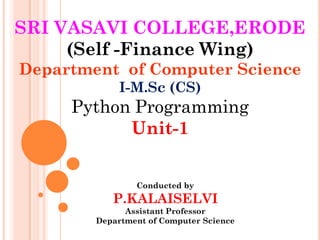
Python programming msc(cs)
- 1. SRI VASAVI COLLEGE,ERODE (Self -Finance Wing) Department of Computer Science I-M.Sc (CS) Python Programming Unit-1 Conducted by P.KALAISELVI Assistant Professor Department of Computer Science
- 2. WHAT IS PYTHON? Python is a popular programming language. It was created by Guido van Rossum, and released in 1991. It is used for: web development (server-side), software development, mathematics, system scripting. PKS Asst.Prof in CS SVCSFW
- 3. WHAT CAN PYTHON DO? Python can be used on a server to create web applications. Python can be used alongside software to create workflows. Python can connect to database systems. It can also read and modify files. Python can be used to handle big data and perform complex mathematics. Python can be used for rapid prototyping, or for production-ready software development. PKS Asst.Prof in CS SVCSFW
- 4. WHY PYTHON? Python works on different platforms (Windows, Mac, Linux, Raspberry Pi, etc). Python has a simple syntax similar to the English language. Python has syntax that allows developers to write programs with fewer lines than some other programming languages. Python runs on an interpreter system, meaning that code can be executed as soon as it is written. This means that prototyping can be very quick. Python can be treated in a procedural way, an object-oriented way or a functional way. PKS Asst.Prof in CS SVCSFW
- 5. PYTHON SYNTAX COMPARED TO OTHER PROGRAMMING LANGUAGES Python was designed for readability, and has some similarities to the English language with influence from mathematics. Python uses new lines to complete a command, as opposed to other programming languages which often use semicolons or parentheses. Python relies on indentation, using whitespace, to define scope; such as the scope of loops, functions and classes. Other programming languages often use curly-brackets for this purpose. PKS Asst.Prof in CS SVCSFW
- 6. PYTHON GETTING STARTED Python Install Many PCs and Macs will have python already installed. To check if you have python installed on a Windows PC, search in the start bar for Python or run the following on the Command Line (cmd.exe): C:UsersYour Name>python --version To check if you have python installed on a Linux or Mac, then on linux open the command line or on Mac open the Terminal and type: python –version PKS Asst.Prof in CS SVCSFW
- 7. PYTHON QUICK START Python is an interpreted programming language, th is means that as a developer you write Python (.py) files in a text editor and then put those files into the python interpreter to be executed. The way to run a python file is like this on the command line: C:UsersYour Name>python helloworld.py Where "helloworld.py" is the name of your python file. Let's write our first Python file, called helloworld.py, which can be done in any text editor. helloworld.py print("Hello, World!") Simple as that. Save your file. Open your command line, navigate to the directory where you saved your file, and run: C:UsersYour Name>python helloworld.py The output should read: Hello, World! PKS Asst.Prof in CS SVCSFW
- 8. THE PYTHON COMMAND LINE To test a short amount of code in python sometimes it is quickest and easiest not to write the code in a file. This is made possible because Python can be run as a command line itself. Type the following on the Windows, Mac or Linux command line: C:UsersYour Name>python Or, if the "python" command did not work, you can try "py":C:UsersYour Name>py From there you can write any python, including our hello world example from earlier in the tutorial: PKS Asst.Prof in CS SVCSFW
- 9. C:UsersYour Name>python Python 3.6.4 (v3.6.4:d48eceb, Dec 19 2017, 06:04:45) [MSC v.1900 32 bit (Intel)] on win32 Type "help", "copyright", "credits" or "license" for more information. >>> print("Hello, World!") Which will write "Hello, World!" in the command line: C:UsersYour Name>python Python 3.6.4 (v3.6.4:d48eceb, Dec 19 2017, 06:04:45) [MSC v.1900 32 bit (Intel)] on win32 Type "help", "copyright", "credits" or "license" for more information. >>> print("Hello, World!") Hello, World! Whenever you are done in the python command line, you can simply type the following to quit the python command line interface: exit() PKS Asst.Prof in CS SVCSFW
- 10. EXECUTE PYTHON SYNTAX As we learned in the previous page, Python syntax can be executed by writing directly in the Command Line: >>> print("Hello, World!") Hello, World! Or by creating a python file on the server, using the .py file extension, and running it in the Command Line: C:UsersYour Name>python myfile.py PKS Asst.Prof in CS SVCSFW
- 11. PYTHON INDENTATION Indentation refers to the spaces at the beginning of a code line. Where in other programming languages the indentation in code is for readability only, the indentation in Python is very important. Python uses indentation to indicate a block of code. Example if 5 > 2: print("Five is greater than two!") Python will give you an error if you skip the indentation: Example Syntax Error: if 5 > 2: print("Five is greater than two!") The number of spaces is up to you as a programmer, but it has to be at least one. PKS Asst.Prof in CS SVCSFW
- 12. Example if 5 > 2: print("Five is greater than two!") if 5 > 2: print("Five is greater than two!") You have to use the same number of spaces in the same block of code, otherwise Python will give you an error: Example Syntax Error: if 5 > 2: print("Five is greater than two!") print("Five is greater than two!") PKS Asst.Prof in CS SVCSFW
- 13. COMMENTS Python has commenting capability for the purpose of in-code documentation. Comments start with a #, and Python will render the rest of the line as a comment: Example Comments in Python: #This is a comment. print("Hello, World!") Python Comments Comments can be used to explain Python code. Comments can be used to make the code more readable. Comments can be used to prevent execution when testing code. PKS Asst.Prof in CS SVCSFW
- 14. Creating a Comment Comments starts with a #, and Python will ignore them: Example #This is a comment print("Hello, World!") Comments can be placed at the end of a line, and Python will ignore the rest of the line: Example print("Hello, World!") #This is a comment A comment does not have to be text that explains the code, it can also be used to prevent Python from executing code: Example #print("Hello, World!") print("Cheers, Mate!“) PKS Asst.Prof in CS SVCSFW
- 15. Multi Line Comments Python does not really have a syntax for multi line comments. To add a multiline comment you could insert a # for each line: Example #This is a comment #written in #more than just one line print("Hello, World!") Or, not quite as intended, you can use a multiline string. Since Python will ignore string literals that are not assigned to a variable, you can add a multiline string (triple quotes) in your code, and place your comment inside it: Example """ This is a comment written in more than just one line """ print("Hello, World!") As long as the string is not assigned to a variable, Python will read the code, but then ignore it, and you have made a multiline comment. PKS Asst.Prof in CS SVCSFW
- 16. PYTHON VARIABLES Variables Variables are containers for storing data values. In Python, variables are created when you assign a value to it: Example Variables in Python: x = 5 y = "Hello, World!“ Python has no command for declaring a variable. PKS Asst.Prof in CS SVCSFW
- 17. PYTHON VARIABLE Creating Variables Python has no command for declaring a variable. A variable is created the moment you first assign a value to it. Example x = 5 y = "John" print(x) print(y) Variables do not need to be declared with any particular type, and can even change type after they have been set. Example x = 4 # x is of type int x = "Sally" # x is now of type str print(x) PKS Asst.Prof in CS SVCSFW
- 18. CASTING If you want to specify the data type of a variable, this can be done with casting. Example x = str(3) # x will be '3' y = int(3) # y will be 3 z = float(3) # z will be 3.0 Get the Type You can get the data type of a variable with the type() function. Example x = 5 y = "John" print(type(x)) print(type(y)) Output:<class 'int'> <class 'str'> PKS Asst.Prof in CS SVCSFW
- 19. SINGLE OR DOUBLE QUOTES? String variables can be declared either by using single or double quotes: Example x = "John" # is the same as x = 'John‘ Case-Sensitive Variable names are case-sensitive. Example This will create two variables: a = 4 A = "Sally" #A will not overwrite a PKS Asst.Prof in CS SVCSFW
- 20. PYTHON DATA TYPES Built-in Data Types In programming, data type is an important concept. Variables can store data of different types, and different types can do different things. Python has the following data types built-in by default, in these categories: Text Type:str Numeric Types:int, float, complex Sequence Types:list, tuple, range Mapping Type:dict Set Types:set, frozenset Boolean Type:bool Binary Types:bytes, bytearray, memoryview PKS Asst.Prof in CS SVCSFW
- 21. Getting the Data Type You can get the data type of any object by using the type() function: Example Print the data type of the variable x: x = 5 print(type(x)) Setting the Data Type In Python, the data type is set when you assign a value to a variable: Example Data Type x = "Hello World“ str x = 20 int x = 20.5 float x = 1j complex x = ["apple", "banana", "cherry"] list x = ("apple", "banana", "cherry") tuple x = range(6) range x = {"name" : "John", "age" : 36} dict x = {"apple", "banana", "cherry"} set x = frozenset({"apple", "banana", "cherry"}) frozenset x = True bool x = b"Hello“ bytes x = bytearray(5) bytearray x = memoryview(bytes(5)) memoryview PKS Asst.Prof in CS SVCSFW
- 22. PYTHON NUMBERS There are three numeric types in Python: int float complex Variables of numeric types are created when you assign a value to them: Example x = 1 # int y = 2.8 # float z = 1j # complex To verify the type of any object in Python, use the type() function: Example print(type(x)) print(type(y)) print(type(z)) PKS Asst.Prof in CS SVCSFW
- 23. Int Int, or integer, is a whole number, positive or negative, without decimals, of unlimited length. Example Integers: x = 1 y = 35656222554887711 z = -3255522 print(type(x)) print(type(y)) print(type(z)) Float Float, or "floating point number" is a number, positive or negative, containing one or more decimals. Example Floats: x = 1.10 y = 1.0 z = -35.59 print(type(x)) print(type(y)) print(type(z)) PKS Asst.Prof in CS SVCSFW
- 24. Float can also be scientific numbers with an "e" to indicate the power of 10. Example Floats: x = 35e3 y = 12E4 z = -87.7e100 print(type(x)) print(type(y)) print(type(z)) Complex Complex numbers are written with a "j" as the imaginary part: Example Complex: x = 3+5j y = 5j z = -5j print(type(x)) print(type(y)) print(type(z)) PKS Asst.Prof in CS SVCSFW
- 25. Type Conversion You can convert from one type to another with the int(), float(), and complex() methods: Example Convert from one type to another: x = 1 # int y = 2.8 # float z = 1j # complex #convert from int to float: a = float(x) #convert from float to int: b = int(y) #convert from int to complex: c = complex(x) print(a) print(b) print(c) print(type(a)) print(type(b)) print(type(c)) PKS Asst.Prof in CS SVCSFW
- 26. RANDOM NUMBER Python does not have a random() function to make a random number, but Python has a built-in module called random that can be used to make random numbers: Example Import the random module, and display a random number between 1 and 9: import random print(random.randrange(1, 10)) Python Random Module: Python has a built-in module that you can use to make random numbers. The random module has a set of methods: PKS Asst.Prof in CS SVCSFW
- 27. Method Description seed() Initialize the random number generator getstate() Returns the current internal state of the random number generator setstate() Restores the internal state of the random number generator getrandbits() Returns a number representing the random bits randrange() Returns a random number between the given range randint() Returns a random number between the given range choice() Returns a random element from the given sequence choices() Returns a list with a random selection from the given sequence shuffle() Takes a sequence and returns the sequence in a random order sample() Returns a given sample of a sequence random() Returns a random float number between 0 and 1 uniform() Returns a random float number between two given parameters triangular() Returns a random float number between two given parameters, you can also set a mode parameter to specify the midpoint between the two other parameters PKS Asst.Prof in CS SVCSFW
- 28. betavariate() Returns a random float number between 0 and 1 based on the Beta distribution (used in statistics) expovariate() Returns a random float number based on the Exponential distribution (used in statistics) gammavariate() Returns a random float number based on the Gamma distribution (used in statistics) gauss() Returns a random float number based on the Gaussian distribution (used in probability theories) lognormvariate() Returns a random float number based on a log-normal distribution (used in probability theories) normalvariate() Returns a random float number based on the normal distribution (used in probability theories) vonmisesvariate() Returns a random float number based on the von Mises distribution (used in directional statistics) paretovariate() Returns a random float number based on the Pareto distribution (used in probability theories) weibullvariate() Returns a random float number based on the Weibull distribution (used in statistics) PKS Asst.Prof in CS SVCSFW
- 29. PYTHON CASTING Specify a Variable Type There may be times when you want to specify a type on to a variable. This can be done with casting. Python is an object- orientated language, and as such it uses classes to define data types, including its primitive types. Casting in python is therefore done using constructor functions: int() - constructs an integer number from an integer literal, a float literal (by removing all decimals), or a string literal (providing the string represents a whole number) float() - constructs a float number from an integer literal, a float literal or a string literal (providing the string represents a float or an integer) str() - constructs a string from a wide variety of data types, including strings, integer literals and float literals Example Integers: x = int(1) # x will be 1 y = int(2.8) # y will be 2 z = int("3") # z will be 3 PKS Asst.Prof in CS SVCSFW
- 30. Strings Strings in python are surrounded by either single quotation marks, or double quotation marks. 'hello' is the same as "hello". You can display a string literal with the print() function: Example print("Hello") print('Hello') Assign String to a Variable Assigning a string to a variable is done with the variable name followed by an equal sign and the string: Example a = "Hello" print(a) PYTHON STRINGS PKS Asst.Prof in CS SVCSFW
- 31. Multiline Strings You can assign a multiline string to a variable by using three quotes: Example You can use three double quotes: a = """Lorem ipsum dolor sit amet, consectetur adipiscing elit, sed do eiusmod tempor incididunt ut labore et dolore magna aliqua.""" print(a) Or three single quotes: Example a = '''Lorem ipsum dolor sit amet, consectetur adipiscing elit, sed do eiusmod tempor incididunt ut labore et dolore magna aliqua.''' print(a) PKS Asst.Prof in CS SVCSFW
- 32. Strings are Arrays Like many other popular programming languages, strings in Python are arrays of bytes representing unicode characters. However, Python does not have a character data type, a single character is simply a string with a length of 1. Square brackets can be used to access elements of the string. Example Get the character at position 1 (remember that the first character has the position 0): a = "Hello, World!" print(a[1]) Looping Through a String Since strings are arrays, we can loop through the characters in a string, with a for loop. Example Loop through the letters in the word "banana": for x in "banana": print(x) PKS Asst.Prof in CS SVCSFW
- 33. String Length To get the length of a string, use the len() function. Example The len() function returns the length of a string: a = "Hello, World!" print(len(a)) Check String To check if a certain phrase or character is present in a string, we can use the keyword in. Example Check if "free" is present in the following text: txt = "The best things in life are free!" print("free" in txt) Use it in an if statement: Example Print only if "free" is present: txt = "The best things in life are free!" if "free" in txt: print("Yes, 'free' is present.") PKS Asst.Prof in CS SVCSFW
- 34. Check if NOT To check if a certain phrase or character is NOT present in a string, we can use the keyword not in. Example Check if "expensive" is NOT present in the following text: txt = "The best things in life are free!" print("expensive" not in txt) Use it in an if statement: Example print only if "expensive" is NOT present: txt = "The best things in life are free!" if "expensive" not in txt: print("Yes, 'expensive' is NOT present.") PKS Asst.Prof in CS SVCSFW
- 35. PYTHON - SLICING STRINGS Slicing You can return a range of characters by using the slice syntax. Specify the start index and the end index, separated by a colon, to return a part of the string. Example Get the characters from position 2 to position 5 (not included): b = "Hello, World!" print(b[2:5]) Slice From the Start By leaving out the start index, the range will start at the first character: Example Get the characters from the start to position 5 (not included): b = "Hello, World!" print(b[:5]) PKS Asst.Prof in CS SVCSFW
- 36. Slice To the End By leaving out the end index, the range will go to the end: Example Get the characters from position 2, and all the way to the end: b = "Hello, World!" print(b[2:]) Negative Indexing Use negative indexes to start the slice from the end of the string: Example Get the characters: From: "o" in "World!" (position -5) To, but not included: "d" in "World!" (position -2): b = "Hello, World!" print(b[-5:-2]) PKS Asst.Prof in CS SVCSFW
- 37. Python - Modify Strings Python has a set of built-in methods that you can use on strings. Upper Case Example The upper() method returns the string in upper case: a = "Hello, World!" print(a.upper()) Lower Case Example The lower() method returns the string in lower case: a = "Hello, World!" print(a.lower()) Remove Whitespace Whitespace is the space before and/or after the actual text, and very often you want to remove this space. Example The strip() method removes any whitespace from the beginning or the end: a = " Hello, World! " print(a.strip()) # returns "Hello, World!“ PKS Asst.Prof in CS SVCSFW
- 38. Replace String Example The replace() method replaces a string with another string: a = "Hello, World!" print(a.replace("H", "J")) Split String The split() method returns a list where the text between the specified separator becomes the list items. Example The split() method splits the string into substrings if it finds instances of the separator: a = "Hello, World!" print(a.split(",")) # returns ['Hello', ' World!'] PKS Asst.Prof in CS SVCSFW
- 39. String Concatenation To concatenate, or combine, two strings you can use the + operator. Example Merge variable a with variable b into variable c: a = "Hello" b = "World" c = a + b print(c) String Format As we learned in the Python Variables chapter, we cannot combine strings and numbers like this: Example age = 36 txt = "My name is John, I am " + age print(txt) PKS Asst.Prof in CS SVCSFW
- 40. But we can combine strings and numbers by using the format() method! The format() method takes the passed arguments, formats them, and places them in the string where the placeholders {} are: Example Use the format() method to insert numbers into strings: age = 36 txt = "My name is John, and I am {}" print(txt.format(age)) The format() method takes unlimited number of arguments, and are placed into the respective placeholders: Example quantity = 3 itemno = 567 price = 49.95 myorder = "I want {} pieces of item {} for {} dollars." print(myorder.format(quantity, itemno, price)) PKS Asst.Prof in CS SVCSFW
- 41. PYTHON LISTS Lists are used to store multiple items in a single variable. Lists are one of 4 built-in data types in Python used to store collections of data, the other 3 are Tuple, Set, and Dictionary, all with different qualities and usage. Lists are created using square brackets: Example Create a List: thislist = ["apple", "banana", "cherry"] print(thislist) List Items List items are ordered, changeable, and allow duplicate values. List items are indexed, the first item has index [0], the second item has index [1] etc. Ordered When we say that lists are ordered, it means that the items have a defined order, and that order will not change. If you add new items to a list, the new items will be placed at the end of the list. Note: There are some list methods that will change the order, but in general: the order of the items will not change. PKS Asst.Prof in CS SVCSFW
- 42. Changeable The list is changeable, meaning that we can change, add, and remove items in a list after it has been created. Allow Duplicates Since lists are indexed, lists can have items with the same value: Example Lists allow duplicate values: thislist = ["apple", "banana", "cherry", "apple", "cherry"] print(thislist) List Length To determine how many items a list has, use the len() function: Example Print the number of items in the list: thislist = ["apple", "banana", "cherry"] print(len(thislist)) PKS Asst.Prof in CS SVCSFW
- 43. List Items - Data Types List items can be of any data type: Example String, int and boolean data types: list1 = ["apple", "banana", "cherry"] list2 = [1, 5, 7, 9, 3] list3 = [True, False, False] A list can contain different data types: Example A list with strings, integers and boolean values: list1 = ["abc", 34, True, 40, "male"] type() From Python's perspective, lists are defined as objects with the data type 'list': <class 'list'> Example What is the data type of a list? mylist = ["apple", "banana", "cherry"] print(type(mylist)) PKS Asst.Prof in CS SVCSFW
- 44. The list() Constructor It is also possible to use the list() constructor when creating a new list. Example Using the list() constructor to make a List: thislist = list(("apple", "banana", "cherry")) # note the double round-brackets print(thislist) Python Collections (Arrays) There are four collection data types in the Python programming language: List is a collection which is ordered and changeable. Allows duplicate members. Tuple is a collection which is ordered and unchangeable. Allows duplicate members. Set is a collection which is unordered and unindexed. No duplicate members. Dictionary is a collection which is ordered* and changeable. No duplicate members. PKS Asst.Prof in CS SVCSFW
- 45. PYTHON - ACCESS LIST ITEMS Access Items List items are indexed and you can access them by referring to the index number: Example Print the second item of the list: thislist = ["apple", "banana", "cherry"] print(thislist[1]) Note: The first item has index 0. Negative Indexing Negative indexing means start from the end -1 refers to the last item, -2 refers to the second last item etc. Example Print the last item of the list: thislist = ["apple", "banana", "cherry"] print(thislist[-1]) PKS Asst.Prof in CS SVCSFW
- 46. Range of Indexes You can specify a range of indexes by specifying where to start and where to end the range. When specifying a range, the return value will be a new list with the specified items. Example Return the third, fourth, and fifth item: thislist = ["apple", "banana", "cherry", "orange", "kiwi", "melon", "mango"] print(thislist[2:5]) Note: The search will start at index 2 (included) and end at index 5 (not included). Remember that the first item has index 0. By leaving out the start value, the range will start at the first item: Example This example returns the items from the beginning to, but NOT including, "kiwi": thislist = ["apple", "banana", "cherry", "orange", "kiwi", "melon", "mango"] print(thislist[:4]) By leaving out the end value, the range will go on to the end of the list: Example This example returns the items from "cherry" to the end: thislist = ["apple", "banana", "cherry", "orange", "kiwi", "melon", "mango"] print(thislist[2:]) PKS Asst.Prof in CS SVCSFW
- 47. Range of Negative Indexes Specify negative indexes if you want to start the search from the end of the list: Example This example returns the items from "orange" (-4) to, but NOT including "mango" (-1): thislist = ["apple", "banana", "cherry", "orange", "kiwi", "melon", "mang o"] print(thislist[-4:-1]) Check if Item Exists To determine if a specified item is present in a list use the in keyword: Example Check if "apple" is present in the list: thislist = ["apple", "banana", "cherry"] if "apple" in thislist: print("Yes, 'apple' is in the fruits list") PKS Asst.Prof in CS SVCSFW
- 48. PYTHON - CHANGE LIST ITEMS Change Item Value To change the value of a specific item, refer to the index number: Example Change the second item: thislist = ["apple", "banana", "cherry"] thislist[1] = "blackcurrant" print(thislist) Change a Range of Item Values To change the value of items within a specific range, define a list with the new values, and refer to the range of index numbers where you want to insert the new values: Example Change the values "banana" and "cherry" with the values "blackcurrant" and "watermelon": thislist = ["apple", "banana", "cherry", "orange", "kiwi", "mango"] thislist[1:3] = ["blackcurrant", "watermelon"] print(thislist) If you insert more items than you replace, the new items will be inserted where you specified, and the remaining items will move accordingly: PKS Asst.Prof in CS SVCSFW
- 49. Example Change the second value by replacing it with two new values: thislist = ["apple", "banana", "cherry"] thislist[1:2] = ["blackcurrant", "watermelon"] print(thislist) Note: The length of the list will change when the number of items inserted does not match the number of items replaced. If you insert less items than you replace, the new items will be inserted where you specified, and the remaining items will move accordingly: Example Change the second and third value by replacing it with one value: thislist = ["apple", "banana", "cherry"] thislist[1:3] = ["watermelon"] print(thislist) PKS Asst.Prof in CS SVCSFW
- 50. PYTHON - ADD LIST ITEMS Append Items To add an item to the end of the list, use the append() method: Example Using the append() method to append an item: thislist = ["apple", "banana", "cherry"] thislist.append("orange") print(thislist) Insert Items To insert a list item at a specified index, use the insert() method. The insert() method inserts an item at the specified index: Example Insert an item as the second position: thislist = ["apple", "banana", "cherry"] thislist.insert(1, "orange") print(thislist) PKS Asst.Prof in CS SVCSFW
- 51. Extend List To append elements from another list to the current list, use the extend() method. Example Add the elements of tropical to thislist: thislist = ["apple", "banana", "cherry"] tropical = ["mango", "pineapple", "papaya"] thislist.extend(tropical) print(thislist) The elements will be added to the end of the list. Add Any Iterable The extend() method does not have to append lists, you can add any iterable object (tuples, sets, dictionaries etc.). Example Add elements of a tuple to a list: thislist = ["apple", "banana", "cherry"] thistuple = ("kiwi", "orange") thislist.extend(thistuple) print(thislist) PKS Asst.Prof in CS SVCSFW
- 52. PYTHON - REMOVE LIST ITEMS Remove Specified Item The remove() method removes the specified item. Example Remove "banana": thislist = ["apple", "banana", "cherry"] thislist.remove("banana") print(thislist) Remove Specified Index The pop() method removes the specified index. Example Remove the second item: thislist = ["apple", "banana", "cherry"] thislist.pop(1) print(thislist) PKS Asst.Prof in CS SVCSFW
- 53. If you do not specify the index, the pop() method removes the last item. Example Remove the last item: thislist = ["apple", "banana", "cherry"] thislist.pop() print(thislist) The del keyword also removes the specified index: Example Remove the first item: thislist = ["apple", "banana", "cherry"] del thislist[0] print(thislist) The del keyword can also delete the list completely. Example Delete the entire list: thislist = ["apple", "banana", "cherry"] del thislist PKS Asst.Prof in CS SVCSFW
- 54. Clear the List The clear() method empties the list. The list still remains, but it has no content. Example Clear the list content: thislist = ["apple", "banana", "cherry"] thislist.clear() print(thislist) Python - Loop Lists Loop Through a List: You can loop through the list items by using a for loop: Example Print all items in the list, one by one: thislist = ["apple", "banana", "cherry"] for x in thislist: print(x) PKS Asst.Prof in CS SVCSFW
- 55. Loop Through the Index Numbers You can also loop through the list items by referring to their index number. Use the range() and len() functions to create a suitable iterable. Example Print all items by referring to their index number: thislist = ["apple", "banana", "cherry"] for i in range(len(thislist)): print(thislist[i]) The iterable created in the example above is [0, 1, 2]. Using a While Loop You can loop through the list items by using a while loop. Use the len() function to determine the length of the list, then start at 0 and loop your way through the list items by refering to their indexes. Remember to increase the index by 1 after each iteration. Example Print all items, using a while loop to go through all the index numbers thislist = ["apple", "banana", "cherry"] i = 0 while i < len(thislist): print(thislist[i]) i = i + 1 PKS Asst.Prof in CS SVCSFW
- 56. Looping Using List Comprehension List Comprehension offers the shortest syntax for looping through lists: Example A short hand for loop that will print all items in a list: thislist = ["apple", "banana", "cherry"] [print(x) for x in thislist] PKS Asst.Prof in CS SVCSFW
- 57. PYTHON - LIST METHODS Method Description append() Adds an element at the end of the list clear() Removes all the elements from the list copy() Returns a copy of the list count() Returns the number of elements with the specified value extend() Add the elements of a list (or any iterable), to the end of the current list index() Returns the index of the first element with the specified value insert() Adds an element at the specified position pop() Removes the element at the specified position remove() Removes the item with the specified value reverse() Reverses the order of the list sort() Sorts the list List Methods Python has a set of built-in methods that you can use on lists. PKS Asst.Prof in CS SVCSFW
- 58. PYTHON TUPLES Tuple Tuples are used to store multiple items in a single variable. Tuple is one of 4 built-in data types in Python used to store collections of data, the other 3 are List, Set, and Dictionary, all with different qualities and usage. A tuple is a collection which is ordered and unchangeable. Tuples are written with round brackets. Example Create a Tuple: thistuple = ("apple", "banana", "cherry") print(thistuple) Tuple Items Tuple items are ordered, unchangeable, and allow duplicate values. Tuple items are indexed, the first item has index [0], the second item has index [1] etc. PKS Asst.Prof in CS SVCSFW
- 59. Ordered When we say that tuples are ordered, it means that the items have a defined order, and that order will not change. Unchangeable Tuples are unchangeable, meaning that we cannot change, add or remove items after the tuple has been created. Allow Duplicates Since tuples are indexed, they can have items with the same value: Example Tuples allow duplicate values: thistuple = ("apple", "banana", "cherry", "apple", "cherry") print(thistuple) Tuple Length To determine how many items a tuple has, use the len() function: Example Print the number of items in the tuple: thistuple = ("apple", "banana", "cherry") print(len(thistuple)) PKS Asst.Prof in CS SVCSFW
- 60. Create Tuple With One Item To create a tuple with only one item, you have to add a comma after the item, otherwise Python will not recognize it as a tuple. Example One item tuple, remember the comma: thistuple = ("apple",) print(type(thistuple)) #NOT a tuple thistuple = ("apple") print(type(thistuple)) Tuple Items - Data Types Tuple items can be of any data type: Example String, int and boolean data types: tuple1 = ("apple", "banana", "cherry") tuple2 = (1, 5, 7, 9, 3) tuple3 = (True, False, False) PKS Asst.Prof in CS SVCSFW
- 61. A tuple can contain different data types: Example A tuple with strings, integers and boolean values: tuple1 = ("abc", 34, True, 40, "male") type() From Python's perspective, tuples are defined as objects with the data type 'tuple': <class 'tuple'> Example What is the data type of a tuple? mytuple = ("apple", "banana", "cherry") print(type(mytuple)) The tuple() Constructor Example It is also possible to use the tuple() constructor to make a tuple. Using the tuple() method to make a tuple: thistuple = tuple(("apple", "banana", "cherry")) # note the double round-brackets print(thistuple) PKS Asst.Prof in CS SVCSFW
- 62. PYTHON - ACCESS TUPLE ITEMS Access Tuple Items You can access tuple items by referring to the index number, inside square brackets: Example Print the second item in the tuple: thistuple = ("apple", "banana", "cherry") print(thistuple[1]) Note: The first item has index 0. Negative Indexing Negative indexing means start from the end. -1 refers to the last item, -2 refers to the second last item etc. Example Print the last item of the tuple: thistuple = ("apple", "banana", "cherry") print(thistuple[-1]) PKS Asst.Prof in CS SVCSFW
- 63. Range of Indexes You can specify a range of indexes by specifying where to start and where to end the range. When specifying a range, the return value will be a new tuple with the specified items. Example Return the third, fourth, and fifth item: thistuple = ("apple", "banana", "cherry", "orange", "kiwi", "melon", "mango") print(thistuple[2:5]) Note: The search will start at index 2 (included) and end at index 5 (not included). Remember that the first item has index 0. By leaving out the start value, the range will start at the first item: Example This example returns the items from the beginning to, but NOT included, "kiwi": thistuple = ("apple", "banana", "cherry", "orange", "kiwi", "melon", "mango") print(thistuple[:4]) PKS Asst.Prof in CS SVCSFW
- 64. Range of Negative Indexes Specify negative indexes if you want to start the search from the end of the tuple: Example This example returns the items from index -4 (included) to index -1 (excluded) thistuple = ("apple", "banana", "cherry", "orange", "kiwi", "melon", "mango") print(thistuple[-4:-1]) Check if Item Exists To determine if a specified item is present in a tuple use the in keyword: Example Check if "apple" is present in the tuple: thistuple = ("apple", "banana", "cherry") if "apple" in thistuple: print("Yes, 'apple' is in the fruits tuple") PKS Asst.Prof in CS SVCSFW
- 65. PYTHON - UPDATE TUPLES Tuples are unchangeable, meaning that you cannot change, add, or remove items once the tuple is created. But there are some workarounds. Change Tuple Values Once a tuple is created, you cannot change its values. Tuples are unchangeable, or immutable as it also is called. But there is a workaround. You can convert the tuple into a list, change the list, and convert the list back into a tuple. Example Convert the tuple into a list to be able to change it: x = ("apple", "banana", "cherry") y = list(x) y[1] = "kiwi" x = tuple(y) print(x) PKS Asst.Prof in CS SVCSFW
- 66. Add Items Since tuples are immutable, they do not have a build- in append() method, but there are other ways to add items to a tuple. 1. Convert into a list: Just like the workaround for changing a tuple, you can convert it into a list, add your item(s), and convert it back into a tuple. Example Convert the tuple into a list, add "orange", and convert it back into a tuple: thistuple = ("apple", "banana", "cherry") y = list(thistuple) y.append("orange") thistuple = tuple(y) PKS Asst.Prof in CS SVCSFW
- 67. 2. Add tuple to a tuple. You are allowed to add tuples to tuples, so if you want to add one item, (or many), create a new tuple with the item(s), and add it to the existing tuple: Example Create a new tuple with the value "orange", and add that tuple: thistuple = ("apple", "banana", "cherry") y = ("orange",) thistuple += y print(thistuple) Remove Items Note: You cannot remove items in a tuple. Tuples are unchangeable, so you cannot remove items from it, but you can use the same workaround as we used for changing and adding tuple items: Example Convert the tuple into a list, remove "apple", and convert it back into a tuple: thistuple = ("apple", "banana", "cherry") y = list(thistuple) y.remove("apple") thistuple = tuple(y) PKS Asst.Prof in CS SVCSFW
- 68. PYTHON - UNPACK TUPLES Unpacking a Tuple When we create a tuple, we normally assign values to it. This is called "packing" a tuple: Example Packing a tuple: fruits = ("apple", "banana", "cherry") But, in Python, we are also allowed to extract the values back into variables. This is called "unpacking": Example Unpacking a tuple: fruits = ("apple", "banana", "cherry") (green, yellow, red) = fruits print(green) print(yellow) print(red) PKS Asst.Prof in CS SVCSFW
- 69. Using Asterisk* If the number of variables is less than the number of values, you can add an * to the variable name and the values will be assigned to the variable as a list: Example Assign the rest of the values as a list called "red": fruits = ("apple", "banana", "cherry", "strawberry", "raspberry") (green, yellow, *red) = fruits print(green) print(yellow) print(red) If the asterisk is added to another variable name than the last, Python will assign values to the variable until the number of values left matches the number of variables left. PKS Asst.Prof in CS SVCSFW
- 70. Example Add a list of values the "tropic" variable: fruits = ("apple", "mango", "papaya", "pineapple", "cherry") (green, *tropic, red) = fruits print(green) print(tropic) print(red) Python - Loop Tuples Loop Through a Tuple You can loop through the tuple items by using a for loop. Example Iterate through the items and print the values: thistuple = ("apple", "banana", "cherry") for x in thistuple: print(x) PKS Asst.Prof in CS SVCSFW
- 71. Loop Through the Index Numbers You can also loop through the tuple items by referring to their index number. Use the range() and len() functions to create a suitable iterable. Example Print all items by referring to their index number: thistuple = ("apple", "banana", "cherry") for i in range(len(thistuple)): print(thistuple[i]) Using a While Loop You can loop through the list items by using a while loop. Use the len() function to determine the length of the tuple, then start at 0 and loop your way through the tuple items by refering to their indexes. Remember to increase the index by 1 after each iteration. Example Print all items, using a while loop to go through all the index numbers: thistuple = ("apple", "banana", "cherry") i = 0 while i < len(thistuple): print(thistuple[i]) i = i + 1 PKS Asst.Prof in CS SVCSFW
- 72. PYTHON - JOIN TUPLES Join Two Tuples To join two or more tuples you can use the + operator: Example Join two tuples: tuple1 = ("a", "b" , "c") tuple2 = (1, 2, 3) tuple3 = tuple1 + tuple2 print(tuple3) Multiply Tuples If you want to multiply the content of a tuple a given number of times, you can use the * operator: Example Multiply the fruits tuple by 2: fruits = ("apple", "banana", "cherry") mytuple = fruits * 2 print(mytuple) PKS Asst.Prof in CS SVCSFW
- 73. Python - Tuple Methods Tuple Methods Python has two built-in methods that you can use on tuples. Method Description count() Returns the number of times a specified value occurs in a tuple index() Searches the tuple for a specified value and returns the position of where it was found PKS Asst.Prof in CS SVCSFW
- 74. PYTHON SETS Set Sets are used to store multiple items in a single variable. Set is one of 4 built-in data types in Python used to store collections of data, the other 3 are List, Tuple, and Dictionary, all with different qualities and usage. A set is a collection which is both unordered and unindexed. Sets are written with curly brackets. Example Create a Set: thisset = {"apple", "banana", "cherry"} print(thisset) Note: Sets are unordered, so you cannot be sure in which order the items will appear. PKS Asst.Prof in CS SVCSFW
- 75. Set Items Set items are unordered, unchangeable, and do not allow duplicate values. Unordered Unordered means that the items in a set do not have a defined order. Set items can appear in a different order every time you use them, and cannot be referred to by index or key. Unchangeable Sets are unchangeable, meaning that we cannot change the items after the set has been created. Once a set is created, you cannot change its items, but you can add new items. Duplicates Not Allowed Sets cannot have two items with the same value. Example Duplicate values will be ignored: thisset = {"apple", "banana", "cherry", "apple"} print(thisset) PKS Asst.Prof in CS SVCSFW
- 76. Get the Length of a Set To determine how many items a set has, use the len() method. Example Get the number of items in a set: thisset = {"apple", "banana", "cherry"} print(len(thisset)) Set Items - Data Types Set items can be of any data type: Example String, int and boolean data types: set1 = {"apple", "banana", "cherry"} set2 = {1, 5, 7, 9, 3} set3 = {True, False, False} A set can contain different data types: Example A set with strings, integers and boolean values: set1 = {"abc", 34, True, 40, "male"} PKS Asst.Prof in CS SVCSFW
- 77. type() From Python's perspective, sets are defined as objects with the data type 'set': <class 'set'> Example What is the data type of a set? myset = {"apple", "banana", "cherry"} print(type(myset)) The set() Constructor It is also possible to use the set() constructor to make a set. Example Using the set() constructor to make a set: thisset = set(("apple", "banana", "cherry")) # note the double round-brackets print(thisset) PKS Asst.Prof in CS SVCSFW
- 78. PYTHON - ACCESS SET ITEMS Access Items You cannot access items in a set by referring to an index or a key. But you can loop through the set items using a for loop, or ask if a specified value is present in a set, by using the in keyword. Example Loop through the set, and print the values: thisset = {"apple", "banana", "cherry"} for x in thisset: print(x) Example Check if "banana" is present in the set: thisset = {"apple", "banana", "cherry"} print("banana" in thisset) Change Items Once a set is created, you cannot change its items, but you can add new items. PKS Asst.Prof in CS SVCSFW
- 79. PYTHON - ADD SET ITEMS Add Items Once a set is created, you cannot change its items, but you can add new items. To add one item to a set use the add() method. Example Add an item to a set, using the add() method: thisset = {"apple", "banana", "cherry"} thisset.add("orange") print(thisset) Add Sets To add items from another set into the current set, use the update() method. Example Add elements from tropical into thisset: thisset = {"apple", "banana", "cherry"} tropical = {"pineapple", "mango", "papaya"} thisset.update(tropical) print(thisset) PKS Asst.Prof in CS SVCSFW
- 80. Add Any Iterable The object in the update() method does not have to be a set, it can be any iterable object (tuples, lists, dictionaries etc.). Example Add elements of a list to at set: thisset = {"apple", "banana", "cherry"} mylist = ["kiwi", "orange"] thisset.update(mylist) print(thisset) Python - Remove Set Items Remove Item To remove an item in a set, use the remove(), or the discard() method. Example Remove "banana" by using the remove() method: thisset = {"apple", "banana", "cherry"} thisset.remove("banana") print(thisset) PKS Asst.Prof in CS SVCSFW
- 81. Note: If the item to remove does not exist, remove() will raise an error. Example Remove "banana" by using the discard() method: thisset = {"apple", "banana", "cherry"} thisset.discard("banana") print(thisset) Note: If the item to remove does not exist, discard() will NOT raise an error. You can also use the pop() method to remove an item, but this method will remove the last item. Remember that sets are unordered, so you will not know what item that gets removed. The return value of the pop() method is the removed item. Example Remove the last item by using the pop() method: thisset = {"apple", "banana", "cherry"} x = thisset.pop() print(x) print(thisset) PKS Asst.Prof in CS SVCSFW
- 82. Note: Sets are unordered, so when using the pop() method, you do not know which item that gets removed. Example The clear() method empties the set: thisset = {"apple", "banana", "cherry"} thisset.clear() print(thisset) Example The del keyword will delete the set completely: thisset = {"apple", "banana", "cherry"} del thisset print(thisset) PKS Asst.Prof in CS SVCSFW
- 83. PYTHON - LOOP SETS Loop Items You can loop through the set items by using a for loop: Example Loop through the set, and print the values: thisset = {"apple", "banana", "cherry"} for x in thisset: print(x) Python - Join Sets Join Two Sets There are several ways to join two or more sets in Python. You can use the union() method that returns a new set containing all items from both sets, or the update() method that inserts all the items from one set into another: Example The union() method returns a new set with all items from both sets: set1 = {"a", "b" , "c"} set2 = {1, 2, 3} set3 = set1.union(set2) print(set3) PKS Asst.Prof in CS SVCSFW
- 84. Keep ONLY the Duplicates The intersection_update() method will keep only the items that are present in both sets. Example Keep the items that exist in both set x, and set y: x = {"apple", "banana", "cherry"} y = {"google", "microsoft", "apple"} x.intersection_update(y) print(x) The intersection() method will return a new set, that only contains the items that are present in both sets. Example Return a set that contains the items that exist in both set x, and set y: x = {"apple", "banana", "cherry"} y = {"google", "microsoft", "apple"} z = x.intersection(y) print(z) PKS Asst.Prof in CS SVCSFW
- 85. Keep All, But NOT the Duplicates The symmetric_difference_update() method will keep only the elements that are NOT present in both sets. Example Keep the items that are not present in both sets: x = {"apple", "banana", "cherry"} y = {"google", "microsoft", "apple"} x.symmetric_difference_update(y) print(x) The symmetric_difference() method will return a new set, that contains only the elements that are NOT present in both sets. Example Return a set that contains all items from both sets, except items that are present in both: x = {"apple", "banana", "cherry"} y = {"google", "microsoft", "apple"} z = x.symmetric_difference(y) print(z) PKS Asst.Prof in CS SVCSFW
- 86. PYTHON - SET METHODS Set Methods Python has a set of built-in methods that you can use on sets. Method Description add() Adds an element to the set clear() Removes all the elements from the set copy() Returns a copy of the set difference() Returns a set containing the difference between two or more sets difference_update() Removes the items in this set that are also included in another, specified set discard() Remove the specified item intersection() Returns a set, that is the intersection of two other sets PKS Asst.Prof in CS SVCSFW
- 87. isdisjoint() Returns whether two sets have a intersection or not issubset() Returns whether another set contains this set or not issuperset() Returns whether this set contains another set or not pop() Removes an element from the set remove() Removes the specified element symmetric_difference() Returns a set with the symmetric differences of two sets symmetric_difference_update() inserts the symmetric differences from this set and another union() Return a set containing the union of sets update() Update the set with the union of this set and others intersection_update() Removes the items in this set that are not present in other, specified set(s) PKS Asst.Prof in CS SVCSFW
- 88. PYTHON DICTIONARIES Dictionary Dictionaries are used to store data values in key:value pairs. A dictionary is a collection which is ordered*, changeable and does not allow duplicates. As of Python version 3.7, dictionaries are ordered. In Python 3.6 and earlier, dictionaries are unordered. Dictionaries are written with curly brackets, and have keys and values: Example Create and print a dictionary: thisdict = { "brand": "Ford", "model": "Mustang", "year": 1964 } print(thisdict) PKS Asst.Prof in CS SVCSFW
- 89. Dictionary Items Dictionary items are ordered, changeable, and does not allow duplicates. Dictionary items are presented in key:value pairs, and can be referred to by using the key name. Example Print the "brand" value of the dictionary: thisdict = { "brand": "Ford", "model": "Mustang", "year": 1964 } print(thisdict["brand"]) Ordered or Unordered? As of Python version 3.7, dictionaries are ordered. In Python 3.6 and earlier, dictionaries are unordered. When we say that dictionaries are ordered, it means that the items have a defined order, and that order will not change. Unordered means that the items does not have a defined order, you cannot refer to an item by using an index. PKS Asst.Prof in CS SVCSFW
- 90. Changeable Dictionaries are changeable, meaning that we can change, add or remove items after the dictionary has been created. Duplicates Not Allowed Dictionaries cannot have two items with the same key: Example Duplicate values will overwrite existing values: thisdict = { "brand": "Ford", "model": "Mustang", "year": 1964, "year": 2020 } print(thisdict) Dictionary Length To determine how many items a dictionary has, use the len() function: Example Print the number of items in the dictionary: print(len(thisdict)) PKS Asst.Prof in CS SVCSFW
- 91. Dictionary Items - Data Types The values in dictionary items can be of any data type: Example String, int, boolean, and list data types: thisdict = { "brand": "Ford", "electric": False, "year": 1964, "colors": ["red", "white", "blue"] } type() From Python's perspective, dictionaries are defined as objects with the data type 'dict': <class 'dict'> Example Print the data type of a dictionary: thisdict = { "brand": "Ford", "model": "Mustang", "year": 1964 } print(type(thisdict) PKS Asst.Prof in CS SVCSFW
- 92. PYTHON - ACCESS DICTIONARY ITEMS Accessing Items You can access the items of a dictionary by referring to its key name, inside square brackets: Example Get the value of the "model" key: thisdict = { "brand": "Ford", "model": "Mustang", "year": 1964 } x = thisdict["model"] There is also a method called get() that will give you the same result: Example Get the value of the "model" key: x = thisdict.get("model") PKS Asst.Prof in CS SVCSFW
- 93. Get Keys The keys() method will return a list of all the keys in the dictionary. Example Get a list of the keys: x = thisdict.keys() The list of the keys is a view of the dictionary, meaning that any changes done to the dictionary will be reflected in the keys list. Example Add a new item to the original dictionary, and see that the keys list gets updated as well: car = { "brand": "Ford", "model": "Mustang", "year": 1964 } x = car.keys() print(x) #before the change car["color"] = "white" print(x) #after the change PKS Asst.Prof in CS SVCSFW
- 94. Get Values The values() method will return a list of all the values in the dictionary. Example Get a list of the values: x = thisdict.values() The list of the values is a view of the dictionary, meaning that any changes done to the dictionary will be reflected in the values list. Example Make a change in the original dictionary, and see that the values list gets updated as well: car = { "brand": "Ford", "model": "Mustang", "year": 1964 } x = car.values() print(x) #before the change car["year"] = 2020 print(x) #after the change PKS Asst.Prof in CS SVCSFW
- 95. Get Items The items() method will return each item in a dictionary, as tuples in a list. Example Get a list of the key:value pairs x = thisdict.items() The returned list is a view of the items of the dictionary, meaning that any changes done to the dictionary will be reflected in the items list. Example Make a change in the original dictionary, and see that the items list gets updated as well: car = { "brand": "Ford", "model": "Mustang", "year": 1964 } x = car.items() print(x) #before the change car["year"] = 2020 print(x) #after the change PKS Asst.Prof in CS SVCSFW
- 96. Check if Key Exists To determine if a specified key is present in a dictionary use the in keyword: Example Check if "model" is present in the dictionary: thisdict = { "brand": "Ford", "model": "Mustang", "year": 1964 } if "model" in thisdict: print("Yes, 'model' is one of the keys in the thisdict dictionary") Python - Change Dictionary Items Change Values You can change the value of a specific item by referring to its key name: Example Change the "year" to 2018: thisdict = { "brand": "Ford", "model": "Mustang", "year": 1964 } thisdict["year"] = 2018 PKS Asst.Prof in CS SVCSFW
- 97. Update Dictionary The update() method will update the dictionary with the items from the given argument. The argument must be a dictionary, or an iterable object with key:value pairs. Example Update the "year" of the car by using the update() method: thisdict = { "brand": "Ford", "model": "Mustang", "year": 1964 } thisdict.update({"year": 2020}) Python - Add Dictionary Items Adding Items Adding an item to the dictionary is done by using a new index key and assigning a value to it: Example thisdict = { "brand": "Ford", "model": "Mustang", "year": 1964 } thisdict["color"] = "red" print(thisdict) PKS Asst.Prof in CS SVCSFW
- 98. Update Dictionary The update() method will update the dictionary with the items from a given argument. If the item does not exist, the item will be added. The argument must be a dictionary, or an iterable object with key:value pairs. Example Add a color item to the dictionary by using the update() method: thisdict = { "brand": "Ford", "model": "Mustang", "year": 1964 } thisdict.update({"color": "red"}) PKS Asst.Prof in CS SVCSFW
- 99. PYTHON - REMOVE DICTIONARY ITEMS Removing Items There are several methods to remove items from a dictionary: Example The pop() method removes the item with the specified key name: thisdict = { "brand": "Ford", "model": "Mustang", "year": 1964 } thisdict.pop("model") print(thisdict) Example The popitem() method removes the last inserted item (in versions before 3.7, a random item is removed instead): thisdict = { "brand": "Ford", "model": "Mustang", "year": 1964 } thisdict.popitem() print(thisdict) PKS Asst.Prof in CS SVCSFW
- 100. Example The del keyword removes the item with the specified key name: thisdict = { "brand": "Ford", "model": "Mustang", "year": 1964 } del thisdict["model"] print(thisdict) Example The del keyword can also delete the dictionary completely: thisdict = { "brand": "Ford", "model": "Mustang", "year": 1964 } del thisdict print(thisdict) #this will cause an error because "thisdict" no longer exists. Example The clear() method empties the dictionary: thisdict = { "brand": "Ford", "model": "Mustang", "year": 1964 } thisdict.clear() print(thisdict) PKS Asst.Prof in CS SVCSFW
- 101. PYTHON - LOOP DICTIONARIES Loop Through a Dictionary You can loop through a dictionary by using a for loop. When looping through a dictionary, the return value are the keys of the dictionary, but there are methods to return the values as well. Example Print all key names in the dictionary, one by one: for x in thisdict: print(x) Example Print all values in the dictionary, one by one: for x in thisdict: print(thisdict[x]) PKS Asst.Prof in CS SVCSFW
- 102. Example You can also use the values() method to return values of a dictionary: for x in thisdict.values(): print(x) Example You can use the keys() method to return the keys of a dictionary: for x in thisdict.keys(): print(x) Example Loop through both keys and values, by using the items() method: for x, y in thisdict.items(): print(x, y) PKS Asst.Prof in CS SVCSFW
- 103. PYTHON - COPY DICTIONARIES Copy a Dictionary You cannot copy a dictionary simply by typing dict2 = dict1, because: dict2 will only be a reference to dict1, and changes made in dict1 will automatically also be made in dict2. There are ways to make a copy, one way is to use the built-in Dictionary method copy(). Example Make a copy of a dictionary with the copy() method: thisdict = { "brand": "Ford", "model": "Mustang", "year": 1964 } mydict = thisdict.copy() print(mydict) PKS Asst.Prof in CS SVCSFW
- 104. Another way to make a copy is to use the built-in function dict(). Example Make a copy of a dictionary with the dict() function: thisdict = { "brand": "Ford", "model": "Mustang", "year": 1964 } mydict = dict(thisdict) print(mydict) Nested Dictionaries A dictionary can contain dictionaries, this is called nested dictionaries. Example Create a dictionary that contain three dictionaries: myfamily = { "child1" : { "name" : "Emil", "year" : 2004 }, "child2" : { "name" : "Tobias", "year" : 2007 }, "child3" : { "name" : "Linus", "year" : 2011 } } PKS Asst.Prof in CS SVCSFW
- 105. Or, if you want to add three dictionaries into a new dictionary: Example Create three dictionaries, then create one dictionary that will contain the other three dictionaries: child1 = { "name" : "Emil", "year" : 2004 } child2 = { "name" : "Tobias", "year" : 2007 } child3 = { "name" : "Linus", "year" : 2011 } myfamily = { "child1" : child1, "child2" : child2, "child3" : child3 } PKS Asst.Prof in CS SVCSFW
- 106. PYTHON DICTIONARY METHODS Dictionary Methods Python has a set of built-in methods that you can use on dictionaries. Method Description clear() Removes all the elements from the dictionary copy() Returns a copy of the dictionary fromkeys() Returns a dictionary with the specified keys and value get() Returns the value of the specified key items() Returns a list containing a tuple for each key value pair keys() Returns a list containing the dictionary's keys pop() Removes the element with the specified key popitem() Removes the last inserted key-value pair setdefault() Returns the value of the specified key. If the key does not exist: insert the key, with the specified value update() Updates the dictionary with the specified key-value pairs values() Returns a list of all the values in the dictionary PKS Asst.Prof in CS SVCSFW