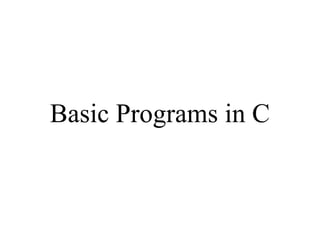
Lec 10
- 1. Basic Programs in C
- 2. Structure Of C Program • C programs consist of one or more functions. Each function performs a specific task. A function is a group or sequence of C statements that are executed together. • The following is a simple C program that prints a message on the screen. /* A simple program for printing a message */ # include <stdio.h> # include <conio.h> void main( ) { clrscr( ); printf(“Welcome to C”); getch( ); }
- 3. Description • The first line /* A simple program for printing a message */ is a comment line. Comments in the c program are optional and may appear anywhere in a C program. Comments are enclosed between /* and */. • The second line # include <stdio.h> tells the compiler to read the file stdio.h and include its contents in this file. stdio.h, one of header files, contain the information about input and output functions. stdio.h means Standard Input Output Header file. This file contains the information about printf() function.
- 4. Description (contd..) The third line # include <conio.h> • tells the compiler to read the file conio.h and include its contents in this file. conio.h means Consoled Input Output Header file. This file contains the information about clrscr() and getch() functions. The fourth line void main( ) • is the stat of the main program. The word main is followed by a pair of ordinary parenthesis ( ), which indicates that main is also a function. The fifth line { • the left brace represents the beginning of the program. The sixth line clrscr( ); • tells the compiler to clear the screen and kept the cursor at left side corner.
- 5. Description (contd..) The seventh line printf( “Welcome to C”); this function causes its arguments to be printed on the screen on the computer. The eight line getch( ); is reads the single character directly from the keyboard without printing on the screen. The ninth line } the right brace represents the ending of the program.
- 6. Writing a C program 1. All C statements must end with semicolon. 2. C is case-sensitive. That is, upper case and lower case characters are different. Generally the statements are typed in lower case. 3. A C statement can be written in one line or it can split into multiple lines. 4. Braces must always match upon pairs, i.e., every opening brace { must have a matching closing brace }. 5. Every C program starts with void main( ) function. 6. Comments cannot be nested. For example, /* Welcome to ‘C’ ,/* programming*/ */ – A comment can be split into more than one line.
- 7. Execution of C Program Steps to be followed in writing and running a C program. • Creation of Source Program Create a C program file in various C compilers are available under MS-DOS, Turbo C Editor etc. • Compilation of the Program Turbo C compiler is user friendly and provides integrated program development environment. Thus, selecting key combination can do compilation. That means press Alt + F9 for compilation. • Program Execution In Turbo C environment, the RUN option will do the compilation and execution of a program. Press Ctrl + F9 for execution the program.
- 8. Execution
- 9. Printf() Function • The printf( ) function is used to write information to standard output (normally monitor screen). The structure of this function is • printf(format string, list of arguments); e.g. printf(“%d”,a) The format string contains the following: • Characters that are simply printed on the screen. • Specifications that begin with a % sign and define the output format for display of each item. • Escape sequence characters that begin with a sign such as n, t etc Character Argument Resulting Output c Character A single character d Integer Signed decimal integer s String Prints character strings f Floating Single floating point number point
- 10. Scanf(),Getting input from user • The real power of a technical C program is its ability to interact with the program user. This means that the program gets input values for variables from users. • The scanf( ) function is a built-in C function that allows a program to get user input from the keyboard. The structure of this function is • scanf(format string &list of arguments); Examples • scanf(“%d”, &a ); • scanf(“%d %c %f ”,&a, &b, &c );
- 11. Control Structures • The control flow statements of a language determine the order in which the statements are executed. • We also need to be able to specify that a statement, or a group of statements, is to be carried out conditionally, only if some condition is true. • Also we need to be able to carry out a statement or a group of statements repeatedly based on certain conditions. • These kinds of situations are described in C using Conditional Control and Loop Control structures.
- 12. Conditional & Loop Structure A conditional structure can be implemented in C using • The if statement • The if-else statement • The nested if-else statement • The switch statement. Whereas loop control structures can be implemented in C using • while loop • do-while loop • for statement
- 13. The ‘If’ Statement • The if statement is used to control the flow of execution of statements. The general form of if statement is • if (condition) • statement; Suppose if it is required to include more than one statement, then a compound statement is used, in place of single statement. The form of compound statement is • if (condition) • {statement1; statement2; } • If the condition is true, then the statements will be executed. If the condition is false, then the statement/statements will not be executed.
- 14. If –else statement The general form of if-else statement is… • if (condition) statement1; else statement2; • If the condition is true, then statement1 is executed. Otherwise if the condition is false, then the statement2 is executed. Here statements statement1 and statement2 are either simple statements or compound statements. • if (condtion) { statements /* if block */ } else { statements /* else */ }
- 15. Example of ‘If-else’ /* Inputting year is Leap or not */ #include<conio.h> #include<stdio.h> int main(){ Sample output: Enter any year: 2010 int year; 2010 is not a leap year printf("Enter any year: "); scanf("%d",&year); Enter any year: 2100 if((year%4)==0) 2100 is not a leap year printf("%d is a leap year",year); else Enter any year: 2000 printf("%d is not a leap year", year); 2000 is a leap year return 0; }
- 16. Example • // Single digit or not #include<stdio.h> #include<conio.h> Output 1 void main() Enter a number:5 { int n; Single digit clrscr(); Output 2 Enter a number:12 printf(“Enter a number:”); Not single digit scanf(“%d”,&n); if(n<=9) printf(“Single digit”); else printf(“Not single digit”); getch(); }
- 17. Nested If-else /* A quick demo of nested if-else */ • We can also write an main( ) entire if-else { construct within int i ; printf ( "Enter either 1 or 2 " ) ; either the body of the scanf ( "%d", &i ) ; if statement or the if ( i == 1 ) body of an else printf ( "You have entered 1" ) ; statement. else { • This is called ‘nesting’ if ( i == 2 ) of ifs. This is shown printf ( " You have entered 2" ); in the program. else printf ( “You have entered wrong entry”) ; } }
- 18. Decision Using Switch • The control statement that allows us to make a decision from the number of choices is called a switch, or more correctly a switch case-default, since these three keywords go together to make up the control statement. They most often appear as follows: switch ( integer expression ) { case constant 1 : do this ; case constant 2 : do this ; case constant 3 : do this ; default : do this ;}
- 19. Without Break keyword • The integer expression following main( ) the keyword switch is any C { int i = 2 ; expression that will yield an switch ( i ) integer value. { • It could be an integer constant case 1 : like 1,2 or an expression that printf ( "I am in case 1 n" ) ; evaluates to an integer. case 2 : • The keyword case is followed by printf ( "I am in case 2 n" ) ; case 3 : an integer or a character printf ( "I am in case 3 n" ) ; constant. Each constant in each default : case must be different from all printf ( "I am in default n" ); the others. } }
- 20. Use of Break • If you want that only case main( ) 2 should get executed, it { is up to you to get out of int i = 2 ; the switch then and there switch ( i ) { by using a break case 1 : statement. printf ( "I am in case 1 n" ) ; Note :-there is no need for a break ; break statement after the case 2 : default, since the control printf ( "I am in case 2 n" ) ; comes out of the switch break ; anyway. case 3 : printf ( "I am in case 3 n" ) ; break ; default : printf ( "I am in default n" ) ; }
- 21. Flowchart
- 22. Examples main( ) { int i = 22 ; switch ( i ) { case 121 : printf ( "I am in case 121 n" ) ; • The output of break ; this program case 7 : would be: printf ( "I am in case 7 n" ) ; break ; I am in case 22 case 22 : printf ( "I am in case 22 n" ) ; break ; default : printf ( "I am in default n" ) ; } }
- 23. Examples main() { •The output of this char c = 'x' ; program would be: switch ( c ) { I am in case x case 'v' : •In fact here when we printf ( "I am in case v n" ) ; break ; use ‘v’, ‘a’, ‘x’ they are case 'a' : actually replaced by the printf ( "I am in case a n" ) ; ASCII values (118, 97, break ; 120) of these character case 'x' : constants. printf ( "I am in case x n" ) ; break ; default : printf ( "I am in default n" ) ;}}
- 24. Some Points about Switch-Case • A float expression cannot be tested using a switch • Cases can never have variable expressions (for example it is wrong to say case a +3 : ) • Multiple cases cannot use same expressions. Thus the following switch is illegal • switch ( a ) { case 3 : ... case 1 + 2 : …. }
- 25. goto Keyword • The use of goto should be avoided because after using it programs become unreliable, unreadable and hard to debug. • In a difficult programming situation it seems so easy to use a goto to take the control where you want. • The big problem with gotos is that when we do use them we can never be sure how we got to a certain point in our code. • They obscure the flow of control. So as far as possible skip them.
- 26. Example main() { int goals ; printf ( "Enter the number of goals scored against England" ) ; scanf ( "%d", &goals ) ; if ( goals <= 5 ) goto sos ; else { printf ( “soccer players n“ ); printf ( “Say goodbye to soccer" ) ; exit( ) ; /* terminates program execution */ } sos : printf ( “Out of the execution!" ) ;}
- 27. • If the condition is satisfied the goto statement transfers control to the label ‘sos’, causing printf( ) following sos to be executed. • The label can be on a separate line or on the same line as the statement following it, as in, sos : printf ( "To err is human!" ) ; Any number of gotos can take the control to the same label. The exit( ) function is a standard library function which terminates the execution of the program. It is necessary to use this function since we don't want the statement printf ( “Out of Execution”); to get executed after execution of the else block.