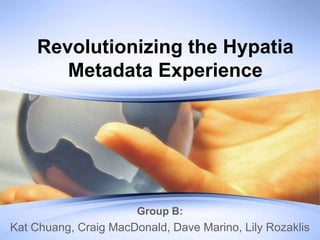
Here are the steps Jane would take based on the scenario and paper prototype:1. Login correctly 2. Enter search terms and get results3. Click on record title to open in new pane4. Fill out evaluation form 5. Click submit6. Enter record number and click go to see next recordThe prototype supported completing the task within the given time constraint. The multi-pane interface allowed evaluating without switching windows. Overall navigation and workflows seemed clear and efficient
- 1. Revolutionizing the Hypatia Metadata Experience Group B: Kat Chuang, Craig MacDonald, Dave Marino, Lily Rozaklis
- 2. Outline • Introduction • Design brief & requirements gathering • Design goals • Our approach – Step 1: Wireframes & Personas – Step 2: Paper Prototyping & User Testing – Step 3: HTML Prototype & Demo • Conclusions & implementation
- 3. Introduction • Who we are: – Kat Chuang, iSchool PhD student – Craig MacDonald, iSchool PhD student – Dave Marino, iSchool MSIS student – Lily Rozaklis, iSchool PhD student
- 4. DESIGN BRIEF & REQUIREMENTS GATHERING
- 5. Design Brief • IPL resources are stored as URLs and metadata in a database system called Hypatia • The existing IPL metadata needs to be converted to DublinCore standard by “crosswalking”. • Any inconsistencies with the existing IPL metadata will limit the effectiveness of the crosswalked metadata • IPL metadata must be checked for quality assurance. – Non-specialists: MLIS students at Drexel and other participating universities – Existing metadata is evaluated using the Hypatia Metadata Evaluation Form.
- 6. Requirements Gathering with Mike Galloway Required: Recommended: •IPL required metadata fields must •Auto-complete within metadata include: Main elements Title, Abstract, Keywords, Main •Form validation for required fields URL, Author, Publisher, Email, and •Improving the Help icon to ensure Headings/Subject Headings. that it is intuitive •Display records •Resolving the Item Relationship •Navigating between fields and/or status page after metadata changes records are saved •Looking at the resource •Automatically check for duplicate •Rubrics of field format records •Edit and View mode •Ordered fields •Ease in locating pending records •Overall presentation of metadata elements that are not used and/or hidden
- 7. Requirements Gathering through Analysis of the Existing Tool • Problematic Elements: – The Search by Item Number feature is hidden. – Poor feedback when a search returns no results. – Old search criteria doesn’t clear out unless you hit “reset” button. – Poor feedback after completing the “Resolving Items” page. – There was no way to translate website information unless using an external translation tool. • What Doesn’t Work: – Overall appearance is not pleasing. – The “Body” field is bulky, unused space on every metadata record. – Unnecessary presence of the first “Status” drop-down box. – Too many options for the “Record Status” drop-down box. – Need to work between windows containing the metadata record and resource. • What Works: – Presence of the “View Website” link right next to the URL. – Noticeable consistency in terminology and icons, as well as font color and capitalization.
- 8. Major Usability Problems Working in multiple windows Look and feel is outdated and not pleasing Overall workflow is inefficient Pages are too cluttered Many problems with searching (e.g., too many search fields)
- 9. DESIGN GOALS
- 10. Design Goals Major Usability Problems Possible Solutions Working in multiple windows One window with three panes: 1.Metadata record 2.Resource 3.Metadata evaluation form Look and feel is outdated and not Update the look with modern web pleasing design elements Overall workflow is inefficient Keep it simple: improve navigation and reduce clicks Pages are too cluttered Reduce amount of non-essential information Many problems with searching Improve search interface and provide (e.g., too many search fields) more options for filtering search results
- 11. Brainstorming Ideas • Efficient • Modern • Sleek • Helpful • Simple • Easy • Intuitive
- 12. Our Approach • Step 1: – Wireframes/sketches and Personas/scenarios • Step 2: – Paper Prototype and User Testing • Step 3: – HTML Prototype
- 13. STEP 1: WIREFRAMES & PERSONAS
- 14. Step 1: Wireframes & Personas • First, identify the pages that must be included: – Log-in – Basic Search + More options – Advanced Search – Search Results – Evaluation – Evaluation finish • Next, create four personas that illustrate the characteristics of typical Hypatia users • Then, sketch wireframes with potential design solutions
- 15. Example 1: Wireframe and Persona Name: Jane Hamels (Student/Employee) Age: 25 Gender: Female She is a part-time graduate student and works full-time with a Digital Library. She is Senior Director of Information. Her job is to manage a small team of graduate students as well as to maintain, edit, and validate the metadata. School Activities Part-Time master student at Drexel University Work Activities Full-Time employee at the IT School at Drexel University Goals, Fears, Her career goal is to be a manager of a digital library. She has Aspirations become very knowledgeable with the information stored in the Digital Library. Her biggest fear is being a strong manager. Her only managing experience is with students. Demographic She grew up in the Philadelphia area, all of her family lives in Attributes the Philadelphia area. Her fiancé and his family also grew up in the area. Her and her fiancé are Italian and she spends every holiday with both families and sees her entire family every Sunday for dinner. Computer Skills, Very knowledgeable with computers. Understands database Knowledge, and structure and management, information retrieval, reporting, and Abilities a little programming. Pretty good at interpreting problems and finding solutions in a timely manner. Technology Jane loves creating and editing metadata and researching new Attributes ways to manage information and metadata over the internet. Technology Attitudes Jane feels information technology is improving the quality of life for most humans Quotes “I would love for our search tool to be more efficient and effective”
- 16. STEP 2: PAPER PROTOTYPING & USER TESTING
- 17. Step 2: Paper Prototype & Testing • After an initial set of wireframes for each page, we then developed paper prototypes • As a group, we critiqued the prototype of each page and made additions or changes as necessary
- 18. Existing Hypatia: Log-in & Search
- 20. Paper Prototype: Advanced Search
- 21. Existing Hypatia: Search Results
- 22. Paper Prototype: Search Results
- 25. Paper Prototype: Evaluation Finish
- 26. Paper Prototype: User Testing Correct Action Sequence Comments/Observations: Scenario: 1. User enters login and password Your name is Jane Hamels and you are a master’s information in the Hypatia login screen student in IST at Drexel. You are enrolled in the and clicks “Log in”. course Digital Libraries (INFO653) with Dr. Xia Lin. Success Failure Your assignment this week is to evaluate five IPL 2. User enters the term “Cricket World” in metadata records in Hypatia and you just realized that the Basic Search box and clicks you didn’t complete the final two records. You also “Search”. can’t find the e-mail with the link to the records you are Success Failure supposed to evaluate and you have to rely on your 3. User clicks on item number or record title notes. The assignment is due tonight but you have to to open record. get dinner ready and pick up your fiancé from work, so Success Failure you need to get this assignment done in the next 20 4. User evaluates the resource by filling out minutes. Here are your notes: the Metadata Evaluation Form. Success Failure 5. User clicks “Submit” to complete the evaluation. Success Failure 6. In window that pops-up, user enters record number 12345 and clicks “Go”. Success Failure 7. User evaluates the resource by filling out the Metadata Evaluation Form. Success Failure 8. User clicks “Submit” to complete the evaluation. You can’t make out the item number, but looks like the first record is titled “Cricket World”. The second record Success Failure 9. User clicks “Hypatia Home”. number is clearly 12345. Success Failure 10. User clicks “Logout”. Success Failure
- 27. Usability Findings: Evaluation Finding #4: Clearly indicate “Title” Finding #5: Finding #3: Change “Subject” to Finding #6: Consider resizing panes “Subject Heading(s)” Find a way to visually Finding #2: Finding #1: indicate if field is empty Make “open in new Add “Alternate URL” field window” link more visible
- 28. Usability Findings: Evaluation Finish Finding #9: Relay to Dr. Khoo and IPL that evaluation form is Finding #7: confusing Add a “Close” button to Pop-up Window Finding #8: Add “Log-off” button to Pop-up Window
- 29. STEP 3: HTML PROTOTYPE
- 30. Step 3: HTML Prototype • Final changes made to prototype based on usability findings: – Changed the “Subject” to “Subject Heading” in the metadata record on the evaluation screen – Added the word “Title” to mark the resource’s title in the metadata record on the Evaluation screen. – Added the words “none given” for any metadata within the metadata record that contains no metadata. – Added an alternative URL metadata element in the metadata record on the Evaluation screen. – Added a log-off button on the Thank You pop-up window – Added a “close” symbol on the Thank You pop-up window.
- 31. Step 3: HTML Prototype • Additional changes not addressed in user testing: – Added new color scheme and incorporated CSS for visual appeal – Increased font size for easier readability – Changed name to “Hypatia 3.0”
- 32. HTML Prototype: Demo Start Demo
- 33. Conclusions • Members of the team met again with Mike Galloway: – He described design as “simple and clean” – He observed that the design made the metadata evaluation process appear “easy”. – He appreciated the three-pane layout because non-specialists could work in one place.
- 34. Implementation Issues • Coding would likely need review and modification since no professional programmer was on the team. • The basic search function envisioned by the design team is Google-like (i.e., one text box), which may pose a challenge. • The pop-up window that appears after submitting the results of the quality assurance must be technically feasible in terms of Google Doc allowances. • We stress another review of the questions asked on the Hypatia Metadata Evaluation Form to make the verbiage more understandable for non-specialists.
- 35. QUESTIONS?
