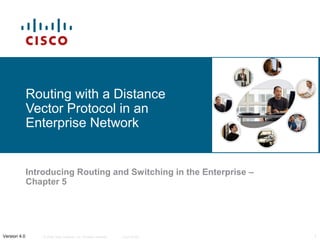
CCNA Discovery 3 - Chapter 5
- 1. Routing with a Distance Vector Protocol in an Enterprise Network Introducing Routing and Switching in the Enterprise – Chapter 5 Version 4.0 © 2006 Cisco Systems, Inc. All rights reserved. Cisco Public 1
- 2. Objectives Compare and contrast a flat network and a hierarchical routed topology. Configure a network using RIP. Describe and plan a network using EIGRP. Design and configure a network using EIGRP. © 2006 Cisco Systems, Inc. All rights reserved. Cisco Public 2
- 3. Compare and Contrast a Flat Network and a Hierarchical Routed Topology Enterprise hierarchy Combination of LAN and WAN technologies DMZ © 2006 Cisco Systems, Inc. All rights reserved. Cisco Public 3
- 4. Compare and Contrast a Flat Network and a Hierarchical Routed Topology Traffic control Redundant links QoS Packet filtering © 2006 Cisco Systems, Inc. All rights reserved. Cisco Public 4
- 5. Compare and Contrast a Flat Network and a Hierarchical Routed Topology Star and extended star topologies Mesh topologies Partial mesh Full mesh © 2006 Cisco Systems, Inc. All rights reserved. Cisco Public 5
- 6. Compare and Contrast a Flat Network and a Hierarchical Routed Topology Building the routing table Exit interface Next hop Administrative distance © 2006 Cisco Systems, Inc. All rights reserved. Cisco Public 6
- 7. Compare and Contrast a Flat Network and a Hierarchical Routed Topology Directly connected routes Static routes Dynamic routes © 2006 Cisco Systems, Inc. All rights reserved. Cisco Public 7
- 8. Compare and Contrast a Flat Network and a Hierarchical Routed Topology Advantages of static routing Stub networks Security Lower overhead © 2006 Cisco Systems, Inc. All rights reserved. Cisco Public 8
- 9. Compare and Contrast a Flat Network and a Hierarchical Routed Topology Static route configuration © 2006 Cisco Systems, Inc. All rights reserved. Cisco Public 9
- 10. Compare and Contrast a Flat Network and a Hierarchical Routed Topology Summary static routes Floating static routes © 2006 Cisco Systems, Inc. All rights reserved. Cisco Public 10
- 11. Compare and Contrast a Flat Network and a Hierarchical Routed Topology Default routes Gateway of Last Resort © 2006 Cisco Systems, Inc. All rights reserved. Cisco Public 11
- 12. Routing Using the RIP Protocol Characteristics of distance vector protocols Hop count metric Advantages and disadvantages © 2006 Cisco Systems, Inc. All rights reserved. Cisco Public 12
- 13. Routing Using the RIP Protocol Characteristics of RIPv1 Automatically summarizes at classful boundary Broadcasts routing updates every 30 seconds © 2006 Cisco Systems, Inc. All rights reserved. Cisco Public 13
- 14. Routing Using the RIP Protocol Characteristics of RIPv2 Classless Multicasts updates Provides authentication mechanism © 2006 Cisco Systems, Inc. All rights reserved. Cisco Public 14
- 15. Routing Using the RIP Protocol RIPv2 configuration Basic commands Authentication Default route redistribution © 2006 Cisco Systems, Inc. All rights reserved. Cisco Public 15
- 16. Routing Using the RIP Protocol Problems with RIP and their solutions: Problem Solution Discontiguous subnets No auto-summary Unnecessary traffic Passive-interface Routing loops Poisoned reverse, split horizon, holddown timer, triggered updates © 2006 Cisco Systems, Inc. All rights reserved. Cisco Public 16
- 17. Routing Using the RIP Protocol Verification commands • Troubleshooting commands • Ping for end-to-end connectivity © 2006 Cisco Systems, Inc. All rights reserved. Cisco Public 17
- 18. Describe and Plan a Network Using EIGRP Disadvantages of distance vector routing protocols © 2006 Cisco Systems, Inc. All rights reserved. Cisco Public 18
- 19. Describe and Plan a Network Using EIGRP Compare EIGRP and RIP © 2006 Cisco Systems, Inc. All rights reserved. Cisco Public 19
- 20. Describe and Plan a Network Using EIGRP Characteristics of EIGRP Composite metric Guaranteed loop-free operation Bounded updates Hello packets © 2006 Cisco Systems, Inc. All rights reserved. Cisco Public 20
- 21. Describe and Plan a Network Using EIGRP Neighbor table Topology table Routing table © 2006 Cisco Systems, Inc. All rights reserved. Cisco Public 21
- 22. Describe and Plan a Network Using EIGRP Successors and feasible successors External routes © 2006 Cisco Systems, Inc. All rights reserved. Cisco Public 22
- 23. Describe and Plan a Network Using EIGRP EIGRP neighbors and adjacencies Hello protocol EIGRP packet types © 2006 Cisco Systems, Inc. All rights reserved. Cisco Public 23
- 24. Describe and Plan a Network Using EIGRP RTP: Reliable Transport Protocol PDM: Protocol Dependent Module © 2006 Cisco Systems, Inc. All rights reserved. Cisco Public 24
- 25. Describe and Plan a Network Using EIGRP EIGRP metrics and convergence K values Feasible and reported distance © 2006 Cisco Systems, Inc. All rights reserved. Cisco Public 25
- 26. Design and Configure a Network Using EIGRP Basic EIGRP configuration Wildcard masks Logging neighbor changes Bandwidth Load balancing © 2006 Cisco Systems, Inc. All rights reserved. Cisco Public 26
- 27. Design and Configure a Network Using EIGRP EIGRP summarization Parent and child routes Null0 interface Manual summarization © 2006 Cisco Systems, Inc. All rights reserved. Cisco Public 27
- 28. Design and Configure a Network Using EIGRP Verification commands Troubleshooting commands © 2006 Cisco Systems, Inc. All rights reserved. Cisco Public 28
- 29. Design and Configure a Network Using EIGRP EIGRP issues and limitations © 2006 Cisco Systems, Inc. All rights reserved. Cisco Public 29
- 30. Summary Enterprise networks are hierarchical Networks use static and dynamic routing to move information Dynamic routing protocols are classified as either distance vector or link state RIP is a distance vector routing protocol EIGRP is a Cisco proprietary distance vector routing protocol with many advanced features EIGRP works best if its default features are modified to suit the routing situation © 2006 Cisco Systems, Inc. All rights reserved. Cisco Public 30
- 31. © 2006 Cisco Systems, Inc. All rights reserved. Cisco Public 31
