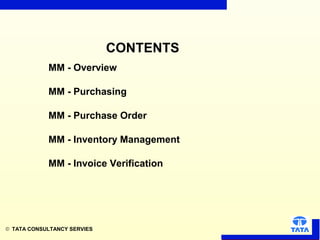
Intro slides
- 1. © TATA CONSULTANCY SERVIES CONTENTS MM - Overview MM - Purchasing MM - Purchase Order MM - Inventory Management MM - Invoice Verification
- 2. © TATA CONSULTANCY SERVIES Overview of MATERIALS MANAGEMENT
- 3. © TATA CONSULTANCY SERVIES Target Group Purchase department Stores department
- 4. © TATA CONSULTANCY SERVIES Course Objectives Visualize the MM functionalities Maintain MM related views of Material Master and vendor master Create other master records or changing the existing master records On conclusion of this course, you should be able to:
- 5. © TATA CONSULTANCY SERVIES Introduction Contents MM overview Organizational Structure Material master Vendor master Other master records Exercises Solutions
- 6. © TATA CONSULTANCY SERVIES MM - Overview Major components of MM- Module materials planning and control purchasing inventory management invoice verification.
- 7. © TATA CONSULTANCY SERVIES Integration with other Modules Finance / Asset ManagementFinance / Asset Management ProcurementProcurement Logistics PlanningLogistics Planning Sales LogisticsSales Logistics ProductionProduction
- 8. © TATA CONSULTANCY SERVIES SDSD FIFI Integrated Business Process Overview Requirement for Goods / Services Requirement for Goods / Services Purchase Order Purchase Order Goods Receipt Goods Receipt Invoice Verification Invoice Verification Financial and Managerial Reporting and AnalysisFinancial and Managerial Reporting and Analysis G/L Inventory / GRIR G/L Inventory / GRIR G/L GRIR/ Expense AP Invoice G/L GRIR/ Expense AP Invoice Vendor Payment Vendor Payment
- 9. © TATA CONSULTANCY SERVIES
- 10. © TATA CONSULTANCY SERVIES Organizational Elements - Client Highest Hierarchical Level in SAP(e.g. a corporation) Can be Used to Differentiate between a Development, Quality Assurance, and Production System within R/3 All Areas of an Organization that are to be Integrated into the SAP R/3 Production System should be Included Under one Client Client CharacteristicsClient Characteristics
- 11. © TATA CONSULTANCY SERVIES Organizational Elements - MM Responsible for Procurement for One or More Plants Responsible for Negotiating Pricing and Delivery Terms with Vendors Purchasing Organization is Assigned to A Company where Inventory is Legally Tracked or Costs are Legally Incurred. Purchasing OrganizationPurchasing Organization
- 12. © TATA CONSULTANCY SERVIES Organizational Elements - MM Usually a Manufacturing Facility, Warehouse, or a Location that Stocks , Manages, and Valuates Inventory May be a Physical Site with Multiple Manufacturing/Production Lines May be Multiple Manufacturing/Production Lines at One Physical Site Can be a Physical Location(cost centers may or may not be associated to a plant i.e. administrative Vs. manufacturing cost centers) SD Availability Checking is Normally Done at the Plant Level PlantPlant
- 13. © TATA CONSULTANCY SERVIES Organizational Elements - MM Links to Production (PP), Materials Management (MM), and Sales and Distribution (SD) A Plant is Assigned to A Company Purchasing Organization are Assigned to Plants Plant (Cont.)Plant (Cont.)
- 14. © TATA CONSULTANCY SERVIES Organizational Elements - MM A Location within a Plant where Inventory is Stored Storage LocationStorage Location
- 15. © TATA CONSULTANCY SERVIES Master data in MM Material Master Vendor Master Service Master Purchasing info record Source List Vendor Excise Details Material and Chapter ID combination Excise Tax rate •
- 16. © TATA CONSULTANCY SERVIES Material master in SAP. The material master contains information on all the materials that a company procures, produces, stores, and sells. The material master is used by all components in the SAP Logistics System Different departments in a company work with the same material, so data in a material master record is subdivided in the form of user departments. Material description and Base unit of measure appear in all user departments.
- 17. © TATA CONSULTANCY SERVIES Use of material master in SAP logistics system functions. In Purchasing for ordering materials. In Inventory Management for goods movement postings and physical inventory In Invoice Verification for posting invoices In FI for maintaining value of material. In Production Planning and Control for material requirements planning, scheduling, and work scheduling
- 18. © TATA CONSULTANCY SERVIES User departments using same material master
- 19. © TATA CONSULTANCY SERVIES Material Numbers Definition Number uniquely identifying a material master record, and thus a material. Use For every material that your company uses, you must create a material master record in the material master. This record is uniquely identified by a material number. Internal and External number assignment.
- 20. © TATA CONSULTANCY SERVIES Industry sector It determines type of industry . Eg. mechanical industry,chemical industry,pharmaceutical etc. The industry sector you specify determines Which screens appear and in what sequence Which industry-specific fields appear on the individual screens
- 21. © TATA CONSULTANCY SERVIES Material Types Materials with the same basic attributes are grouped together and assigned to a material type. When creating a material master record, you must assign the material to a material type. The material type determines certain attributes of the material and has important control functions. Some of the standard material types are ROH: Raw materials which are bought from outside and goes into production. Halb :Semi-finished material which are bought externally and manufactured inside. They can be sold individually as well. FERT:Finished materials are final products of the company
- 22. © TATA CONSULTANCY SERVIES Views relevant to MM Basic data1 Purchasing Purchase order text Storage 1 Storage 2
- 23. © TATA CONSULTANCY SERVIES CREATING MATERIAL MASTER IN SAP From logistics screen click Logistics → Materials Management → material master, to bring up material master screen. Click material →create(general) →immediately Organizational levels. Plant Storage location
- 24. © TATA CONSULTANCY SERVIES Material master In Purchasing screen you can enter Purchasing group purchasing value key Set indicator for automatic PO
- 25. © TATA CONSULTANCY SERVIES Material master In purchase order text screen, you can enter the text , which will be defaulted in PO every time when you create a PO for this material. In Storage 1 you can enter, Storage bin Unit of issue Shelf life data Batch management
- 26. © TATA CONSULTANCY SERVIES Concept of vendor master in SAP. vendor master record is maintained by both Accounting and Purchasing. A vendor can be a one time vendor or regular vendor A vendor master record contains the vendor’s name and address, as well as data such as: • the currency used for ordering from the vendor • terms of payment • names of important contact persons (sales staff)
- 27. © TATA CONSULTANCY SERVIES Organization of vendor master records A vendor master record is subdivided into three different data areas: General Data Company code data Purchasing organization data
- 28. © TATA CONSULTANCY SERVIES Creating vendor master record. Menu Path Logistics -> Material management -> purchasing ->master data vendor ->purchasing ->create In the initial screen you can enter, Vendor number (For External number assignment ) Vendor account group Purchasing organization
- 29. © TATA CONSULTANCY SERVIES Creating vendor master record. In general data you can maintain, Address Control Payment transactions In Purchasing organization data you can maintain, Purchasing Data Partner functions
- 30. © TATA CONSULTANCY SERVIES Changing vendor master record You cannot change Vendor account group (One time vendor cannot be converted in to a regular vendor) Blocking a vendor Flag for deletion Changing other options Automatic PO Vendor schema group Payment terms Discount
- 31. © TATA CONSULTANCY SERVIES Service Master Records Descriptions of all services that may need to be procured can be stored. The organizational level at which services are procured is the purchasing organization. In addition to a unique description of the service, a service master record contains further information that is necessary for procurement purposes (such as texts or units of measure).
- 32. © TATA CONSULTANCY SERVIES Service master records You can store price information at various levels: for example, $100 per hour as the "market" or "own estimated" price, $98 as vendor Acme’s price and $105 as vendor Zenith’s price for service A. The individual service master records can be grouped into different service types (e.g. trades or activities).
- 33. © TATA CONSULTANCY SERVIES Creating a service master record In the initial screen you can enter Service number (if external number assignment) Service category In the Basic data screen enter, Base unit of measure Description of services Valuation class (3200 for services) In the classification screen enter, The class for classifying the services
- 34. © TATA CONSULTANCY SERVIES Concept of Purchasing info rec in SAP. An info record represents a material-vendor relationship. The info record contains concise information about a vendor and a material that you already procure from that vendor. Info records are created automatically when you order a material. You can also create, change, and delete info records.
- 35. © TATA CONSULTANCY SERVIES Purchasing info rec (Contd…) Use of Purchasing info rec in PO creation Net price for the item will be defaulted in PO All the pricing conditions will be defaulted other uses include Remainders Delivery tolerance Shelf life Purchase order text
- 36. © TATA CONSULTANCY SERVIES Purchasing info rec (Contd…) Use of info rec in Vendor evaluation Order price history Quotation price history Delivery reliability Quantity reliability
- 37. © TATA CONSULTANCY SERVIES Concept of source list in SAP A source list specifies the possible sources of supply for a material over a given period of time It shows the time period in which a material may be ordered from a given vendor Source list can be created automatically using generate source list option Source list can also be maintained manually.
- 38. © TATA CONSULTANCY SERVIES Source List (Contd…) Uses of source list Fixed vendor Vendor blocking Auto PO creation Source list requirement at plant level Can be made mandatory
- 39. © TATA CONSULTANCY SERVIES Master Data for India Version Chapter ID Excise Law Chapters, Headings and subheadings Example 7216.10 72 - Iron and Steel 16 - Angles, shapes and sections Material and Chapter ID combination Material assessable value Net dealer price Material assessable value
- 40. © TATA CONSULTANCY SERVIES Tables for excise purpose (contd..) MODVAT Determination Input material MODVAT output material MODVAT Vendor Excise details SSI Rates Excise Tax rates
- 41. © TATA CONSULTANCY SERVIES MM - Purchasing
- 42. © TATA CONSULTANCY SERVIES Target Group Purchase department
- 43. © TATA CONSULTANCY SERVIES Course Objectives Understand the concepts in SAP - Purchasing component Create or change PRs Create, change or compare RFQs Create contracts On conclusion of this course you should be able to
- 44. © TATA CONSULTANCY SERVIES Introduction Contents Purchasing overview Purchase requisitions Request for quotations Outline agreements Exercises Solutions
- 45. © TATA CONSULTANCY SERVIES Purchasing - overview The Purchasing component has the following tasks: • external procurement of materials and services • determination of possible sources of supply for a requirement identified by the materials planning and control system • determination of possible sources of supply for a requirement arising directly within a user department • monitoring of deliveries and payments to vendors
- 46. © TATA CONSULTANCY SERVIES Purchasing - integration with other modules Integration Controlling (CO) Purchase orders for materials intended for direct consumption They can be directly assigned to a cost center or a production order. Financial Accounting (FI) Vendor master is maintained by both accounting and purchasing departments. Through PO account assignment, Purchasing can also specify which G/L accounts are to be charged in the financial accounting system.
- 47. © TATA CONSULTANCY SERVIES Purchasing - integration with other modules Sales and Distribution (SD) Within the framework of materials planning and control, a requirement that has arisen in the Sales area can be passed on to Purchasing. When a requisition is created, it can be directly assigned to a sales order.
- 48. © TATA CONSULTANCY SERVIES Process flow in purchasing Determination of Requirements Materials requirements are identified either in the user departments or via materials planning and control. It includes both MRP proper and the demand-based approach to inventory control. The regular checking of stock levels of materials defined by master records, use of the order-point method, and forecasting on the basis of past usage are important aspects of the demand management. You can enter purchase requisitions yourself, or they can be generated automatically by the materials planning and control system.
- 49. © TATA CONSULTANCY SERVIES Process flow in purchasing Source Determination The Purchasing component helps in identifying potential sources of supply based on past orders and existing longer-term purchase agreements. This speeds the process of creating requests for quotation (RFQs) Vendor Selection and Comparison of Quotations The system is capable of simulating pricing scenarios, allowing you to compare a number of different quotations. Rejection letters can be sent automatically.
- 50. © TATA CONSULTANCY SERVIES Process flow in purchasing Purchase Order Processing The Purchasing system adopts information from the requisition and the quotation to help you create a purchase order. You can generate Pos yourself or have the system generate them automatically. Vendor scheduling agreements and contracts are also supported. Purchase Order Follow-Up The system checks the reminder periods you have specified System automatically prints reminders or expediters at the predefined intervals. It provides you with an up-to-date status of all purchase requisitions, quotations, and purchase orders.
- 51. © TATA CONSULTANCY SERVIES Process flow in purchasing Goods Receiving and Inventory Management Goods Receiving personnel can confirm the receipt of goods simply by entering the Po number. By specifying permissible tolerances, buyers can limit over- and underdeliveries of ordered goods. Invoice Verification The system supports the checking and matching of invoices. Invoice verification can be based on purchase orders or GR documents or directly to a vendor without any document reference.
- 52. © TATA CONSULTANCY SERVIES Std. Menu options in Purchasing Create Use this option to create a purchasing document . Enter the required information and save the document . The document is then stored under a unique number. Change Use this option to change a purchasing document . You need the document number in order to access the document.
- 53. © TATA CONSULTANCY SERVIES Std. Menu options in Purchasing Display Use this option to display a purchasing document . You cannot change or add any information to the document that is displayed . You need the document number in order to access the document. List displays/reporting You can use these options to generate reports analyzing purchasing documents Example List of all purchase orders for Vendor ABC
- 54. © TATA CONSULTANCY SERVIES Std. Menu options in Purchasing Follow-on functions This option allows you to perform tasks related to (following on from) but not included in the purchasing functionality. Example Entering a goods receipt or an invoice in the system. Messages This option enables you to print or transmit documents in message form Example Transmission via fax, Printouts etc
- 55. © TATA CONSULTANCY SERVIES Purchasing Documents Definition A purchasing document is an instrument used by Purchasing to procure materials or services. Types of purchasing documents Request for quotation (RFQ) Transmits a requirement defined in a requisition for a material or service to potential vendors . Quotation Contains a vendor's prices and conditions It is the basis for vendor selection.
- 56. © TATA CONSULTANCY SERVIES Purchasing Documents Purchase order (PO) The buying entity’s request or instruction to a vendor (external supplier) to supply certain materials or render/perform certain services/works, It formalises a purchase transaction . Contract In the SAP Purchasing component, a type of "outline agreement", or longer-term buying arrangement . The contract is a binding commitment to procure a certain material or service from a vendor over a certain period of time.
- 57. © TATA CONSULTANCY SERVIES Purchasing documents Structure Each purchasing document is subdivided into two main areas: The header The header contains information relevant to the whole document . Example, information about the vendor and the document number is contained in the document header The individual items . The items specify the materials or services to be procured . Example, The material description and the order quantity are specified in each item.
- 58. © TATA CONSULTANCY SERVIES Purchasing documents The additional data It provides extra information about the item, and has no direct connection with the item procurement data. Example, account assignment data PO history for an item, which contains information on already recorded goods and invoice receipts relating to the item. Classification of Purchasing Documents Purchasing documents are differentiated in the SAP system via the document type . Example, relevant number range depends on document types
- 59. © TATA CONSULTANCY SERVIES Purchasing documents Document types are defined for RFQs, purchase orders, and contracts Numbering of purchasing documents Each document is assigned a unique number . This number can be assigned internally or externally , depending on the policy . Internal number assignment means that the system assigns the number. External number assignment means that the person creating the document must supply it. Alphanumeric assignment is only possible in the latter case.
- 60. © TATA CONSULTANCY SERVIES Purchase requisitions Definition A purchase requisition is a request or instruction to Purchasing to procure a certain quantity of a material so that it is available at a certain point in time. It is an internal document. Requisitions can be created in the following ways: Directly: Someone from the requesting department enters a purchase requisition manually. Indirectly: The purchase requisition is created via another SAP component. Purchase requisitions can be subject to a release procedure.
- 61. © TATA CONSULTANCY SERVIES Purchase requisitions - integration Requisitions can be created indirectly in the following ways: via materials planning and control The component Consumption-Based Planning suggests materials that need to be ordered on the basis of past consumption or usage figures and existing stock levels. The order quantity and the delivery date are determined automatically. Materials planning and control can stipulate that a purchase requisition is to be resubmitted to the purchasing department if it has not been processed after a predefined period of time.
- 62. © TATA CONSULTANCY SERVIES Purchase requisitions - integration Requisitions are generated automatically from production orders if They contain an external processing operation (e.g. subcontracting work) A precondition is that the control key for the operation allows or prescribes external processing. they contain non-stock components
- 63. © TATA CONSULTANCY SERVIES Purchase requisitions Procurement types Standard Subcontracting Components to be provided can be entered. Consignment Stock transfer External service Service specifications can be entered
- 64. © TATA CONSULTANCY SERVIES Manual creation of PR Things to remember Item category Account assignment category Purchasing organization Purchasing group Requirement tracking number Delivery date Item with or with out material master record Order quantity
- 65. © TATA CONSULTANCY SERVIES Creating Request For Quotation Automatically from PR Manually With reference to PR With out reference to PR Delivery address Address of the company asking for quotation, by default it is the address of E+L. But it can be changed. vendor address Just enter the codes of the vendor, System will take other details from vendor master. Quotation dead line Delivery date
- 66. © TATA CONSULTANCY SERVIES RFQ (contd…) Printing RFQ Send the Printed RFQ to the vendors Receive the quotation from the vendor Maintain the RFQ Enter the net price quoted by the vendor Enter the pricing conditions Terms of payment Update the info record if reqd
- 67. © TATA CONSULTANCY SERVIES Quotations Compare the quotations Maintain the collective number in the RFQs Quotations can be compared based on price Discounts and delivery costs can be included Comparison can be based on effective price also System compares and gives the ranking list Percentage basis for comparing quotations Mean value equals 100% Maximum value equals 100% Minimum value equals 100%
- 68. © TATA CONSULTANCY SERVIES Outline agreements with the vendor To Setup longer-term purchasing arrangements with vendors regarding the supply of materials or the performance of services. Outline agreements can be subject to a release (approval or clearance) procedure. Agreement types Quantity contract Value contract
- 69. © TATA CONSULTANCY SERVIES Outline agreements Structure Document header: containing information relating to the entire agreement. For example, the vendor information and header conditions are in the document header Items: containing the information specific to the relevant material or service. statistics on ordering activities for the item quantity or price of the item conditions, such as quantity discounts and surcharges
- 70. © TATA CONSULTANCY SERVIES Outline agreements Texts in Outline Agreements Header texts Item texts You can create your own text types Creating a outline agreement Outline agreement can be created with reference to a RFQ or without any reference Important terms Purchasing organization Purchase group
- 71. © TATA CONSULTANCY SERVIES Outline agreements Target quantity Target Value Pricing conditions Validity starting and ending date Vendor address Delivery address Remainders
- 72. © TATA CONSULTANCY SERVIES MM - PURCHASING
- 73. © TATA CONSULTANCY SERVIES Target Group Purchase department
- 74. © TATA CONSULTANCY SERVIES Course Objectives Create a new PO Make changes to existing PO Print PO Navigate through purchasing information system On conclusion of this course, you should be able to
- 75. © TATA CONSULTANCY SERVIES Introduction Contents Creating POs Printing of POs Printing Remainders Changing or canceling POs Purchasing information Exercises Solutions
- 76. © TATA CONSULTANCY SERVIES Purchase order Definition Formal request or instruction from a purchasing organization to a vendor or a plant to supply or provide a certain quantity of goods or services at or by a certain point in time. Structure Header items Additional data
- 77. © TATA CONSULTANCY SERVIES Creating a Purchase order Automatically from PR Set automatic PO indicator for material and vendor Maintain Purchasing info record Maintain source list Fixed vendor PR from MRP or Manually created PR Assign manually or automatically Process the assigned PR to create PO
- 78. © TATA CONSULTANCY SERVIES Create PO - Manually Manually creating a PO With reference to PR Select the PRs Select the items from PR Copy the items in to PO Enter the vendor Enter the prices and pricing conditions Requirement tracking number Update the info record if reqd
- 79. © TATA CONSULTANCY SERVIES Create PO With reference to RFQ Select RFQ Select the items Copy the selected items in to PO Enter the Price and pricing conditions Update the info record if reqd. Acknowledgement and confirmations
- 80. © TATA CONSULTANCY SERVIES Create PO With out any reference In this case you need to enter Vendor code Delivery date Item category Account assignment category (if reqd) Requirement tracking number Order type ( NB For std purchase order) Plant ( 4000 - default plant ) Storage location
- 81. © TATA CONSULTANCY SERVIES Creating a PO (contd…) Important terms in PO Vendor For creating a PO you need to enter vendor code Vendor master should exist for this purpose if you don’t want to maintain all the details for a vendor you can create a one time vendor Item category Standard Subcontracting service
- 82. © TATA CONSULTANCY SERVIES Create PO (Contd…) Account assignment category Specification of the account assignment objects that are charged in the case of a purchase order for a material that is intended for direct usage or consumption. Examples Asset Sales order Production order Cost center Types of account assignment Single account assignment Multiple account assignment
- 83. © TATA CONSULTANCY SERVIES Create PO (contd…) Delivery date Date format Day format Week format Month format Delivery date entered here is only expected delivery date You can also specify a statistical delivery date
- 84. © TATA CONSULTANCY SERVIES Create PO (contd…) Units of measure in PO The order unit This is the unit you specify in connection with the order quantity. The order price unit This is the unit that applies in connection with the net price and which is taken as the basis for invoice verification. If the order price unit does not correspond to the order unit, and if no conversion factor is specified in the system, you must enter a conversion factor on the item detail screen.
- 85. © TATA CONSULTANCY SERVIES Create PO (Contd…) Example for units of measure in PO Order quantity 24 Order unit Box Gross price per unit $10 Order price unit (number) 1 Order price unit (of measure) kg Conversion factor 24 boxes 1 kg
- 86. © TATA CONSULTANCY SERVIES Create PO (Contd…) Conditions This component enables you to store pricing stipulations agreed with the vendor Examples are applicable discounts or surcharges, or stipulations regarding the payment of freight costs in the system. There are three kinds of price in Purchasing: Gross price Price without taking any possible discounts and surcharges into account
- 87. © TATA CONSULTANCY SERVIES Create PO (Contd…) Net price Price taking any applicable discounts and surcharges into account Effective price Net price after deduction of cash discount, with allowance for any miscellaneous provisions, delivery costs, and non-deductible taxes. Terms of Payment Example Within 14 days 2% discount Within 30 days due net
- 88. © TATA CONSULTANCY SERVIES Create PO (Contd…) Inco terms Incoterms are internationally-recognized terms of delivery reflecting the standards set by the International Chamber of Commerce (ICC). Example FOB - Free On Board. This means that the buyer has to bear all costs and risks of loss of or damage to the goods from that point. You can specify Incoterms for an order item that differ from those in the PO header.
- 89. © TATA CONSULTANCY SERVIES Creating PO from outline agreement In the initial screen for Create PO, Select the Outline agreement and items Copy the items in PO In the item overview screen Enter the quantity If the quantity exceeds the target quantity system gives a warning
- 90. © TATA CONSULTANCY SERVIES Texts in PO Header texts Header note Pricing types Dead lines Terms of delivery Shipping instructions Terms of payments warranties Penalties for breach of contract
- 91. © TATA CONSULTANCY SERVIES Confirmations Purpose This component can be used, if you wish to have your vendor provide you with various kinds of confirmation regarding delivery dates and quantities It enables you to base your materials planning and control activities on more up-to-date data than that contained in purchase orders. Confirmation control key Shipping notification Order acknowledgement
- 92. © TATA CONSULTANCY SERVIES Shipping notification Shipping Notification Definition A vendor’s confirmation to a purchasing organization of the delivery date for a certain quantity of ordered materials It can be for the date of performance of ordered services also. Structure A shipping notification consists of several items in which the notified (confirmed) quantity of the material or service is specified.
- 93. © TATA CONSULTANCY SERVIES Confirmations from the Viewpoint of IM When you post goods receipts, there are several ways of finding the associated purchase orders. Enter the PO number Enter the shipping notification number Enter the transport identification code If you establish a link via the PO number itself, the relationship is unique i.e. one goods receipt (GR) against one purchase order
- 94. © TATA CONSULTANCY SERVIES Confirmations from the Viewpoint of IM If you enter the number of the shipping notification The system selects all purchase orders containing this number System suggests the notified quantities for the GR document. Prerequisites If you wish to match up GRs against POs via the shipping notification number , shipping notification must exist as a separate document.
- 95. © TATA CONSULTANCY SERVIES Releasing the PO Release Procedure for External Purchasing Documents External purchasing documents (i.e. purchasing documents other than requisitions) are released at header level. Item-by-item release is not possible. These documents can only be released using the release procedure with classification. Release Conditions The release conditions determine the release strategy in accordance with which a PO is to be released. If a PO does not meet the conditions for a release strategy, it is automatically released for further processing.
- 96. © TATA CONSULTANCY SERVIES Release procedure Release Strategy The release strategy defines the approval process for purchasing documents. The strategy specifies the release codes necessary and the sequence in which releases have to be effected. A maximum of eight release codes can be defined. The assignment of the release strategy to a purchasing document is based on the release conditions.
- 97. © TATA CONSULTANCY SERVIES Release procedure Release Code Definition The release code is a two-character ID allowing a person to release (clear, or approve) an external purchasing document. Who may work with which release codes is basically controlled via a system of authorizations. Release Prerequisites The release prerequisites indicate the sequence in which PO must be approved via the release codes.
- 98. © TATA CONSULTANCY SERVIES Printing a PO Menu path Purchase order -> Header -> Messages Data required Output type Medium Communication method Select the printer Further Data Repeat output Change output
- 99. © TATA CONSULTANCY SERVIES Printing the remainders Types of expediting letters Remainders A negative number of days means that a reminder is to be issued to the vendor n days prior to the delivery date Urging letters A positive number of days means that a letter or message urging delivery is to be issued n days after the due date. Message type - MAHN (Dunning letter)
- 100. © TATA CONSULTANCY SERVIES Changing and blocking POs If you change a PO after it has been sent to the vendor, a change document is generated that can be sent to the vendor. This tells the vendor what you have changed. If the goods have already been delivered, then the changes you can make to the PO are limited. For example, you cannot change the quantity to one that is less than the quantity delivered. If the invoice has been received or the goods have been paid for, and your intended change affects the price, the change will be ineffective. You can display the PO history for an item to determine whether deliveries have been received or the item has been invoiced.
- 101. © TATA CONSULTANCY SERVIES Purchasing information List displays List of POs for a vendor or for a range of vendors This gives the details of the purchase order like still to be delivered, still to be invoiced etc. List of POs for a material or for a range of materials List of POs for a account assignment List of POs for a requirement tracking number Reporting General analyses Order value analyses Subcontracting stocks per vendor
- 102. © TATA CONSULTANCY SERVIES Purchasing information Material Purchasing values Purchasing quantities On time delivery Qty reliability Frequencies Vendor Material group Purchasing group
- 103. © TATA CONSULTANCY SERVIES MM - Inventory management
- 104. © TATA CONSULTANCY SERVIES Target Group Purchase department Stores department
- 105. © TATA CONSULTANCY SERVIES Course Objectives Do planned and unplanned goods receipts Do Issue of Goods Do transfer posting of goods Manage stocks of the company on both quantity and value basis On conclusion of this course, you should be able to
- 106. © TATA CONSULTANCY SERVIES Introduction Contents Overview Integration with other modules Type of stocks Concept of material documents Goods movements Movement type concept
- 107. © TATA CONSULTANCY SERVIES Inventory management - overview
- 108. © TATA CONSULTANCY SERVIES What is inventory management ? SAP's Inventory Management system allows you to manage your stocks on a quantity and value basis The stocks are managed not only on a quantity basis but also by value - a prerequisite for cost accounting. With every goods movement, the following values are updated: the stock value for inventory management the account assignment for cost accounting the corresponding G/L accounts for financial accounting via automatic account assignment
- 109. © TATA CONSULTANCY SERVIES What is inventory management ? Planning, Entry, and Proof of Goods Movements Goods movements include external movements (goods receipts from external procurement, goods issues for sales orders) internal movements (goods receipts from production, withdrawals of material for internal purposes, stock transfers, and transfer postings). For each goods movement a document is created which is used by the system to update quantities and values and serves as proof of goods movements.
- 110. © TATA CONSULTANCY SERVIES Integration with other modules Integration in Materials Management (MM) As a component of Materials Management, Inventory Management is directly linked with Material Requirements Planning , Purchasing, and Invoice Verification. Inventory Management forms the basis for material requirements planning, which takes into account not only physical stocks but also planned movements (requirements, receipts). Quantities and values from the purchase order and the goods receipt document are checked to ensure conformity with those in the invoice.
- 111. © TATA CONSULTANCY SERVIES Integration with other modules Integration in Production Planning (PP) Inventory Management is closely linked to the Production Planning module: Inventory Management is responsible for staging of the components required for production orders Goods issue against production orders The receipt of the finished products into the warehouse is posted in Inventory Management.
- 112. © TATA CONSULTANCY SERVIES Integration with other modules Integration in Sales & Distribution (SD) As soon as you enter a sales order, you can initiate a dynamic availability check of stocks on hand. When the delivery is created, the quantity to be delivered is marked as "Scheduled for delivery."It is deducted from the total stock when the goods issue is posted. It is also possible to create sales order stocks. These SD transactions are depicted in the Sales & Distribution system.
- 113. © TATA CONSULTANCY SERVIES Integration with other modules Integration in Quality Management (QM) In the case of a goods movement, the system determines whether the material is subject to an inspection operation. If so, a corresponding activity is initiated for the movement in the Quality Management system. Financial Accounting (FI) Automatic account assignment, a procedure during which the system determines the accounts relevant for the given goods movements.
- 114. © TATA CONSULTANCY SERVIES Integration with other modules Controlling (CO) The interface to the cost accounting system is activated in the case of material consumption For example, when materials are issued for various account assignment objects such as orders or cost centers. Cost accounting is also involved when goods receipts are assigned directly to cost centers or orders.
- 115. © TATA CONSULTANCY SERVIES IM - Material Master Relevant views Accounting Price and accounting information. Examples: type of price control valuation class. Materials Planning Information for materials planning. Examples: safety stock, reorder level, availability check.
- 116. © TATA CONSULTANCY SERVIES IM - Material Master Purchasing Procurement information for a material. Examples: overdelivery and underdelivery tolerances purchasing order unit of measure (order unit). Storage Information for warehousing and storing the material. Example: unit of issue storage conditions, fixed bin location
- 117. © TATA CONSULTANCY SERVIES IM - Material Master Quality Management Information for sampling and inspecting a material. Examples: indicator for goods receipt via quality inspection Work Scheduling Information for producing the material. Examples: production unit overdelivery and underdelivery tolerances allowed.
- 118. © TATA CONSULTANCY SERVIES IM - Data Required For Inventory Management, you must maintain the following data: Plant data This data can be maintained via different views (for example, via Purchasing, Storage, Work scheduling). You have to maintain at least one view that requires the entry of the organizational level plant. Valuation data Valuation data is required for managing the stock by value. You maintain this data via the Accounting view.
- 119. © TATA CONSULTANCY SERVIES IM - Data Required Storage location data You maintain the storage location data via the Storage view. If a material is located in a storage location, the storage data for that storage location must exist in the material master record, so that the system can manage the stock quantities at storage- location level. Storage data can be manually entered when the material master record is created It can be automatically created during the first goods movement in that storage location.
- 120. © TATA CONSULTANCY SERVIES Types of stocks Total valuated stock Sum of all valuated stocks of a material. It consists of all the types of stock your company owns. Unrestricted-use stock Company's own stock that is physically located in the warehouse, valuated, and not subject to any kind of usage restrictions. quality inspection stock Company's own stock that is in quality inspection.
- 121. © TATA CONSULTANCY SERVIES Types of stocks Stock in quality inspection is valuated but does not count as unrestricted-use stock. For MRP, it is either available or not available, depending on how the system is set. Blocked stock Company's own stock that should not be used. It does not count as unrestricted-use stock for Inventory Management It is usually not available for MRP.
- 122. © TATA CONSULTANCY SERVIES Types of stocks Restricted-use stock Valuated stock of a material managed in batches held by a company (and belonging to that company) Usage of this stock is subject to certain restrictions. This category of stock is only used when batch status management is active. Blocked stock returns Stock that was returned by the customer and conditionally accepted. It is neither valuated nor does it count as unrestricted-use stock.
- 123. © TATA CONSULTANCY SERVIES Types of stocks stock in transfer Quantity that was already withdrawn from stock at the issuing location but that has not yet arrived at the receiving location Stock in transfer is managed in the valuated stock of the receiving location, but it does not yet count as unrestricted-use stock. Stock in transit Stock in transfer that is created in the case of a stock transfer via a stock transport order.
- 124. © TATA CONSULTANCY SERVIES Types of stocks Available stock Dynamic stock that is calculated by MRP taking any receipts, issues, the current available stocks into account. Which requirements, receipts, and issues are included in the availability check is defined in the Customizing system. Reserved stock Sum of all quantities of a material that are reserved for withdrawal. Reserved stock is usually not available from the point of view of MRP For Inventory Management it still counts as unrestricted-use stock.
- 125. © TATA CONSULTANCY SERVIES Types of stocks Planned receipts Sum of all quantities whose receipt has been planned with reservations. Planned receipts are usually already available from the point of view of MRP For Inventory Management they do not yet count as unrestricted-use stock. Open PO quantity (total) Sum of all outstanding PO quantities for a material. The open PO quantity usually increases available stock in MRP It does not increase unrestricted-use stock in Inventory Management.
- 126. © TATA CONSULTANCY SERVIES Types of stocks Open order quantity (total) Sum of all outstanding order quantities for a material. The open order quantity usually increases available stock in MRP It does not increase unrestricted-use stock in Inventory Management Goods receipt blocked stock Sum of all quantities of a material that were delivered by vendors for purchase orders and that have been conditionally accepted. GR blocked stock is neither valuated nor does it count as unrestricted-use
- 127. © TATA CONSULTANCY SERVIES Types of stocks Stock scheduled for delivery Sum of all current deliveries to customers for which goods issues have not yet been posted. Like reserved stock, stock scheduled for delivery is usually not available from the point of view of MRP It counts as unrestricted-use stock for Inventory Management. Negative stocks Negative stocks are required if, for example, goods issues are entered before the corresponding goods receipts for organizational reasons and the material is already physically located in the warehouse.
- 128. © TATA CONSULTANCY SERVIES Batch management With batch handling, you can manage not only production lots from in-house production, but also production lots from vendors as separate entities. Before you can manage batches of a material in stock, you must first specify in the material master record that the material is to be managed in batches for the specified plant. To do this, you must set the batch management requirement indicator in the material master record At the time of goods receipt system will allocate the batch number
- 129. © TATA CONSULTANCY SERVIES Goods movements Definition of Goods Movement A goods movement is an event that causes a change in stock. Good receipt A goods receipt (GR) is a goods movement with which the receipt of goods from a vendor or from production is posted. Goods issue A goods issue (GI) is a goods movement with which a material consumption, or a shipment of goods to a customer is posted.
- 130. © TATA CONSULTANCY SERVIES Goods movements Stock Transfer Transfer of material from one plant to other plant or from one storage location to other storage location Transfer Posting changes in stock type or stock category of a material. Examples of transfer postings are: Transfer Postings From Material to Material Release from quality inspection stock Transfer of consignment material into company's own stock
- 131. © TATA CONSULTANCY SERVIES The document concept When posting a goods movement in the SAP System, the following documents are created: Material document a material document is generated that serves as proof of the movement Accounting document If the movement is relevant for Financial Accounting an accounting document is created Cost accounting Document
- 132. © TATA CONSULTANCY SERVIES Movement types Movement Type When you enter a goods movement in the system, you must enter a movement type to differentiate between the various goods movements. A movement type is a three-digit identification key for a goods movement. Examples Goods receipt for a purchase order 101 Goods issue for a cost center 201 Release from quality inspection stock 321
- 133. © TATA CONSULTANCY SERVIES Movement types Control Functions of the Movement Type The movement type has important control functions in Inventory Management. For example, the movement type plays an important role in updating of quantity fields updating of stock and consumption accounts determining which fields are displayed during entry of a document in the system
- 134. © TATA CONSULTANCY SERVIES Material documents Changing a Material Document you can not change a document once it has been posted. If you made a typing error when entering a goods movement you must reverse the movement with a reversal document Although you cannot change a posted document, you can use the function "Change Material Document" to enter additional information for the document. print a goods receipt/issue slip for the document
- 135. © TATA CONSULTANCY SERVIES Planning goods receipts Referencing Document During Entry of Goods Movement The documents used to plan goods receipts serve as reference documents for entering the goods movement
- 136. © TATA CONSULTANCY SERVIES GR for purchase order
- 137. © TATA CONSULTANCY SERVIES Return Deliveries When you enter the return delivery, you should reference the purchase order or the material document, so that the system can suggest data (for example, the storage location), to simplify data input perform certain checks (the returned quantity must not exceed the delivered quantity) reduce the quantity delivered to-date reverse other updates that occurred (for example, for goods receipt into consumption) when the goods receipt was entered
- 138. © TATA CONSULTANCY SERVIES Shelf Life Expiration Date Check When you enter a goods receipt, it is possible to check the shelf life of a material. Prerequisites The shelf life is only checked if the following prerequisites are met: The minimum remaining shelf life is maintained in the material master record or in the purchase order. The minimum remaining shelf life is the minimum number of days for which the material must keep for the goods receipt to be accepted by the system. .
- 139. © TATA CONSULTANCY SERVIES Other goods receipts initial entry of stock balances external goods receipts without a purchase order internal goods receipts without a production order goods receipts of by-products deliveries free of charge returns from the customer
- 140. © TATA CONSULTANCY SERVIES Reservations
- 141. © TATA CONSULTANCY SERVIES Goods issue for an order
- 142. © TATA CONSULTANCY SERVIES Results of a Goods Issue Posting A goods issue has the following results in the system: material document is created accounting document is created Creation of a Goods Receipt/Issue Slip Stock Update Update of G/L Accounts Consumption Update Reservation Update Order Update
- 143. © TATA CONSULTANCY SERVIES Printing documents
- 144. © TATA CONSULTANCY SERVIES MM - INVOICE VERIFICATION
- 145. © TATA CONSULTANCY SERVIES Target Group Purchase department Stores department Finance department
- 146. © TATA CONSULTANCY SERVIES Course Objectives Enter and verify vendors invoice Enter and verify vendor’s excise invoice Devalue materials Carry out physical inventory On conclusion of this course, you should be able to
- 147. © TATA CONSULTANCY SERVIES Introduction Contents Invoice entry and verification Credit memo Excise invoice Material devaluation Physical inventory Inventory management information Exercises Solutions
- 148. © TATA CONSULTANCY SERVIES MM - invoice verification Invoice Verification in Materials Management serves the following purposes: It completes the materials procurement process It allows invoices that do not originate in materials procurement (for example, services, expenses, course costs, etc.) to be processed It allows credit memos to be processed, either as invoice cancellations or discounts Invoice Verification does not handle the payment or the analysis of invoices. The information required for these processes is passed on to A/C department.
- 149. © TATA CONSULTANCY SERVIES Invoice verification Invoice Verification tasks include: Entering invoices and credit memos that have been received Checking the accuracy of invoices with respect to contents, prices, and arithmetic Executing the account postings resulting from an invoice Updating certain data in the SAP system, for example, open items and material prices Checking invoices that were blocked because they varied too greatly from the purchase order
- 150. © TATA CONSULTANCY SERVIES Types of Invoice Verification As a rule, an invoice refers to a transaction for which the issuing party requests payment. Invoice Verification differs depending on the type of invoice involved: Invoices based on purchase orders With purchase-order-based Invoice Verification, all the items of a purchase order can be settled together, Invoices based on goods receipt With goods-receipt-based Invoice Verification, each individual goods receipt is invoiced separately.
- 151. © TATA CONSULTANCY SERVIES Types of Invoice Verification Invoices without an order reference When there is no reference to a purchase order, it is possible to post the transaction directly to a material account a G/L account or an asset account.
- 152. © TATA CONSULTANCY SERVIES Data required for invoice verification The key data required for Invoice Verification is Master data Transaction data Material data Material data is information on the materials bought or produced in the company Vendor data Vendor data provides information on the suppliers a company deals with.
- 153. © TATA CONSULTANCY SERVIES Data required for invoice verification Accounting data Accounting data is used to define G/L accounts Transaction data Transaction data records transactions or events in the SAP system. Purchasing document Material document Accounting document
- 154. © TATA CONSULTANCY SERVIES Invoice data An invoice contains various information, such as: Who issued the invoice? Which transaction does the invoice refer to? How much tax do you have to pay? If the invoice refers to a particular transaction, the system will automatically retrieve information pertaining to the transaction Terms of payment Quantities to be invoiced The amounts the system expects per item
- 155. © TATA CONSULTANCY SERVIES Screens for Invoice Verification The initial screen This contains general data such as company code currency invoice reference. The vendor screen This contains data on the vendor The terms of payment taxes.
- 156. © TATA CONSULTANCY SERVIES Screens for Invoice Verification The selection screen This lists the items of the transaction specified on the initial screen. The layout of the selection screen depends on whether the invoice is based on a purchase order or a goods receipt. Invoice Based on a Purchase Order All the purchase order items are listed. The quantity that is still to be billed (i.e. the difference between the quantity delivered and the quantity invoiced so far) appears as a default in the Quantity column.
- 157. © TATA CONSULTANCY SERVIES Screens for Invoice Verification Invoice Based on a Goods Receipt Goods-receipt-based invoice verification must have been defined in the purchase order. If the GR-IV field on the item screen in the purchase order is not selected, the goods receipt cannot be settled in this way. There are two ways of finding the correct transaction in goods- receipt-based Invoice Verification: You can enter a delivery note number or a GR document number and the system will list the items for the goods receipts on the selection screen; you can enter a purchase order number and the system will list all the GR documents
- 158. © TATA CONSULTANCY SERVIES Parking the invoice Preliminary Posting You can enter an invoice (or a credit memo) without posting it and simply "park" it. If you park an invoice or a credit memo the system does not make any postings. A parked document can be changed as often as you like. When data is added or changed, the changes are noted by the system. When no further changes are required, you can then post the parked document.
- 159. © TATA CONSULTANCY SERVIES Parking the invoice The preliminary posting function can be of great advantage if: You are interrupted when entering an invoice. You can park the document and continue processing it later on. This saves you time having to enter the data twice. You wish to clear up some questions before you post an invoice. You can park the document and continue processing it later on. You wish to split the Invoice Verification process. One employee can, for example, park an invoice without checking it, while another carries out the actual checks and posts the document after making any necessary corrections.
- 160. © TATA CONSULTANCY SERVIES Data Update When Posting an Invoice When you post an invoice, the system carries out the account movements and updates the following The system generates a Financial Accounting document that displays the accounts involved in the posting and the amounts posted to these accounts. The system creates a purchase order statistic for each item in the purchase order. The moving average price is updated in the material master record If the invoiced price differs from the price in the purchase order for a material with moving average price control
- 161. © TATA CONSULTANCY SERVIES Blocking the invoice When an invoice is blocked, Financial Accounting cannot pay the invoice. The invoice must first be released in a separate step before it can be processed. Variances in an Invoice Item Quantity variance (M) Price variance (P) Variance in order price quantity (G) Schedule variance (T) Quality inspection (I)
- 162. © TATA CONSULTANCY SERVIES Credit memos The term credit memo always refers to a credit memo from the vendor. Posting a credit memo always leads to a debit posting to the vendor account. Two types of credit memos are possible: Credit memos that refer to a purchase order or goods receipt Credit memos that do not refer to a transaction. Processing of credit memos is same as invoice verification
- 163. © TATA CONSULTANCY SERVIES Types of Delivery Costs In the SAP System, there are two types of delivery costs: Planned delivery costs They are entered in the purchase order. Provisions are set up for the relevant costs at goods receipt. The delivery costs posted at goods receipt can be referenced at invoice entry. Unplanned delivery costs They are only entered when the invoice is entered. No provision is made at goods receipt.
- 164. © TATA CONSULTANCY SERVIES Creating a excise invoice Transaction J1IA Required entries Purchase order number Excise group Vendor’s Excise invoice number Excise invoice date In the details screen you can change Description Quantity Excise duty
- 165. © TATA CONSULTANCY SERVIES Valuation - Lowest value determination The Lowest Value Principle The lowest value principle is a method of valuating material stocks for balance sheet purposes. The aim of this method is to valuate stocks as accurately as possible according to the recognition-of-loss principle. Profits that exist solely on the books as a result of changes in market prices are to be avoided. Expected losses are included in the balance sheet.
- 166. © TATA CONSULTANCY SERVIES Lowest value determination Methods In the SAP System there are various methods of determining tax or commercial prices: lowest value determination based on current market prices system searches for the lowest price from among the various prices stored for each material. lowest value determination based on rate of movement lowest value determination based on range of coverage Range of coverage = average stock : average consumption
- 167. © TATA CONSULTANCY SERVIES Lowest value determination Calculating the Movement Rate Movement rate = Total quantity of receipts/issues : Material stock x 100 If the percentage of receipts/issues is smaller than Movement rate, the material is slow or non-moving Devaluation percentage Devaluation indicator Updating prices in the material master record
- 168. © TATA CONSULTANCY SERVIES Physical inventory Every company must carry out a physical inventory of its warehouse stocks at least once per fiscal year to balance its inventory Stocks that can be inventoried unrestricted-use stock in the warehouse quality inspection stock Blocked stock
- 169. © TATA CONSULTANCY SERVIES Physical Inventory Process The process of physical inventory can be divided into three phases: Physical inventory preparation Create a physical inventory document. Block materials for posting. Print and distribute the physical inventory document. Physical inventory count counting stocks entering the result of the count on the physical inventory document printout
- 170. © TATA CONSULTANCY SERVIES Physical inventory Physical inventory analysis entering the result of the count into the system initiating a recount, if necessary posting inventory differences Processing Steps Creating a physical inventory document Entering the Physical Inventory Count Post inventory differences
- 171. © TATA CONSULTANCY SERVIES Physical inventory posting the physical inventory count and inventory differences If a physical inventory document exists, the following are combined in this step: The count is posted. Any inventory differences are posted. Posting inventory differences without reference to the physical inventory document A physical inventory document is created. The count is posted. Any inventory differences are posted.
- 172. © TATA CONSULTANCY SERVIES Physical inventory Physical Inventory Status To monitor physical inventory processing, each physical inventory document records the inventory steps which have been carried out. This information can be found in an item or document header. physical inventory history for an item In an inventory history you can determine which steps have been carried out for the item. document header In the document header, the fields Count status, Adjustment status and Delete status provide information on whether some or all of the items have been counted, posted (inventory differences), or deleted.
- 173. © TATA CONSULTANCY SERVIES Inventory management information You can perform the following functions by selecting Environment from the Inventory Management menu. List display The List display function offers reports for documents posted in Inventory Management. Example: material documents for a material. Stock display Example: Stock overview Information The Information function allows you to display data (master data, transaction/movement data) from other applications. Example: displaying a purchase order.
- 174. © TATA CONSULTANCY SERVIES Inventory management information Balances display The Balances display function offers analysis of the stock accounts and of the GR/IR clearing account. Consignment The Consignment option permits analysis of the consignment stocks from vendors as well as the consignment stocks and the returnable packaging stocks at the customer’s site. Batch where-used list Batch search strategy
- 175. © TATA CONSULTANCY SERVIES Inventory management information Material analysis Stock values Receipts and issues Inventory turnover Inventory turnover of the value of valuated stock is calculated as follows: Value of total consumption / Value of average valuated stock Range of coverage The range of coverage of the value of valuated stock is calculated as follows: Value of valuated stock / value of average total usage / day
Editor's Notes
- Notes to the user The training materials are not teach-yourself programs. They complement the course instructor’s explanations. Your material includes space for notes.
- Enter objectives that you can measure. Examples are: “demonstrate, list, describe, perform, create.” Do not use terms that you cannot measure, such as “understand, know, comprehend.”
- Notes to the user The training materials are not teach-yourself programs. They complement the course instructor’s explanations. Your material includes space for notes.
- Describe what this course will enable the user to accomplish. These are usually general terms, such as “demonstrate how to process customer complaints.”