Setting up a gmail account
•Descargar como PPTX, PDF•
2 recomendaciones•261 vistas
Denunciar
Compartir
Denunciar
Compartir
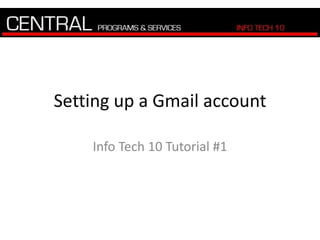
Recomendados
Más contenido relacionado
Destacado
Destacado (20)
Guidelines for Modelling Groundwater Surface Water Interaction in eWater Source

Guidelines for Modelling Groundwater Surface Water Interaction in eWater Source
eMail 101 (2) Class for Selfhelp Virtual Senior Center

eMail 101 (2) Class for Selfhelp Virtual Senior Center
Drought: Looking Back and Planning Ahead, Todd Votteler

Drought: Looking Back and Planning Ahead, Todd Votteler
Preparing LiDAR for Use in ArcGIS 10.1 with the Data Interoperability Extension

Preparing LiDAR for Use in ArcGIS 10.1 with the Data Interoperability Extension
Setting up a gmail account
- 1. Setting up a Gmail account Info Tech 10 Tutorial #1
- 2. It’s time for you to get a professional email account for this course Use Gmail! Let’s get started by loading up your internet browser as we walk through this process together.
- 10. Thanks for your time! Head back to your Moodle course for the assignment piece of this lesson. Still have questions? Click here for more information