Video Captioning: How-To & Other Resources
•
6 recomendaciones•1,606 vistas
This slideshow is from my Accessible Technology class at CalState Long Beach. Enjoy!
Denunciar
Compartir
Denunciar
Compartir
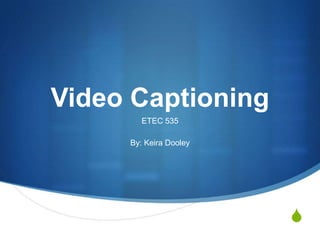
Recomendados
Recomendados
On April 27, 2010 Liveclicker joined forces with BlueHornet to deliver a webinar on the state of video in email in 2010.Liveclicker / Bluehornet webinar - video email marketing in 2010

Liveclicker / Bluehornet webinar - video email marketing in 2010Liveclicker / Video Commerce Consortium
Más contenido relacionado
La actualidad más candente
On April 27, 2010 Liveclicker joined forces with BlueHornet to deliver a webinar on the state of video in email in 2010.Liveclicker / Bluehornet webinar - video email marketing in 2010

Liveclicker / Bluehornet webinar - video email marketing in 2010Liveclicker / Video Commerce Consortium
La actualidad más candente (11)
Liveclicker / Bluehornet webinar - video email marketing in 2010

Liveclicker / Bluehornet webinar - video email marketing in 2010
Destacado
Destacado (20)
Every Picture Tells a Story Part 1: How To Write Great Photo Captions

Every Picture Tells a Story Part 1: How To Write Great Photo Captions
ITU Telecom 2013 Workshop: New Telecom Opportunities in Voice and Messaging

ITU Telecom 2013 Workshop: New Telecom Opportunities in Voice and Messaging
10 ways social media monitoring builds brands and drives sales

10 ways social media monitoring builds brands and drives sales
Medical Malpractice And Contract Disclosure A Study Of The

Medical Malpractice And Contract Disclosure A Study Of The
Smx west barbara Starr 2013 (Mac version for video), Schema 201: Real World M...

Smx west barbara Starr 2013 (Mac version for video), Schema 201: Real World M...
Similar a Video Captioning: How-To & Other Resources
Similar a Video Captioning: How-To & Other Resources (20)
How Non-Profit Organizations Can Create Accessible Video

How Non-Profit Organizations Can Create Accessible Video
#ImSavingFor Video Contest Video Making Instructions-12-16

#ImSavingFor Video Contest Video Making Instructions-12-16
AI secrets - become a pro at using AI with these slides

AI secrets - become a pro at using AI with these slides
Video Accessibility Toolkit for Success in a Virtual Environment

Video Accessibility Toolkit for Success in a Virtual Environment
Enhance Accessibility How to Add Closed Captions to Videos.pdf

Enhance Accessibility How to Add Closed Captions to Videos.pdf
How Non-Profit Organizations Can Create Accessible Video

How Non-Profit Organizations Can Create Accessible Video
Beef Up Your Website With Audio And Video - It's Easy!

Beef Up Your Website With Audio And Video - It's Easy!
Último
A Principled Technologies deployment guide
Conclusion
Deploying VMware Cloud Foundation 5.1 on next gen Dell PowerEdge servers brings together critical virtualization capabilities and high-performing hardware infrastructure. Relying on our hands-on experience, this deployment guide offers a comprehensive roadmap that can guide your organization through the seamless integration of advanced VMware cloud solutions with the performance and reliability of Dell PowerEdge servers. In addition to the deployment efficiency, the Cloud Foundation 5.1 and PowerEdge solution delivered strong performance while running a MySQL database workload. By leveraging VMware Cloud Foundation 5.1 and PowerEdge servers, you could help your organization embrace cloud computing with confidence, potentially unlocking a new level of agility, scalability, and efficiency in your data center operations.Deploy with confidence: VMware Cloud Foundation 5.1 on next gen Dell PowerEdg...

Deploy with confidence: VMware Cloud Foundation 5.1 on next gen Dell PowerEdg...Principled Technologies
Último (20)
2024: Domino Containers - The Next Step. News from the Domino Container commu...

2024: Domino Containers - The Next Step. News from the Domino Container commu...
Scaling API-first – The story of a global engineering organization

Scaling API-first – The story of a global engineering organization
Tata AIG General Insurance Company - Insurer Innovation Award 2024

Tata AIG General Insurance Company - Insurer Innovation Award 2024
Apidays Singapore 2024 - Building Digital Trust in a Digital Economy by Veron...

Apidays Singapore 2024 - Building Digital Trust in a Digital Economy by Veron...
From Event to Action: Accelerate Your Decision Making with Real-Time Automation

From Event to Action: Accelerate Your Decision Making with Real-Time Automation
Top 5 Benefits OF Using Muvi Live Paywall For Live Streams

Top 5 Benefits OF Using Muvi Live Paywall For Live Streams
Mastering MySQL Database Architecture: Deep Dive into MySQL Shell and MySQL R...

Mastering MySQL Database Architecture: Deep Dive into MySQL Shell and MySQL R...
TrustArc Webinar - Unlock the Power of AI-Driven Data Discovery

TrustArc Webinar - Unlock the Power of AI-Driven Data Discovery
Bajaj Allianz Life Insurance Company - Insurer Innovation Award 2024

Bajaj Allianz Life Insurance Company - Insurer Innovation Award 2024
Deploy with confidence: VMware Cloud Foundation 5.1 on next gen Dell PowerEdg...

Deploy with confidence: VMware Cloud Foundation 5.1 on next gen Dell PowerEdg...
AWS Community Day CPH - Three problems of Terraform

AWS Community Day CPH - Three problems of Terraform
Powerful Google developer tools for immediate impact! (2023-24 C)

Powerful Google developer tools for immediate impact! (2023-24 C)
Strategies for Unlocking Knowledge Management in Microsoft 365 in the Copilot...

Strategies for Unlocking Knowledge Management in Microsoft 365 in the Copilot...
Understanding Discord NSFW Servers A Guide for Responsible Users.pdf

Understanding Discord NSFW Servers A Guide for Responsible Users.pdf
Exploring the Future Potential of AI-Enabled Smartphone Processors

Exploring the Future Potential of AI-Enabled Smartphone Processors
Video Captioning: How-To & Other Resources
- 1. Video Captioning ETEC 535 By: Keira Dooley
- 2. What is Captioning? Captions are text versions of the spoken word. Closed captions are very limited in their formatting, because the caption look, feel, and location are determined by the caption decoder built into the television set or web player; can usually be turned on or off. Open captions include the same text as closed captions, but the captions are a permanent part of the picture, and cannot typically be turned off.
- 5. Transcripts Transcripts provide a textual version of the video content that can be accessed by anyone. Transcripts do not have to be verbatim accounts of the spoken word in a video. They can contain additional descriptions, explanations, or comments that may be beneficial.
- 6. Reasons for Writing Transcripts Transcripts… are needed to generate captions have value for all students are searchable
- 7. Audio Descriptions Audio descriptions provide additional information about what is visible on the screen. When captioning videos, keep in mind to also describe visual information with audio descriptions. Listen to a sample Audio Description in MP3 Format http://www.webaim.org/techniques/captions/media/audiodesc.mp3
- 8. Basic Captioning Process Produce a transcript of the audio portion of the video. Divide text into captions, observing guidelines about where to break sentences. (Some programs, like Camtasia, offer 3 lines of text per caption.) Synchronize captions to the video timeline. Export your video for the web or other output device.
- 10. Captioning in YouTube YouTube videos can be captioned, but they must be YOUR videos on YOUR YouTube account. How to Caption your YouTube Videos: http://help.youtube.com/support/youtube/bin/answer.py?answer=100077
- 11. Captioning in YouTube Log into YouTube & locate “My Videos” Select the video that you would like to caption Select the Edit button (see next slide)
- 12. Step 3: Advanced Editing in YouTube
- 13. Captioning in YouTube Select Captions and Subtitles Browse for the captioning file (.sub or .srt) Captions can be created in Notepad or by using another captioning program, like CaptionTube or Overstream.
- 14. Step 4: Captions & Subtitles
- 15. CaptionTube With CaptionTube you can create captions for your YouTube videos. http://captiontube.appspot.com/ Things to consider: Sign in with a Google Account You must allow this program to have access to your YouTube account. Use Notepad to save your captioning files when exporting captions.
- 18. Overstream Easily create and synchronize your subtitles to any online video, store them on the Overstream server, and send the link to the subtitled video overstream to your friends. http://www.overstream.net Things to consider: You must create an Overstream account The following online videos are supported: YouTube, Google Video, MySpace Video, Dailymotion, Veoh, Blip.tv and Archive.org
- 19. Camtasia Camtasia is a program by TechSmith that allows you to caption your own videos. Things to consider: It costs $ money. Its relatively easy. It offers many types of video export options. Underpowered computers may cause problems when displaying the video.
- 20. MAGPie MAGpie is a free tool for creating caption files that can be utilized by media players. http://ncam.wgbh.org/webaccess/magpie/magpie2_download.html Things to consider: You can caption stand-alone videos. (your own videos that are not on YouTube) Installation is complex. (needs 4 programs) Captioning is complex.
- 21. Speech Recognition Software Speech recognition software was designed to record the a person’s voice and convert it to text. Used by students in class to record lectures. Used by instructors to record their own lectures. Examples of Speech Recognition Software: Dragon Naturally Speaking IBM Embedded ViaVoice Windows Speech Recognition in Windows Vista
- 22. Speech Recognition Software Key Issues: Software cost Training time - it is necessary for each user to train speech recognition software to recognize his or her particular style of speech. Word error rate
- 23. 0% Word Error Rate Everyone loves a booming market, and most booms happen on the back of technological change. The world's venture capitalists, having fed on the computing boom of the 1980s, the internet boom of the 1990s and the biotech and nanotech boomlets of the early 2000s, are now looking around for the next one. They think they have found it: energy.
- 24. 10% Word Error Rate Boot hoses a booming market, gloved capote booms happen heart the back of technological change. The world's venture capitalists, house fed gem's the computing boom of the 1980s, the internet boom of the 1990s and the biotech and nanotech boomlets of the early 2000s, are now looking around for the road one. They gaunt they have found bubonic: energy.
- 25. Outsource A common alternative to captioning your own video is to outsource the captioning process. Captioning Companies Automatic Sync Technologies LNS Captioning http://www.lnscaptioning.com/ Closed Caption Maker http://www.ccmaker.com/ Speche (real time captioning) http://www.speche.com/
- 26. References WebAIM: http://www.webaim.org/techniques/captions/ Automatic Sync: http://teachingcommons.cdl.edu/access/docs_multi/CaptioningWebinar.shtml Overstream: http://www.overstream.net
