Computer keyboard
•Descargar como PPTX, PDF•
53 recomendaciones•53,216 vistas
A PowerPoint slideshow on computer keyboard.
Denunciar
Compartir
Denunciar
Compartir
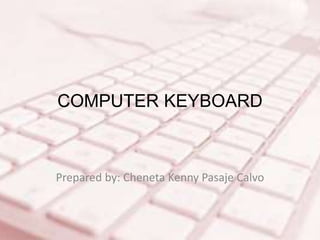
Recomendados
Recomendados
Más contenido relacionado
La actualidad más candente
La actualidad más candente (20)
Destacado
Destacado (20)
Secondary storage devices by Neeraj Bhandari ( Surkhet.Nepal )

Secondary storage devices by Neeraj Bhandari ( Surkhet.Nepal )
Similar a Computer keyboard
Similar a Computer keyboard (20)
SESSION 5 - Basic input devices, Keyboard and Mouse .pdf

SESSION 5 - Basic input devices, Keyboard and Mouse .pdf
• Input/output Devices • Input Devices • Types of Input Devices

• Input/output Devices • Input Devices • Types of Input Devices
Último
Último (20)
Food safety_Challenges food safety laboratories_.pdf

Food safety_Challenges food safety laboratories_.pdf
Sensory_Experience_and_Emotional_Resonance_in_Gabriel_Okaras_The_Piano_and_Th...

Sensory_Experience_and_Emotional_Resonance_in_Gabriel_Okaras_The_Piano_and_Th...
Beyond_Borders_Understanding_Anime_and_Manga_Fandom_A_Comprehensive_Audience_...

Beyond_Borders_Understanding_Anime_and_Manga_Fandom_A_Comprehensive_Audience_...
Fostering Friendships - Enhancing Social Bonds in the Classroom

Fostering Friendships - Enhancing Social Bonds in the Classroom
Unit-V; Pricing (Pharma Marketing Management).pptx

Unit-V; Pricing (Pharma Marketing Management).pptx
UGC NET Paper 1 Mathematical Reasoning & Aptitude.pdf

UGC NET Paper 1 Mathematical Reasoning & Aptitude.pdf
HMCS Vancouver Pre-Deployment Brief - May 2024 (Web Version).pptx

HMCS Vancouver Pre-Deployment Brief - May 2024 (Web Version).pptx
ICT Role in 21st Century Education & its Challenges.pptx

ICT Role in 21st Century Education & its Challenges.pptx
Unit 3 Emotional Intelligence and Spiritual Intelligence.pdf

Unit 3 Emotional Intelligence and Spiritual Intelligence.pdf
HMCS Max Bernays Pre-Deployment Brief (May 2024).pptx

HMCS Max Bernays Pre-Deployment Brief (May 2024).pptx
Computer keyboard
- 1. COMPUTER KEYBOARD Prepared by: Cheneta Kenny Pasaje Calvo
- 2. Keyboard A keyboard is an input device that contains keys users press to enter data and instructions into a computer
- 3. Christopher Latham Sholes was the inventor of the keyboard for computing devices. He patented the typewriter that we commonly use today in 1868.
- 5. Standard Keyboard • also known as the Desktop Keyboard • include alphabetic characters, punctuation symbols, numbers and a variety of function keys.
- 7. Laptop Keyboards • has the same keyboard type as a normal keyboard, except for the fact that most laptop keyboards condense the symbols into fewer buttons to accommodate less space.
- 9. Gaming Keyboards • are similar to normal keyboards except they generally contain extra features such as illuminated keys, multimedia keys, an additional LCD screen, palm rest and other features.
- 10. Gaming Keyboards
- 11. Ergonomic Keyboards • is a computer keyboard designed with ergonomic considerations to minimize the chance of wrist and hand injuries.
- 13. Laser or Infrared Keyboards • this device projects the keyboard on to a flat surface, such as a table or desk.
- 14. Laser or Infrared Keyboards
- 15. Rollup Keyboards • are made of soft plastic or silicone which can be rolled on itself for travel.
- 16. Rollup Keyboards
- 17. Connection Type
- 18. A. Wired Keyboards • PS/2 • USB
- 19. B. Wireless Keyboards • Bluetooth • Infrared (IR) • Radio Frequency
- 21. Virtual Keyboard (uses an infrared and laser technology
- 23. Parts of the Computer Keyboard • Function Keys Across the top of a keyboard are a row of keys called the Function Keys. Each key is composed of the letter F and a number, ranging from F1 to F12. Each of the Function Keys performs a specific operation based upon what software is being used.
- 24. • Numeric Keypad Many larger keyboards have an extra section to the right that contains the Numeric Keypad. This consists of the numbers 1 through 9, an asterisk, a slash, a dash, a plus sign, an enter key and a period. There is also is a "Num Lock" key, which is used to turn on and off the Numeric Keypad.
- 25. • Navigation Keys The Navigation Keys, also called the Direction Keys, are used to navigate through documents and websites. Examples of Navigation Keys are the up, down, left and right arrows.
- 26. • Typewriter Keys The center of the keyboard, which contains the largest amount of keys, includes letters and numbers. Most typing is done with these keys.
- 27. • Special Keys Other keys include the Alt and Ctrl keys (used for specific functions), the Tab key (used to insert the cursor) and the Shift key (used to make capital letters or symbols that are located on the number keys).
- 28. • Escape The Escape key is located in the upper left- hand corner of the keyboard. It is used to cancel operations.
Notas del editor
- Before the keyboard came out we had the typewriter, and that’s how people got the idea we should make a keyboard.
