Motherboard
•Descargar como PPTX, PDF•
2 recomendaciones•380 vistas
The document discusses the key components and functions of a computer motherboard. It describes how the motherboard connects and allows communication between the CPU, memory, drives, and other peripherals. It provides details on common motherboard components like the chipset, CPU socket, memory slots, BIOS, and expansion slots. The document also covers motherboard specifications, compatibility considerations, and popular motherboard manufacturers.
Denunciar
Compartir
Denunciar
Compartir
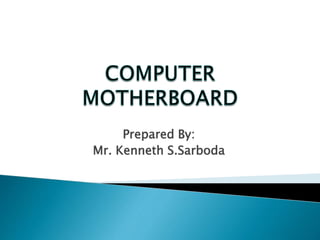
Recomendados
Más contenido relacionado
La actualidad más candente
La actualidad más candente (20)
Destacado
Destacado (20)
Similar a Motherboard
Similar a Motherboard (20)
Lesson 4 pc hardware components (internal devices) part 1

Lesson 4 pc hardware components (internal devices) part 1
Último
Último (20)
EMPOWERMENT TECHNOLOGY GRADE 11 QUARTER 2 REVIEWER

EMPOWERMENT TECHNOLOGY GRADE 11 QUARTER 2 REVIEWER
WSO2's API Vision: Unifying Control, Empowering Developers

WSO2's API Vision: Unifying Control, Empowering Developers
Mcleodganj Call Girls 🥰 8617370543 Service Offer VIP Hot Model

Mcleodganj Call Girls 🥰 8617370543 Service Offer VIP Hot Model
Apidays New York 2024 - Accelerating FinTech Innovation by Vasa Krishnan, Fin...

Apidays New York 2024 - Accelerating FinTech Innovation by Vasa Krishnan, Fin...
Modular Monolith - a Practical Alternative to Microservices @ Devoxx UK 2024

Modular Monolith - a Practical Alternative to Microservices @ Devoxx UK 2024
CNIC Information System with Pakdata Cf In Pakistan

CNIC Information System with Pakdata Cf In Pakistan
Apidays New York 2024 - Passkeys: Developing APIs to enable passwordless auth...

Apidays New York 2024 - Passkeys: Developing APIs to enable passwordless auth...
Biography Of Angeliki Cooney | Senior Vice President Life Sciences | Albany, ...

Biography Of Angeliki Cooney | Senior Vice President Life Sciences | Albany, ...
Strategies for Landing an Oracle DBA Job as a Fresher

Strategies for Landing an Oracle DBA Job as a Fresher
ICT role in 21st century education and its challenges

ICT role in 21st century education and its challenges
Elevate Developer Efficiency & build GenAI Application with Amazon Q

Elevate Developer Efficiency & build GenAI Application with Amazon Q
Web Form Automation for Bonterra Impact Management (fka Social Solutions Apri...

Web Form Automation for Bonterra Impact Management (fka Social Solutions Apri...
"I see eyes in my soup": How Delivery Hero implemented the safety system for ...

"I see eyes in my soup": How Delivery Hero implemented the safety system for ...
Strategize a Smooth Tenant-to-tenant Migration and Copilot Takeoff

Strategize a Smooth Tenant-to-tenant Migration and Copilot Takeoff
Vector Search -An Introduction in Oracle Database 23ai.pptx

Vector Search -An Introduction in Oracle Database 23ai.pptx
Motherboard
- 1. Prepared By: Mr. Kenneth S.Sarboda
- 2. A motherboard, also known as the primary circuit inside the computer, and where the central processing unit(CPU), Memory slots, drives and other peripherals. A motherboard provides the electrical connections by which the other components of the system communicate. it also connects the central processing unit and hosts other subsystems and devices. An important component of a motherboard is the microprocessor's supporting chipset, which provides the supporting interfaces between the CPU and the various buses and external components. This chipset determines, to an extent, the features and capabilities of the motherboard.
- 3. A motherboard comes with following features: Motherboard varies greatly in supporting various types of components. Normally a motherboard supports a single type of CPU and few types of memories. Video Cards, Hard disks, Sound Cards have to be compatible with motherboard to function properly Motherboards, cases and power supplies must be compatible to work properly together.
- 4. Intel ASUS AOpen ABIT Biostar Gigabyte MSI
- 5. 1.Clock Generator 2. CPU socket 3. Memory Socket Memory error checking 4. ROM Bios 5. CMOS Ram 6. Battery 7. Chipset 8. Expansion Slot 9. AGP Port 10. IDE Ports 10.1 IDE Port continue 10.2 IDE Port continue 10.3 IDE Port with Raid 10.4 Serial ATA 11. Floppy Disk port 12. IO Connectors/USB ports USB port add more printer ports 13. Main Power Connector1 14. Front Panel Connecting Pin
- 7. • Chip set is a set of IC. • The combination of the North and Southbridge in a computer is Called the chipset.
- 9. There are 3 types of memory that currently popular used in the PC, 1. RD RAM 2. DDR RAM 3. SD RAM
- 10. RDRAM Memory -Used in Pentium 4 motherboard - 2 Notches -highest performance and is most expensive. DDR ram -128 MB, 256 MB, 512 MB. -medium high performance and medium price. SDRAM -lowest performance and lowest price.
- 11. A CPU socket or slot is an electrical component that attaches to a printed circuit board (PCB) and is designed to house a CPU (also called a microprocessor). It is a special type of integrated circuit socket designed for very high pin counts. CPU sockets on the motherboard can most often be found in most desktop and server computers (laptops typically use surface mount CPUs), particularly those based on the Intelx86 architecture.
- 12. The CPU and RAM Communication The CPU processes data. The RAM contains data and programs. The data bus transports the processed data to the RAM so it can be stored, displayed, or output.
- 13. Read-Only Memory can be read but not changed. It is non-volatile storage: it remembers its contents even when the power is turned off. ROM chips are used to store the instructions a computer needs during start-up, called firmware. Some kinds of ROM are PROM, EPROM, EEPROM, and CD-ROM. ROM Bios
- 14. • This is a 3 volt battery, this battery supplies the power to CMOS ram for CMOS ram to retain the information during system powered off, the battery may be last for 5 or 6 years.
- 15. Expansion slot or Expansion bus is the slot that enable the user to add the adapter card for additional function to the system Ex. -Sound card or Multimedia - LAN card. -SCSI controller card. - Internal Modem card. -TV tuner card. -Additional hard disc controller card.
- 16. AGP ( Accelerated Graphic Port ) port is a high speed data transfer port, this port is used by the display adapter card that demands so much data with in short period of time.
- 18. Selecting a Motherboard • Some questions to ask when picking a motherboard – What form factor does the motherboard use? – Does the motherboard provide proper CPU support? – What type of BIOS does the motherboard use? – Does the board fit the case you plan to use? – What is the warranty on the board? • Embedded (on-board) component – Component located on the board – Avoid board with too many embedded components • Such boards do not easily accept add-on devices
