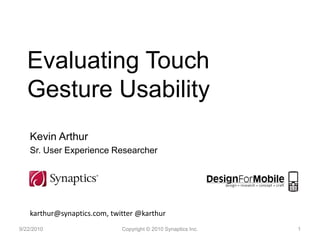Más contenido relacionado
Similar a Evaluating Touch Gesture Usability -- D4M 2010 (20)
Evaluating Touch Gesture Usability -- D4M 2010
- 1. Evaluating Touch
Gesture Usability
Kevin Arthur
Sr. User Experience Researcher
karthur@synaptics.com, twitter @karthur
9/22/2010 Copyright © 2010 Synaptics Inc. 1
- 2. Overview
Gestures
• Technical properties
• Usability challenges
Methods for testing gesture usability
• Test framework
• Examples from TouchPad gesture studies
• Considerations for mobile
9/22/2010 Copyright © 2010 Synaptics Inc. 2
- 3. Synaptics
Capacitive touch technology
TouchPad ClearPad
+ Portable music players, computer peripherals, large touchscreens
+ Gesture suites
9/22/2010 Copyright © 2010 Synaptics Inc. 3
- 4. Synaptics User Experience
• Usability
• Research
• Concepts
• Design (*hiring)
• Customer partnerships
• Integrated into product
development and
Fuse Concept (with TAT, TheAlloy, customer projects
Immersion, Texas Instruments)
9/22/2010 Copyright © 2010 Synaptics Inc. 4
- 6. Defining Touch Gestures
Touchpad examples
• Typically a continuous sequence
of touch events and a motion Two-Finger Two-Finger
trajectory Pinch Zoom Rotate
• Performs an action or adjusts a
parameter
• Multi-finger or single-finger
• Touchscreen (direct touch)
• Touchpad (indirect touch)
Three-Finger
Flick
• Gestures don’t belong Circular
everywhere: Scrolling
“Everything is best for
something and worst for
something else.” – Bill Buxton*
* http://www.billbuxton.com/multitouchOverview.html
9/22/2010 Copyright © 2010 Synaptics Inc. 6
- 7. Gestures: Reactions & Challenges
“Efficient,” “Super smooth,”
“Finger-flicking fun” • Useful, usable, enjoyable
“Did not know how to do
the gesture” • Discoverability, learnability
“Tuned too tightly,” “Failed
more often than not” • Gesture recognition
“Accidentally resize” • Misrecognition and unintended gestures
“Taking an eternity to
respond” • Responsiveness, satisfying results
9/22/2010 Copyright © 2010 Synaptics Inc. 7
- 8. Important Properties of Gestures
• Gestures must be taught, discoverable
Lack of Affordances • Testing the documentation is important
Nondeterministic • Results are not always the same
• Recognition trade-offs exist between
Interdependent gestures in same parameter space
• Gestures should be evaluated as a set
Interface Overloading • Touchpad’s primary use is still for pointing
and scrolling; gestures shouldn’t interfere
User Variation • Hand size, long fingernails
9/22/2010 Copyright © 2010 Synaptics Inc. 8
- 9. Phases in Performing a Gesture
Phase Example Research Questions
“I want to enlarge this photo Does user discover and do
[Intention] and I’ll use pinch zoom” the gesture properly? (Q1)
Two fingers touch down and Is the gesture recognized
Registration move together or apart correctly and reliably? (Q2)
Is the result satisfactory?
Continuation Fingers continue moving
(Q3)
Has the user completed the
Termination Fingers lift
task successfully? (Q4)
Phases from Mike Wu et al., 2006.
9/22/2010 Copyright © 2010 Synaptics Inc. 9
- 10. Goals when Testing Gestures
Respond to stakeholder needs
• Developers want feedback – formative usability studies
• Sales and OEM partners want data – summative and competitive
studies
Test in context
• Holistic evaluation; test with users in realistic scenarios with working
system
• Different from offline gesture recognizer tests
Answer research questions
• Discoverability, learnability, accuracy, task success and satisfaction
9/22/2010 Copyright © 2010 Synaptics Inc. 10
- 12. Test Framework
1. Gesture Introduction
• Scripted new-user experience
2. Familiarization and Practice Task
• Structured practice; assess discovery, understanding (Q1 - Intention)
3. Accuracy Task
• Measure gesture recognition rates (Q2 – Registration)
4. Satisfaction Questionnaire and Debrief
• Assess overall ease of use and preference (Q3, Q4 – Continuation,
Termination)
9/22/2010 Copyright © 2010 Synaptics Inc. 12
- 13. Example Study
• 2 devices, 5 gestures, 12 participants
• One-hour session plan
The examples on the
following slides are drawn
from studies like this one.
Their purpose here is just
to illustrate the methods
and not to indicate real
results.
9/22/2010 Copyright © 2010 Synaptics Inc. 13
- 14. 1. Gesture Introduction Example
Simulate new user experience
• “Out of box experience” material
• Help videos
• Try the gesture until success
• If no success, moderator assists
9/22/2010 Copyright © 2010 Synaptics Inc. 14
- 15. 2. Familiarization and Practice
Task: Pinch Zoom Example
Zoom in on the South
Residences, near the top of
the map, and find the
building called The Knoll.
Zoom all the way in on The
Knoll and then zoom all the
way back out.
2000 × 2000 pixels or higher.
Approximately five pinch-zooms
required.
9/22/2010 Copyright © 2010 Synaptics Inc. 15
- 16. 9/22/2010 Copyright © 2010 Synaptics Inc. 16
- 17. 2. Familiarization and Practice:
Flick and Rotate Example
Scenario: sorting and tagging vacation photos
9/22/2010 Copyright © 2010 Synaptics Inc. 17
- 18. 2. Familiarization and Practice Task:
Flick and Rotate Example
1. Use the rotate gesture to make the image upright.
2. Type the image’s title into the caption field and press Enter.
3. Use the flick gestureCopyright ©to the next image.
9/22/2010
to go 2010 Synaptics Inc. 18
- 19. Users given a set of randomly
oriented photos to rotate and tag.
9/22/2010 Copyright © 2010 Synaptics Inc.
19
- 20. 3. Accuracy Task Example
User performs a set number of gesture attempts.
Moderator records system responses (correct / no response / misrecognized).
Example with sample data:
Misrecognized Other/
Gesture Correct No Response
As Pinch As Rotate Notes
Pinch Zoom
7 2 - 1
In
Pinch Zoom
10 0 - 0
Out
“requires
Rotate
6 3 1 - too much
Clockwise
motion”
Rotate
Counter- 7 1 2 -
clockwise
9/22/2010 Copyright © 2010 Synaptics Inc. 20
- 21. 3. Accuracy Task: Sample Result Chart
Unified
Measure
100%
Target
90%
Average Recognition Rate
~90% Correct
80%
70%
60%
50% Misrecognized
40% No Response
30% Correct
20%
10%
0%
Pinch Pinch Rotate Rotate Average
Zoom In Zoom Out CW CCW
9/22/2010 Copyright © 2010 Synaptics Inc. 21
- 22. 3. Accuracy Task: Sample Results from
a Competitive Study
System A System B
Average Correct 82% Average Correct 89%
100% 100%
90% 96 90% 94 96
94
90
88
80% 80% 85
82 83
70% 70% 73
60% 60%
61
50% 50%
40% 40% On rotate, the high rate of
30% 30% misrecognition as pinch here
indicated a need to balance
20% 20% the gesture algorithms better.
10% 10%
0% 0%
2F Pinch 2F Rotate 3F Flick 3F Flick 2F Scroll 2F Pinch 2F Rotate 3F Flick 3F Flick 3F Press 2F Scroll
Zoom LR UD Zoom LR UD
Correct No response Incorrect Correct No response Incorrect
9/22/2010 Copyright © 2010 Synaptics Inc. 22
- 23. 4. Satisfaction Questionnaire: Pinch
Zoom Example Note mix of generic questions
(1-2, 5-8) and specific
questions about a particular
gesture’s performance (3,4).
9/22/2010 Copyright © 2010 Synaptics Inc. 23
- 25. 4. Satisfaction Questionnaire: Sample
Result
I would use this gesture if it were available
(strongly disagree = 1, strongly agree = 9)
Pinch 7.38
Rotate 4.38
3F
7.88
Flick
3F
8.75
Press
2F
8.25
Scroll
1 2 3 4 5 6 7 8 9
Strongly Strongly
Disagree Agree
9/22/2010 Copyright © 2010 Synaptics Inc. 25
- 26. 4. Satisfaction Questionnaire,
Alternative Rating Format A rating format like this can be
more practical for a large study
when there is less time to
complete questionnaires.
How well do the gestures work on each system?
Please rate from 1 (Poor) to 5 (Excellent)
Gesture System A System B System C
Pinch Zoom
Rotate N/A
Flick Left-Right
Flick Up-Down N/A
Three-Finger Press N/A N/A
Two-Finger Scrolling
9/22/2010 Copyright © 2010 Synaptics Inc. 26
- 27. 4. Satisfaction Questionnaire: Sample
Results, Alternative Rating Format
User Ratings With 95% Confidence Intervals
Excellent 5
4
3
2
Poor 1
Pinch Zoom 2F Rotate 1F Rotate Flick LR Flick UD 1F Scroll 1F Scroll 2F Scrolling
(Chiral) (Linear) (Circular)
System A System B System C
9/22/2010 Copyright © 2010 Synaptics Inc. 27
- 28. Related Tests
Measure gesture side-effects
• Unintended gestures
• Degradation on other tasks
Other usability tests for touch devices
• Pointing/selection
• Scrolling
• Text input
9/22/2010 Copyright © 2010 Synaptics Inc. 28
- 29. Mobile Considerations
Direct touch
• Occlusion
Different contexts
• One-handed, two-
handed
• Thumb vs. finger
• On the move
Existing vs. new gestures
• Accuracy already
determined or not
9/22/2010 Copyright © 2010 Synaptics Inc. 29
- 30. Mobile App Example
An outline of how you might do a usability test focused just
on the gesture components of this game.
Steps in gesture test plan:
1. Introduction MonsterKill by Origin8
• Game startup
2. Familiarize and practice
• Go through practice
mode, play first level
• Assess success at learning
gestures
3. Accuracy
• Repeat gestures using
practice mode or similar
scenario
• All are one-finger gestures
in same parameter space
4. Assess satisfaction
9/22/2010 Copyright © 2010 Synaptics Inc. 30
- 31. Conclusions
Elements of successful gestures
• Discovery and understanding
• Robust recognition
• Satisfying results that mesh with the entire user
experience
Design usability tests to address each element
Used at Synaptics to
• Guide engineering improvements
• Help marketing team choose gestures
• Improve the end user’s experience
9/22/2010 Copyright © 2010 Synaptics Inc. 31
- 32. Resources
References
• Mark Billinghurst and Bill Buxton, “Gesture Based Interaction” in Human Input to
Computer Systems (draft), www.billbuxton.com/inputManuscript.html
• Dan Saffer, Designing Gestural Interfaces, O’Reilly 2008.
• Craig Villamor et al., Touch Gesture Reference Guide, www.lukew.com/touch/
• Jacob Wobbrock et al., “User-Defined Gestures for Surface Computing,” CHI 2009.
• Mike Wu et al., “Gesture Registration, Relaxation, and Reuse for Multi-Point Direct-
Touch Surfaces,” IEEE Tabletop 2006.
• HumanCentric Gesture Research, 2010. blog.humancentric.com/gesture-research/
• Don Norman and Jakob Nielsen, “Gestural Interfaces: A Step Backwards in
Usability.” Interactions Sept/Oct 2010. interactions.acm.org/content/?p=1401
Acknowledgments
• Usability colleagues at Dell, HP, Lenovo, Synaptics
Contact
• karthur@synaptics.com, twitter: @karthur , blog: touchusability.com
9/22/2010 Copyright © 2010 Synaptics Inc. 32