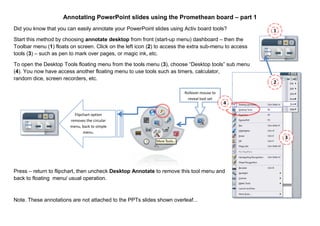
Powerpoint and promethean board
- 1. 1 Annotating PowerPoint slides using the Promethean board – part 1 Did you know that you can easily annotate your PowerPoint slides using Activ board tools? Start this method by choosing annotate desktop from front (start-up menu) dashboard – then the Toolbar menu (1) floats on screen. Click on the left icon (2) to access the extra sub-menu to access tools (3) – such as pen to mark over pages, or magic ink, etc. To open the Desktop Tools floating menu from the tools menu (3), choose “Desktop tools” sub menu (4). You now have access another floating menu to use tools such as timers, calculator, random dice, screen recorders, etc. Press – return to flipchart, then uncheck Desktop Annotate to remove this tool menu and back to floating menu/ usual operation. Note. These annotations are not attached to the PPTs slides shown overleaf... Flipchart option removes the circular menu, back to simple menu. 2 3 Rollover mouse to reveal tool set 4
- 2. Annotating PowerPoint slides using the Promethean board – part 2 Turn on the Promethean interactive board, then start a PowerPoint slide show – as per usual. You can annotate slides using the pen on the board, whilst presenting in slide show mode. To open the annotations menu (shown below); either press and hold on the board, or use the Promethean pen button (or a right mouse click). Abraham Darby Academy teaching guide | Version 01 | 2016/17 TIP. 1. These annotations can be easily saved once you exit slideshow mode. Just answer “Keep” when you are prompted. You can then share the marked-up presentation with your learners, or reuse it for next session/recap. 2. Create minimal slides with just main headings or embedded images to mark up during discussions or as an activity/ checking learning. Under the Pointer Options menu item (1), you can choose either a coloured pen or a highlighter to annotate the slides. Context menu as it appears on screen. 1