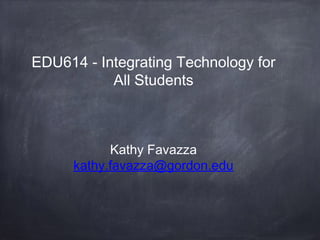
Edu614 session 1 ws15 winter
- 1. EDU614 - Integrating Technology for All Students Kathy Favazza kathy.favazza@gordon.edu
- 2. Session 1 Agenda Poll Syllabus & course overview Why technology? - a prezi presentation Our class ning, The Gordon Teacher’s Collaborative Get everyone logged in Introductions Gordon login and Email
- 6. Hannah
- 7. and Zachary
- 11. My Favorite Places West Dennis Beach West Dennis Beach
- 12. Any beach at Sunset
- 15. sunrise at long beach
- 16. My golden - Timlin
- 17. My professional life • middle school mathematics teacher for 19 years • adjunct instructor here at Gordon for six years • served as a state PARCC Educator Leader Fellow
- 18. Technology • changed my instruction • a peek into my classroom
- 19. My classroom
- 20. Your turn Please introduce yourself Your name Where & what you teach or hope to teach What is your favorite technology - does not have to be “educational” anything else you’d like to share
- 21. An Example of Technology Use an iMovie created on my iPad, uploaded to Vimeo featuring my students using their TI- Nspire CX handhelds and the Navigator system I use in conjunction with my Smartboard - all shared via twitter with Dan Meyer - the author of the original activity
- 22. Take a short poll... using your cell phone or computer. Website: PollEv.com/kathyfavazza315 Text: text KATHYFAVAZZA315 to 37607 to join the session,then they text A, B, C, D
- 23. Integrating Technology for All Students A Prezi presentation
- 25. Class Protocols Please do not have any website open other than those we are investigating. Examples: Social media sites such as Facebook, email except your Gordon account to get links Please do not text during class unless it is an emergency.
- 26. Syllabus
- 27. Let’s go to the Ning! http://gordoncollaborative.ning.com
- 28. Gordon Email All communication with me needs to be through Gordon email. You can redirect Gordon Email to another email account
- 29. Twitter Personalized professional development 10 steps for Educators new to twitter The following was prepared by Joey Estes for a parent technology night.
- 30. Twitter is a Cool Tool • By joining Twitter, you can connect with people all over the world about things that interest you. • Imagine having literally thousands of people to bounce ideas off of, share best practices, and to give you recommendations for your next good read. • All information is shared via 140 characters or less.
- 31. Time to Join! • Once you have decided that Twitter is something you would like to explore, go to the website and sign up for an account. It’s free!
- 32. Following • Once you have joined, you will need to find people to follow. • This means that you find people who have the same interests as you, or people you find interesting. • Maybe you want to know what Time magazine has to say. • Or maybe your kids are interested in Justin Bieber.
- 33. Now it’s time to interact. • Anytime you see the @ sign in front of a name, it is like someone is talking to or about that person directly.
- 34. Links • You will often see a link that is a small jumble of letters and numbers. This is a smaller link taking the place of a super long link. • The real link looks like this: http://www.boston.com/community/groups.html? slPage=showBlogPost&slGroupKey=0cf59848-a680-4169-abad- ba4fa2c99f46&slBlogKey=Blog:c55b1ea4-61d4-4827-90ab- 574b44d3b002@D|9;36|CommGroup0cf59848-a680-4169- abad-ba4fa2c99f46|&slBlogPostKey=Blog:c55b1ea4-61d4- 4827-90ab-574b44d3b002@D|9;36|CommGroup0cf59848- a680-4169-abad-ba4fa2c99f46|Post:f7a50b5e-a2a9-4b6d-b9df-
- 35. Hashtags Using a # is an easy way to follow a conversation on a particular subject. #edchat #edtech Every day there are new and different #’s the pop up. #Idollivedavid #MothersDay #Parenting
- 36. Twitter •Why Teachers Should Be Using Twitter. •Twitter Chat Tools • Getting Started with Twitter in Schools
- 37. Diigo Online bookmarking Let’s get everyone in the EDU614 group tags Use to bookmark any site we visit so you can come back to it when the course is over.
- 38. Please sign up for a Google account before next week’s class if you do not have one.
Notas del editor
- <?xml version="1.0" encoding="ISO-8859-1" ?> <poll url="http://www.polleverywhere.com/multiple_choice_polls/LTEyNDE3MzkxNDE"> <!-- This snippet was inserted via the Poll Everywhere Mac Presenter --> <!-- The presence of this snippet is used to indicate that a poll will be shown during the slideshow --> <!-- TIP: You can draw a solid, filled rectangle on your slide and the Mac Presenter will automatically display your poll in that area. --> <!-- The Mac Presenter application must also be running and logged in for this to work. --> <!-- To remove this, simply delete it from the notes yourself or use the Mac Presenter to remove it for you. --> <title>How comfortable are you using technology?</title> </poll>