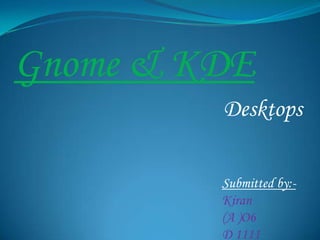
Gnome and kde
- 1. Gnome & KDE Desktops Submitted by:Kiran (A )O6 D 1111
- 2. The GNU Network Object Model Environment also known as (Gnome), is a powerful and easy to use environment consisting primarily of a panel, a desktop, and a set of GUI tools with which program interfaces can be instructed.
- 3. Invention It was started in 1997 by Miguel de lcaza of the Mexian Autonomous National University. License It is free under the GNU Public License (GPL) and has no restrictions.
- 4. Gnome is strongly supported by Red Hat. When you install Red Hat, the default interface is Gnome. The default look for Gnome are the colors purple and dark grey, however any color may be favored.
- 5. Default Look
- 7. K Desktop Environment The K Desktop Environment (KDE) is a network transparent desktop that includes the standard desktop features, such as a Windows Manager and a File Manager as well as an extensive set of applications that cover most Linux tasks.
- 8. Invention KDE was founded in 1996 by Matthias Ettrich, a student of Eberhard Karls of the University of Tubingen. License It is an entirely free and open software provide under a GNU public license and is available free of charge along with its source code.
- 9. Like Gnome, it fully supported by Red Hat and is included as a fully functional alternate desktop with Red Hat Linux distributions. KDE by default (this can be changed) favors blue and grey. KDE can be made to be orange.
- 10. Default Look
- 11. Difference b/w Gnorm and KDE KDE Gnome It has two toolbars (one at KDE has one toolbar at the the top, one at the bottom), bottom of the screen, and has and splits its menu into three one main menu. submenus—Applications, Places, and System. The Gnome menus can be combined. New KDE menus can be added.
- 12. Menu Navigation KDE Gnome In Gnome you have separate In KDE, there is a KMenu for through which you access all folder navigation, and for system programs. There is a quick- preferences. navigation button that looks like a buttons for applications, To go to your Home Folder or Documents folder, you click on Places and then select location you want to go to. the folder. If you want to go to your Documents folder, you would go to the quick navigation button and then select Documents. Then you would click Open to open it.
- 13. Gnome KMenu
- 14. Renaming Files In Gnome, renaming a file also focuses on the main file name, not with a pop-up window. Gnome
- 15. Renaming Files KDE, the rename would focus on the entire filename, including the extension. The renaming happens in a pop-up window, which you can cancel done. confirm when or you're KDE
- 16. File Browser Preferences In Gnome, see six options you main and then a bunch of other minor options in each submenu. Gnome
- 17. KDE In the file browser preferences, you see five main options and then a lot of minor options in each submenu.
- 18. System Preferences In Gnome, by default, you access each preference one at a time by going to System > Preferences > and then selecting the item you want. Gnome
- 19. System Preferences KDE System has a Settings central location for configuring system preferences. This can be accessed through KMenu. the KDE
- 20. Panel Options In Gnome, the options are straightforward for modifying the panel. Gnome
- 21. Panel Option In KDE, it used to be so simple to change as the panel was on the of instead bottom. top the It is now mysteriously called screen edge. KDE
- 22. Exiting In Gnome, the exit option moved from in the System menu to its own applet. You click it and the options come down. Gnome
- 23. Exiting In KDE, if you want to exit, you click on the KMenu and select Leave and then the next option and then shutdown button. the KDE
- 24. Thank You
Notas del editor
- Gnome by default (this can also be changed) favors dark grey and purple.
- Gnome can just as easily favor blue and can be any color you want.
- an applet is any small application that performs one specific task that runs within the scope of a larger program
