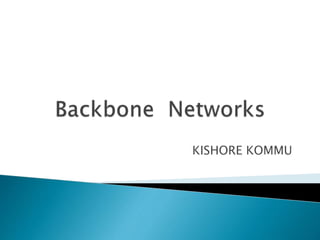
PPT Backbone And Networks
- 2. Components of Backbone networks - Bridges, Routers, Gateways Backbone Network Architectures Backbone technologies Best Practice backbone design Improving backbone performance
- 3. High speed networks linking an organization’s LANs Making information transfer possible departments Use high speed circuits to connect LANs Provide Connections to other backbones MANs and WANs The backbone has a capacity that far exceeds that of the individual networks connected to it. Sometime referred to as -An enterprise network -A campus wide network
- 4. Serial backbone is the most simple of all backbone architecture and consists of two or more connected devices or nodes. They are linked to each other via a single cable in series, connecting to an extension to the network. Figure 1 demonstrates this Serial backbone architecture. Serial Backbone: Distributed Backbone: Distributed backbone network comprises of a hierarchical formation of devices. Devices which are adaptable to multiple connectivity (connect one or more devices) are used to connect devices in hierarchy. Multiple devices are connected to switches for example which forms the intermediary devices connecting to the backbone router and gateway devices seen in Figure 2.
- 5. Network cable -Function in the same way as in LANs -Optical fiber – more commonly chosen (provides higher data rates) Hardware devices - Computers or special-purpose devices that just transfer messages from one network to another. • switches • routers • gateways
- 7. A network bridge is a computer networking device that creates a single aggregate network from multiple communication networks or network segments. This function is called network bridging. Data link layer devices Connect LANs with the same Data Link and same Network layers. Operate in a similar way to layer 2 switches: Learn which computers are on each side of the bridge. By reading the source addresses on incoming frames and recording this information in forwarding tables Data link layer devices Connecting similar type of networks But they can connect different types of cable Not popular anymore Losing market share to layer 2 switches as the latter become cheaper and more powerful.
- 8. Router is a devices which allows communication b/w 2 or more different networks present in different geographical locations. Build a new frame around the Packet. Choose the best root for packet. Send it out onto another network segment. Types of Routers: Broadband Routers Wireless Routers Edge Router Subscriber Edge Router Inter-provider Border Router Core Router Wired and Wireless Routers.
- 9. Hub: It is generally used to connect all devices on a Network So that they can communicate with each other it always do broadcasting. A hub, also called a network hub, is a common connection point for devices in a network. Hubs are devices commonly used to connect segments of a LAN. The hub contains multiple ports. When a packet arrives at one port, it is copied to the other ports so that all segments of the LAN can see all packets. Switch: Like Hub ,It also used to connect all devices on a network So that they can communicate with each other But first time it will do flooding and from 2nd time on words it will uncast. A network switch is a multiport network bridge that uses hardware addresses to process and forward data.
- 11. A gateway is a node (router) in a computer network, a key stopping point for data on its way to or from other networks. Thanks to gateways, we are able to communicate and send data back and forth. The Internet wouldn't be any use to us without gateways (as well as a lot of other hardware and software). In a workplace, the gateway is the computer that routes traffic from a workstation to the outside network that is serving up the Web pages. For basic Internet connections at home, the gateway is the Internet Service Provider that gives you access to the entire Internet On the Internet, the node that's a stopping point can be a gateway or a host node. A computer that controls the traffic your Internet Service Provider (ISP) receives is a node.
- 12. Identifies the way backbone interconnects LANs Defines how it manages packets moving though BB Fundamentals architectures - Bridged Backbones - Routed Backbones - Collapsed Backbones . Rack based . Chassis-based -Virtual LANs .Single –Switch VLAN .Multi Switch VLAN Backbone Design Layers -Distribution Layer (Connects the LANs together (often in one building) -Core Layer(For large campus/enterprise networks)(building to building)
- 13. Move packets between networks based on their data link layer addresses. Cheaper (since bridges are cheaper than routers) and easier to install ( configure) Just one subnet to worry Change in one part may effect the whole network Performs Well for small Network -For Large Networks broadcast messages (e.g.: address request ,printer shutting down) can low performance Formerly common in the distribution layer -Declining due to performance problems
- 14. Move packets using network layer addresses Commonly used at the core layer •Connecting LANs in different buildings in the campus •Can be used at the distribution layer as well LANs can use different data link layer protocols Main advantage: LAN segmentation •Each message stays in one LAN; unless addressed outside the LAN •Easier to manage Main disadvantages •Tend to impose time delays compared to bridging •Require more management than bridges & switches
- 15. Replaces the many routers or bridges of the previous designs •Backbone has more cables, but fewer devices •No backbone cable used; switch is the backbone. Advantages: Improved performance (200-600% higher) •Simultaneous access; :switched” operations •A simpler more easily managed network – less devices Two minor disadvantages •Use more and longer cables •Reliability: •If the central switch fails, the network goes down.
- 16. Places all network equipment (hubs and switch) in one room (rack room) ◦ Easy maintenance and upgrade ◦ Requires more cable (but cables are cheap) Main Distribution Facility (MDF) or Central Distribution Facility ◦ Another name for the rack room ◦ Place where many cables come together Patch cables used to connect devices on the rack Easier to move computers among LANs ◦ Useful when a busy hub requires offloading
- 17. Use a “chassis” switch instead of a rack ◦ A collection of modules Number of hubs with different speeds L2 switches Example of a chassis switch with 710 Mbps capacity 5 10Base-T hubs, 2 10Base-T switches (8 ports each) 1 100Base-T switch (4 ports), 100Base-T router ( 5 x 10) + (2 x 10 x 8) + (4 x 100) + 100 = 710 Mbps Flexible ◦ Enables users to plug modules directly into the switch ◦ Simple to add new modules
- 19. Port-based VLANs (Layer 1 VLANs) ◦ Use physical layer port numbers on the front of the VLAN switch to assign computers to VLAN segments ◦ Use a special software to tell the switch about the computer - port number mapping MAC-based VLANs (Layer 2 VLANs) ◦ Use MAC addresses to form VLANs ◦ Use a special software to tell the switch about the computer - MAC address mapping Simpler to manage Even if a computer is moved and connected to another port, its MAC address determines which LAN it is on IP-based VLANs (Layer 3 VLANs, protocol based VLANs) ◦ Use IP addresses of the computers to form VLANs ◦ Similar to MAC based approach (use of IP instead of MAC address) Application-based VLANs (Layer 4 VLANs, policy-based VLANs) ◦ Use a combination of the type of application (Indicated by the port number in TCP packet) and The IP address to form VLANs ◦ Complex process to make assignments ◦ Allow precise allocation of network capacity
- 21. Inter-switch protocols ◦ Must be able to identify the VLAN to which the packet belongs Use IEEE 802.1q (an emerging standard) ◦ When a packet needs to go from one switch to another 16-byte VLAN tag inserted into the 802.3 packet by the sending switch ◦ When the IEEE 802.1q packet reaches its destination switch Its header (VLAN tag) stripped off and Ethernet packet inside is sent to its destination computer Inter-switch protocols ◦ Must be able to identify the VLAN to which the packet belongs Use IEEE 802.1q (an emerging standard) ◦ When a packet needs to go from one switch to another 16-byte VLAN tag inserted into the 802.3 packet by the sending switch ◦ When the IEEE 802.1q packet reaches its destination switch Its header (VLAN tag) stripped off and Ethernet packet inside is sent to its destination computer
- 22. Gigabit Ethernet Fiber Distributed Data Interface (FDDI) Asynchronous Transfer Mode (ATM)
- 23. A set of standards designed in 80’s for MANs (ANSI X3T9.5) ◦ Also used as BB and LAN technologies Limited future ◦ Gigabit Ethernet’s strong presence A ring network operating at 100 Mbps over fiber cables ◦ Assumes a mix of 1,000 stations and 200 Km path With repeaters at every 2 Km ◦ Uses 2 counter rotating rings: primary and secondary Data on the primary; secondary used as backup
- 24. Uses a controlled access token passing scheme ◦ Sending computer Wait for the token, when receive it Attach the packet to the token and transmit them ◦ Receiving computer See if there is a packet attached to the token If there is process the packet If it needs to transmit a packet follow the steps above If no packet to send simply transmit the token to the next computer Very reliable and provide adequate response time until it almost reaches saturation at 100 Mbps
- 25. Originally designed for use in WAN ◦ Often used now in BNs Standardized; simple to connect BNs and WANs Also called cell relay Includes Layer 3, Layer 2 and Layer 1 technologies in the specifications ◦ Compatible with TCP/IP and Ethernet as if ATM was Layer 2 technology A connection oriented technology ATM switches ◦ Provide point-to-point full duplex circuits at 155 Mbps (622 Mbps for switch-to-switch)
- 26. Packet format: ◦ Uses fixed-length packets (cells) of 53 bytes: 5-byte header, 48 byte data ◦ Designed to make switching faster (in hardware) Error Checking ◦ Error checking done for header only (not on data) If error detected, cell is discarded Addressing ◦ Uses a virtual channel(VC) between sender and receiver All cells use VC Identifier as addresses Quos (prioritized transmissions) ◦ Each VC assigned a specific class of service with a priority
- 27. Identified by a two-part number ◦ Path number ◦ Circuit number within that path A physical port on a switch may have many paths ◦ A path may have many circuits A switch may have thousands of VCs ◦ A VC table is used to map the connections which can be established either: Permanently: Permanent Virtual Circuit (PVC) Temporarily: Switched Virtual Circuit (SVC) Deleted when the connection is not needed
- 28. LAN Emulation (LANE) ◦ Breaking LAN frame into 48-byte long blocks and transmit them in an ATM cell ◦ Called encapsulation and done by edge switches ◦ Reassembling done at the destination edge switch and LAN frame is sent to the LAN ◦ Requires translating of MAC addresses to VC Identifiers (assuming VCs are setup already) ◦ Performance suffers due to encapsulation and connection management Multiprotocol over ATM (MPOA)- LANE extension ◦ Uses IP addresses in addition to MAC addresses If same subnet, use MAC address; otherwise use IP ATM backbone operating like a network of brooders
- 29. Architectures ◦ Performance and cost Collapsed backbone VLANs closer; but not mature enough Efficiency of data rates ◦ Data Link Protocol Efficiency FDDI with 99%: Overhead 29 bytes; up to 4500 byte data ATM with about 87%: Overhead: 5 bytes over 53 byte cell ◦ MAC Efficiency
- 30. Uses token passing controlled access ◦ Imposes more fixed-cost delays initially in low traffic ◦ Increases response times only slowly up to 90-95% nominal capacity ◦ Total effective data rate = 89 Mbps 99% efficiency x 90% capacity x 100 Mbps
- 31. Uses full duplex transmission ◦ Efficiency ~ 100% of capacity ◦ Effective data rate = 135 Mbps each direction simultaneously 87% efficiency x 100% capacity x 155 Mbps Total for both directions: 270 Mbps ◦ An ATM network with 622 Mbps circuits Provides 540 Mbps capacity each direction 1080 Mbps total
- 32. Both requires conversion from/to Ethernet frames FDDI uses translation ◦ Remove Ethernet frame; replace it with FDDI frame ◦ Decreases efficiency 10-20% ◦ Actual total effective rate of FDDI 70 Mbps ATM uses encapsulation ◦ Segment and surround Ethernet frames with ATM cell headers Generally faster ◦ MAC Addresses must be translated to VC Identifiers and VC management 30-40% decreased efficiency ◦ Actual total effective rate of ATM 80 Mbps each direction (160 Mbps total)
- 33. Best architecture ◦ Collapsed backbone or VLAN Best technology ◦ Gigabit Ethernet Ideal design ◦ A mixture of layer-2 and layer-3 Ethernet switches ◦ Access Layer 10/100Base-T Later 2 switches with cat5e or cat6 ◦ Distribution Layer 100base-T or 1000BaseT/F Layer 3 switches ◦ Core Layer Layer 3 switches running 10GbE or 40GBe
- 34. Improve computer and device performance ◦ Upgrade them to faster devices ◦ Use faster routing protocols Static routing is faster for small networks ◦ Use gigabit Ethernet as BB (eliminate translations) ◦ Increase memory in devices Improve circuit capacity ◦ Upgrade to a faster circuit; Add additional circuits ◦ Replace shared circuit BB with a switched BB Reduce network demand ◦ Restrict applications that use a lot of network capacity ◦ Reduce broadcast messages (placing filters at switches
- 35. Increased traffic at backbone due to faster technologies ◦ May requires that BN be replaced ◦ Design BN to be easily upgradeable FDDI and ATM becoming as legacy technologies ◦ Vendors stopping the production of these ◦ Begin to invest more funds to replace these Ethernet moving into Backbone extensively ◦ One standard technology used for both LANs and BN ◦ Cheaper equipment; Easier management