Getting Started with GoAnimate for a Whiteboard Video
•
4 recomendaciones•3,382 vistas
Slide show explains the basics of how to create a whiteboard video with GoAnimate.
Denunciar
Compartir
Denunciar
Compartir
Descargar para leer sin conexión
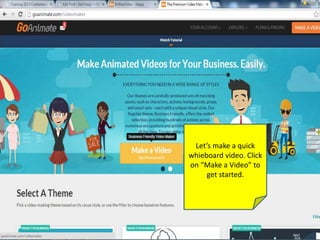
Recomendados
Más contenido relacionado
La actualidad más candente
La actualidad más candente (20)
How to Use Jing to capture video_Social Media Wizard_RichardBasilio

How to Use Jing to capture video_Social Media Wizard_RichardBasilio
Welcome to Training Video for Microsoft PowerPoint

Welcome to Training Video for Microsoft PowerPoint
Similar a Getting Started with GoAnimate for a Whiteboard Video
Similar a Getting Started with GoAnimate for a Whiteboard Video (20)
Más de Karl Kapp
Más de Karl Kapp (20)
How to Use Gamification to Launch Digital Transformation in Higher Education 

How to Use Gamification to Launch Digital Transformation in Higher Education
Closing Session: The Power of Play and Games in These Uncertain Times

Closing Session: The Power of Play and Games in These Uncertain Times
Distance Learning Conference 2020 The Quest for Engagement: Let the Games Beg...

Distance Learning Conference 2020 The Quest for Engagement: Let the Games Beg...
DevLearn 2019 Create Engaging Instruction Using Game Elements

DevLearn 2019 Create Engaging Instruction Using Game Elements
Sales Enablement Through Games? You Bet And Bottom Line Results Prove It!

Sales Enablement Through Games? You Bet And Bottom Line Results Prove It!
TU204 - Beyond Gamification:Think Like a Game Designer to Create Engaging, Me...

TU204 - Beyond Gamification:Think Like a Game Designer to Create Engaging, Me...
W308 - Start Thinking Like a Game Designer and Create Engaging, Immersive Ins...

W308 - Start Thinking Like a Game Designer and Create Engaging, Immersive Ins...
W207 - Creating a 3-D Behavioral Assessment Based Simulation or Game 

W207 - Creating a 3-D Behavioral Assessment Based Simulation or Game
A List of Some of the Tools Available to Create Digital Learning Games

A List of Some of the Tools Available to Create Digital Learning Games
Create Tabletop Games to Foster Organizational Learning

Create Tabletop Games to Foster Organizational Learning
Strengthening Quality Management with High Impact Training

Strengthening Quality Management with High Impact Training
Thinking Like a Game Designer: Gamification, Games and Interactivity for Lear...

Thinking Like a Game Designer: Gamification, Games and Interactivity for Lear...
Games, Gamification and Game-Thinking: Making a Impact with Learners

Games, Gamification and Game-Thinking: Making a Impact with Learners
Beyond Gamification: Thinking Like a Game Designer

Beyond Gamification: Thinking Like a Game Designer
Instructions on How to Take Notes Directly on a PowerPoint Slide

Instructions on How to Take Notes Directly on a PowerPoint Slide
Games, Interactivity and Gamification for Learning 

Games, Interactivity and Gamification for Learning
TH301 - Start Thinking Like a Game Designer: An Interactive Learning Experience

TH301 - Start Thinking Like a Game Designer: An Interactive Learning Experience
Becoming a Change Agent: Ushering in a New Approach to Learning

Becoming a Change Agent: Ushering in a New Approach to Learning
Último
This presentation was provided by William Mattingly of the Smithsonian Institution, during the fourth segment of the NISO training series "AI & Prompt Design." Session Four: Structured Data and Assistants, was held on April 25, 2024.Mattingly "AI & Prompt Design: Structured Data, Assistants, & RAG"

Mattingly "AI & Prompt Design: Structured Data, Assistants, & RAG"National Information Standards Organization (NISO)
God is a creative God Gen 1:1. All that He created was “good”, could also be translated “beautiful”. God created man in His own image Gen 1:27. Maths helps us discover the beauty that God has created in His world and, in turn, create beautiful designs to serve and enrich the lives of others.
Explore beautiful and ugly buildings. Mathematics helps us create beautiful d...

Explore beautiful and ugly buildings. Mathematics helps us create beautiful d...christianmathematics
Último (20)
Russian Escort Service in Delhi 11k Hotel Foreigner Russian Call Girls in Delhi

Russian Escort Service in Delhi 11k Hotel Foreigner Russian Call Girls in Delhi
Mixin Classes in Odoo 17 How to Extend Models Using Mixin Classes

Mixin Classes in Odoo 17 How to Extend Models Using Mixin Classes
Mattingly "AI & Prompt Design: Structured Data, Assistants, & RAG"

Mattingly "AI & Prompt Design: Structured Data, Assistants, & RAG"
Measures of Dispersion and Variability: Range, QD, AD and SD

Measures of Dispersion and Variability: Range, QD, AD and SD
Web & Social Media Analytics Previous Year Question Paper.pdf

Web & Social Media Analytics Previous Year Question Paper.pdf
Z Score,T Score, Percential Rank and Box Plot Graph

Z Score,T Score, Percential Rank and Box Plot Graph
Explore beautiful and ugly buildings. Mathematics helps us create beautiful d...

Explore beautiful and ugly buildings. Mathematics helps us create beautiful d...
Unit-IV; Professional Sales Representative (PSR).pptx

Unit-IV; Professional Sales Representative (PSR).pptx
Presentation by Andreas Schleicher Tackling the School Absenteeism Crisis 30 ...

Presentation by Andreas Schleicher Tackling the School Absenteeism Crisis 30 ...
Getting Started with GoAnimate for a Whiteboard Video
- 1. Let’s make a quick whieboard video. Click on “Make a Video” to get started.
- 2. Select “Whiteboard Animation” from the drop down menu.
- 3. Let’s choose “Conference Room” Drag it onto the center of your screen. It is about 1/3 from the bottom This creates scene 1.
- 4. Now click on the text icon and choose a font.
- 6. Click on the + sign to add a new scene.
- 7. Click on each object and choose Exit to remove them from scene, use Whiteboard or swipe to remove.
- 8. You will need to click on the desk and chairs separately to remove.
- 9. Now resize the Flipchart. Next click on it and make an “Enter” with a Hand Slide. It will look like a hand placed it on the screen.
- 10. Go to Text Settings and add “My Name is….”
- 11. Click on upper left-hand corner to get the camera. We are going to zoom in on your name. Click on camera so purple box appears.
- 12. Size purple box to just cover your name. This will provide a zoom-in effect.
- 13. While we are zoomed in, let’s change the background. Go to menu choice and choose “Stickly Business” and then choose the clipboard background.
- 14. Now we zoom out. So take the Purple box and enlarge to entire screen.
- 15. Next add a text box and a character. You can play with different entrances and exits for the character.
- 16. Now animate the character completely off the scene so it looks like the character is running out of the scene. Click double click on character and choose the motion icon indicated by the arrow above.
- 17. Now add music with the music icon. Click on the music track and the “Duration” selection and choose to have the music cover all scenes.
- 18. Hit save and save the URL for future watching.
