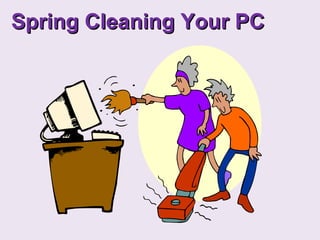
It's Time For Spring Cleaning
- 1. Spring Cleaning Your PC
- 3. Check Your Hard Disk For Errors You can help solve some computer problems and improve the performance of your computer by making sure that your hard disk has no errors. Open Computer by clicking the Start button , and then clicking Computer . Right-click the hard disk drive that you want to check, and then click Properties . Click the Tools tab, and then, under Error-checking , click Check Now .
- 4. To automatically repair problems with files and folders that the scan detects, select Automatically fix file system errors . Otherwise, the disk check will simply report problems but not fix them. To perform a thorough disk check, select Scan for and attempt recovery of bad sectors . This scan attempts to find and repair physical errors on the hard disk itself, and it can take much longer to complete. To check for both file errors and physical errors , select both Automatically fix file system errors and Scan for and attempt recovery of bad sectors. Check Your Hard Disk For Errors
- 5. Click Start . Depending upon the size of your hard disk, this may take several minutes. For best results, don't use your computer for any other tasks while it's checking for errors. Check Your Hard Disk For Errors
- 6. Permanently Delete Files from the Recycle Bin When you delete a file from your computer, it is temporarily stored in the Recycle Bin. This usually gives you an opportunity to restore the file to its original location if you discover that the file should not have been deleted.
- 8. Disk CleanUp Open Disk Cleanup by clicking the Start button, clicking All Programs , clicking Accessories , clicking System Tools , and then clicking Disk Cleanup. In the Disk Cleanup Options dialog box , choose whether you want to clean up your own files only or all of the files on the computer. Click to view movie http://windows.microsoft.com/en-us/windows7/Delete-files-using-Disk-Cleanup
- 9. Disk CleanUp If the Disk Cleanup Drive Selection dialog box appears, select the hard disk drive that you want to clean up then click OK . Click the Disk Cleanup tab , and then select the check boxes for the files you want to delete. When you finish selecting the files you want to delete, click OK then click Delete files to confirm the operation. Disk Cleanup proceeds to remove all unnecessary files from your computer.
- 10. Disk Defragmentation Disk defragmentation describes the process of consolidating fragmented files on your computer's hard disk. Fragmentation happens to a hard disk over time as you save, change, or delete files. The changes that you save to a file are often stored at a location on the hard disk that's different from the original file. Additional changes are saved to even more locations. Over time, both the file and the hard disk itself become fragmented, and your computer slows down as it has to look in many different places to open a file. Disk Defragmenter is a tool that rearranges the data on your hard disk and reunites fragmented files so your computer can run more efficiently.
- 11. Disk Defragmentation How to Perform a Disk Defragmentation Open Disk Defragmenter by clicking the Start button, clicking All Programs , clicking Accessories , clicking System Tools , and then clicking Disk . Click Defragment Now . Disk Defragmenter might take from several minutes to a few hours to finish, depending on the size and degree of fragmentation of your hard disk. You may still use your computer during the defragmentation process.
- 12. Clean up Internet Explorer's Cache/History From the Start Menu, go to Settings , Control Panel, Internet Options , and click the Delete button in the area titled "Temporary Internet Files and Cookies"
- 13. Get Into the Habit Maintain your computer on a regularly scheduled maintenance plan. Not only will this will ensure optimal performance from your system but a partnership between you and your computer!
- 14. REMEMBER… a CLEAN computer is a HAPPY computer!
Notas del editor
- How long does it take you to track down all of the data that you normally work with? When you need to find that ppt or word document you worked on last week, do you have to look in several different places on your hard drive? Does your file search begin to resemble a quest for buried treasure? If so, spend a little time now organizing your files in a more logical, intuitive manner so you can save yourself much frustration and increase your productivity. Cleaning a PC can be either a quick task or--a weekend project. By doing so, the result will be a faster-running machine with fewer crashes and General Protection Faults.
- How long does it take you to track down all of the data that you normally work with? When you need to find that ppt or word document you worked on last week, do you have to look in several different places on your hard drive? Does your file search begin to resemble a quest for buried treasure? If so, spend a little time now organizing your files in a more logical, intuitive manner so you can save yourself much frustration and increase your productivity. Cleaning a PC can be either a quick task or--a weekend project. By doing so, the result will be a faster-running machine with fewer crashes and General Protection Faults.
- How long does it take you to track down all of the data that you normally work with? When you need to find that ppt or word document you worked on last week, do you have to look in several different places on your hard drive? Does your file search begin to resemble a quest for buried treasure? If so, spend a little time now organizing your files in a more logical, intuitive manner so you can save yourself much frustration and increase your productivity. Cleaning a PC can be either a quick task or--a weekend project. By doing so, the result will be a faster-running machine with fewer crashes and General Protection Faults.
- How long does it take you to track down all of the data that you normally work with? When you need to find that ppt or word document you worked on last week, do you have to look in several different places on your hard drive? Does your file search begin to resemble a quest for buried treasure? If so, spend a little time now organizing your files in a more logical, intuitive manner so you can save yourself much frustration and increase your productivity. Cleaning a PC can be either a quick task or--a weekend project. By doing so, the result will be a faster-running machine with fewer crashes and General Protection Faults.
- How long does it take you to track down all of the data that you normally work with? When you need to find that ppt or word document you worked on last week, do you have to look in several different places on your hard drive? Does your file search begin to resemble a quest for buried treasure? If so, spend a little time now organizing your files in a more logical, intuitive manner so you can save yourself much frustration and increase your productivity. Cleaning a PC can be either a quick task or--a weekend project. By doing so, the result will be a faster-running machine with fewer crashes and General Protection Faults.
- Raise your hand if you haven't deleted the files in your Temporary folder (also known as the temp folder) in a long time. The more .tmp (temp) files that are stashed in folder, the longer it takes for your machine to boot, print, and load some programs. That's because some activities automatically check the temp files before taking any other action .
- Raise your hand if you haven't deleted the files in your Temporary folder (also known as the temp folder) in a long time. The more .tmp (temp) files that are stashed in folder, the longer it takes for your machine to boot, print, and load some programs. That's because some activities automatically check the temp files before taking any other action .
- When you use your new computer for the first time, you were probably amazed by its blazing speed. But now it seems to have slowed down. Chances are it needs just a little routine maintenance to get it back in tip-top shape. As you use your computer adding files and programs, the hard disk begins to fill up. Deleting files or removing programs creates small empty areas among the other data that the computer will reuse. After awhile, the computer is no longer saving information in large blocks. Instead, it stores information in the many little empty nooks and crannies of your hard disk. The result is that one program or file is broken up, or fragmented, into little pieces and stored in many different areas of the hard disk. The solution is a simple one. Your Windows computer comes with a program that will defragment your hard disk. This process reunites all the data into large blocks and gathers all the free space on the hard disk into one block making data retrieval faster and easier for the computer. Depending on your computer and your hard disk, defragmenting the hard disk can take a bit of time. After you defrag, you will see no difference in your computer, except for a little faster speed if the disk was very fragmented. You should routinely defrag your computer. Once a month is a good practice for most average users.
- You may get a message explaining that the drive is a “ small percentage ” defragmented and that it is unnecessary to defrag at this time. You may choose to exit defrag or continue with the defrag process. Once the Defragmentation process is complete, you will see a message box informing you that the process has been completed. Click on Yes to exit the defragmentation utility. Click on OK to close the C:/drive Properties window.