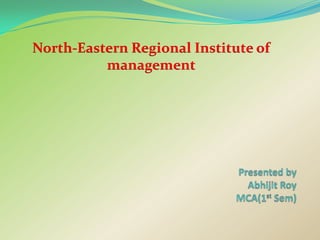
Cpu
- 1. North-Eastern Regional Institute of management
- 2. Pronounced as separate letters, CPU is the abbreviation for central processing unit. Sometimes referred to simply as the central processor, the CPU is the brains of the computer where most calculations take place. In terms of computing power, the CPU is the most important element of a computer system. In other words A central processing unit (CPU), also referred to as a central processor unit, is the hardware within a computer system which carries out the instructions of a computer program by performing the basic arithmetical, logical, and input/output operations of the system.
- 3. Block diagram of cpu CPU Control Unit Input Output Device ALU Device Primary Memory Secondary Memory
- 4. Basic Components of CPU Control Unit(CU): which controls all the operations of computer system Arithmetic & Logical Unit: which performs all arithmetical & logical operations . Arithmetical operations include addition , multiplication, division, subtraction . Logical functions include <,>,= etc Memory(Register) : which holds the temporary data for specific function.
- 5. Control Unit CU Part of the hardware that is in-charge Directs the computer system to execute stored program instructions Communicates with other parts of the hardware
- 6. Arithmetic & Logical Units Calculations occur here It knows how to perform operations such as ADD, SUB, LOAD, STORE, . It knows the commands that make up the machine language of the CPU It is the calculator
- 7. Registers High-speed Temporary storage Located inside CPU Instruction register Data register Holds instruction currently Holds data waiting to be being executed processed Holds results from processing
- 8. How do CPUs work? Control Unit- Manages four basic operations (machine cycle) Fetch- Gets next program instruction from the computer’s memory Decode- Figure out what the program is telling the computer to do Execute- Perform the requested action Write-back (Store)- Write (store) the results to a register or to memory
- 9. How a CPU works Control unit ALU Memory
- 10. Example How CPU works
- 11. What’s inside the CPU? Motherboard (mainboard)- Large printed circuit board with thousands of electrical circuits Power supply- Transforms alternating current (AC) from wall outlets to direct current (DC) needed by the computer Cooling fan- Keeps the system unit cool Internal Speaker- Used for beeps when error is encountered Drive bays- Housing for the computer’s hard drive, floppy drive and CD-ROM / DVD-ROM drives
- 12. INSIDE CPU
- 13. What are the types of Processor? Intel Pentium IV Advanced Micro Pentium III Devices (AMD) Pentium MMX Cyrix Motorola (Apple)
