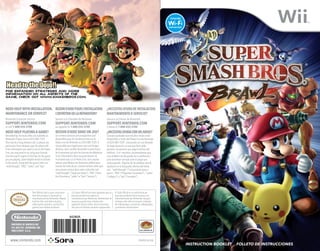
Wii Manual Super Smash Bros Brawl (M3)
- 1. For expanded strategies and more information on all aspects of the game, check out www.smashbros.com. NEED HELP WITH INSTALLATION, BESOIN D’AIDE POUR L’INSTALLATION, ¿NECESITAS AYUDA DE INSTALACION, MAINTENANCE OR SERVICE? L’ENTRETIEN OU LA RÉPARATION? MANTENIMIENTO O SERVICIO? Nintendo Customer Service Service à la Clientèle de Nintendo Servicio al Cliente de Nintendo SUPPORT.NINTENDO.COM SUPPORT.NINTENDO.COM SUPPORT.NINTENDO.COM or call 1-800-255-3700 ou appelez le 1-800-255-3700 o llame al 1-800-255-3700 NEED HELP PLAYING A GAME? BESOIN D’AIDE DANS UN JEU? ¿NECESITAS AYUDA CON UN JUEGO? Recorded tips for many titles are available on Un nombre d’astuces pré-enregistrées sont Consejos grabados para muchos títulos están Nintendo’s Power Line at (425) 885-7529. disponibles pour de nombreux titres sur la disponibles a través del Power Line de Nintendo This may be a long-distance call, so please ask Power Line de Nintendo au (425) 885-7529. Il al (425) 885-7529. Esta puede ser una llamada permission from whoever pays the phone bill. est possible que l’appel pour vous soit longue de larga distancia, así que por favor píde If the information you need is not on the Power distance, alors veuillez demander la permission permiso a la persona que paga la factura del Line, you may want to try using your favorite de la personne qui paie les factures de téléphone. teléfono. Si el necesitas, recomendamos que Internet search engine to find tips for the game Si les informations dont vousavez besoin ne uses el Motor de Búsqueda de tu preferencia you are playing. Some helpful words to include se trouvent pas sur la Power Line, vous pouvez para encontrar consejos para el juego que in the search, along with the game’s title, are: utiliser votre Moteur de Recherche préféré pour estás jugando. Algunas de las palabras que te “walk through,” “FAQ,” “codes,” and “tips.” trouver de l’aide de jeu. Certains termes utiles que ayudarán en tu búsqueda además del titulo, vous pouvez inclure dans votre recherche sont son: “walk through” (“instrucciones paso a “walk through” (“étape par étape”), “FAQ” (“Foire paso”), “FAQ” (“Preguntas Frecuentes”), “codes” Aux Questions), “codes” et “tips” (“astuces”). (“códigos”), y “tips” (“consejos”). The Official Seal is your assurance Ce Sceau Officiel est votre garantie que le El Sello Oficial es su ratificación de that this product is licensed or présent produit est agréé ou que este producto tiene licencia o es manufactured by Nintendo. Always manufacturé par Nintendo. Recherchez-le manufacturado por Nintendo. Busque look for this seal when buying toujours quand vous achetez des siempre este sello al comprar sistemas video game systems, accessories, appareils de jeu vidéo, des accessoires, de vídeojuegos, accesorios, vídeojuegos, games and related products. des jeux et d’autres produits apparentés. y productos relacionados. 64280A NINTENDO OF AMERICA INC. P.O. BOX 957, REDMOND, WA 98073-0957 U.S.A. www.nintendo.com PRINTED IN USA INSTRUCTION BOOKLET FOLLETO DE INSTRUCCIONES
- 2. PLEASE CAREFULLY READ THE Wii™ OPERATIONS MANUAL COMPLETELY BEFORE USING YOUR Wii HARDWARE SYSTEM, GAME DISC OR ACCESSORY. THIS MANUAL CONTAINS IMPORTANT WARRANTY & SERVICE INFORMATION REV-Q HEALTH AND SAFETY INFORMATION. You may need only simple instructions to correct a problem with your product. Try our website at support.nintendo.com or call our Consumer Assistance Hotline at 1-800-255-3700, rather than going IMPORTANT SAFETY INFORMATION: READ THE FOLLOWING WARNINGS BEFORE YOU OR YOUR to your retailer. Hours of operation are 6 a.m. to 7 p.m., Pacific Time, Monday - Sunday (times subject to change). If the problem cannot be solved with the troubleshooting information available online or over the telephone, you CHILD PLAY VIDEO GAMES. will be offered express factory service through Nintendo. Please do not send any products to Nintendo without contacting us first. WARNING – Seizures HARDWARE WARRANTY • Some people (about 1 in 4000) may have seizures or blackouts triggered by light flashes or Nintendo of America Inc. (“Nintendo”) warrants to the original purchaser that the hardware product shall be free from defects in material and workmanship for twelve (12) months from the date of purchase. If a defect covered patterns, and this may occur while they are watching TV or playing video games, even if they have by this warranty occurs during this warranty period, Nintendo will repair or replace the defective hardware product never had a seizure before. or component, free of charge.* The original purchaser is entitled to this warranty only if the date of purchase • Anyone who has had a seizure, loss of awareness, or other symptom linked to an epileptic is registered at point of sale or the consumer can demonstrate, to Nintendo’s satisfaction, that the product was condition, should consult a doctor before playing a video game. purchased within the last 12 months. • Parents should watch their children play video games. Stop playing and consult a doctor if you or GAME & ACCESSORY WARRANTY your child has any of the following symptoms: Nintendo warrants to the original purchaser that the product (games and accessories) shall be free from defects in material and workmanship for a period of three (3) months from the date of purchase. If a defect covered by this Convulsions Eye or muscle twitching Altered vision warranty occurs during this three (3) month warranty period, Nintendo will repair or replace the defective product, Loss of awareness Involuntary movements Disorientation free of charge.* SERVICE AFTER EXPIRATION OF WARRANTY • To reduce the likelihood of a seizure when playing video games: Please try our website at support.nintendo.com or call the Consumer Assistance Hotline at 1-800-255-3700 for 1. Sit or stand as far from the screen as possible. troubleshooting information and repair or replacement options and pricing.* 2. Play video games on the smallest available television screen. *In some instances, it may be necessary for you to ship the complete product, FREIGHT PREPAID AND INSURED FOR 3. Do not play if you are tired or need sleep. LOSS OR DAMAGE, to Nintendo. Please do not send any products to Nintendo without contacting us first. 4. Play in a well-lit room. WARRANTY LIMITATIONS 5. Take a 10 to 15 minute break every hour. THIS WARRANTY SHALL NOT APPLY IF THIS PRODUCT: (a) IS USED WITH PRODUCTS NOT SOLD OR LICENSED BY NINTENDO (INCLUDING, BUT NOT LIMITED TO, NON-LICENSED GAME ENHANCEMENT AND COPIER DEVICES, ADAPTERS, AND POWER SUPPLIES); (b) IS USED FOR COMMERCIAL PURPOSES (INCLUDING RENTAL); (c) IS MODIFIED WARNING – Repetitive Motion Injuries and Eyestrain OR TAMPERED WITH; (d) IS DAMAGED BY NEGLIGENCE, ACCIDENT, UNREASONABLE USE, OR BY OTHER CAUSES UNRELATED TO DEFECTIVE MATERIALS OR WORKMANSHIP; OR (e) HAS HAD THE SERIAL NUMBER ALTERED, DEFACED Playing video games can make your muscles, joints, skin or eyes hurt. Follow these instructions to OR REMOVED. avoid problems such as tendonitis, carpal tunnel syndrome, skin irritation or eyestrain: ANY APPLICABLE IMPLIED WARRANTIES, INCLUDING WARRANTIES OF MERCHANTABILITY AND FITNESS FOR A PARTICULAR PURPOSE, ARE HEREBY LIMITED IN DURATION TO THE WARRANTY PERIODS DESCRIBED ABOVE (12 • Avoid excessive play. Parents should monitor their children for appropriate play. MONTHS OR 3 MONTHS, AS APPLICABLE). IN NO EVENT SHALL NINTENDO BE LIABLE FOR CONSEQUENTIAL OR • Take a 10 to 15 minute break every hour, even if you don’t think you need it. INCIDENTAL DAMAGES RESULTING FROM THE BREACH OF ANY IMPLIED OR EXPRESS WARRANTIES. SOME STATES • If your hands, wrists, arms or eyes become tired or sore while playing or if you feel symptoms such DO NOT ALLOW LIMITATIONS ON HOW LONG AN IMPLIED WARRANTY LASTS OR EXCLUSION OF CONSEQUENTIAL OR as tingling, numbness, burning or stiffness, stop and rest for several hours before playing again. INCIDENTAL DAMAGES, SO THE ABOVE LIMITATIONS MAY NOT APPLY TO YOU. • If you continue to have any of the above symptoms or other discomfort during or after This warranty gives you specific legal rights. You may also have other rights which vary from state to state or play, stop playing and see a doctor. province to province. Nintendo’s address is: Nintendo of America Inc., P.O. Box 957, Redmond, WA 98073-0957 U.S.A. CAUTION – Motion Sickness This warranty is only valid in the United States and Canada. Playing video games can cause motion sickness in some players. If you or your child feels dizzy or nauseous when playing video games, stop playing and rest. Do not drive or engage in other This software uses a font that is either made by or created based on a font made by Fontworks Japan, Inc. which has been modified to accommodate the software design. demanding activity until you feel better. IMPORTANT LEGAL INFORMATION This Nintendo game is not designed for use with any unauthorized device. Use of any such device will invalidate your Nintendo product warranty. © 2008 Nintendo / HAL Laboratory, Inc. Characters: © Nintendo / HAL Laboratory, Inc. / Pokémon. / Creatures Inc. / GAME Copying of any Nintendo game is illegal and is strictly prohibited by domestic and international ® FREAK inc. / SHIGESATO ITOI / APE inc. / INTELLIGENT SYSTEMS / Konami Digital Entertainment Co., Ltd. / SEGA. TM, , the Nintendo Wi-Fi Connection logo and the Wii logo are trademarks of Nintendo. © 2008 Nintendo. intellectual property laws. “Back-up” or “archival” copies are not authorized and are not necessary to protect your software. Violators will be prosecuted. REV–E
- 3. Super Smash Bros. Brawl is an action game where up to four players pick characters and plunge into frenzied battle. Beat up your foes to send ‘em soaring off the stage! It’s simple, really! Smack your opponents Higher damage and send them FLying off the screen to win! launches foes! Each attack you land will raise First things FIrst—- attack! your foe’s damage percentage— the higher the percentage climbs, the farther a foe will FLy. Use Once the FIght’s on, use the a variety of moves from your variety of moves at your arsenal to raise your opponent’s damage percentage, then seal disposal to attack! %…... ... their fate with a powerful amage age % Low d r! High dam smash attack! FLy fa ! Won’t See ya Raise that damage percentage! Land blows on the enemy to raise his or her damage Just make it back to the stage! percentage. When the percentage gets high enough...… Even if you’re knocked off of the stage, don’t panic— you might just be Send ‘em flFLying! able to recover! Use your midair jump and special Use a powerful smash attack moves to keep to whack your foe and launch yourself in the air e a ! ed? Us se a ade it ‘em off the fiFIeld of battle! and moving back Launch ump! Now u move! You m ! j l n toward the stage. midair specia Fight o Compatible Controllers Controls 05 Nintendo Wi-Fi Connection 20 all of the controllers listed below are compatible with Basic Moves 07 Vault 23 Super Smash Bros. Brawl, but this manual will use the Wii Remote and Nunchuk control scheme in its explanations. Getting Started 13 Options 26 Basic Play 15 Data 26 Wii Remote™ Wii Remote Nintendo GameCube™ Classic Controller Group 17 Fighters 27 and Nunchuk™ (Held Sideways) Controller Solo 18 Tips 36 SYSTEM MENU UPDATE Please note that when first loading the Game Disc into the Wii console, the Wii will check if you have the latest system menu, and if necessary a Wii system update screen will appear. Press OK to proceed. 03 04
- 4. TILT as you normally would. Controls TAP as if fLicking it. Move your character with and CAUTION: WRIST STRAP USE Please use the wrist strap to help prevent injury to other people or damage to press or to attack (For more surrounding objects or the Wii Remote in case you accidentally let go of the Wii Remote during game play. on basic moves P.7 ). Adjust Also remember the following: • Make sure all players put on the wrist strap properly when it is their turn. control settings in Options P.26 . • Do not let go of the Wii Remote during game play. • Dry your hands if they become moist. • Allow adequate room around you during game play and make sure that all areas you might move into are clear of other people and objects. • Stay at least 3 feet from the television. • Use the Wii Remote Jacket. Black words = menu navigation. Wii Remote Red words = in-game commands. CONTROL CHART Pause When using just the Wii Remote (held sideways), the Classic Controller, or Nintendo GameCube Controller, the control Select schemes are as follows. All can be customized in options. Attack Wii Remote Choose option Shield Grab (Held Sideways) Cancel Jump Grab Use special move Move Special MOVE HOME Menu CANCEL Grab Crouch attack/SELECT tap Drop through smash attack quickly Choose option Taunt TaunT P.8 Jump Choose option smash attack Move Classic Controller TaunT Shield Crouch Jump Grab Drop through Smash Special MOVE platform attack Move CANCEL P.9 Crouch attack/SELECT Jump Drop through The Wii Remote pointer is only Nintendo Choose option smash attack used on the Wii menu P.13 GameCube Controller and HOME menu for this game. TaunT Shield Shield Jump Grab Pointer Nunchuk Move attack/SELECT Crouch Special MOVE Jumping via and smash attacks via shaking the Wii Remote are CANCEL control options that can be toggled on and off under the Controls Drop through submenu in Options. 05 06
- 5. Use the basic moves explained here OR to keep on top of the FIght. Any JUMP character can perform these moves, but the individual forms the moves Tap up or press to jump into the air. While in the air, take vary from FIghter to FIghter. you may jump once more. When directly above a foe, use their head as a footstool and jump off by tapping or pressing the moment you make contact. *You can also jump by pressing indicates a tilt of , while indicates a tap of . FOOTSTOOL JUMP MIDAIR JUMP JUMP OR OR OR MOVE This basic action allows you to close in or run away from other players. *When playing with the Wii Remote held sideways, press twice in the same direction (hold down after the second press) to dash. Quickly tap to drop through a platform. EDGE CLIMB WALK DASH When knocked off of the stage, use a midair jump and special moves P.10 to draw near the edge of a platform and grab hold of it. While hanging from the edge, tilt up to climb up. Some characters can grab the ledge from farther out using a tether recovery. Tether Recovery TIP Tilt left or right to walk. The Tap left or right quickly and Certain characters can throw out a farther you tilt , the faster hold to dash. You will continue tether with a special move P.10 you move. to dash until you stop tilting. or a grab P.11 . Use the extended tether like a grappling hook to recover from long distances. CROUCH DROP THROUGH TAUNT OR Press and to perform a unique taunt. Use your up taunt ( ), down taunt ( ), and side taunt ( + ) to let your opponents know just who they’re messing with. You can’t move or perform other actions while taunting, so be careful about when you choose to strut. Tilt down to crouch in place. When standing on FLoating When playing with the Wii Remote held sideways, you up taunt by This position stabilizes you, platforms, tap down to drop pressing . Taunt by simultaneously pressing and a direction reducing the chances an attack through the platform. with to perform an up taunt, down taunt, or side taunt. will push you back. 07 08
- 6. ATTACKS OR Dash Attack DASH + Press while dashing to do a dash attack and Press by itself or with to unleash many attacks. get the FIrst strike in as you close in on your foe. Standard Attack Press to do a standard attack or rapidly tap combo. You can also hold down for a standard for repeated standard attacks. Air Attack OR If one of these connects while you have the button held down, you’ll Press or + any automatically launch a standard combo with some characters. direction with to UP AIR do midair attacks. STANDARD ATTACK STANDARD COMBO BACK AIR STANDARD AIR FRONT AIR Strong Attack Tilt in any direction and press for a strong attack. STRONG UP STRONG SIDE STRONG DOWN OR *These controls assume DOWN AIR you face right. Smash Attack Tap in any direction and press for a smash attack. Hold down after pressing it to charge your smash attack, then release to launch SPECIAL MOVES OR it. This is called a smash charge. If you turn on the Shake Smash option in the Controls submenu P.26 Use one of four special moves by pressing or any direction with + . under Options, you can also do smash attacks by shaking the Wii Remote. Some have variations cued by additional commands. UP SMASH SIDE SMASH DOWN SMASH STANDARD UP SIDE DOWN OR SPECIAL SPECIAL OR SPECIAL SPECIAL 09 10
- 7. DEFENSIVE SHIELD OR USE ITEMS IN BATTLE! Pressing or calls a shield that defends you from attacks for as Press when near an item to pick it up, then press again to use long as the button is held down. It shrinks as it absorbs attacks and as it. (Some items activate as soon as you grab them.) With some items, time passes. If your shield breaks, you’ll be stunned. You can move while like the Home-Run Bat, you can do a special smash attack by pressing shielding by using . + ( + ). Discard an item at any time by pressing + or . *Other control schemes let you discard items with the grab button. OR PICK UP USE ITEM DISCARD OR Evasion OR Do evasive maneuvers by tapping while shielding. Use these to dodge attacks or to get behind a nearby foe. You can even dodge in midair by Items pressing or . Helping ASSIST TROPHY Carrying Containers Spawns a character Produce items to help you. when broken. BACKWARD FORWARD ROLL SIDESTEP ROLL OR OR OR Recovery Maxim Tomato Transforming Super Mushroom Recovers up to 50% BrieFLy boosts your of damage. size and power. Battering Home-Run Bat Throwing Green Shell *Above controls assume you face right. Launches foes with a Slides along and smash attack. launches foes. GRAB/THROW GRAB OR THROW ATTACK Shooting Super Scope Prize Giving Sandbag Fires small blasts can produce items Press + , or to grab your opponent, then throw in one of four and charged shots. each time you hit it. directions by tilting . Once you’ve grabbed an enemy, you can attack before throwing by pressing . Gear Franklin Badge Combining Dragoon Parts GRAB THROW ATTACK ReFLects projectiles. Collect three parts to OR see what happens! OR Exploding Blast Box Final Smash Smash Ball Explodes from a Destroy it and strong attack or FIre. unleash a Final Smash with . There are many other items besides these! 11 12
- 8. Insert the Super Smash Bros. Brawl Game Disc into your Wii console. Your console MAIN MENU will automatically turn on. You have six options to choose from on the main menu. Move between options with or , then press Once powered on, your to select an option. console will display the screen shown on the right. After reading the info, press . *The screen on the right will display even if you insert the Game Disc after powering on your Wii console. *You’ll be unable to use a Nintendo Play a standard match, change settings, and GameCube Controller to navigate Group P.17 set up tourneys in this multiplayer mode. You until you reach the game’s main menu. can also register your name P.16 . Fight CPU opponents, practice in training mode, Next, put your Solo P.18 and embark on a story-driven adventure. pointer on the Some modes allow two-player play. icon for the Disc Face off against distant opponents, from your Nintendo Wi-Fi closest friends to unknown rivals. There are Channel and Connection P.20 also a few minigames. press . Remember to Admire stickers and trophies you’ve point the Wii Vault P.23 accumulated, replay your favorite Smash Remote directly moments, and enjoy other bonuses. at the screen Adjust screen size, game controls, and other Options P.26 when using it. game settings. Play Smash Bros. movies, listen to music from Once you do this, you’ll see Data P.26 the game, and view game records. the channel preview screen. Place your pointer on the Start icon and press . SAVING The game will ask you if you’d like to make a save file if you do not currently have one. Once made, the game will automatically save your data to the Wii every time you adjust settings, or end a match and return to the main menu. The strap usage screen will *You need 128 blocks of free memory to save this game. display next. Once you’ve *You can’t copy save data from this game to an SD memory card. However, properly placed your hand P.25 . some Vault data can be copied to an SD memory card through the strap, press . *If you don’t create a save data file when you start, you will not be able At the title screen that follows, press once more to play via Nintendo Wi-Fi Connection and Vault data will not be saved. to go to the main menu. *Save your game manually by selecting Save on the map screen P.19 in *From this point on, you will not be Adventure Mode: The Subspace Emissary (under the Solo option). able to use the pointer to navigate the game. For more on controls and specific button functions, please see P.05 . 13 14
- 9. Once you’ve selected a mode, choose your character and stage and get Names ready to FIght. Use all your skills In addition to creating a label that identiFIes your character in battle, and moves to knock your opponents creating a name makes a proFIle that tracks your FIght records and your preferred control settings. You can also save your name to a off the stage. Wii Remote P.17 and bring it to a friend’s house for use on other Wii Consoles. Your FIght records can’t be saved to a Wii Remote. BASIC RULES Essentially, just attack your opponents to launch them off the stage! Raise your rival’s damage percentage high enough and FInish the job with a smash attack. TIP The Basics At character Already registered? Or register a new selection, select . Choose it here... one with New Entry. Higher damage % = Longer launch! Even if you’re knocked far away from the stage, make it back to solid ground with your midair jump and STAGE SELECTION special moves! Select the stage for your brawl. Move over stages with and choose with . SELECTING A CHARACTER Selecting any battle mode will take you to the character- selection screen. Use to choose a character by placing your game token token again with with . (Pick up and place your game and .) Once all players have selected, PLA SCREEN y the words “READY TO FIGHT” will appear. Press to advance Send your foes FLying to win! When the match ends, you’ll to the stage-selection screen. Hold down to return to the see results.—then, depending on the mode, you’ll either return previous menu. to the character-selection screen or go to the next match. Change match rules Time Left Change match type Name Change character color If you’ve selected a name, it appears above your Color changes each time character’s head. you press . Toggle human/CPU players Damage % Choose between human or computer players. You can After you’ve paused with , you can press + + + to cancel the set computer players’ CPU current brawl. Lv. (difFIculty). Select or register a name P.16 *When you cancel a brawl, no data about wins or place is generated. 15 16
- 10. Group play allows a group of friends in Solo Play is designed for a single the same location to play a variety of player (for the most part). ReFIne your fun modes. There’s even a special mode techniques against a computer opponent exclusively for registering names and or FIght your way through a side- transferring them to a Wii Remote. scrolling adventure mode here. Fight with up to three Take turns fighting with Play a basic mode where Try your hand at fun human and CPU opponents. up to 16 players. Set the you defeat consecutive games like Home-Run Select a character, pick a number of participants opponents in multiple Contest and Multi-Man stage, and jump into the fray. and follow the on-screen matches. Take on fun mini- Brawl. Up to two people can BRAWL STADIUM CLASSIC ROTATION instructions to get going. games between bouts! play at once. Adjust the rules for your Hold a tournament with Jump into a story-driven Practice your moves as brawls. This includes up to 32 players. Set the action game that can be you spawn items and set options like brawl type, number of participants played with up to two opponent behavior. Set ADVENTURE MODE: THE TRAINING match time, and item- and follow the on-screen players P.19 . Save progress CPU to “control” and p2 can TOURNEy RULES appearance frequency. instructions. between missions. control it. SUBSPACE EMISSARy Customize a special set of Create names, save names Up to two players put their rules for your matches. to your Wii Remote with , skills to the test in a series Battles in Special Brawl are and download names off of of challenges. More content not reflected in your records. other Wii Remotes. unlocks as you progress. SPECIAL BRAWL EVENTS NAMES indicates the maximum number of players that can participate in this mode. 17 18
- 11. Nintendo® Wi-Fi Connection lets you ADVENTURE MODE: THE SUBSPACE EMISSARy FIght distant players. Decide who to FIght by selecting With Friends If you’re starting a new game, pick “New” and select a or With Anyone. diFFIculty level. If you have save data, return to where you left off by selecting “Continue.” Choose a character and jump This game allows you to interact and play with people in into the adventure. When you’ve different locations through Nintendo WFC and WiiConnect24™. cleared a few battles, you’ll clear the stage and go to the To connect, you need to have properly configured the settings map screen. for connecting to Nintendo WFC. Access these settings under *When FIghting, the icons on the left the Internet area of the Wii System Menu. indicate your remaining lives. Earn more *For information on the devices and settings necessary for connection to lives by picking up . Nintendo WFC and WiiConnect24, please refer to the Wii Options section of the *While playing, a second player can join by Wii Operations Manual. pressing as long as you have at least one life left. Problems connecting? On the map screen, choose your next stage or press to access If you attempt to connect to Nintendo WFC and fail, you should a menu with more options. On see error messages or error codes. Please use them to refer this menu, pick “Save” to save to the troubleshooting section of your Wii Operations Manual. your progress, “Sticker” to place Important Information about Using Nintendo WFC stickers on trophies, or “Quit” to end your play session. When playing over Nintendo WFC, the name you’ve assigned *The map screen appears for the FIrst time to your character and any short comments you’ve after you complete the FIrst stage. entered P.21 may be visible to other people online. Make *You can have a maximum of 50 save FIles for Adventure Mode. sure that you do not enter any personal information or potentially offensive messages into these fields. Power-Up with Stickers! Friend Codes are designed to be exchanged between people Once you’ve gathered a few stickers from battles or play in other who you know well and trust. To protect your privacy, modes, select the Sticker option on the map screen menu to power up do not give out personal information such as last name, your characters. Fill as much empty space as you can with stickers and phone number, birth date, age, school, e-mail or home FInalize placement by selecting OK. If you remove a sticker you previously placed, you will lose that sticker. address when communicating with others. *Stickers can’t overlap. Also, when two stickers with the same type of effect The End User License Agreement which governs Wii online (example: [Arm] Attack +4 and [Arm] Attack +8) are placed on the same trophy base, only the more powerful of the two will have any effect. game play and sets forth the Wii Privacy Policy is available in the Wii console’s System Settings and online Tabs (Cycle at support.nintendo.com/wiiprivacy.jsp. Available Area with ) Adjust sticker Sticker List What is Nintendo Wi-Fi Connection? positions until you FInalize placement Choose stickers. Nintendo Wi-Fi Connection is a revolutionary with OK. system provided free of charge by Nintendo Sort that allows you to easily and safely enjoy Sort stickers. games with people all over the world. OK Narrow It Down Search stickers. What is WiiConnect24? Change Character Random WiiConnect24 is a service that allows data and Each character has a separate Use random ones. messages from friends and family to reach base for stickers. your Wii console, even when it is powered OFF. Give each base some attention! 19 20
- 12. WITH FRIENDS WITH ANyONE Wii friends who have registered one another’s names can Battle against people you don’t know. Select between Basic play each other in Brawl and Home-Run Contest modes. Brawl and Team Battle modes. You can also view your own Friend Code and register new *No more than one player may participate in the Basic Brawl or Team Battle modes from the same Wii. friends here. Basic Brawl Friend Roster Basic Brawl pits you against other players Check your own Friend Code and enter Friend Codes you got from other who selected Basic Brawl. (Your opponents friends here. You can also set your profile name, personal icon, and are decided at random.) In contrast to custom short messages. “With Friends”, neither your profile nor short comments will display. Profile Name Connect Rating *If four players fail to gather for a match within the time allotted, the match will start with however many players are Friends you’ve played available (minimum of two). ICON with online before will have a colored Team Battle ball in their profile. This ball indicates Players who select Team Battle are randomly paired with other players comment the quality of the who are also looking to play Team Battle. The four players are broken connection you had in previous games. up into teams of two and thrown into a team battle. Team pairings are Your Friend Code automatically assigned. *Team battles won’t start until four players join. OPTIONS AND SPECTATOR GOOD BAD *A rating of or higher is recommended for online play. Attempting to play with someone who has is not recommended. The rating may change each time you play a person, depending on the quality of connection. Depending on when you play, you may see Options appear under the Nintendo Wi-Fi Connection menu. The option Spectator may appear When using Nintendo WFC, your connection may occasionally cause the under the “With Anyone” menu in the same fashion. game to appear to freeze. This is normal. Options Decide whether you will allow spectators to view your matches here. Brawl You can also designate whether or not you’d like to receive content through Up to four players battle it out. To play, the Smash Service from this area. If you create your own room or select and join a select to receive messages, Nintendo previously created room. If you’ve created will send snapshots, replay data, and any short messages beforehand, you can custom stages P.25 straight to your console. The initial setting for show them during battle by taunting. this option is to not receive messages, so you’ll need to change this *Up to three people may participate in an online setting if you wish to take advantage of this feature. battle from the same Wii, but in order for a match to start, at least one player must connect from a different Wii. Spectator *When using your side taunt ( + ), the message varies depending on which way Spectator is a service that becomes available occasionally and you face. When facing right, the message assigned as your right message will allows users to view the replay data P.25 for certain matches display and vice versa. other players fought in Basic Brawl or Team Battle modes. If you set the Allow Spectators option to Yes, replay data from your online Team Multi-Man Brawl matches will be collected by the service and made available for Punch and kick your way through a Multi-Man Brawl with a friend. other players to view online. None of your personal information will be collected by the server when gathering replay data. *You can’t save Snapshots or Replay data you receive from Nintendo. Home-Run Contest *Settings in Options prevent personal information from being sent out. *The Smash Service may end at any time without warning. Have an online Home-Run Contest with a friend. 21 22
- 13. As you play, you’ll amass a collection of stickers P.19 and trophies. You’ll also STAGE BUILDER add content to each of the areas listed below. Take time between brawls to Select Stage Builder from the Vault menu. Then choose explore what you’ve unlocked. NEW! to begin building a stage from scratch. Next, decide the size, scenery, STICKERS and background music for AND TROPHIES REPLAyS your creation. Arrange and admire your Watch replay data P.25 ever-growing collection. If you’ve saved, and relive your you’ve got any coins to spend, greatest battles. Just like in you can use them to play Coin the Album, data for this mode can launcher here. be deleted and saved here. Give your stage personality by selecting parts from the STAGE BUILDER MASTERPIECES menu on the right side of the screen and arranging them. Press to lay down multiples of the selected part. Put Create custom stages to Play a taste of several away a part or adjust its position by highlighting it and brawl in arenas of your iconic games for many of the own design. You can save pressing . characters in Super Smash Bros. stages you make for later play or Brawl. Loading screens may take delete them if you so choose. longer when starting and finishing Remaining Parts Parts Menu (toggle with ) these trial versions. ALBUM CHRONICLE View, save, and delete Snapshot data P.25 here. Take a look back at the Undo Last Move Flip Part software Nintendo has published over the years with this chronology of games. Test Stage Change Size CHALLENGES *The Chronicle is not a complete list of This area gives select info on all released software. OK Zoom In how to unlock new stages, trophies, stickers, and more. Zoom Out Once you’re done placing parts, run around your stage by COIN LAUNCHER selecting Test. While testing out your stage, press at any time to return to the stage-creation screen. Then In this minigame, shoot the coins you’ve gathered at enemies for a alternate between and testing your stage to tweak chance to score new stickers and trophies. Aim with and fire details, and select OK once you’re done. coins with . Press to view your results and quit. Next, name your stage, enter a Coins Left comment if you have one, and select Save. Finally, choose between The coins you saving your creation on your Wii Stickers Won use as ammo in Console’s internal memory or an Coin LAUNCHER SD card, and you’re finished. will naturally *You can share your stages in multiple accumulate as Trophies Won ways. Load them onto an SD card and you play through bring them to your friend’s house or send other modes. them directly to Wii Friends. For more info, see P.25 . *You can’t use custom stages when playing online P.20 . 23 24
- 14. Adjust options related to game sound VAULT DATA and display within Options. If you feel like reviewing fight records or watching Vault data refers to Stage Builder data, Replay data, and a previously viewed movie, do so in Data. Snapshot data all data you create. When saving these, choose between saving to your Wii console’s internal memory or an SD card. OPTIONS *In order to save Vault data, you must create game save data. *Up to 1,000 pieces of each of these categories can be saved (a total of 3,000). However, the actual amount of data you can save may differ depending on available memory. *Erase Vault data for each of the three categories in its respective mode. You Select an option to adjust cannot erase this data individually in Wii Options. its settings. Snapshots Press in a brawl P.17 to open a camera mode where you can snap and save photos with . You can also take pictures in Stickers & Trophies and Replay P.23 modes. Screen Choose between 4:3 (standard) and 16:9 (wide) display ratios. Deflicker Toggle the sharpness of images ON and OFF. Replays Rumble Toggle vibration ON and OFF for each controller. Press at the results screen after a brawl, home-run contest, or target smash to save a replay. controls Change button assignments for your controller. *Matches over three minutes long cannot be saved. Sound Adjust the balance between sound effects and music. My Music Toggle the likelihood of certain songs playing on each stage. Custom Stages P.24 , then select Delete each category of data. REMEMBER: deleted data can’t Build a stage in Stage Builder OK to save it. Choose it at the stage-selection be recovered. screen P.16 before the fight. P1 High Score Erase all Solo high scores. Erase Brawl Records Erase the Group records found under Data. Data Adventure Erase all The Subspace Emissary save files. TRANSFERRING VAULT DATA Vault Data Erase all Replay, Album, and Stage Builder data. Erase All Erase all the data for this game. You can move your Vault data between your Wii console’s system memory and an SD card, allowing you to easily transport *If you’ve turned off Rumble on the HOME menu, controller vibration in the it. You can also transfer data to a friend game will be disabled regardless of the above Rumble setting. using WiiConnect24 P.20 by selecting the Send function in the Stage Builder, Album, and Replay modes P.23 . When your DATA friend receives your data, a message about the data’s arrival will appear on the Wii Message Board. Your friend View a how-to-play movie or will import the data the next time he or she starts up the game. rewatch your favorite movies *When receiving data, you may have to wait a moment after start-up from the Subspace Emissary before you can proceed. P.19 under Movies. View *In order to send or receive data from a friend, you must exchange and Brawl records under Records. register each other’s Friend Codes. Listen to sound effects and *You must have WiiConnect24 turned ON to send and receive data. music from the game under Sound Test. *Stats from CPU opponents aren’t included in Records. 25 26
- 15. ™ FINAL SMASH yING SLAM FIRE BREATH GIGA BOWSeR Hold down to Grab a foe, leap belch a stream of up, and crush FL flame. Weakens them under over time. Bowser’s weight. BOWSER BOMB WHIRLING FORTRESS Transform into the fearsome Giga Bowser, who doesn’t flinch at any attack. You can’t Each character has a different arsenal of moves and different Get additional loft Use this from stay transformed strengths. Familiarize yourself with them through brawls and The King of Koopas while airborne to make recoveries high up to crush unsuspecting foes. for long, so wreak training and find a character that matches your play style. is a destructive a snap. as much havoc as possible while you can. heavyweight. ™ FINAL SMASH ® FINAL SMASH MARIO FInAle SuPeR DRAGOn EGG ROLL FIREBALL EGG LAy CAPE Shoot a bouncing Repel projectiles Snag enemies with Control direction and fireball that and turn around your tongue and speed with . Break disappears once it foes with a flip of render them briefly out with . loses speed. the cape. immobile within eggs. yOSHI BOMB SUPER JUMP EGG THROW F.L.U.D.D. PUNCH Launch a great fiery Sprout wings and blast. The blast fly. Yoshi will spreads outward spew fire on his vertically as it own, but you can Jump while attacking. Press once to Increase toss distance Jump forward and prime, then again travels, so maximize A denizen of Yoshi’s up, then slam down launch fireballs on Useful in recoveries. by holding down . Everyone’s to shoot water damage by taking Island whose huge Adjust loft with . in a flash. Sends you command with any that pushes foes a small hop before jumps lend superior straight down when attack button. favorite plumber (no damage). letting loose. done in the air. is well rounded. air mobility. ™ FINAL SMASH ™ FINAL SMASH WARIO BIKE PeACH BlOSSOM WARIO-MAn BOMBER CHOMP PEACH TOAD Automatically launch Score explosive Attack by chewing Steer with and bail a counterattack if damage, but land on opponents. You with . If you wipe an enemy hits Toad. on your rump if can also eat items out, get near your you miss. this way. bike to hop back on. WARIO WAFT CORKSCREW VEGETABLE ARASOL PEACH Pull foes into Peach’s Take a big bite world, where they of garlic and The self-appointed fall asleep. The transform. He still archrival of uses normal attacks Glide gracefully Pluck a veggie and closer they are to Mario. His unique Attack opponents Punish foes with a in this form but all The princess of through the sky by carry it until you’re Peach, the deeper while rising upward. fart. Don’t use it for are dramatically P the Mushroom umbrella. Good ready to throw it. their slumber. Eat actions lend him An excellent a while to build the for recovery. the fallen peaches to a character all recovery move. powered up. Stay Kingdom can float fart’s power. recover damage. airborne by using daintily to safety. his own. midair attacks. 27 28