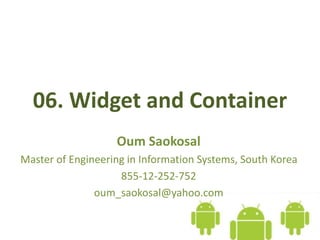
06. Android Basic Widget and Container
- 1. 06. Widget and Container Oum Saokosal Master of Engineering in Information Systems, South Korea 855-12-252-752 oum_saokosal@yahoo.com
- 2. Agenda • Widget (View) • Container (Layout)
- 5. main.xml - Layout tool Container/Layout Widgets/View Outline of Layout and View Component Property of the Layout or View Component
- 6. Widget
- 7. Basic Widgets • TextView • ImageView • Button • EditText • CheckBox • DigitalClock
- 8. TextView
- 9. TextView (1) <TextView android:id="@+id/textView01" android:layout_width="fill_parent" android:layout_height="wrap_content" android:text="@string/hello" /> • What is @+id/? It represents a unique id. In @+id/textView01, the textView01 is the id.
- 10. TextView (2) • Why you need the id, @+id/textView01? - Actually many widgets and containers do not need an id. - But you need an id when you want to access it in your Java code. • How to access a widget in Java code? - To access your widget, use findViewbyId() and pass your widget’s id. For example: findViewbyId(R.id.textView01)
- 11. TextView (3) - Access via ID in Java Code package com.kosalab; import android.app.Activity; import android.graphics.Color; import android.os.Bundle; import android.widget.TextView; public class WidgetContainer extends Activity { public void onCreate(Bundle savedInstanceState) { super.onCreate(savedInstanceState); setContentView(R.layout.main); TextView tv = (TextView)findViewById(R.id.textView01); tv.setBackgroundColor(Color.BLUE); } }
- 13. TextView (4) <TextView android:id="@+id/textView01" android:layout_width="fill_parent" android:layout_height="wrap_content" android:text="@string/hello" /> • "@string/hello" retrieves hello from string resource. • android:text is where it displays a text. Actually you can write like this: android:text="Hi my name is Kosal."
- 14. TextView (5) - android:text <TextView android:id="@+id/textView01" android:layout_width="fill_parent" android:layout_height="wrap_content" android:text="Hi my name is Kosal." android:textSize="50dp" />
- 16. TextView (6) - layout <TextView android:id="@+id/textView01" android:layout_width="fill_parent" android:layout_height="wrap_content" android:text="Hi my name is Kosal." /> • fill_parent : the view wants to be as big as its parent. • wrap_content : the view wants to be just big enough to enclose its content.
- 17. TextView (7) - Creating it in Java TextView can be also created in Java: package com.kosalab; import android.app.Activity; import android.graphics.Color; import android.os.Bundle; import android.widget.TextView; public class WidgetContainer extends Activity { @Override public void onCreate(Bundle savedInstanceState) { super.onCreate(savedInstanceState); TextView txt = new TextView(this); txt.setText("This text created in Java."); setContentView(txt); } }
- 19. TextView (8) - Note • Even though you can create TextView directly in Java code, it is not recommended to do so, because it makes your code messier. • You should put the view in XML and your main code in Java (“loosely couple” mechanism). project.java main.xmlR.java
- 20. ImageView
- 21. ImageView (1) 1. First, you should have an image( .jpg, .gif, .png, .bmp). Please note that the image name MUST be lowercase: Mypic.jpg -> mypic.jpg 2. And then, you drag it to res/drawable folder. -hdpi: high dot per inch -ldpi: low dot per inch -mdpi: medium dot per inch For more details, visit: http://developer.android.com/guide/practices/screens_ support.html
- 22. ImageView (2) 3. After dragged it, you can double check in R.java: public final class R { … public static final class drawable { public static final int ferrari=0x7f020000; public static final int icon=0x7f020001; } … }
- 23. ImageView (3) – XML-based 4. In main.xml: <?xml version="1.0" encoding="utf-8"?> <LinearLayout xmlns:android= "http://schemas.android.com/apk/res/android" android:orientation="vertical" android:layout_width="fill_parent" android:layout_height="fill_parent" > <ImageView android:id="@+id/ImageView01" android:layout_width="wrap_content" android:layout_height="wrap_content" android:src="@drawable/ferrari" /> </LinearLayout>
- 25. ImageView (4) – Using Layout tool 1 2 3 4
- 26. Button
- 27. Button In main.xml: <?xml version="1.0" encoding="utf-8"?> <LinearLayout xmlns:android="http://schemas.android.com/apk/res/android" android:layout_width="fill_parent" android:layout_height="fill_parent" android:orientation="vertical" > <TextView android:id="@+id/text“ android:layout_width="wrap_content" android:layout_height="wrap_content" android:text="Hello, I am a TextView" /> <Button android:id="@+id/button" android:layout_width="wrap_content" android:layout_height="wrap_content" android:text="Hello, I am a Button" /> </LinearLayout>
- 29. EditText
- 30. EditText <?xml version="1.0" encoding="utf-8"?> <LinearLayout xmlns:android= "http://schemas.android.com/apk/res/android" android:layout_width="fill_parent" android:layout_height="fill_parent" android:orientation="vertical" > <EditText android:layout_width="fill_parent" android:layout_height="wrap_content" /> </LinearLayout>
- 32. CheckBox <?xml version="1.0" encoding="utf-8"?> <LinearLayout xmlns:android= "http://schemas.android.com/apk/res/android" android:layout_width="fill_parent" android:layout_height="fill_parent" android:orientation="vertical" > <CheckBox android:text="Check Me!" android:layout_width="wrap_content" android:layout_height="wrap_content" android:checked="true“ /> </LinearLayout>
- 33. DigitalClock <?xml version="1.0" encoding="utf-8"?> <LinearLayout xmlns:android= "http://schemas.android.com/apk/res/android" android:layout_width="fill_parent" android:layout_height="fill_parent" android:orientation="vertical" > <DigitalClock android:layout_width="wrap_content" android:layout_height="wrap_content“ /> </LinearLayout>
- 35. Container
- 36. Basic Containers • LinearLayout • RelativeLayout • TableLayout • More examples at: http://mobiforge.com/designing/story/understanding-user- interface-android-part-1-layouts
- 37. LinearLayout
- 39. LinearLayout (1) LinearLayout is a box model, in which widgets or child containers are lined up in a column or row, one after the next. <LinearLayout xmlns:android= "http://schemas.android.com/apk/res/android" android:orientation="vertical" android:layout_width="fill_parent" android:layout_height="fill_parent" > ... ... </LinearLayout>
- 40. LinearLayout (2) - xmlns <LinearLayout xmlns:android="http://schemas.android.com/apk/res/android" > • xmlns stands for XML namespace • xmlns:android means creating a namespace android • "http://schemas.android.com/apk/res/android" is the default path for android namespace. DO NOT MODIFIED.
- 41. LinearLayout (3) - orientation • android:orientation="vertical" : make all widgets float vertically. • android:orientation=“horizontal" : make all widgets float horizontally. • android:layout_width="fill_parent" : the layout width is as big as its parent. • android:layout_height="fill_parent": the layout height to be as big as its parent. • Note that the parent is the screen. fill_parent here means the LinearLayout is as big as the screen.
- 42. LinearLayout (4) – more options • android:gravity="center_vertical" : just like alignment, e.g. left, right, in MS Word. – top, bottom, left, right, center, fill – center_vertical, fill_vertical – center_horizontal, fill_horizontal – clip_vertical: to squeeze a clip into the layout vertical size. – clip_horizontal: to squeeze a clip into the layout horizontal size.
- 43. LinearLayout (4) android:padding • android:padding="50dp" : To make a whitespace between widgets. Here the space all corners (top, bottom, left, right) is 50dp.
- 44. RelativeLayout
- 45. <?xml version="1.0" encoding="utf-8"?> <RelativeLayout xmlns:android="http://schemas.android.com/apk/res/android" android:layout_width="wrap_content" android:layout_height="wrap_content"> <EditText android:id="@+id/editText01" android:layout_width="fill_parent" android:layout_height="wrap_content"/> <Button android:id="@+id/buttonOK" android:layout_width="100dp" android:layout_height="wrap_content" android:layout_below="@id/editText01" android:layout_alignParentRight="true" android:layout_marginLeft="10dip" android:text="OK" /> <Button android:id="@+id/buttonCancel" android:layout_width="100dp" android:layout_height="wrap_content" android:layout_toLeftOf="@id/buttonOK" android:layout_alignTop="@id/buttonOK" android:text="Cancel" /> </RelativeLayout>
- 47. TableLayout
- 48. TableLayout (1) • TableLayout is similar to <table> in HTML. <TableLayout xmlns:android="http://schemas.android.com/apk/res/android" android:layout_width="wrap_content" android:layout_height="wrap_content"> <TableRow> ... </TableRow> <TableRow> ... </TableRow> </TableLayout>
- 49. <?xml version="1.0" encoding="utf-8"?> <TableLayout xmlns:android= "http://schemas.android.com/apk/res/android" android:layout_height="fill_parent" android:layout_width="fill_parent" android:background="#000"> <TableRow> <TextView android:text="User Name:" android:width ="100px" android:gravity="right" /> <EditText android:id="@+id/txtUserName" android:width="100px" /> </TableRow> <TableRow> <TextView android:text="Password:" android:gravity="right" /> <EditText android:id="@+id/txtPassword" android:password="true" /> </TableRow>
- 50. <TableRow> <TextView /> <CheckBox android:id="@+id/chkRememberPassword" android:layout_width="fill_parent" android:layout_height="wrap_content" android:text="Remember Password" /> </TableRow> <TableRow> <Button android:id="@+id/buttonSignIn" android:text="Log In" /> </TableRow> </TableLayout>
- 52. Go on to the next slide
