Mail Merge - the basics
•
43 recomendaciones•11,973 vistas
The document provides an overview of the basics of mail merge in Microsoft Word, including: 1) The main parts of a mail merge are the main document, data source, and optional header source. Fields in the main document are matched to records in the data source. 2) Completing a mail merge involves three steps - creating the main document, attaching the data source, and performing the merge. The merge can output to documents, printers, emails or labels. 3) Common issues like missing data sources or mismatched fields can cause errors. Checking fields and previewing the merge are recommended before final output.
Denunciar
Compartir
Denunciar
Compartir
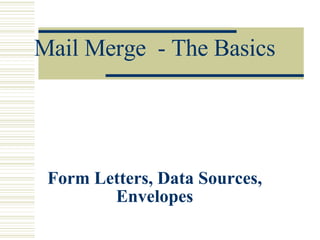
Recomendados
Recomendados
Más contenido relacionado
La actualidad más candente
La actualidad más candente (20)
[EMPOWERMENT TECHNOLOGIES] - ADVANCED WORD PROCESSING SKILLS![[EMPOWERMENT TECHNOLOGIES] - ADVANCED WORD PROCESSING SKILLS](data:image/gif;base64,R0lGODlhAQABAIAAAAAAAP///yH5BAEAAAAALAAAAAABAAEAAAIBRAA7)
![[EMPOWERMENT TECHNOLOGIES] - ADVANCED WORD PROCESSING SKILLS](data:image/gif;base64,R0lGODlhAQABAIAAAAAAAP///yH5BAEAAAAALAAAAAABAAEAAAIBRAA7)
[EMPOWERMENT TECHNOLOGIES] - ADVANCED WORD PROCESSING SKILLS
Destacado
Destacado (20)
Development of a Low Cost, Reliable & Scalable Home Automation System.

Development of a Low Cost, Reliable & Scalable Home Automation System.
Computer software application with specific reference to Microsoft word

Computer software application with specific reference to Microsoft word
PDF/A-3 for preservation. Notes on embedded files and JPEG2000

PDF/A-3 for preservation. Notes on embedded files and JPEG2000
Home automation control system using dtmf technology

Home automation control system using dtmf technology
Similar a Mail Merge - the basics
Similar a Mail Merge - the basics (20)
Último
Último (20)
Boost Fertility New Invention Ups Success Rates.pdf

Boost Fertility New Invention Ups Success Rates.pdf
Cloud Frontiers: A Deep Dive into Serverless Spatial Data and FME

Cloud Frontiers: A Deep Dive into Serverless Spatial Data and FME
ICT role in 21st century education and its challenges

ICT role in 21st century education and its challenges
TrustArc Webinar - Stay Ahead of US State Data Privacy Law Developments

TrustArc Webinar - Stay Ahead of US State Data Privacy Law Developments
A Beginners Guide to Building a RAG App Using Open Source Milvus

A Beginners Guide to Building a RAG App Using Open Source Milvus
Strategize a Smooth Tenant-to-tenant Migration and Copilot Takeoff

Strategize a Smooth Tenant-to-tenant Migration and Copilot Takeoff
"I see eyes in my soup": How Delivery Hero implemented the safety system for ...

"I see eyes in my soup": How Delivery Hero implemented the safety system for ...
Web Form Automation for Bonterra Impact Management (fka Social Solutions Apri...

Web Form Automation for Bonterra Impact Management (fka Social Solutions Apri...
EMPOWERMENT TECHNOLOGY GRADE 11 QUARTER 2 REVIEWER

EMPOWERMENT TECHNOLOGY GRADE 11 QUARTER 2 REVIEWER
Connector Corner: Accelerate revenue generation using UiPath API-centric busi...

Connector Corner: Accelerate revenue generation using UiPath API-centric busi...
Emergent Methods: Multi-lingual narrative tracking in the news - real-time ex...

Emergent Methods: Multi-lingual narrative tracking in the news - real-time ex...
Exploring the Future Potential of AI-Enabled Smartphone Processors

Exploring the Future Potential of AI-Enabled Smartphone Processors
Repurposing LNG terminals for Hydrogen Ammonia: Feasibility and Cost Saving

Repurposing LNG terminals for Hydrogen Ammonia: Feasibility and Cost Saving
Mail Merge - the basics
- 1. Mail Merge - The Basics Form Letters, Data Sources, Envelopes
- 3. Mail Merge
- 6. Example Record Header Row Field Delimiter FirstName LastName Address City State Zip Susan Smith 1 West Ave Anycity NY 12345 David Jones 2 Main St. Anothercity NY 12345
- 35. Mail Merge Toolbar View Merged Data Find Record Merge to New Document Merge to Printer Go To Record Mail Merge Helper Check for Errors Edit Data File
- 36. Data Source Toolbar Data Form Manage Fields Add New Record Delete Record Insert Database Sort Records Update Fields Mail Merge Main Document Find Record
- 40. Congratulations! You have completed the tutorial. Try the self-assessment to see what you have learned.
- 41. In a mail merge, what is the main document? (click the correct answer) Question 1 The document you start with that contains both information that is identical for each Merged copy and placeholders for unique information. The first document in the set that gets created. A document that contains only the information that is identical in each merged copy.
- 42. Why does the unique information you use in a mail merge have to be stored in data files? (click the correct answer) Question 2 Data files are a special type of file you use only to work with mail merge . Data files organize information in a way that lets you match specific pieces of that information with specific placeholders in the main document. Data files are designed to hold a lot of information.
- 43. What is the relationship between your data file and the fields you insert into the main document? (click the correct answer) Question 3 There is no relationship. Fields are equivalent to categories (column headings) in the data file. Each field represent one cell in the data file.
- 44. Why is it important to match fields ? (click the correct answer) Question 4 If you don’t match fields, you won’t be able to preview the merged documents. You match fields after you preview the merged documents in order to complete the merge. If Word can’t match fields in an Address block with column headings in your data file, you’ll see errors in your merged documents.
- 45. Once you choose to preview your documents, the merge is complete and you can’t make changes. (click the correct answer) Question 5 True False
- 52. Question 1 Incorrect Try again-
- 53. Question 2 Incorrect Try again-
- 54. Question 3 Incorrect Try again-
- 55. Question 4 Incorrect Try again-
- 56. Question 5 Incorrect Try again-